Instagram released videos back in 2013. But today, ten years later, Instagram video formats are very different and the requirements are more advanced than before.
That also means, there are some Instagram video requirements that need to be met before posting.
Below you’ll find all the Instagram video specs that apply today.
Grab our cheat sheet and start creating!
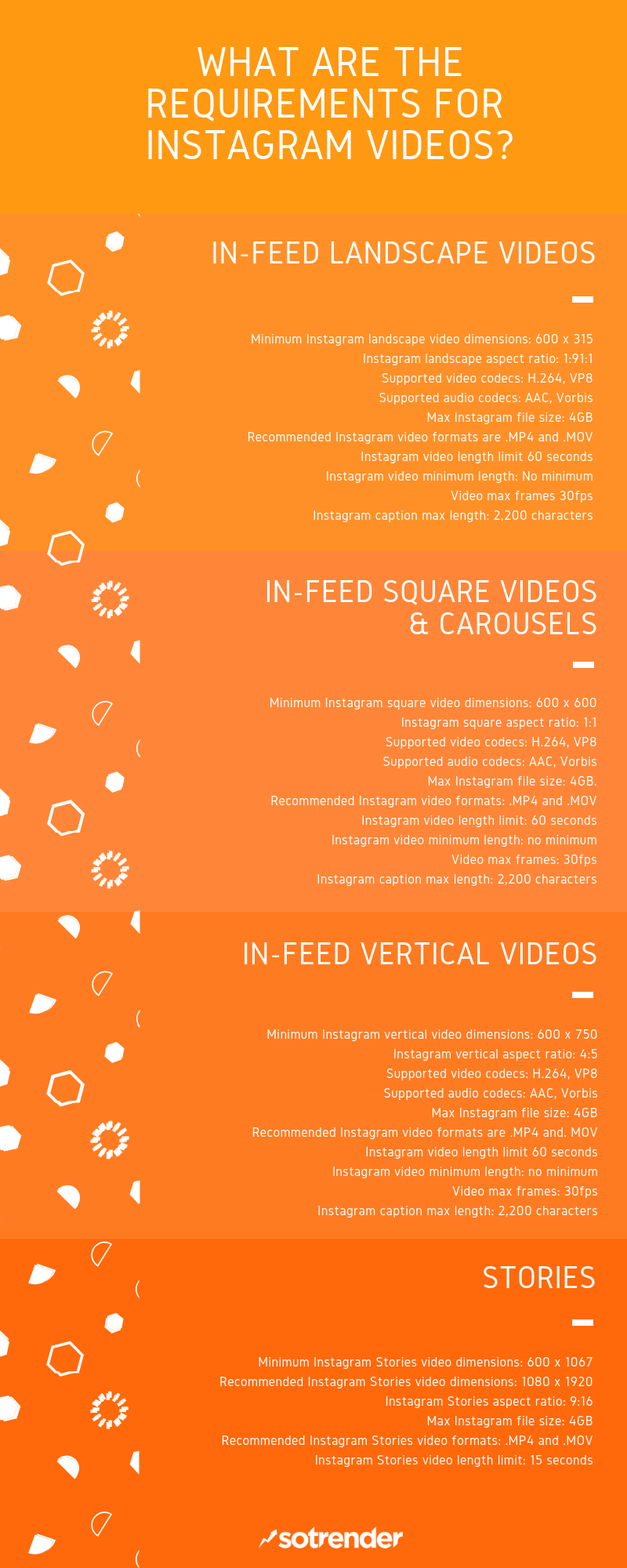
Instagram Organic Videos Requirements
Vertical videos
- Minimum Instagram vertical video dimensions are 600 x 750.
- Instagram vertical aspect ratio is 4:5.
- Supported video codecs: H.264, VP8
- Supported audio codecs: AAC, Vorbis
- Maximum Instagram file size is 4GB.
- Recommended Instagram video formats are .MP4 and. MOV.
- Instagram video length limit 60 seconds.
- Instagram video minimum length: No minimum.
- Video max frames 30fps (frames per second).
- Instagram caption max length: 2,200 characters.
You might want to know that vertical videos have been a hit lately. They dive more traffic than square videos and are more cost-effective. If you haven’t already, you can definitely give this format a try.
Video Stories
- Minimum Instagram Stories video dimensions are 600 x 1067.
- Recommended Instagram Stories video dimensions are 1080 x 1920.
- Instagram Stories aspect ratio is 9:16.
- Max Instagram file size is 4GB.
- Recommended Instagram Stories video formats are .MP4 and .MOV.
- Instagram Stories video length limit is 15 seconds.
Square videos
- Minimum Instagram square video dimensions are 600 x 600.
- Instagram square aspect ratio is 1:1.
- Supported video codecs: H.264, VP8
- Supported audio codecs: AAC, Vorbis
- Maximum Instagram file size is 4GB.
- Recommended Instagram video formats are .MP4 and .MOV.
- Instagram video length limit 60 seconds.
- Instagram video minimum length: No minimum
- Video max frames 30fps.
- Instagram caption max length: 2,200 characters.
Landscape videos
- Minimum Instagram landscape video dimensions are 600 x 315.
- Instagram landscape aspect ratio is 1:91:1.
- Supported video codecs: H.264, VP8
- Supported audio codecs: AAC, Vorbis
- Maximum Instagram file size is 4GB.
- Recommended Instagram video formats are .MP4 and .MOV.
- Instagram video length limit 60 seconds.
- Instagram video minimum length: No minimum
- Video max frames 30fps.
- Instagram caption max length: 2,200 characters.
Carousel Videos
- Minimum Instagram carousel video ads resolutions are 600 x 600.
- Maximum Instagram carousel video ads resolutions are 1080 x 1080.
- Instagram carousel video ads aspect ratio is 1:1.
- Maximum Instagram file size is 4GB.
- Recommended Instagram video formats are .MP4 and. MOV.
- Instagram video length limit 60 seconds.
- Video max frames 30fps.
- Instagram caption max length: 2,200 characters.
- Recommended caption length: 125 characters.
Instagram Reels
- Instagram Reel aspect ratio is 9:16 (in full-screen mode, in Instagram feed it’s cropped to 4:5) – you can upload a reel with an aspect ratio between 1.91:1 and 9:16.
- Recommended upload size: 1080 pixels x 1920 pixels.
- Instagram Reel thumbnail size – display: 1080 pixels x 1080 pixels.
- Instagram Reel thumbnail size – recommended upload size: 1080 pixels x 1920 pixels.
- The recommended size for cover photos is 420 pixels x 654 pixels (or 1:1.55 ratio).
- Instagram Reel frame size: 1080 pixels x 1920 pixels
- Cover size: 1080 pixels x 1920 pixels.
- Instagram Reel length limit 90 seconds.
- Instagram Reel caption length: 2,200 characters.
- Minimum frame rate: 30fps.
- Minimum resolution: 720 pixels.
- Maximum resolution: 1080 pixels.
- Acceptable video formats: MP4 or MOV file type.
Instagram Video Ads Requirements
Usually, the organic and ad video requirements are the same, but it’s always better to double-check that before posting. 😉
Vertical videos
- Minimum Instagram vertical video dimensions are 600 x 750.
- Instagram vertical aspect ratio is 4:5.
- Maximum Instagram file size is 4GB.
- Recommended Instagram video formats are .MP4 and. MOV.
- Instagram video length limit 60 seconds.
- Video max frames 30fps.
- Instagram caption max length: 2,200 characters.
Instagram Stories Videos Ad Requirements
- Minimum Instagram Stories video dimensions are 600 x 1067.
- Recommended Instagram Stories video dimensions are 1080 x 1920.
- Instagram Stories aspect ratio is 9:16.
- Maximum Instagram file size is 4GB.
- Recommended Instagram Stories video formats are .MP4 and .MOV.
- Instagram Stories video length limit is 15 seconds.
Square videos
- Minimum Instagram square video dimensions are 600 x 600.
- Instagram square aspect ratio is 1:1.
- Maximum Instagram file size is 4GB.
- Recommended Instagram video formats are .MP4 and .MOV.
- Instagram video length limit 60 seconds.
- Video max frames 30fps.
- Instagram caption max length: 2,200 characters.
Landscape videos
- Minimum Instagram landscape video dimensions are 600 x 315.
- Instagram landscape aspect ratio is 1:91:1.
- Maximum Instagram file size is 4GB.
- Recommended Instagram video formats are .MP4 and .MOV.
- Instagram video length limit 60 seconds.
- Video max frames 30fps.
- Instagram caption max length: 2,200 characters.
Carousel Video Ads
- Minimum Instagram carousel video ads resolutions are 600 x 600.
- Maximum Instagram carousel video ads resolutions are 1080 x 1080.
- Instagram carousel video ads aspect ratio is 1:1.
- Maximum Instagram file size is 4GB.
- Recommended Instagram video formats are .MP4 and. MOV.
- Instagram video length limit 60 seconds.
- Video max frames 30fps.
- Instagram caption max length: 2,200 characters.
- Recommended caption length: 125 characters.
- Minimum number of cards: 2
- Maximum number of cards: 10
Instagram Video Requirements – Extra Specifications
Here are some extra details for your Instagram videos:
- File type: Full list of supported file formats
- Bitrate: No limit to bitrate files if you’re using two-pass encoding, as long as your file doesn’t exceed 1 GB. Otherwise, 8 megabits per second for 1080p and 4 megabits per second for 720p.
- Thumbnail image ratio: Should match the aspect ratio of your video.
Meeting all the requirements from this post shouldn’t be a problem for most modern iOS and Android mobile devices. If you have an older or more obscure smartphone, consider changing to a newer model to take full advantage of Instagram videos.
Tools for creating Instagram videos
In case you are wondering which tools you could use when it comes to creating videos for Instagram, here is a short list of a few tools that we’ve tested and can truly recommend.
- InVideo – an online Instagram video editor with available templates, images, and music
- Clipchamp – a tool that helps to create awesome video content; we especially recommend it for creating Instagram video Story ads
- Hype Type – an app that you can use if you’d like to add moving or animated texts to your video Stories
- Mojo – another tool for creating animated Stories
- CupCut – an all-in-one video editing tool, especially useful for creating Reels and Stories
- Biteable – an online video editing tool for creating any kind of videos that will be published on your feed or Stories
- Lumen5 – a tool giving similar possibilities to Biteable (available only from your browser)
Analyze Your Instagram Videos in Sotrender
Wouldn’t you like to know which of your Instagram videos were performing the best?
Now you can easily track the performance of your Instagram videos with Sotrender, which is a social media analytical app.
Some time ago, we’ve released the revamped Instagram Analytics for Business, so you can connect your Instagram business profile, streamline analyses and get insights that’ll help you see the bigger picture behind your profile and improve your engagement.
Let me show you the best way to analyze the performance of your videos.
What you can notice immediately is that you can filter all your posts by post type, so you can focus purely on analyzing your video content.

You can also evaluate the total share of impressions by media type.
The chart below shows you what media type attracts the most attention. This way you’ll learn what your audience enjoys the most and it clearly indicates what media types you should be sharing in the future to hit higher engagement.

What’s more, you can analyze the share of impressions day by day, in a selected time period.
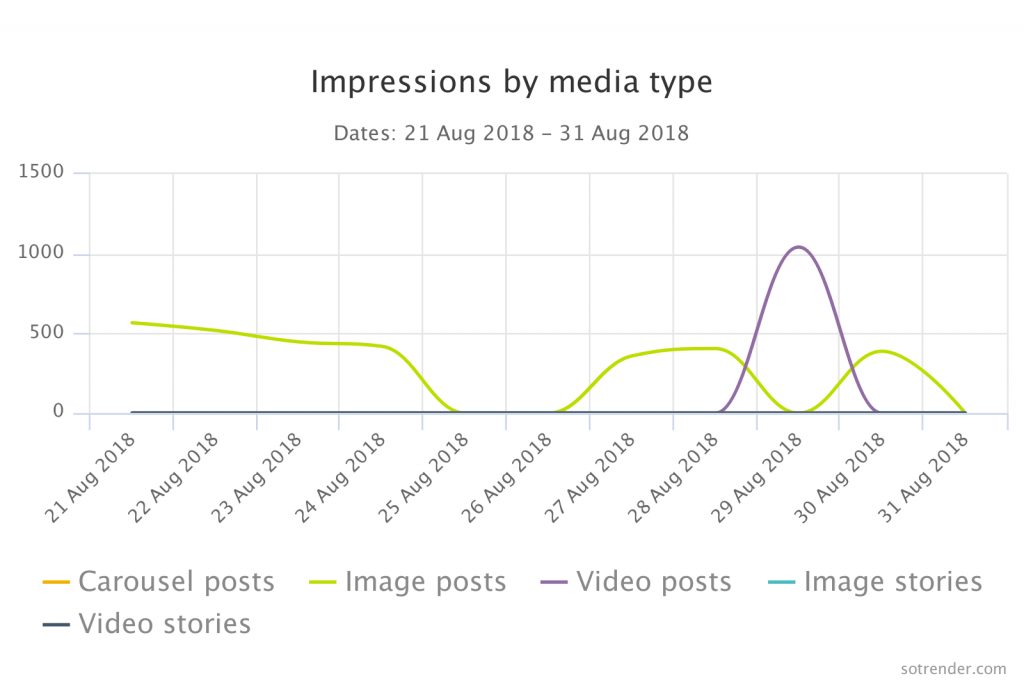

Last but not least, you should also analyze whether publishing video content had a significant impact on the number of followers or engagement rates. In case you’re wondering how to calculate the engagement rate, use an engagement rate calculator.
The charts we showed you above, inform about your organic video’s performance. But in Sotrender you can now analyze also your video ads results. By using Sotrender Ads you can compare, for example, a few video ads to each other to see which one was more successful. Monitoring which videos gathered the biggest number of impressions, views or conversions, will help you tweak your ad strategy accordingly.
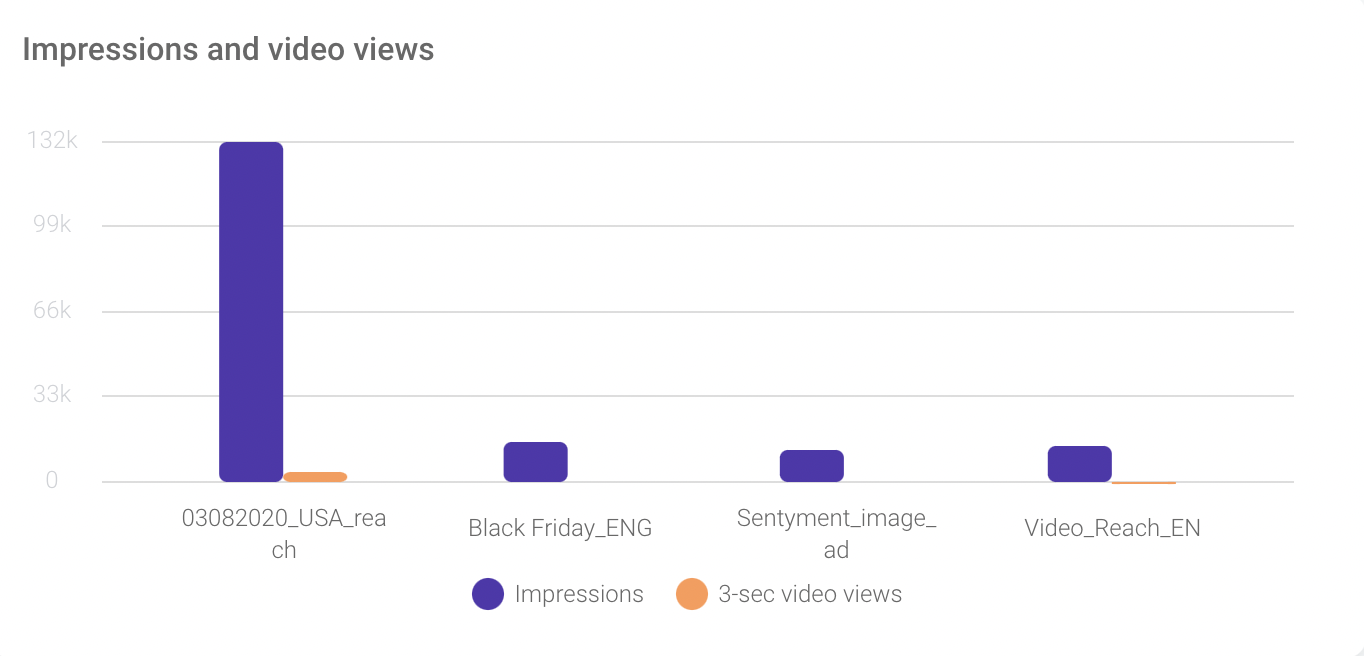
See what’s there for you. 🙂
Instagram videos – stats & facts
Now you have all you need for the job. But for the full story, let us give you a little bit of background information about Instagram videos and why they matter.
Already in 2019, 54% of consumers were interested in watching more video content from businesses they support. That means that you have an incentive to prepare more video content in general.
Moreover, Instagram is seeing a big-time rise in ad dollars coming to the platform lately. It seems brands have found greener pastures on Instagram over Facebook’s News Feed. Instagram states that 33% of the most viewed Stories on Instagram are those that were posted by businesses.
This calls for changes in the way marketers capture leads. Instagram video campaigns are no longer a nice-to-have strategy; now it’s your necessary survival gear!
What’s more, experts say ‘Stories’ was Instagram’s smartest move yet. ‘Stories’ were released in August 2016 as a directly copied feature from Instagram’s competitor, Snapchat. In 2023, it hit 500 million users daily. That’s over twice the number of users Snapchat had for its entire app life!
Today, brands can use Stories to promote their products too! The platform lets you seamlessly integrate your video ads between organic releases so that they blend in. According to Instagram, 60% of users said they found out about a new product through Instagram.
In 2023, as much as 91% of active Instagram users were watching Instagram videos every week. When it comes to the hottest video format, however, it’s now apparently Reels – as reported by HypeAuditor, in 2022 Reels achieved an estimated reach of 33.8%, surpassing both Image and Carousel posts, as well as in-feed videos.
Start using Instagram video requirements to your advantage
For all these reasons, Instagram videos are definitely worth the money. That’s a bulletproof investment, and that is why you should consider them for your next (or current!) Instagram marketing strategy. 🙂
If you’re not using the power of video to meet your marketing goals yet, it’s time to start. Pick up a camera and start churning out video content with all the Instagram video requirements in mind like there’s no tomorrow!





