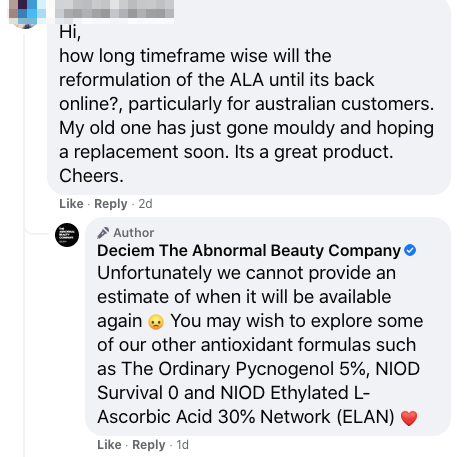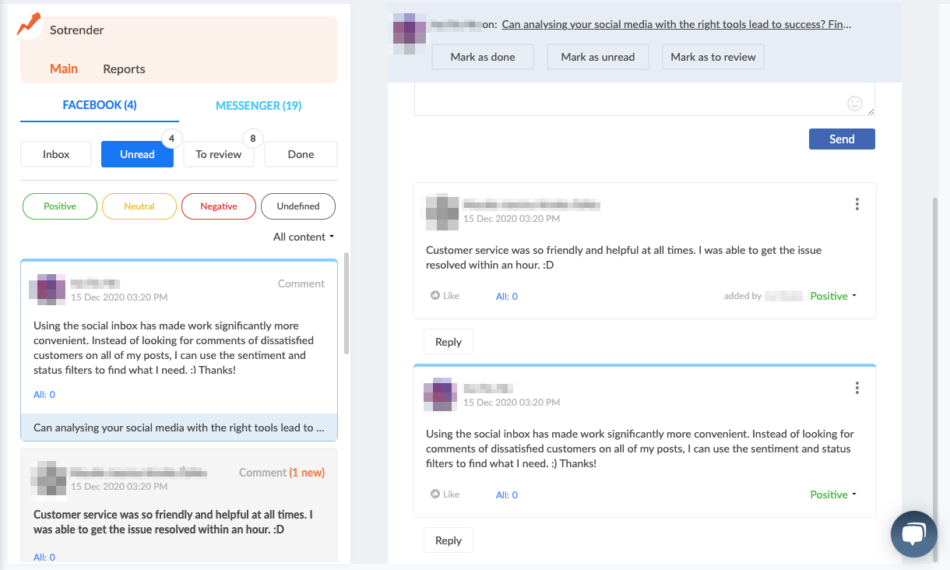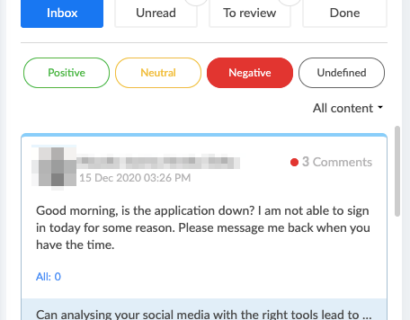As a company representing yourself on social media, you’ll have to pick the right people to manage your profiles. You have to decide whether you want to utilize both social customer service and community management, though. How do you decide if you need only one of them or both? Are they the same thing, two totally unrelated things, or what?
Let’s see what these two have in common and whether you need both of them to run your company’s profile!
Similarities between social customer service and community management
One of the issues when trying to make the choice is that the definitions don’t always seem so distinct. A lot of the time, social customer service and community management overlap so much that they sound just about the same.
We’ll start by showing you how their roles overlap. 😉
Both CS specialists and community managers need to make sure that users have a positive interaction with the brand and other users on their profile or in the group. They both need to make sure that:
- people follow the community guidelines,
- users get answers to their questions or issues,
- everyone feels safe in the space,
- and that everyone will gain value from following or being part of the company’s community.
The second point can be confusing, since they sound like the same thing. However, there’s a difference between answering more general questions about the product or service and a problem that is highly specific. The rest of this overlap is pretty easy to understand, though.
Sometimes you can have people who have both roles, though! A smaller company might not have the budget to pay for both, or the company might not get much interaction on its profile. How you go about picking one totally depends on your needs and budget!
Differences between social customer service and community management
Now we’re going to focus on what makes each of these unique. 😉
Basically, community managers need to make sure that there’s a positive and safe environment for the users to share their opinions, talk, and ask questions. Community managers also have to come up with content to keep users interested in their company and community.
If you’re running a Facebook Page, there’s a way to make the distinction easier. A CS specialist only really needs to have the “moderator” role for the Page. On the other hand, a full-time community manager might need to be an “editor”. The difference is pretty much that a moderator can answer comments, messages, and delete/hide comments, but they can’t create or delete posts on a Page. You can learn more about Facebook Page Roles here if you’re interested.
On the other hand, a social customer service specialist needs to make sure nobody is dissatisfied. If you have multiple people complaining on your profile, the CS specialist needs to do something about it. They could resolve the problem over a comment thread by offering simple solutions or ways to overcome a problem. If the issue requires more attention, they can ask the user for permission to contact them privately to help them out. There are plenty of ways to provide good social customer service, just follow the best practices and you’ll be fine!
If you need help remembering what we’ve covered so far, feel free to save our graphic so you can quickly remember. 😉
Examples of social customer service
Social customer service is actually pretty easy to recognize. You can tell that someone is a CS specialist because they’re immediately trying to find out what the issue is and how to contact the person. Someone contacted Deciem to ask them about one of their products. Their response is actually pretty typical for a CS specialist (and it was done pretty well here)!
The CS specialist tackled the specific problem honestly, making it clear that there isn’t a consensus on whether or not a product will be restocked. They also suggested alternatives that should be good replacements for the customer.
Now, this example of Sephora’s response on their Canadian Facebook Page will show you how the company deals with negative feedback. We picked an example where their staff needed to answer in French because their customer asked them in French. Since Canada has two official languages it makes sense for them to employ community managers and CS specialists that speak both languages (even if many of their posts are in English)!
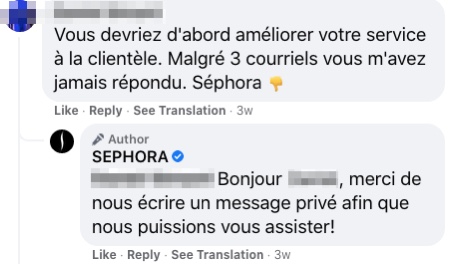 Acknowledging the user’s problems and asking them to write more about their issue in detail is essential. Firstly, it makes it clear to other users that the company isn’t ignoring them. Second, it will help resolve the issue faster because the customer can provide personal information in private. These are very basic things that CS specialists can do, but they make a difference.
Acknowledging the user’s problems and asking them to write more about their issue in detail is essential. Firstly, it makes it clear to other users that the company isn’t ignoring them. Second, it will help resolve the issue faster because the customer can provide personal information in private. These are very basic things that CS specialists can do, but they make a difference.
Examples of community management
There’s a lot of diversity in how users manage communities online. Someone with a separate account or a brand/organization representative could be good community managers. We’ll give you a few examples so you can see how they look.
This first example shows how someone who directly works for the company is managing responses from the company’s Facebook Page. What’s great about this is that Telltale Games is actually responding to a fan here who seems to be especially engaged and involved in the community. They also understand their community because they manage to talk to them on the same level. Pretty good job so far!
This next example from Telltale is also pretty important. It shows the clearest distinction between a community manager and a CS specialist. Instead of attempting to solve the issue in the comments, they deferred the user to their CS specialists on their website. It might be the case that Telltale only has community managers to manage responses and content. Still, it shows the audience that they noticed the issue and that they’re directing the user to the right people.
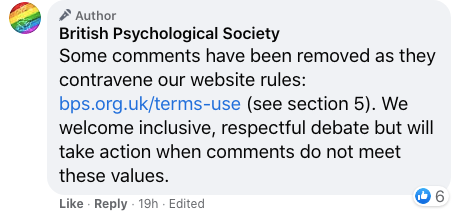 At some point, you might have to post sensitive content. This type of content can easily attract negative attention, spammy, or hateful comments. Luckily, a community manager will make sure that nobody is breaking any guidelines. In some situations, it might even be necessary to ban a repeat offender from a community or group to ensure the safety of other users (in the absolute worst-case scenario).
At some point, you might have to post sensitive content. This type of content can easily attract negative attention, spammy, or hateful comments. Luckily, a community manager will make sure that nobody is breaking any guidelines. In some situations, it might even be necessary to ban a repeat offender from a community or group to ensure the safety of other users (in the absolute worst-case scenario).
As for community managers using their own accounts, it’s easiest to see this via game forums. For example, Nintendo’s Animal Crossing has its own forum where they have different types of Modmins to moderate content and participate in discussions. Because these mods have their own accounts, they’re able to respond on behalf of the company, but also try to be themselves as much as they can. They made it clear which mod has which role so you won’t be confused about who you should be contacting!
Hope you managed to keep up so far! 😉
Cooperation between the two
These two don’t have to be isolated from one another! Actually, it’ll work in your favor if you combine the two so your users have a better experience. Here’s how you can do that in practice using a social inbox.
One of the difficulties with combining the two is that you need to have an integrated plan and a way to keep up with one another. You’ll have to assign responsibilities and users to each of your specialists and moderators in an organized way. A community manager could handle a general discussion and questions, but the customer service specialist can handle dissatisfied users.
Facebook doesn’t make it easy to find a specific user’s comment thread. You don’t have to dig through all those comments if you use Sotrender.
Sotrender is a multipurpose social media analytics, reporting, and as a social inbox tool. These features make it possible to manage social media profiles and draw meaningful conclusions about your performance. Sotrender’s social inbox features make it stand out from the competition.
1. You keep track of all comment history (including which moderator deleted comments).
Your CS specialists and community managers will easily find out what happened to a series of comments. There will always be transparency between your staff because they will know exactly who posted a comment, hid or deleted a comment, and responded.
2. Organized conversation threading and automatic sentiment analysis filters.
They can navigate the conversations better thanks to how conversations are grouped. Finding a comment will take less time than skimming through a whole post! 😉 Your team will prevent a PR nightmare from happening by answering and dealing with all of the negative comments as soon as they click on the negative sentiment filter.
3. Access to Facebook comment analytics.
The point of checking your social media analytics is to know whether your strategy is effective or not. You will know how well the team works together and if your communication with users improved. Sotrender starts gathering comment statistics from the moment you activate moderation, so it might take a bit of time before you can see your results. Once it gathers your historical data, you can access it any time in a moderation report!
Think Sotrender will help you manage your community better? Feel free to check out the free trial to see if it suits your needs!
Ready to take a different approach to social media management?
We hope we helped you understand the key differences and similarities between social customer service and community management. With the knowledge and the right tools, you’ll notice that communication between your company and your audience will improve for the better!