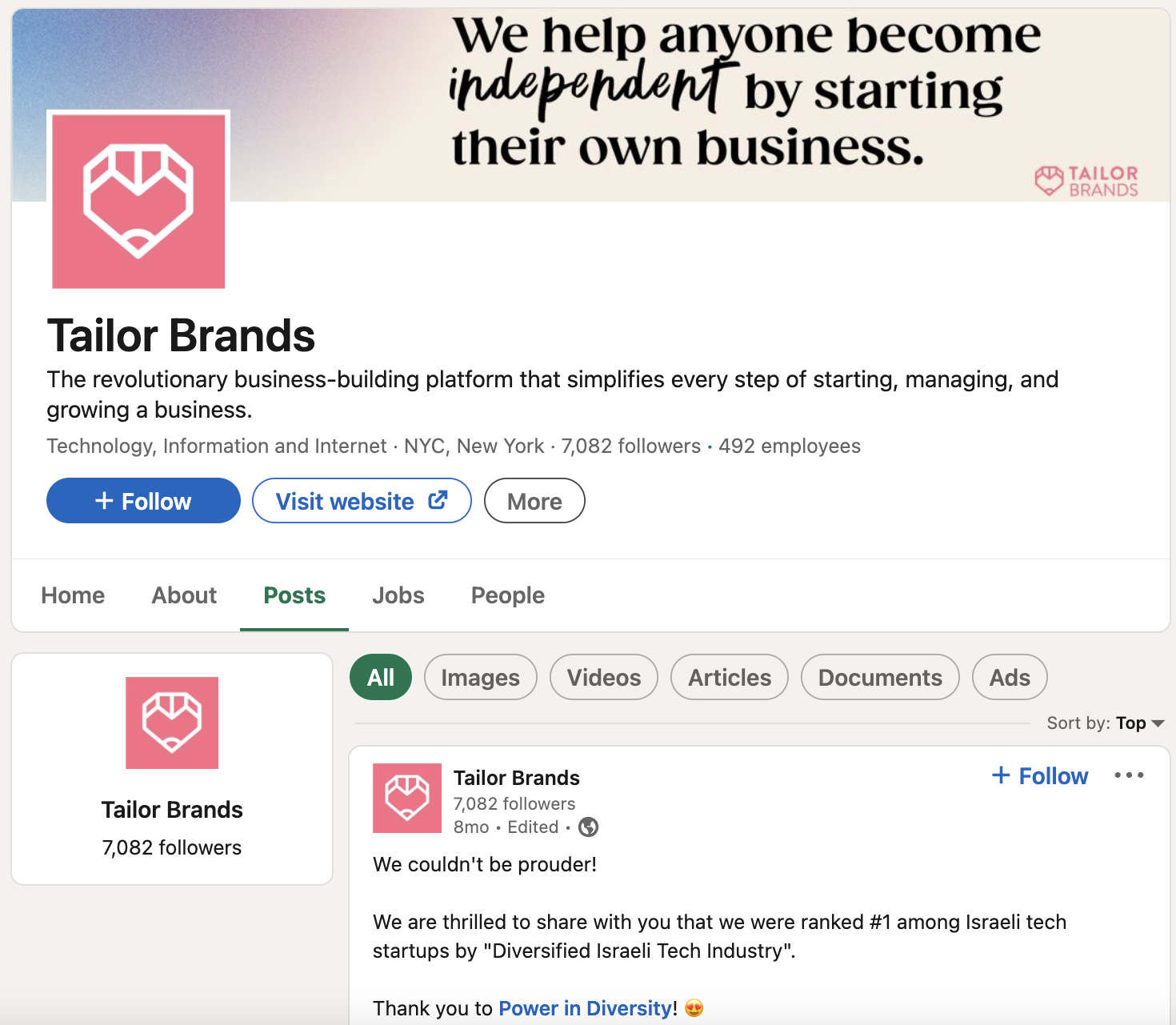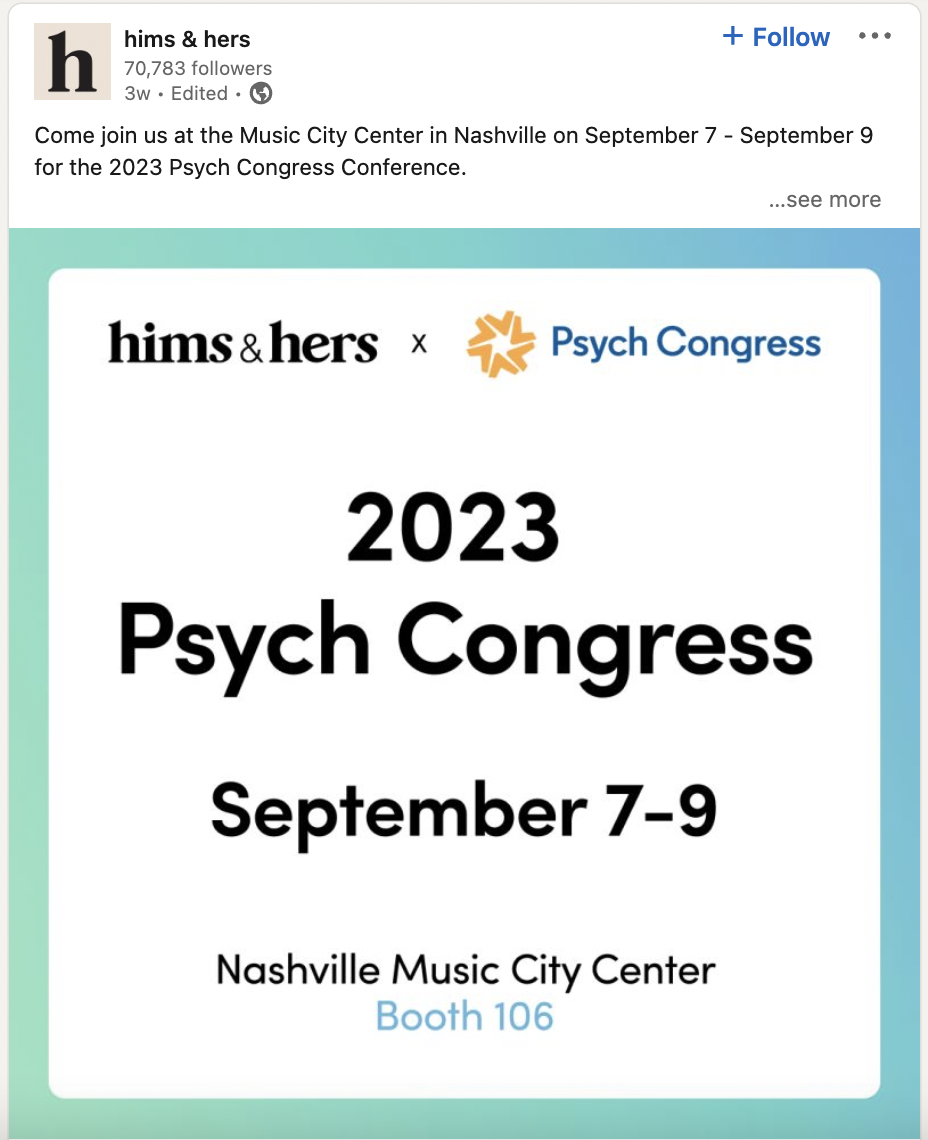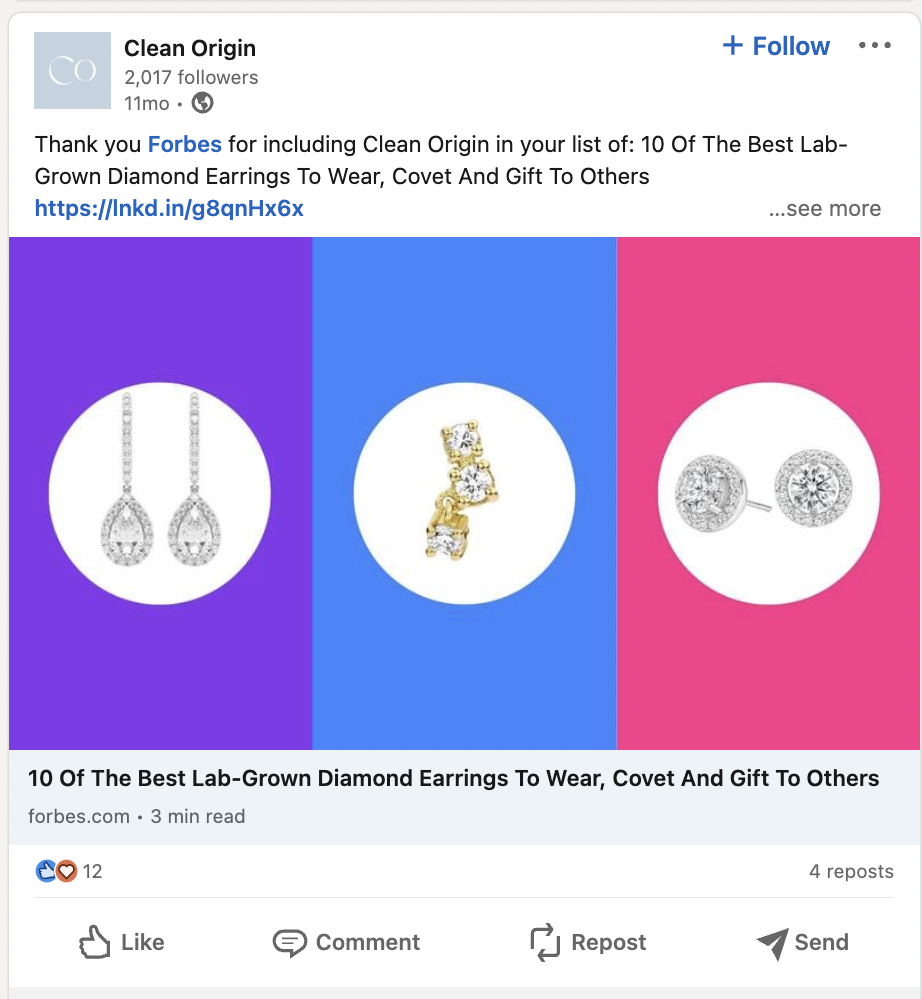LinkedIn has come a long way since its humble beginnings as an online resume profile and job search tool.
It’s now the go-to spot for generating high-quality leads, networking with industry leaders, and possibly the best benefit…
Attracting customers.
When you strategically optimize your LinkedIn company page, there’s no limit to how many aligned clients it can bring in.
Let’s take a closer look at how to customize and promote your LinkedIn company page.
Customize Your LinkedIn Company Page
Optimizing your LinkedIn company page for success is a top priority for attracting the right buyers.
Here’s how to customize your LinkedIn page with them in mind:
Choose a Cover Image
Use Canva or a graphic design tool to create a branded cover image for your LinkedIn company page. Make sure it’s simple, reflects your brand’s look and feel, and includes your value proposition.
You can also swap out your cover page periodically to highlight upcoming product launches, big news, or promos.
Note that the recommended dimensions for cover images as of the time of this writing are 1128px x 191px.
For instance, take a look at Tailor Brands’ LinkedIn cover image:
At the core of Tailor Brands’ LinkedIn strategy is consistent branding and copy pointed toward its target audience.
Its cover image and profile photo reflect its brand colors, font, and logo. Most importantly, it has a clear value statement. This immediately helps visitors understand who Tailor Brands helps and how.
Write an Engaging Summary
Craft a clear and engaging summary with relevant keywords to attract the right visitors to your page.
Your best bet?
Work off your value statement. And pay attention to solving your target audience’s pain points.
For instance, if your value proposition is: “We help project managers shave 10-15 hours a week off their schedules with an all-in-one productivity suite”, then your summary should focus on the “what”, “how”, and “who”.
Here’s an example:
“Welcome to ProjectSuite, a tool built by project managers for project managers just like you.
After years of wasting time on redundant work, we decided to put our heads together to learn how to save as much time as possible. Many ideas and tests later, ProjectSuite was born.
Our productivity software helps you automate tasks. And our new AI features help predict upcoming workloads so you can better allocate your resources.
Our goal over the next five years is to help you replace 30% of your tasks with our automations.
Curious to learn more? Sign up for a demo or a free trial today.”
Pro-Tip
Consider hiring a professional writer if writing isn’t your strong suit. They specialize in writing copy that helps businesses attract the right leads and customers. You can also hire writers with niche expertise if you’re in a complex or ultra-refined industry.
Add Relevant Content
If you’re just starting your LinkedIn page, add a few posts, articles, and other content assets to set up a more defined presence.
For instance, you might repurpose snippets from a few of your pillar blog posts. Or, you might share a few high-value carousels to help your audience with actionable advice they care to know.
We’ll touch more on posting relevant and engaging content in a bit.
Add Job Opportunities and Offerings
LinkedIn is a popular platform for job seekers and employers. Millions of users use it to actively search for new opportunities. If you don’t have any job opportunities to share yet, keep in mind that LinkedIn can help you secure top talent whenever you’re ready.
If you do have job openings, now’s the time to add them.
Be sure to also include the products and services you offer.
For instance, get inspired by TSplus Group. The company is a leading provider of Remote Access software solutions for IT professionals.
Its LinkedIn company page showcases its top product offering, TSPlus Remote Access. It’s a highly secure and best alternative to TeamViewer and other competitors, like Citirix. It also showcases product offers, such as Server Monitoring and Remote Support, among others.
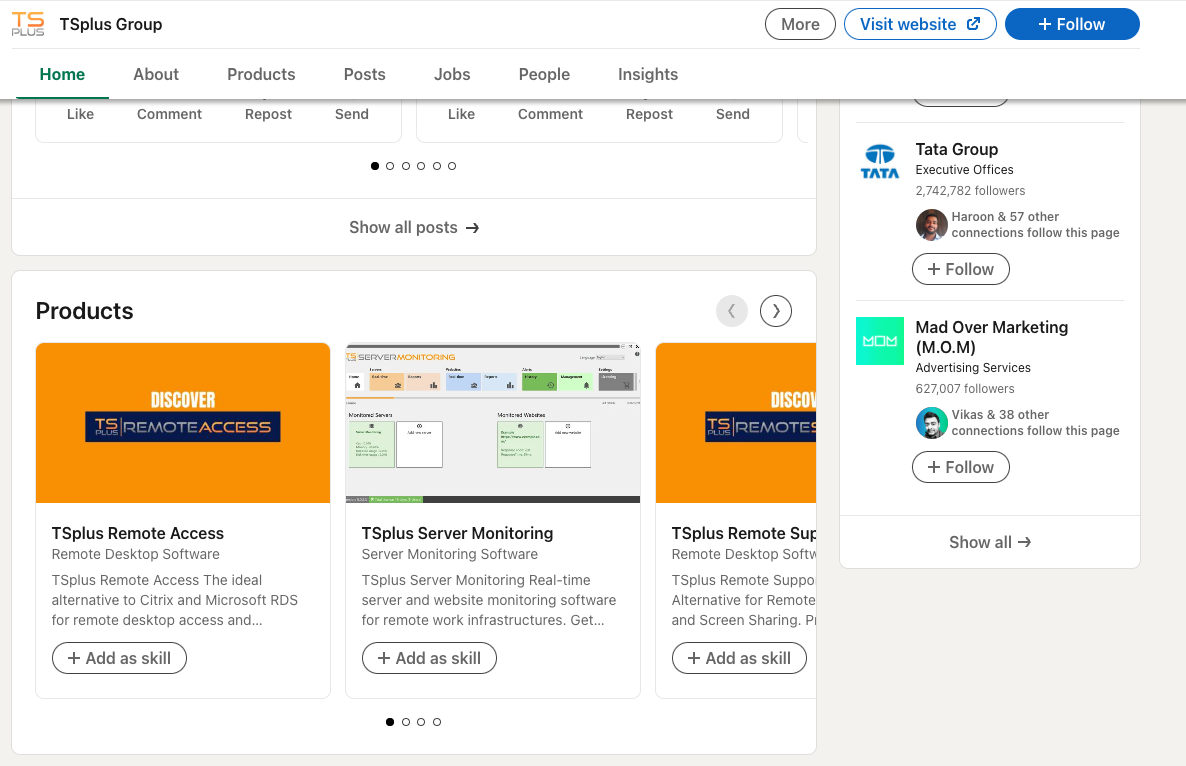
These product summaries give TSPlus’ visitors a clear indication of the solutions it offers and how they can solve specific pain points.
Create Action Buttons and Custom Buttons
Generate traffic to your website and relevant landing pages by creating action and custom buttons.
Use clear language when writing your calls to action, such as “Book a Demo”, “Download eBook”, and “Sign up for free”.
Here’s how to add buttons to your page:
- Start by navigating to your admin view and clicking on “Edit page.”
- In the pop-up box, go to the “Header” section and click on “Buttons.” Turn on the “Custom button” option and choose a button name from the drop-down menu.
- Enter the URL to direct followers to your desired webpage or registration form.
- Save your changes to activate the buttons.
Promote Your LinkedIn Company Page
After you’ve optimized your presence, carve out time in your schedule to promote your LinkedIn company page.
Here’s what we recommend:
Build Connections with Potential Customers and Business Owners
Build connections with potential customers and business owners by consistently posting quality and high-value content in line with your brand image and purpose.
If someone comments on your posts, reply and keep the conversation going. Be sure to be authentic, kind, and respectful when communicating online to protect your brand’s online reputation.
It’s also important to engage with other profiles and peers in your industry. Simply like, share, and comment on high-value content they share.
And speaking of engagement…
Encourage Employee Engagement
Involving your employees on LinkedIn can humanize your brand and help grow your page’s audience. That’s why we recommend using employee-generated content (EGC) and team member spotlights on your page.
Be sure to also include them as employees on your page and ask them to follow and engage with your company page. They’ll also need to list your company as their employer on their LinkedIn profiles.
For instance, get inspired by Remote and Tailor Brands. These two companies use this approach to display the more human, personal side of their businesses.
Remote, a remote HR talent acquisition company, uses social proof, such as success stories from satisfied clients. But it also digs deeper into the heart of its operation — its happy employees.
Its employees share their work-from-home experiences, and the brand actively promotes these stories:
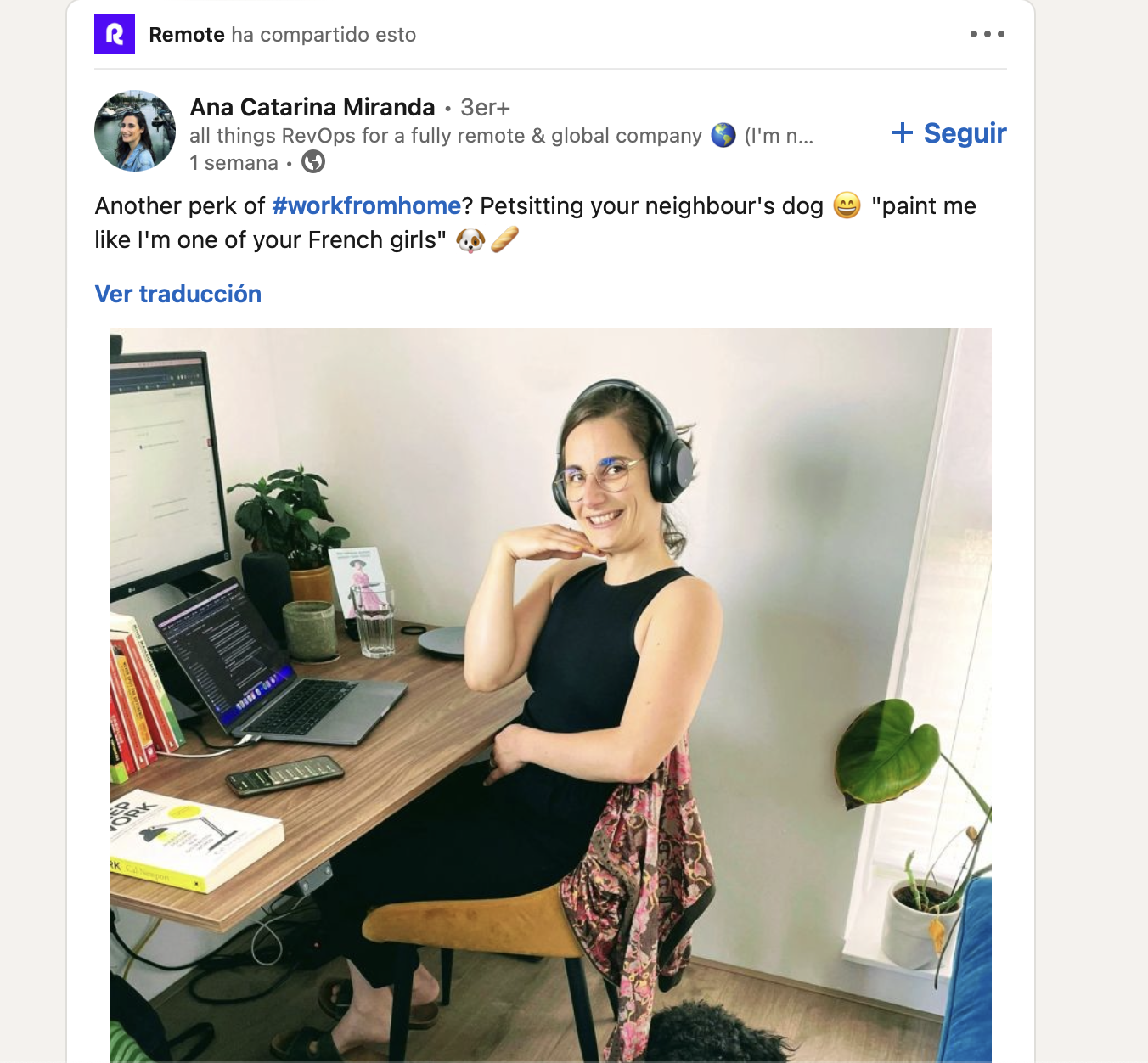
Tailor Brands also humanizes its LinkedIn presence with employee spotlights and behind-the-scenes glimpses of its company culture:
To streamline the process, consider asking your team to start collecting images and videos of them at work. You then add these to a team folder to schedule out in batches or ask your content manager to work them in where relevant. You might also ask them to post their own stories weekly or monthly for your brand to later reshare.
Post Engaging Content
Engage your LinkedIn followers with interesting status updates and company news. You can also highlight your brand’s expertise in featured posts.
Your goal? Create content that provides tremendous value.
Let’s review a few brands that are stealing the show with relevant, valuable, and engaging content.
SoFi
Known globally for its fair student loan refinancing solutions, SoFi has created a LinkedIn presence that tells a story. It does this not just as a service provider but as a partner in its audience’s financial journey.
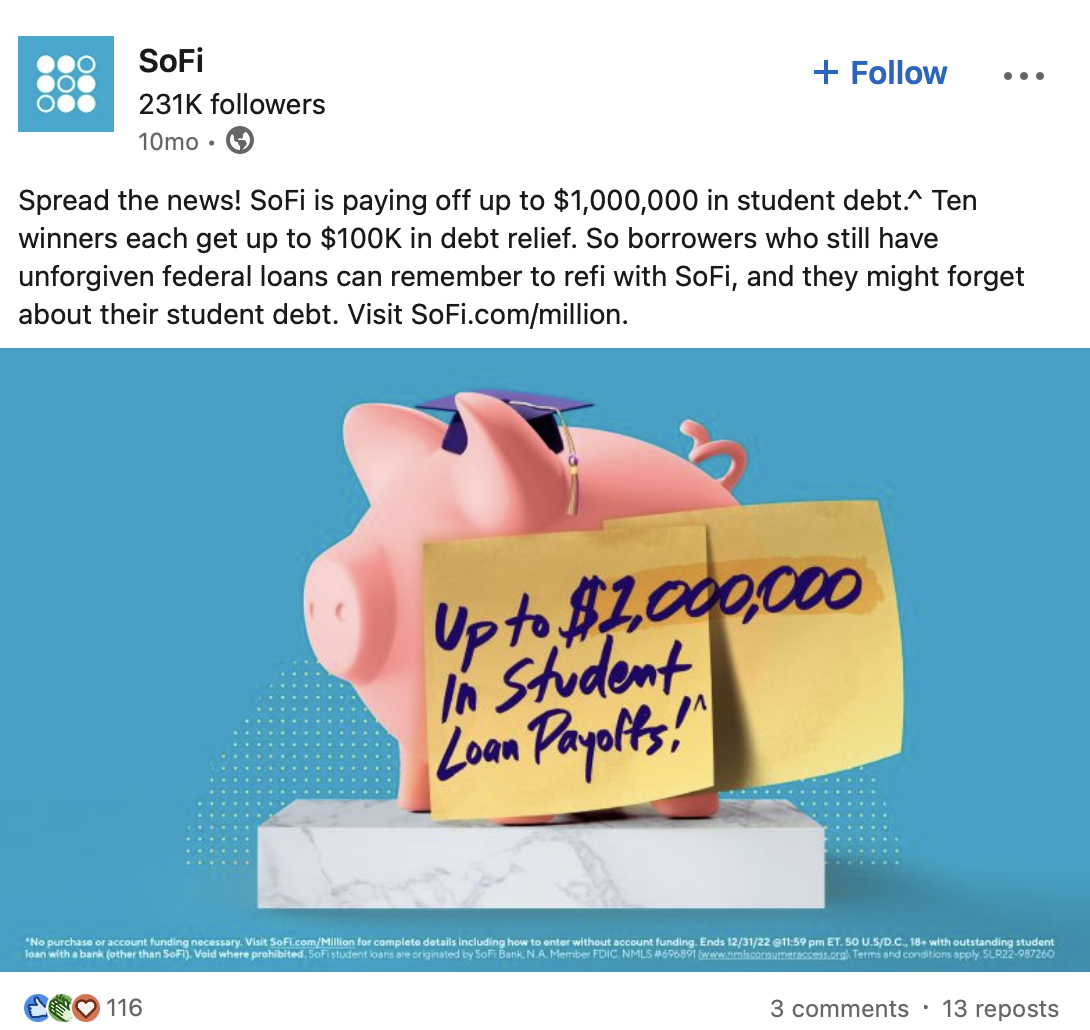
hims & hers
Hims & hers uses its LinkedIn page to educate its audience about mental health, wellness, and the science behind hair problems and skin conditions. This commitment to transparency and education positions it as a trusted source of information.
The company also showcases its thought leadership in the telehealth and wellness space by sharing industry insights, research findings, and upcoming events.
Clean Origin
Clean Origin regularly shares engaging content related to diamonds, jewelry, and sustainable practices. Using eye-catching visuals, informative articles, and videos, it captivates its audience. Clean Origin uses every opportunity to educate the world about lab-grown diamonds.
It also shares major news and wins. For example, when the brand made it on a Forbes list as one of the best diamond stud earrings to wear, it proudly shared its success with its followers:
Pro-Tip
Planning on using videos to spread value? Consider using a word-per-minute conversion tool to calculate ideal lengths for your LinkedIn videos. These tools can help you ensure your videos capture attention and still provide all the necessary information.
Track Analytics
Posting is one thing, but understanding which ones resonate with your audience is key.
That’s why we recommend monitoring your social analytics. Track metrics, including reactions, comments, and reposts. These metrics give insights into what type of content your audience prefers, when’s the best time to post, and more.
LinkedIn has native analytics, which offers good insights, but we recommend diving deeper with Sotrender.
Here’s a platform comparison to demonstrate what we mean:
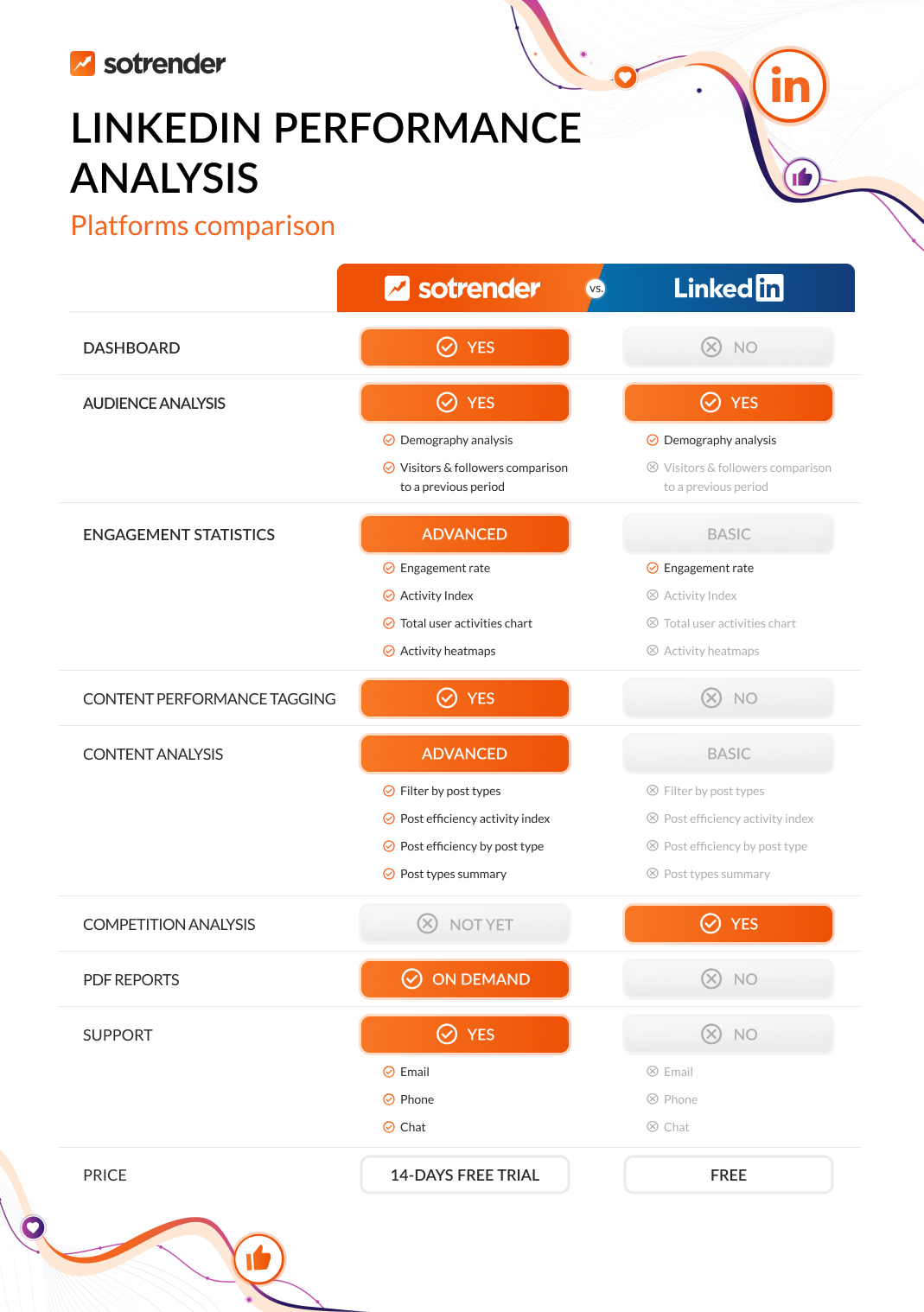
Wrap up
Your LinkedIn company page is an invaluable tool you can use to generate aligned leads, connections, and clients.
By taking the time to set up, manage, and promote your page with intention, you can widen your network, build your authority, and create an engaging online presence.
And remember, if you need deep insights into your LinkedIn strategy, you’ll love Sotrender. Try it out for free today.
Here’s to your success!