Savvy marketers get it – LinkedIn is the platform where customers spend their precious time connecting and engaging with content. Unlike other social media (ahem, Instagram), you can still organically reach your ideal prospects on LinkedIn. No wonder every business wants to learn how to post on LinkedIn.
However, as the platform grows to over 930 million active users, it’s getting more challenging to make your posts stand out.
Fortunately, this guide exists to walk you through creating the most engaging content on LinkedIn (that your customers will love).
Why Does Your Business Need a Powerful LinkedIn Content Strategy?
Marketing is about solving your potential customers’ burning problems. A huge part of it is where they are when they need help – that’s where LinkedIn comes in.
LinkedIn enjoys a much wider audience than many might realize. In their own words, LinkedIn is where the business world connects (more than 50% of all social media traffic on websites comes from LinkedIn).
Businesses use LinkedIn as the primary content distribution channel for many applications, including:
- Building a vast network (potential customers, employees, and partnerships)
- Driving traffic back to the company website
- Lead generation on LinkedIn
- Becoming a thought leader in the industry
- Keeping up with the competition
Here, you can interact with your customers, learn about their challenges, and understand their aspirations firsthand. You can easily humanize your company and become part of a bigger conversation – all of which are long-term benefits.
Quick LinkedIn Stats
Still, need convincing? Look at the numbers:
- Last year, a whopping 96% of B2B marketers used LinkedIn in their content marketing efforts.
- Marketers witnessed 2x higher conversion rates.
- Brands witnessed a 33% increase in purchase intent via LinkedIn ad exposure.
- 77% of content marketers believe LinkedIn produces the best organic results.
How to Post on LinkedIn — A Step-by-Step Guide
Creating scroll-stopping LinkedIn posts that grab your user’s attention may not be easy, but it’s doable. Here’s how you can achieve it and learn how to post on LinkedIn effectively:
Step 1: Highlight Your Goals
Give your LinkedIn content strategy a structure by establishing your current marketing goals. Outlining your goals will help you better track your progress. Moreover, these goals will shape the content you use to connect and interact with your audience.
So start by understanding why you’re creating LinkedIn content in the first place. Is the goal to:
- Find new potential clients/ customers?
- Increase brand awareness?
- Add more leads to your sales pipelines?
- Cultivate credibility and trust to gain more customers?
- Become a thought leader in the industry?
- Build a community of loyal customers?
- Pursue more people to sign up for your demos and trials?
While your goals may look different from other businesses, keep them SMART – Specific, Measurable, Achievable, Relevant, and Time-based.
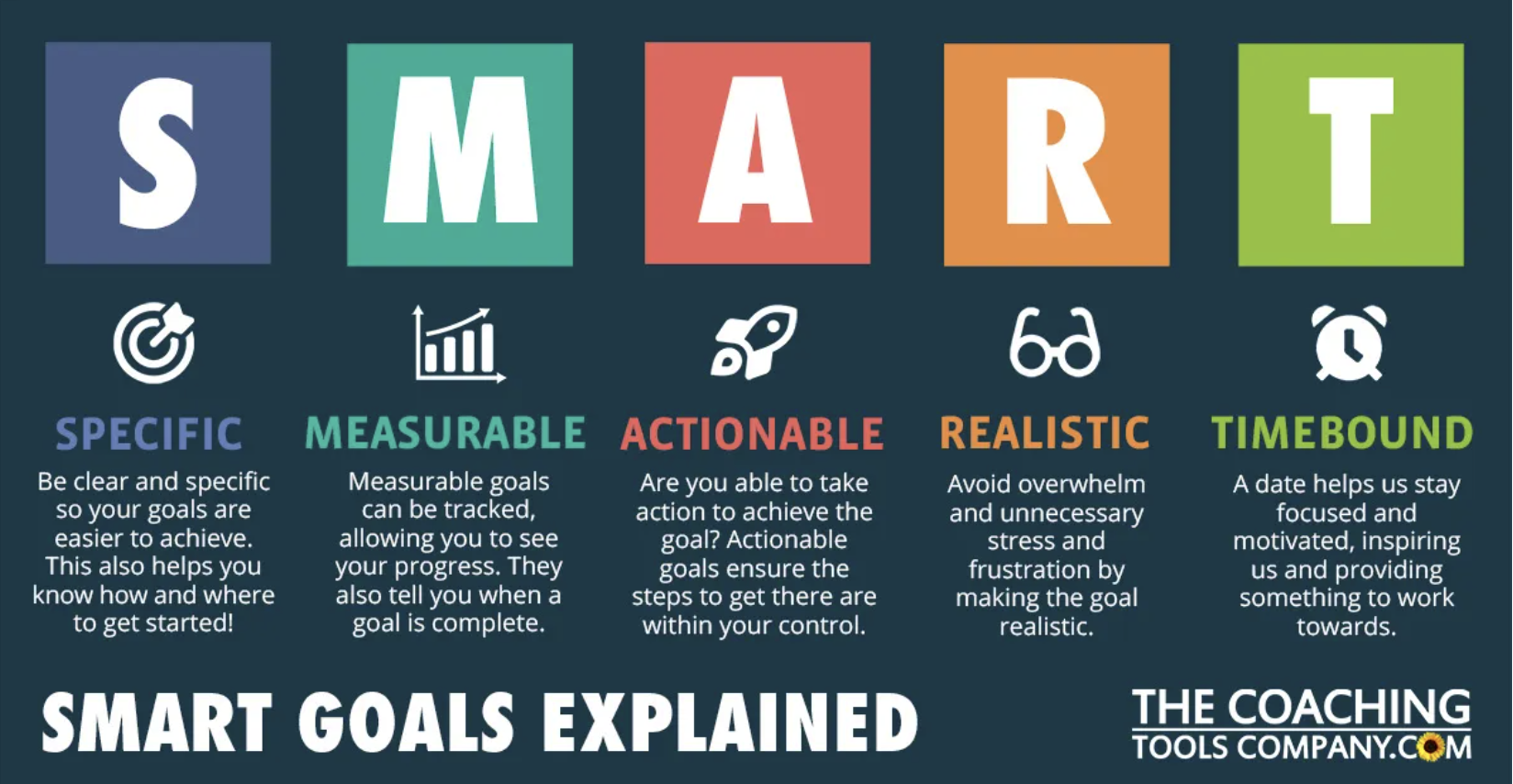
SMART goals, source
Step 2: Identify Your Target Audience
While LinkedIn and its user base are constantly evolving, the social media platform still skews toward career-centered professionals. Therefore, you need to identify your target audience to have a solid content strategy.
What roles should your content be geared towards? Should your posts target beginner or advanced professionals in the industry? LinkedIn audience analytics can help you answer these questions.
You can access it on your LinkedIn company page or via an external social media analytics app.
You’ll be able to analyze demographics like job function, industry, and location – both for your followers and visitors.
This is how it looks in Sotrender.
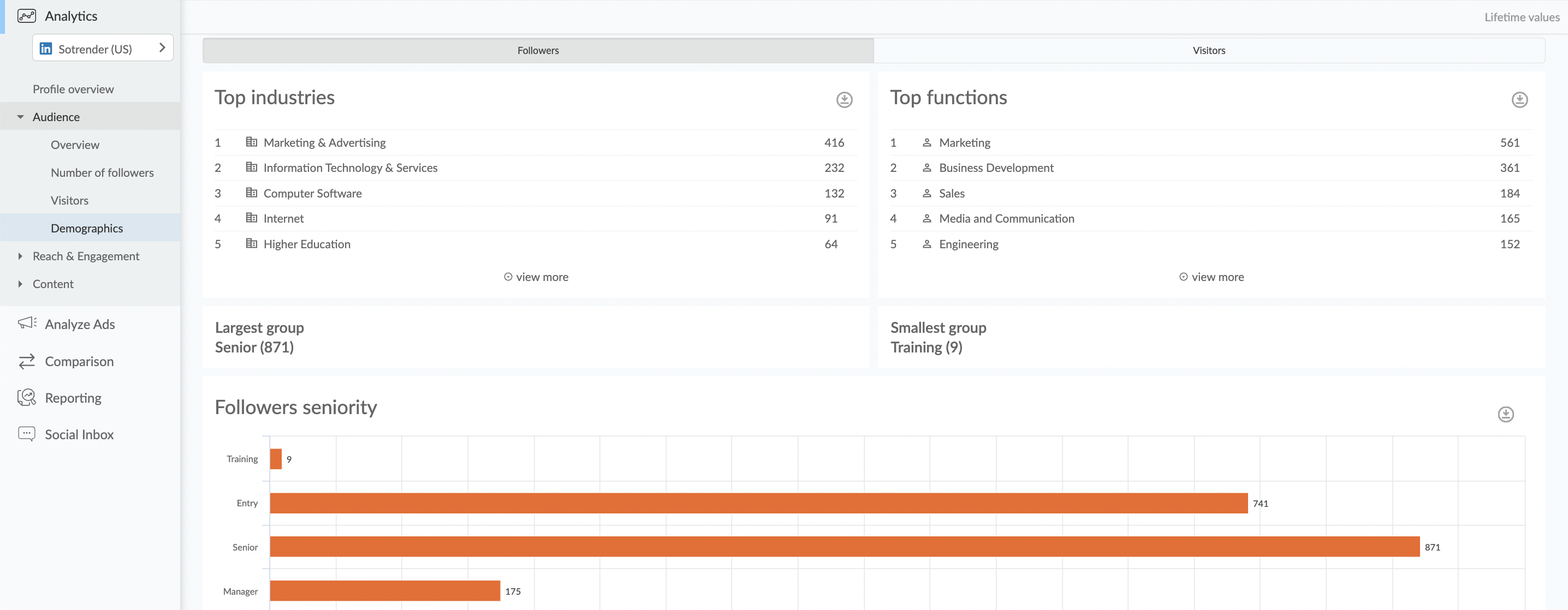
You can analyze your LinkedIn followers demographics in Sotrender
PRO TIP: Leverage LinkedIn polls to understand your audience better. Craft concise and engaging polls that align with your research objectives.
Step 3: Decide Your Content Type
LinkedIn is where professionals gather to exchange valuable insights, share industry news, and make career moves. Since industry-specific links, infographics, articles, and videos are the most dominant content type, they should be the basis of your LinkedIn content strategy.
Other LinkedIn content types that drive excellent traction include:
- Interactive content
- Thought leadership articles
- Employee Spotlight
- Inspirational storytelling
- Business or employee milestones
LinkedIn’s content suggestion tool is also a great place to decide your content type. You can find it by navigating to the content section of your LinkedIn company page. From there, you’ll reach a page that suggests three content categories – trending articles, employee milestones, and company news.
Learn how to use the LinkedIn content tool:
PRO TIP: Being a people-focused platform, LinkedIn concentrates more on personal posts than on company posts. Get your employees talking about the industry, and share their experiences and opinion while promoting the businesses.
Here’s an example of Dan Rosensweig sharing an employee spotlight post on LinkedIn.
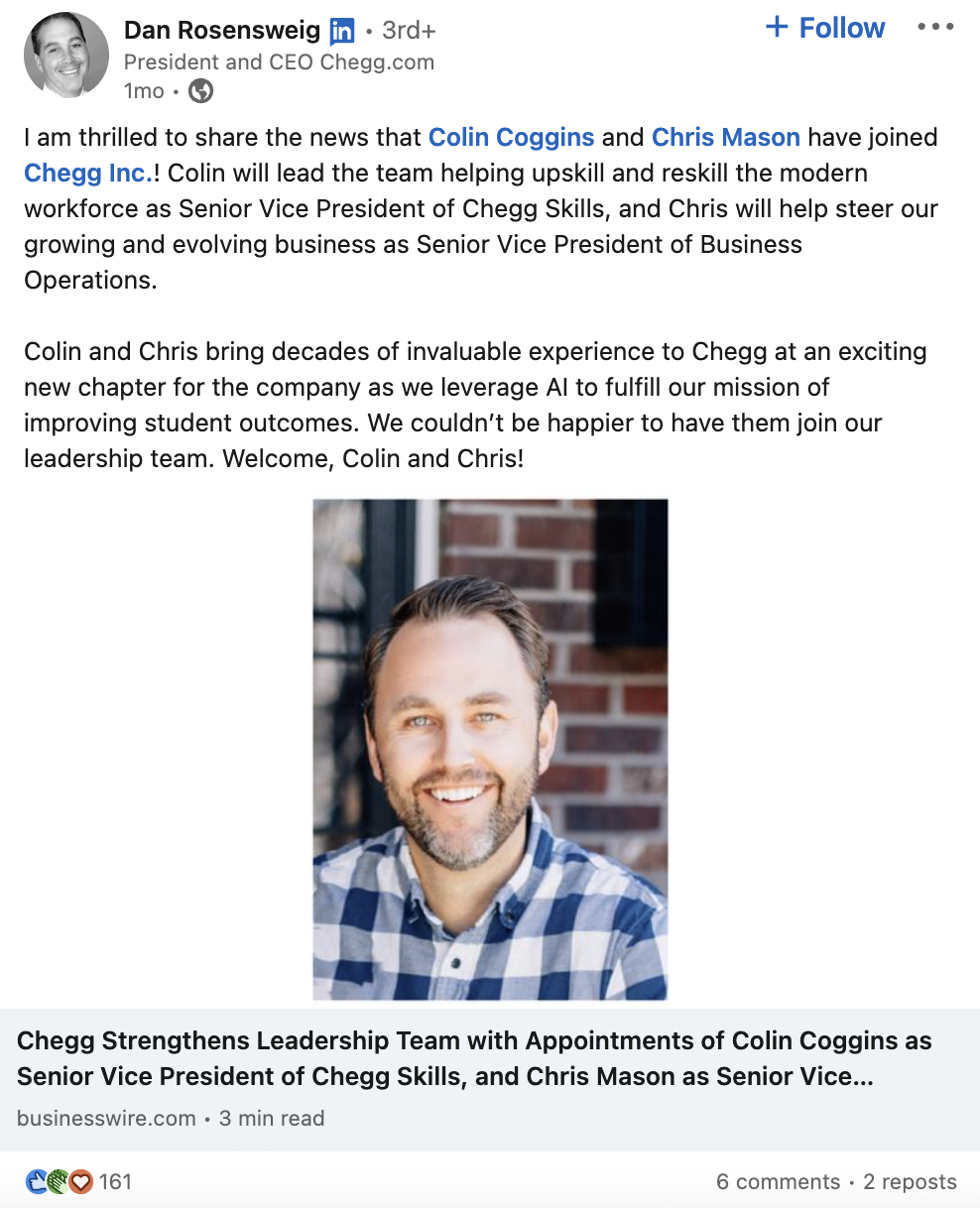
Step 4: Make Your Content Plan
To reap the maximum results, you need to plan your LinkedIn content beforehand. Here are some practical tips to help you ace your content planning:
- Find/create all the posts, articles, infographics, and videos you aim to share with your audience.
- Create a content table (on Notion or Trello) and plan your daily, weekly, and monthly content flow.
- Set up a regular LinkedIn posting schedule.
When you post on LinkedIn also plays a vital role in what audience views your posts.
The ideal time to post will vary depending on your industry and location. In order to find the best time to post on LinkedIn you should analyze your top-performing posts and keep track of your biggest competitors.
Also, LinkedIn encourages users to follow its 5-3-2 rule for better exposure and engagement. This means, for every ten posts:
- Five should be shared
- Three should be original
- Two should be fun content that gives your brand character
Thus, when planning your posts’ frequency, keep the 5-3-2 rule in mind.
Also read: 7 Best Practices for Creating Top-Performing LinkedIn Ads
Step 5: Start Writing & Posting Content
Finally, it’s time to start writing your LinkedIn posts. Remember, it’s all about stories told well. A story told well will:
- Have a great hook to capture your audience’s attention
- Be engaging and interesting enough to make readers read till the end
- Encourage readers to take some action
As with your content strategy, you need to structure your posts for the best results. Here’s how to do it:
- Create an outline
- Write a compelling headline that encapsulates your story (10-words max)
- Craft an engaging post
- End with your call-to-action
LinkedIn wants to keep its users on the platform, and if your CTA redirects them somewhere else, add the CTA link in a pinned comment. Use visuals – images, infographics, or videos – as they increase user engagement.
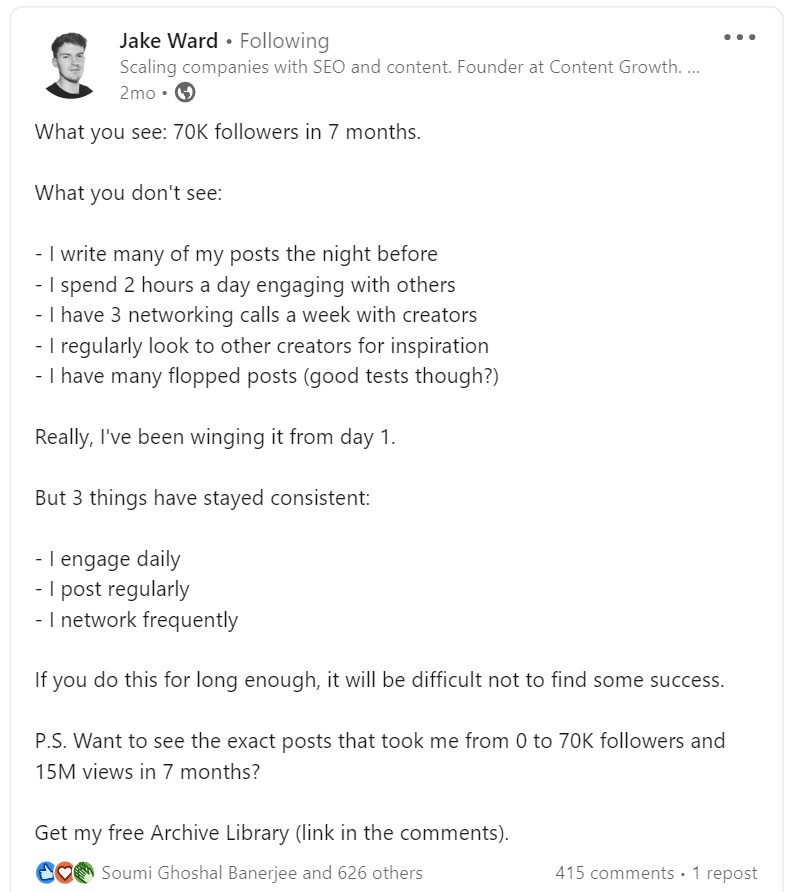
Example of a good LinkedIn post by Jake Ward
NOTE: When writing posts, stick to plain text and break up walls of text into single-sentence paragraphs.
Step 6: Be Consistent
As with all social media, posting on LinkedIn is a long-term game. Consistent content sharing and creation builds credibility that turns your followers into customers.
Ideally, you should post regularly, 3-5 days a week. However, publishing 1-2 times a week would be more than enough for long-form content, like newsletters or articles.
Plus, your LinkedIn posts don’t have to live just on the platform. Embed a LinkedIn feed on your website to get the most out of your social media marketing efforts. In the longer haul, this will help:
- Grow your brand reach
- Build trust and credibility
- Amplify user experience and conversion
Step 7: Measure and Improve
The only way to know that your LinkedIn content strategy is working is to measure the progress regularly.
LinkedIn offers many valuable tools to check how well your content performs – including analytics like engagement and impression for every post. For your LinkedIn company page, you can access a wide range of data, like unique visitors, page views, competitor ranking, follower metrics, and more.
You can use Sotrender to access even more in-depth insights about your LinkedIn performance and profile growth.
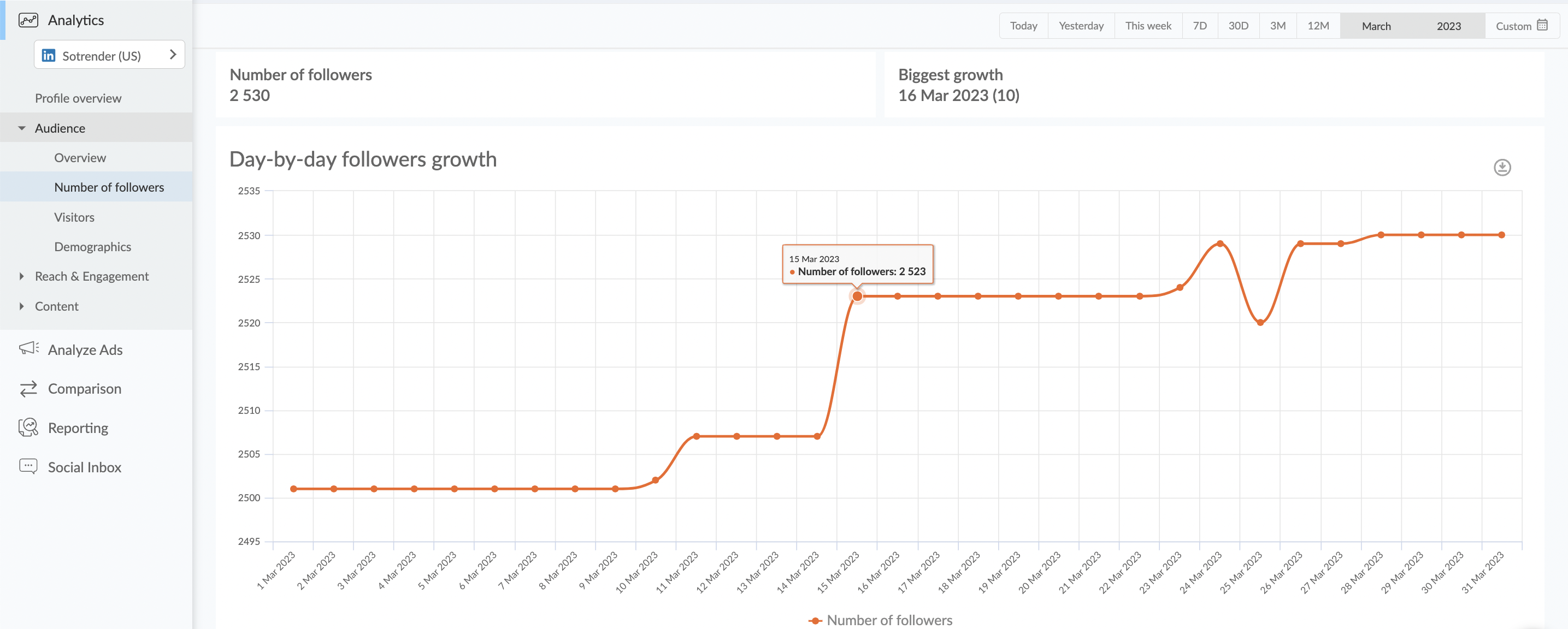
Checking followers growth in Sotrender
By using Sotrender you’ll be also able to analyze your audience activities and reactions more thoroughly than in LinkedIn’s native solution.
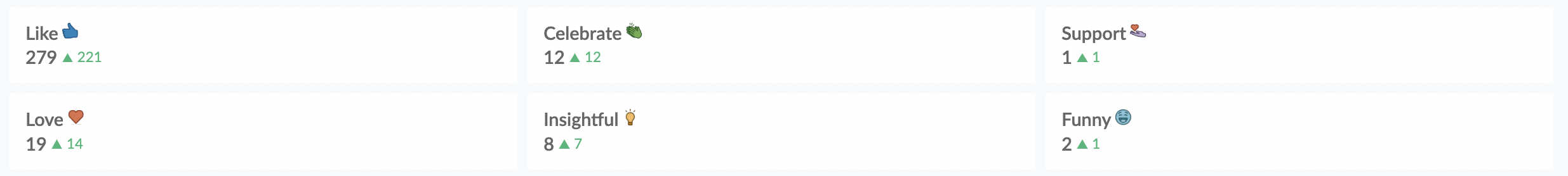
LinkedIn user reaction analysis in Sotrender
So, keep your metrics in check to track your progress and keep refining your content and strategy.
What to Post on LinkedIn?
With the content strategy ready, how will you deliver your LinkedIn content to your audience? You have three major options:
LinkedIn Posts
LinkedIn posts are short-form content ideal for sharing daily tidbits and anecdotes. These can include your services, businesses, the latest industry news, or links to external blogs.
To get maximum engagement, start each post with a catchy headline. Also, format your posts in shorter paragraphs (one sentence per paragraph), and don’t forget to tell a story.
LinkedIn Articles
LinkedIn articles are the ideal format for long-form content that provides deeper insight than typical posts. They are great for providing solutions to a problem, giving advice, and building your thought leadership content.
For example, you can share a case study or write a white paper with vital takeaways.
LinkedIn Newsletter
LinkedIn newsletter feature lets you turn your articles into subscribable weekly newsletters. Here, you post similar content to LinkedIn articles but on a regular basis.
Plus, those who subscribe to your newsletter receive a notification every time new content is live. It’s a fun way to keep your business in the minds of your followers while also establishing yourself as an industry leader.
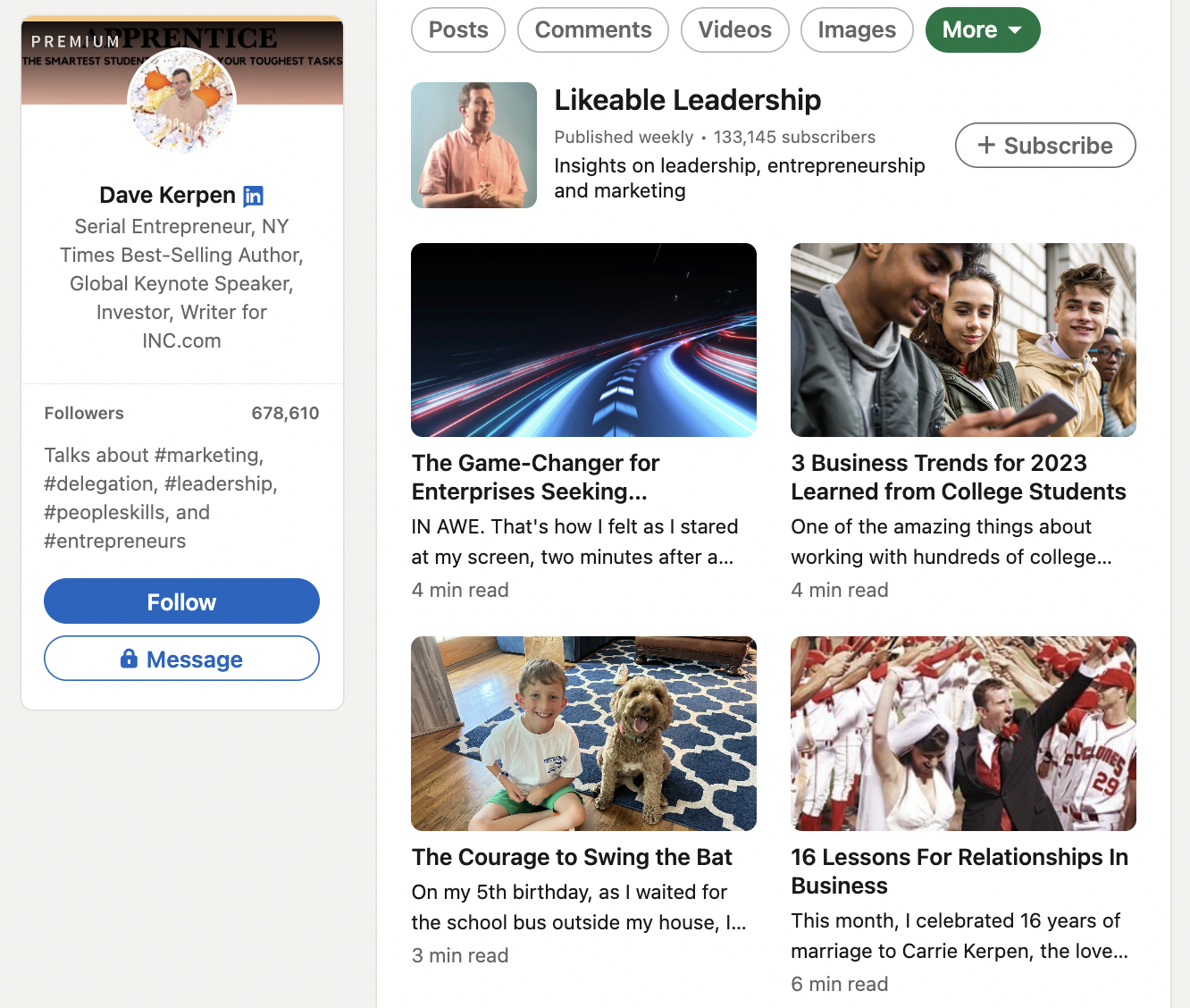
LinkedIn newsletter by Dave Kerpen
LinkedIn Content Strategy — The Next Step
Bottom line – LinkedIn is a goldmine for business. But you can only mine the benefits when you know how to post on LinkedIn like an expert with a solid strategy backing your efforts.
Fortunately, if you’ve come this far, you’ve already done half the work. Now, all that’s left is to put what you learned into practice and create a LinkedIn content strategy that guarantees your success.
Read next: Marketing on LinkedIn: A 101 LinkedIn Guide for Each and Every Brand








