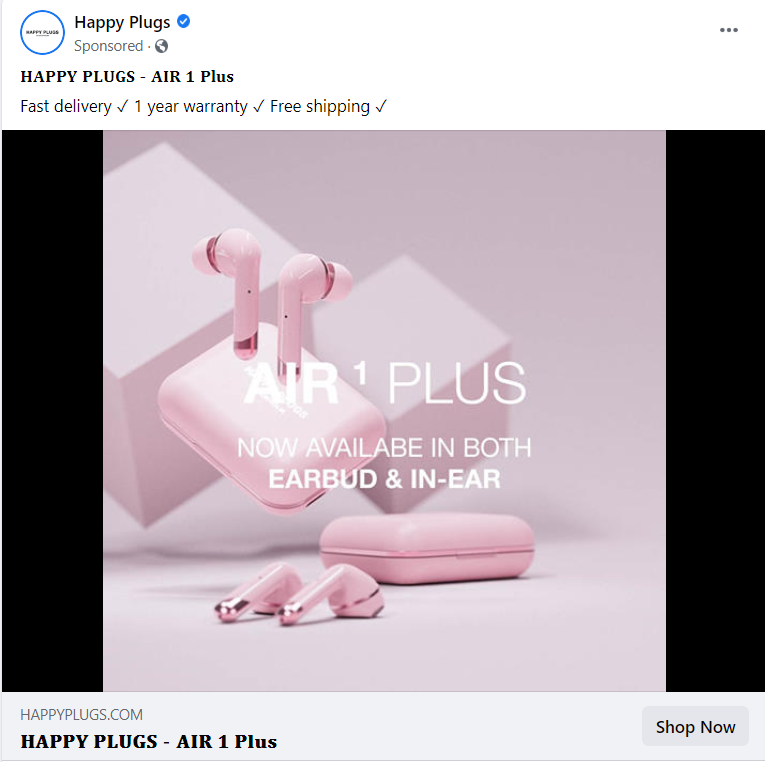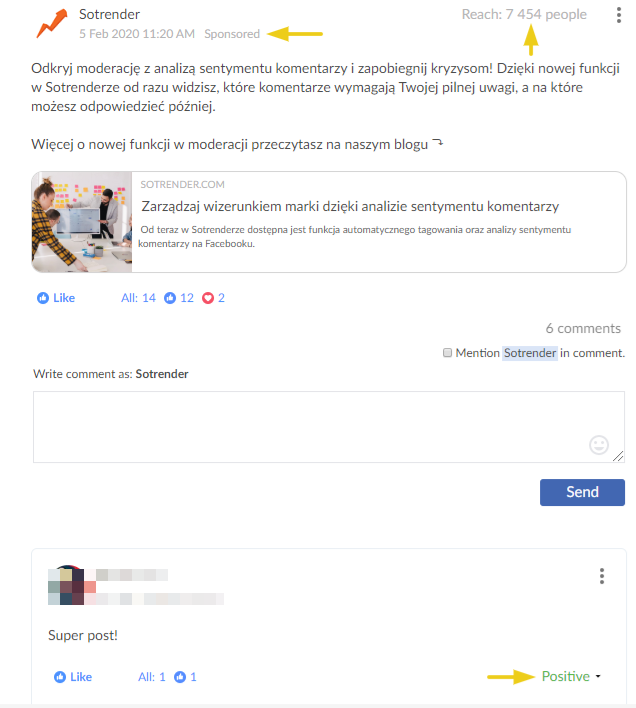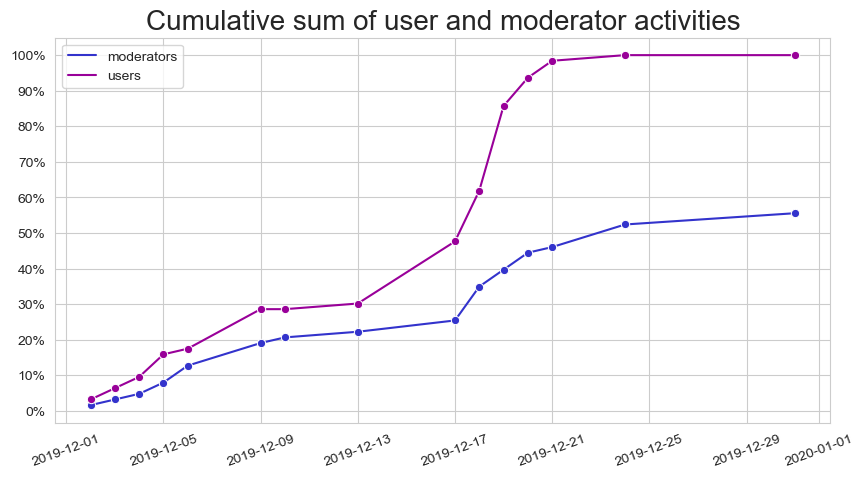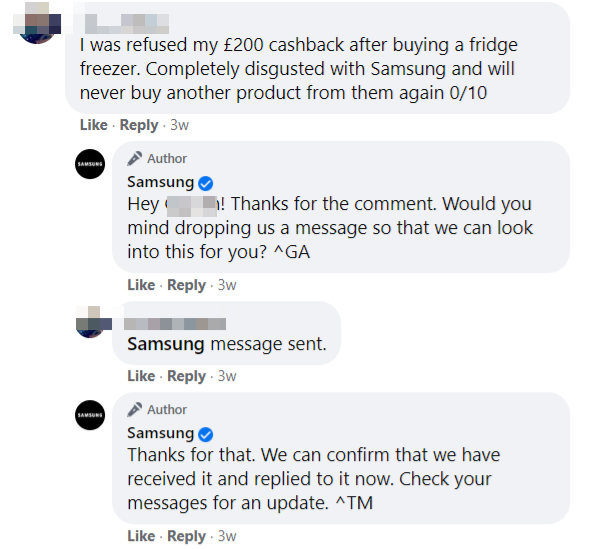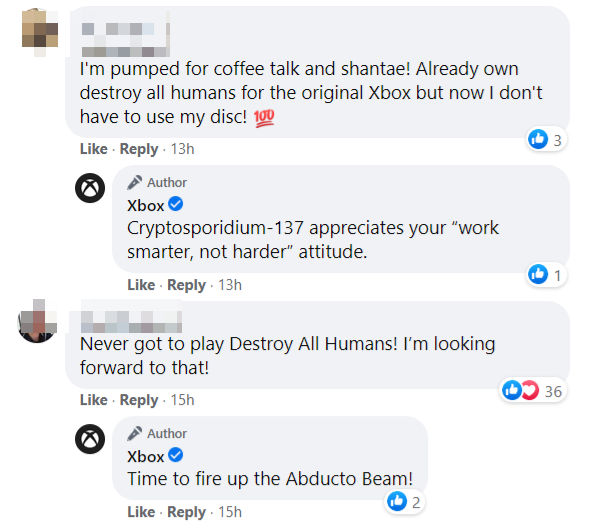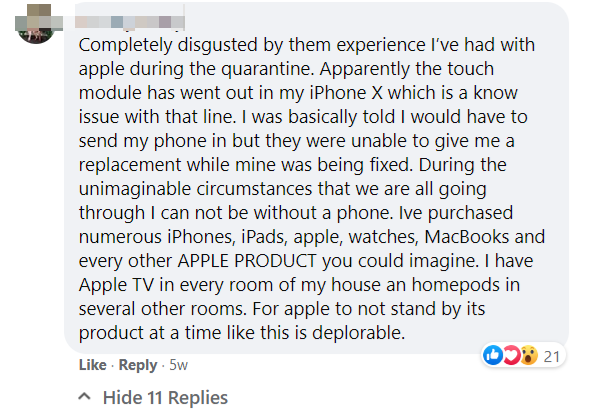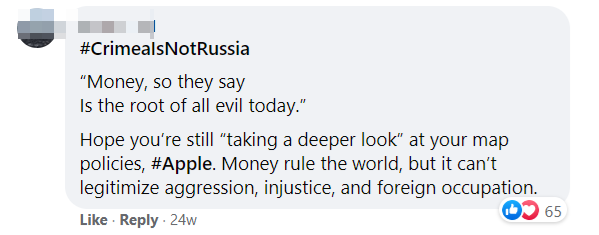We went over how to provide great customer service over Facebook, but now we want to dig into another aspect of operating your Facebook profile. Managing ad comments is an important component of a successful social media strategy. If you don’t engage with your fans or take care of their consumer needs, what’s to stop them from going to another business that will?
Managing your brand’s reputation and staying on your customers’ good side is crucial. If you’re a small or medium business, your reputation online can make or break you. Not everyone can withstand the kind of heat that Nike, Samsung, or Apple can on their online spaces.
In this article, we’re going to walk you through:
- Why keeping track of comments on your Facebook Ads matters
- How to manage comments on ads and dark posts
- What brands set good examples and what you can learn from them
So let’s get started!
Why tracking the comments on your Facebook Ads matters
Being active as a brand on social media delivers a level of reach that you just wouldn’t have without it. Most people want to know what other customers thought of a product or service before purchasing it. That’s why what your customers have to say on your Page can reflect the general perception of your brand.
For some brands, paid communication is the core of their strategy, and more important than organic posts. The other thing is that users have a higher chance of coming across an ad than an organic post. These sponsored posts could be the first time that someone is seeing the brand’s content, so if they don’t take care of the comments on the post, it makes a bad first impression.
Let’s say you’re running an ad campaign for a new product or a product that just went on sale. If your comments are full of users saying:
- that the product is faulty,
- they didn’t receive the right order,
- or that there was an issue with customer service,
You have a PR crisis just waiting to happen if you don’t handle it and you will have wasted the money you set for the ad.
But don’t think of your Facebook Ad comment management as just a chore you have to complete. Instead, take it as an opportunity to improve the interactions between your brand and the customers. You can use their feedback, relay it back to higher management, and the product’s quality will improve. Overall, it leads to a win-win situation for both the business and the customers.
What should I know about managing ad comments?
So let’s say that you got some less-than-happy comments under your ad or post. No matter what, you should never ignore negative feedback. Ever. Depending on the content of the comment, you have a few different options on how you can handle it. If it’s a simple miscommunication issue, you can resolve it fairly quickly. However, if their complaint is especially serious, you should be prepared to handle it.
The important thing is that you make sure that the fans get the answers and help they need. Otherwise, they can go over to another brand that will pay attention to them.
Another thing you should consider when running ads is how you can answer any queries users have. Before they make a purchase, they’ll have some questions about the functionality of the product. Alleviate any concerns, respond in a timely manner, and make sure to be consistent in your responses.
Obviously, not every comment that someone will post will be productive or legitimate. Some people might just add offensive content just for the sake of it. In that case, it’s better to hide or delete the comment and move on to a customer who needs your attention.
Actually, there are many things you should consider when providing customer service over Facebook. We suggest you check out our previous post to learn more about that specifically. 😉
Dark posts – what they are and why brands use them
You’ve heard the term “dark post” for sure. It’s one of those things that you know about, but you might be unfamiliar with how it functions. Basically, dark posts are posts that you didn’t publish on your page but allow you to reach a larger audience. They’re posts that you created when you were setting up an ad campaign, so they’re essentially just ads.
Here’s a comparison of an ad that was initially an organic post that a Page sponsored:
And you know it was sponsored because it can also be found in the ads library.
Meanwhile, you can find active ads for any profile (as well as historical ads for political Pages) in the ads library like this:
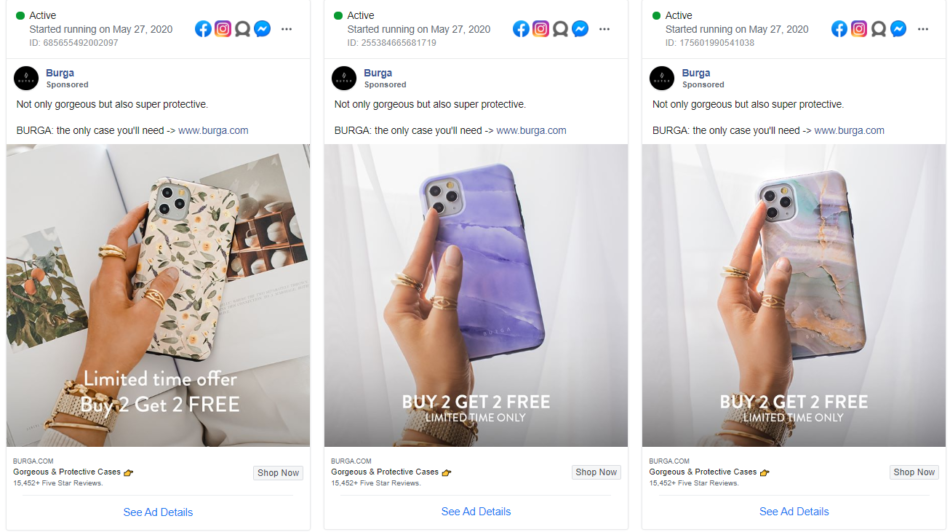 But they won’t appear on the brand’s Page:
But they won’t appear on the brand’s Page:
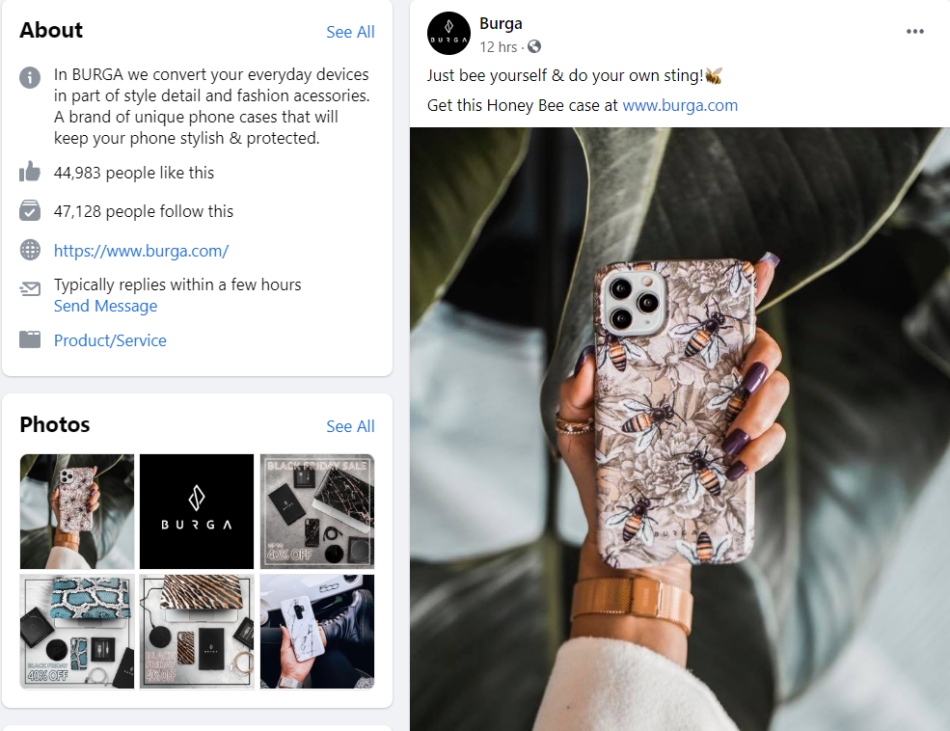 How do dark posts look to your audience? Actually, when they’re scrolling through their feed, it looks pretty much like a normal post. The noticeable difference is that it’s labeled as “sponsored”.
How do dark posts look to your audience? Actually, when they’re scrolling through their feed, it looks pretty much like a normal post. The noticeable difference is that it’s labeled as “sponsored”.
It becomes a problem when you have an overflow of comments and you’re not managing what’s going on.
You won’t be as lucky in finding your own posts, though. Facebook does allow you to manage dark posts in their Ads Manager, but there are easier ways of managing comments on those posts. If you’re not experienced in using all of Facebook’s Page management tools, you might miss out on answering all those comments.
So since it’s harder for you to find them in general, how about we save you some time? 😉
Managing dark posts in Sotrender
We promised that it’s easier to manage comments on ads and dark posts on Sotrender. Here’s what you need to know. Since dark posts are categorized as sponsored posts, they’ll be treated as such when you want to moderate comments in the app.
You can look at comments made exclusively on ads
Instead of getting overwhelmed by all of the comments coming in, you can just use our “ad comments” filter.
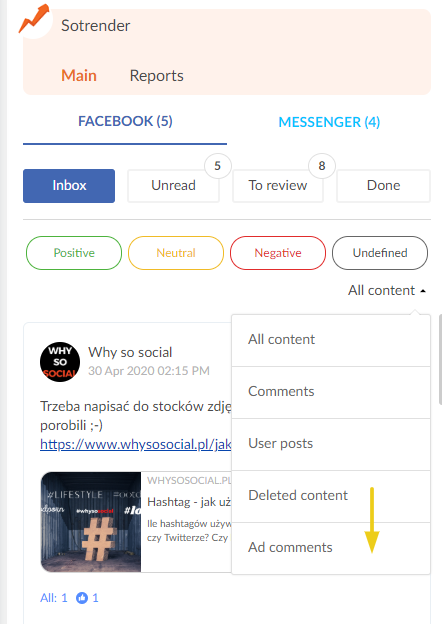 Once you access the ad comments and select a specific user who commented, you will see the full post preview and understand the context of the comment.
Once you access the ad comments and select a specific user who commented, you will see the full post preview and understand the context of the comment.
Let’s go over a few things. First of all, you can see the full post, including the information that it was sponsored and the reach it got. Another thing that will help you decide on who to answer first is the social sentiment of the comments. The machine-learning model will save you time in deciding which comments need to be dealt with immediately.
How does social sentiment work in our app? Our R&D team fed the model large amounts of data and trained it to recognize language that conveys positive, neutral, and negative emotions. Whenever you feel like the model didn’t catch the meaning of the comment, you can always manually change it (and help the model learn). Here’s how we can recommend using sentiment analysis:
- You choose who should tackle the negative, positive, and neutral comments. Everyone has some type of expertise or experience they can provide. Some people are just better at smoothing things over
- See which moderator was mostly hiding or deleting comments and if their actions were justified or might cause a backlash
After all of the work you put into interacting with your audience and managing comments on your sponsored posts, you should come to definitive conclusions about your strategy. Did your moderators answer in a timely manner? How did sentiment change over time when your moderators were engaging with the audience? How frequently did your moderator activity adapt to your audience’s activity? These are a few of the questions you’ll have answers to thanks to the social inbox report.
Curious about the report? Our Sales Team will be more than happy to answer any questions you might have. Just email them and they’ll get back to you as soon as they can. 😉
Managing ad comments – the good and the bad
Now that you know how to actually work with the tools to deal with comments, you can learn vicariously through other brands’ strategies. Let’s start with good examples. If you have an angry customer on your hands, you need to be able to resolve the issue before it spirals out of control.
In Samsung’s case, they’re quite a large company that sells a variety of products. They’re no stranger to scandals and issues over the years, so they had to learn how to manage potential crises.
In this example, one of their customers had a problem with getting refunded, and the Samsung representative did a few things you should learn:
- Address the customer by name. That way, it won’t feel like they’re spamming the same message to every disgruntled customer,
- Signed their initials so it’ll be easier to find out who handled the case later,
- Redirected the conversation to their DMs. It can get easy for the angry customer to get heated and rile up the others.
By doing this, the customer will actually get responses to their problem, instead of hashing out private details in a public space.
Now check out how Xbox is responding to their positive feedback. Since they’re a gaming console, they understand that they shouldn’t just respond to the negative feedback. It actually works in their favor if they have some banter between them and their fans.
Another great thing to note is that Xbox has a private support group on Facebook that you can join. They have over 100 new posts a day, and the customers can get help from both other gamers and the company. It’s a more intimate way of engaging with customers and providing user-specific help.
Ignoring your comments? Not the best look
There are situations where brands that are especially well-known don’t seem to interact with their customers at all. Here are two examples of where Apple’s strategy went wrong.
This customer is obviously upset, but there was no response from Apple on their Facebook Page. There were other complaints, and it doesn’t make the company look good. Another issue they faced is more political, over their decision to change the Crimea map to be included as part of Russia. This came up regularly in their comments, and it still hasn’t been addressed by the company.
Still, Apple is popular enough that this may not impact their business strategy in the long-run. Their customers that never experienced problems with their devices are devout fans, so they probably won’t change for a competitor any time soon. But unless your company has the kind of following that Apple does, you should probably stay on the safe side and be prepared to deal with the backlash.
Presentation matters
The lesson is clear: you need to stay up to date with what’s going on in the comment section of your ads before it gets out of control. Make sure that you delete the spam, hide inflammatory comments, and respond to users who need your help.
Build up your reputation, improve the quality of your products and CS, and analyze how your strategy has changed your situation.