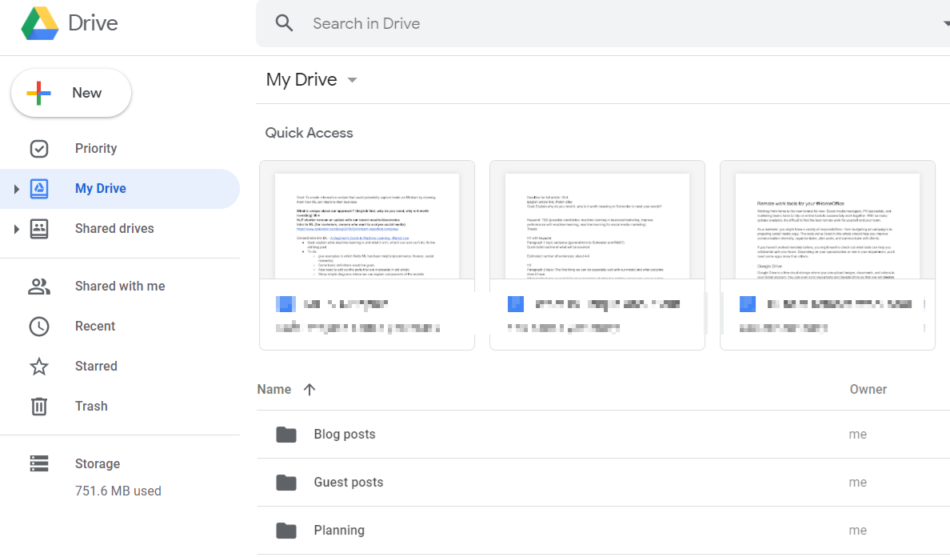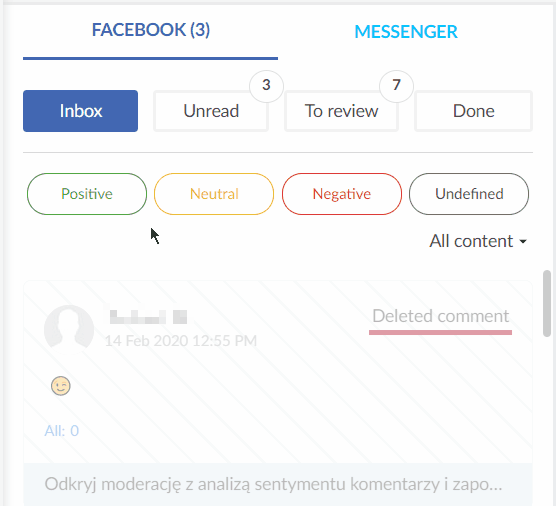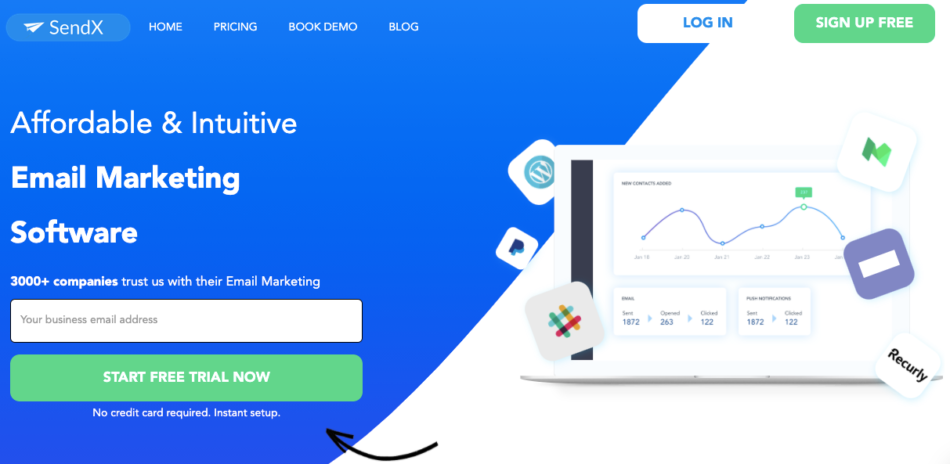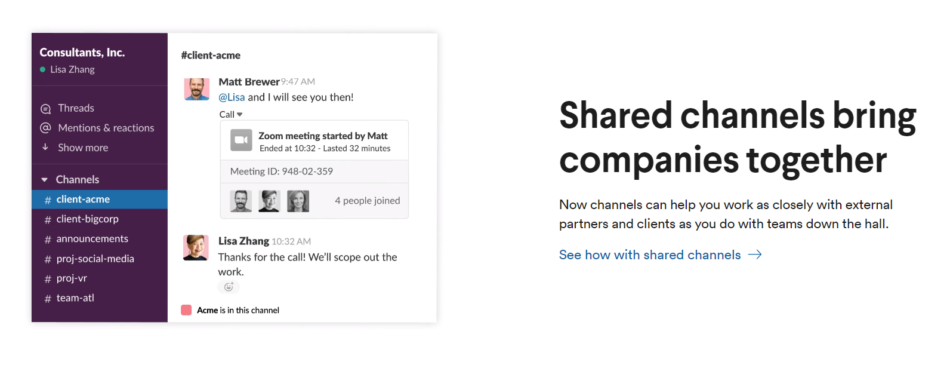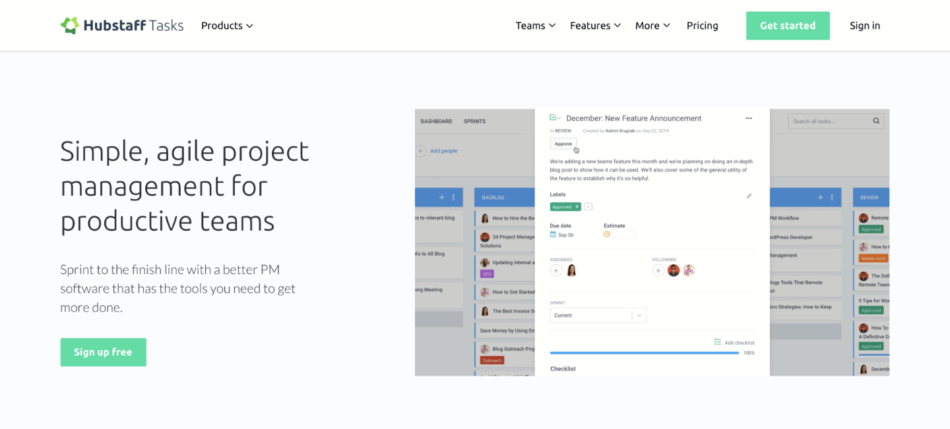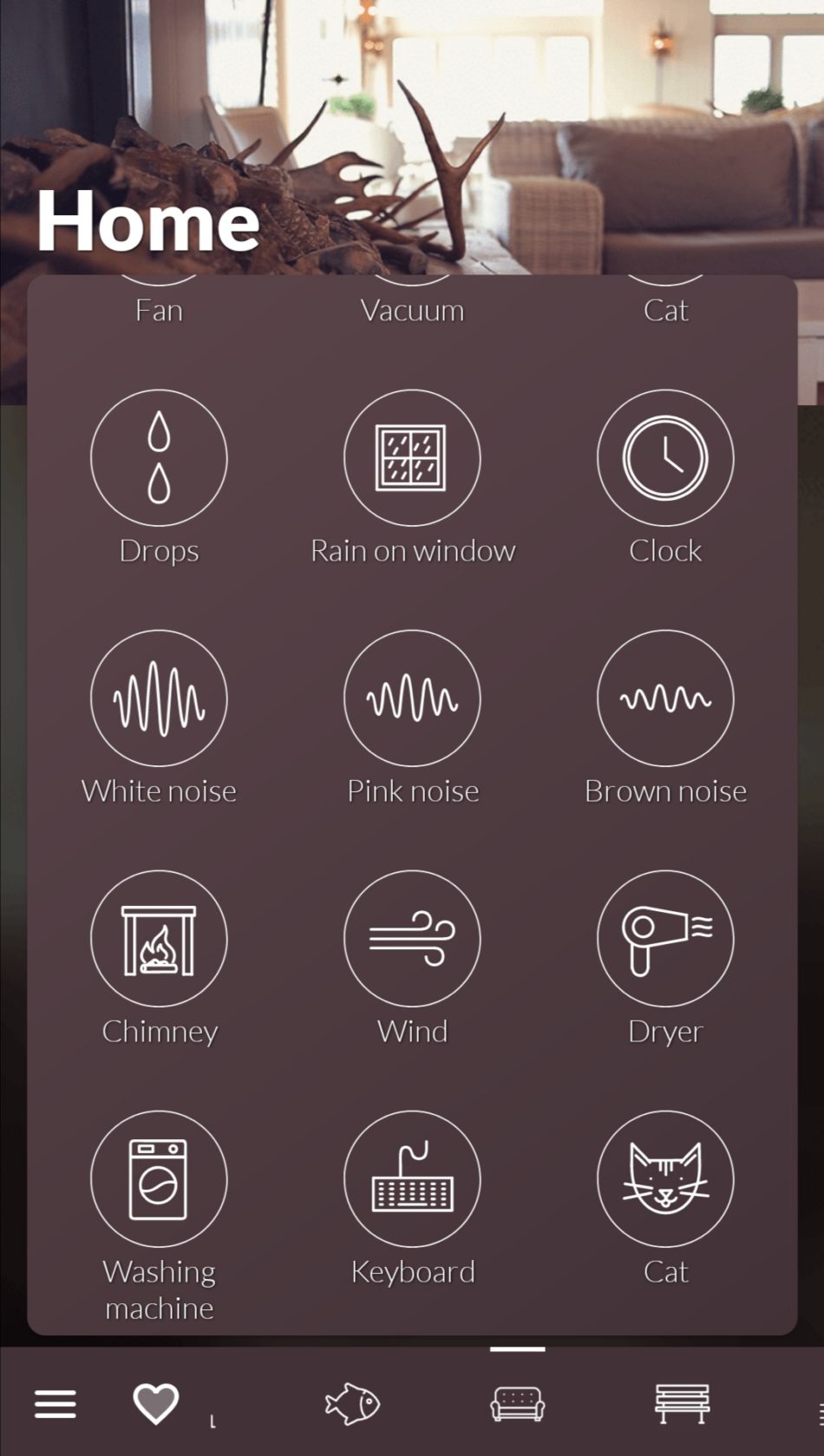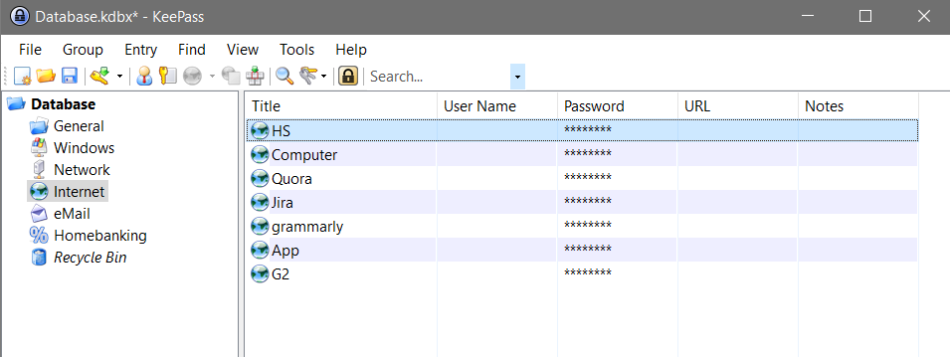As a result of COVID-19, many of us have to look for quality remote work tools. Social media managers, PR specialists, and marketing teams already have to rely on online tools to successfully work together. With so many options available, it’s difficult to find the right tools for yourself and your team.
As a marketer, you might have a variety of responsibilities – from budgeting ad campaigns to preparing social media copy.
What kind of remote work tools did you include?
The remote work tools we’ve listed in this article should help you improve communication internally, organize tasks, plan posts, and communicate with clients. If you haven’t worked remotely before, you might want to check out what tools can help you collaborate with your team. With the right tools, you can gain numerous benefits such as improved employee engagement, and productivity. Depending on your specialization or role in your department, you’ll need some apps more than others.
Google Drive
Google Drive is a free cloud storage where you can upload images, documents, and videos to your Gmail account. You can even sync your phone and Google Drive so that you will always have access to the right files. Dragging and dropping entire folders just as you would on your computer makes it more intuitive and saves time. Another benefit is that it immediately saves all of your Google Docs, as long as you’re online, not to mention that it also works as a means to free up disk space on the computer
If you’re planning on uploading articles to your blog via WordPress, we recommend having your final draft on Google first. Writing directly in WordPress can sometimes result in errors, and you’ll be devastated that your work wasn’t saved (we’ve all been there). Save your nerves and write everything up on Google Docs and copy-paste it onto your blogging platform. Your teammates can leave comments and suggestions in your Doc that you can track easily. That’s not possible on many free blogging platforms.
As a team of marketers, you’ll have several projects happening at the same time. If you want a second opinion about your work so far, you can just ask your coworker to look at your folder. We use Google Drive frequently because we need to gather screenshots, GIFs, videos, and files together for our social media posts, landing pages, and our blog. This is a good choice to include in your list of remote work tools regardless of where you work.
Sotrender
This was an obvious choice for us since we use our tool every day!
Sotrender is a social media analytics and community management tool for answering users’ comments and messages on Facebook. Now that your audience is online more than ever, you need to keep up regular communication with them. Sotrender’s social inbox can improve your efficiency by:
- automatically assigning sentiment to user comments
- indicating which user’s comment was answered previously (marked as read)
- saving full comment history, which includes which moderator replied to, deleted, or hid a comment
If you’re receiving many messages and comments, it’s crucial to know which users to answer first. Ideally, you’ll answer the negative comments first, what was labeled as “to review”, and the rest of the unread comments afterward. These features make it easier to prioritize tasks and stay on the same page with other moderators on your Facebook Page.
Regarding analytics, you can use it to measure the success of your marketing and content campaigns on your social media channels. It’s easy to familiarize yourself with the UI and the graphs to succinctly describe the data. What’s more, all of your profiles’ data is available in one spot and you can have auto-generated reports. You’ll manage to save time on creating weekly or monthly reports for your clients or boss, share reports with teammates using the tool or via email. You can use that time you saved to be creative instead.
SendX
SendX is an Intuitive, Affordable & Feature-rich Email Marketing Software for marketers & business owners. SendX prides itself on enabling marketers with one of the simplest UIs in the industry. SendX provides unlimited email sends with every plan, powerful automation capabilities, 24×7 live support, best of breed email deliverability. 3000+ companies worldwide trust SendX for their Email Marketing. Start with 14 day free trial (no credit card required). Pricing starts at $7.49/month.
Some of the key features include:
- Sending Unlimited Email Campaigns
- Building Your Email List with forms and pop-ups
- Powerful Automation Tools
- Best Of Breed Email Deliverability
ProofHub
ProofHub is an all-in-one project management and team collaboration software. By replacing the many apps marketing teams rely on for their day-to-day activities with a single powerful software, ProofHub helps marketing teams stay in ultimate control of their tasks, projects and communications, and remain highly productive.
Here are a few things that make ProofHub a wonderful option for marketing teams:
- Flexibility to switch between simple to-do lists or agile kanban boards for task management
- Dedicated space to carry out real-time discussions and collaborate with team members
- The option to share files, review and annotate design files using markup tools, proof and approve them
- Integration with apps like Dropbox, Box, Google Drive, and OneDrive for centralized access to all the files, documents, and more.
What makes ProofHub even greater is it has simple and no per-user pricing, unlike its competitors.
WebWork
Your remote marketing team needs a platform where they can combine their most used tools – time tracking, task management, communication, and more. WebWork is that platform. Teams can assign tasks, manage the process, and track time on them, all while working from different parts of the world. Meanwhile, you can track their working hours and see how much time each task takes.
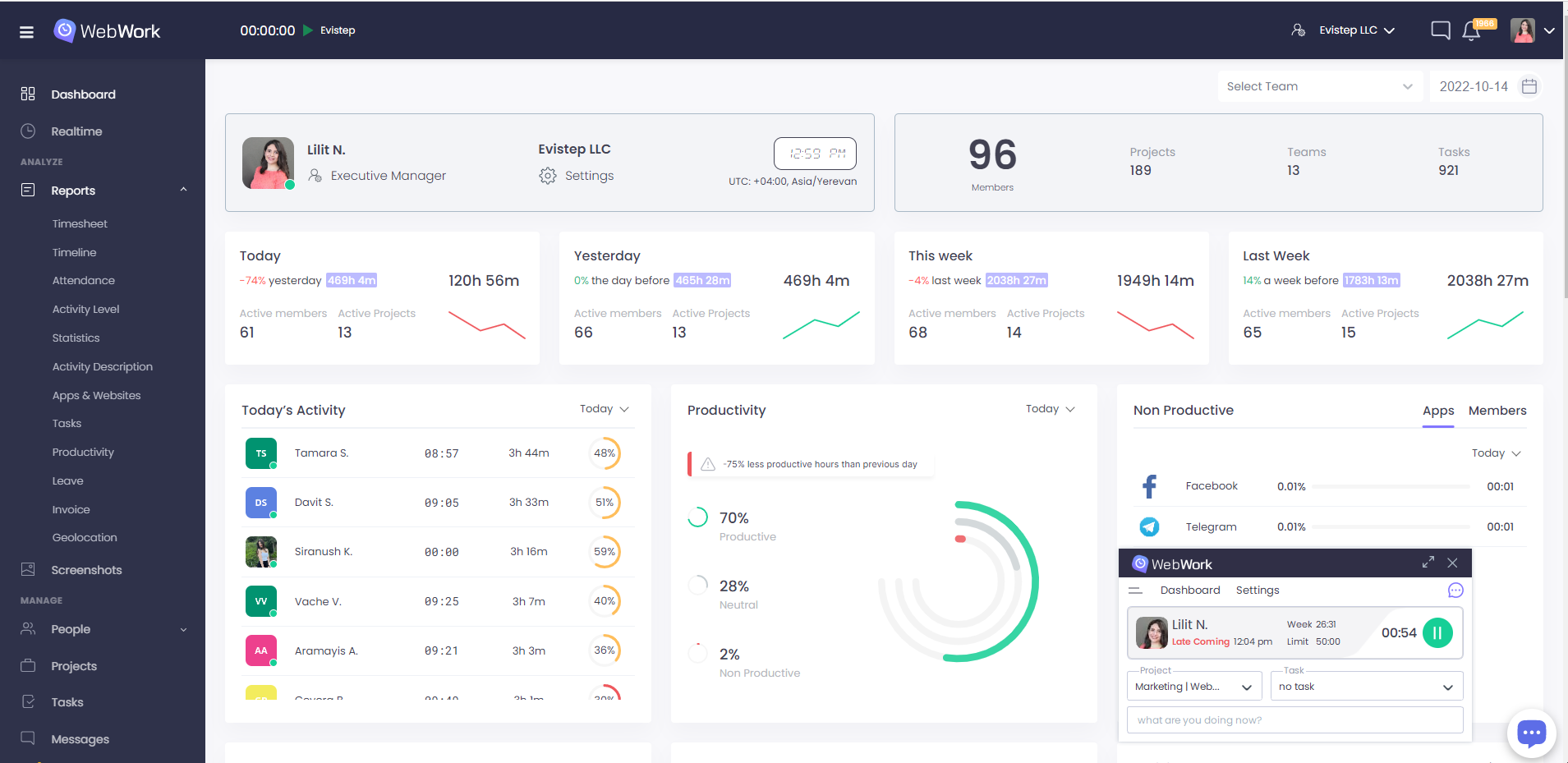
To simplify and accelerate the communication process, WebWork has built-in communication channels like chat and video meetings. Remote teams can chat and jump to a video conference all in one place.
Here’s what else you can do with WebWork:
- Manage tasks and projects
- Manage leave and holidays
- Pay per hour and create invoices
- Integrate a wide range of tools
- Get screenshots
- Monitor app and website usage
Teamly
Managing remote teams requires a blend of communication, task organization, and time tracking. Teamly offers a unified solution that integrates these essential functions. Its user-friendly interface streamlines remote team management, offering a cohesive and productive environment for any remote team.

Teamly includes:
- Real-Time Chat: Enables private virtual chat rooms for efficient brainstorming and problem-solving.
- Customized Workflows: User-friendly boards for creating workflows, assigning tasks, and automating activities.
- Automated Time Tracking: Built-in timer with activity tracking for transparency and accountability.
- Screen Capture Videos: Supports video creation to explain assignments and onboard remote employees.
- Standard Operating Procedures (SOPs): Over 100 customizable SOPs and checklists to fit various business needs.
- 24/7 Customer Support: Comprehensive library of tutorial videos and round-the-clock support via email or live chat.
Fyle
Remote work can make it difficult for your employees and Finance teams to submit and keep track of business expenses if you’re still following a traditional spreadsheet-based model. Fyle is an expense management software that enables your employees to submit their business expenses from applications they use every day like G-Suite, Slack, Outlook, etc. Additionally, Finance teams no longer need to verify every submitted expense manually as Fyle automatically checks each expense against company policy. This ensures that all submitted reports are policy-compliant, making financial audits a breeze.
Other prominent features include:
- one unified dashboard for real-time information on expenses across projects, departments, and budgets,
- real-time business expense tracking,
- automated policy compliance,
- seamless integrations with prominent accounting softwares.
Milanote
Although you can gather all of your documents in one place on Google Drive, you can’t create an entire board. Milanote is a note-taking app where you can create notes about projects and brands.
If you’re a marketer in an agency, you need to keep track of:
- Client’s background info
- The goal for each campaign
- To-do lists
- What visuals you can work with
- Performance metrics
Milanote allows you to collect all of this information in one place with your coworkers. For product marketers that regularly collaborate with product teams, you can easily access the same boards and come up with ideas together. You can even experiment with your sitemap to make better decisions about the user experience.
Slack
From personal experience, Slack can be quite useful when you need to work with different channels. If you’re just using one Google Chat channel, you might end up lost in the conversation. That’s why it makes sense to have specially dedicated channels for each issue or aspect of a project.
It can take a longer time to reach Google for help if something goes wrong. Slack’s CS team is quick to respond so the chances of fixing an issue in a timely manner are quite high. Another reason to like Slack would be its third-party app integration (Google Drive, Jira Cloud, Gmail, Dropbox, and more).
You can also appreciate how easy it is to find a specific message while using the search bar. It’s time-consuming to search your chat log or emails for a specific phrase. You’ll save time that could have been spent on other tasks by using Slack’s filters.
It’s a popular software used by companies such as Vodafone and BBC. For more in-depth reviews, we recommend checking out their page on TrustRadius.
Zoom
This is a tool that’s been mentioned again and again, both on a corporate and educational level. It’s a video conferencing tool that goes beyond the limited functions of Google Hangouts. For one, you can record videos that your coworkers, clients, or fans can access at any time. This is useful for when you’re running a workshop or a meeting and know that the audience would benefit from rewatching it.
If you’re going to plan a webinar or workshop, why not take advantage of the private conversation rooms? You could split up the audience into multiple groups so that they can have group discussions and share their thoughts later on. This could inspire creativity and create an open space for sharing opinions and ideas.
Today I made a Zoom background of myself accidentally walking in on myself in a Zoom meeting. pic.twitter.com/Rl2AsjfZ7V
— Dan Crowd (@itsdancrowd) April 3, 2020
There’s something extra that can make us all appreciate Zoom, and that’s the custom backgrounds feature. It’s useful for those of us who don’t feel comfortable sharing what’s going on in the background of our home office at that exact moment. All you need is to add a background image or video that will loop while your camera is on. However, others like Dan Crowd can get creative and make us think they’re either stuck in a time loop or have a twin they’ve been hiding.
In addition to choosing the right tools, it’s crucial to understand different methods of internal communication and how they impact remote team dynamics. Implementing a variety of communication forms can significantly enhance how effectively your team collaborates and stays aligned on projects.
Jira
Jira is a tool used to track tasks, issues, bugs, and agile projects within and between departments. It has been a longtime favorite for us at Sotrender, and for several reasons. Even companies with many employees per department would benefit from using it. Here’s a brief rundown of why you should consider using the tool.
- You can use the dashboards feature to organize tasks on a team basis. You can even assign the task to an individual while assigning a “reporter” to check up on the progress.
- Prioritizing tasks by indicating whether it is a “minor”, “normal”, “major”, or “critical” task
- Manage inter-team cooperation by sharing projects, adding comments, and reporting on workflow progress
As you can see, we’re quite the fans of the tool. 😉
Trello
As an alternative to Jira, you might be interested in Trello for agile project management.
It’s also easily accessible and can be integrated with other applications. If you need to check your tasks but don’t have access to your work computer, you can check it on your iPhone or Android phone. As for integration, it’s possible to incorporate Trello and Slack to keep track of your tasks and comments.
Although the UI is easy to navigate, the app also uses a variety of keyboard shortcuts to help you save time. The rest of the features include:
- Use a personal or team board to organize projects, tasks, and track progress
- Creating to-do lists with deadlines (with customizable privacy settings)
- Creating polls and calendars for teammates to interact with
While Jira is primarily used by IT and product teams, Trello tends to be a marketer’s favorite.
Time Doctor
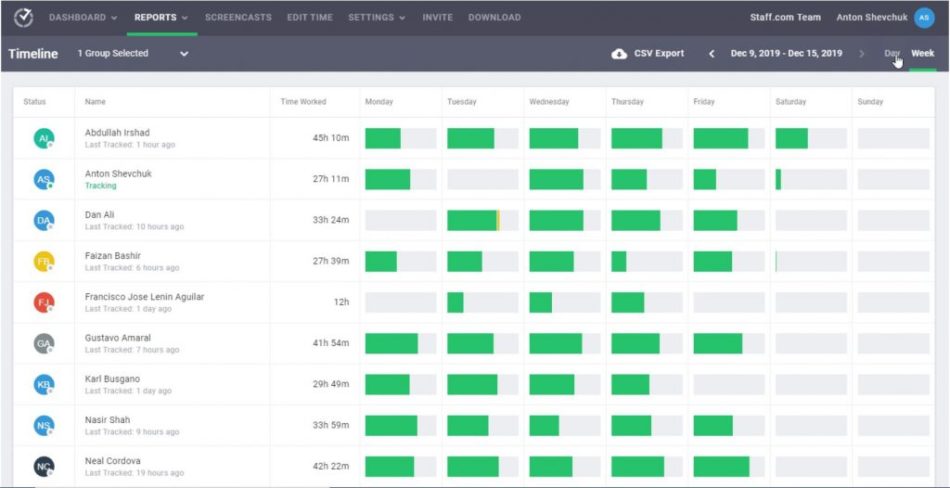
- Improve team productivity.
- Time Tracking & Employee Monitoring
- Online Timesheets & Payroll
- Project Management & Budgeting
- Productivity Measuring & Summary Reports
Hubstaff Tasks
Hubstaff Tasks is a project management tool that lets you organize projects and tasks through an intuitive kanban interface. You can create task cards, move them to different project stages by dragging and dropping, and add custom labels to them. Hubstaff Tasks lets you efficiently finish projects without missing a single to-do.
Here are some of the things that you can do with Hubstaff Tasks:
- Set time estimates and deadlines for tasks
- Communicate with teammates using task comments
- Prioritize important tasks with Agile Sprints
- Create automated workflows for different projects
- See how all your projects are doing with the Timelines view
Hubstaff Tasks has only two pricing plans — one free and one paid.
Update in 2021: If you’re looking for other time management tools, we suggest checking out AppSumo’s list of tools to help you save time.
Helpjuice
Helpjuice is a knowledge base software provider that makes it easy for remote marketers to access and share their knowledge. This is especially important as some of the biggest problems that plague remote teams include knowledge silos and knowledge hoarding. By alleviating these problems, you can improve the productivity and overall employee experience for your remote marketing team.
Some of the powerful features that help your remote marketing team improve their ability to collaborate as well as help knowledge seamlessly flow within your business include:
- Easy and limitless authoring makes it easy to create on-demand documentation to allow team members to share their knowledge such as best practices, project specs, etc.
- Google-like search makes it easy for remote marketers to transverse the information they need to do their jobs
- Live-commenting feature makes it easy for knowledge base authors to collaborate with each other in real-time
Helpjuice has various pricing tiers making it perfect regardless of team size. All plans come with a 14-day free trial (no credit card required).
Atmosphere
Is it hard for you to focus without sound in the background? It’s actually really common, and that’s why we’d recommend you try out Atmosphere. It’s a sound generating app where you can mix and match different sounds to help you focus.
So if you’re used to hearing your coworkers typing on their keyboards, you can put it on. It even has a timer so you can decide how long you want to listen to something.
The app is available for both Android and iPhone users.
KeePass
KeePass is a program that saves a database of all of your passwords. Generally, you shouldn’t be using the same password for different accounts and platforms. As many of you that work in the EU know, GDPR is a big deal here. Security breaches and data leaks can cause serious harm to employees and customers across industries. The legal consequences can be just as severe.
It might look complicated to use, but it’s actually very simple. On the left, you’ll see premade categories for potential accounts and passwords. Select “add new entry”, and add all of the necessary information. Just right-click on any password, copy it, and paste it on the necessary site (alternatively, just CTRL + C or CMD + C will do).
What other remote work tools can you think of?
To sum up, there are plenty of remote work tools available. Hopefully, you’ve found something on our list that could be of help. Marketers need tools that will help them stay organized, keep in contact with their team, and keep track of their social media analytics. It also helps if you find a remote work playbook that you can draw some inspiration from.
If you’re looking for more apps to work and communicate effectively, we suggest you check out our lists of recommended online marketing tools and affordable social media tools.
What other tools for remote work can you think of? Are there any better alternatives to the ones we’ve listed above? Let us know in the comments!