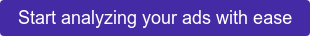Facebook is an ideal place to market products and run campaigns to grow business brands. It offers a variety of content creation options, and due to this, as a business, you can leverage all those options to your benefit and increase your brand reach.
One primary way of marketing on Facebook involves advertisements. Facebook earns its revenue through ads, and it has a refined advertisement product suite. Using these products and solutions, you can create and run bespoke ad campaigns that help you grow sales, customer reach and become more visible in your industry.
This post will help you learn how to run Facebook ads correctly to get an edge over others. Moreover, we will also explain the different types of ads you can place using Facebook ads.
Let’s start off by learning about the different types of ad offerings from Facebook.
Types of Advertisements
- Image and Carousel Ads
A lot of images are uploaded on Facebook nowadays. This is because of its active community and even the brands that use it for marketing. Using Image and carousel ads, you can promote your products better with exciting graphics and colors. Moreover, people love to see a product rather than read about it, and it doesn’t take much time either. Hence you’ll get better conversion rates too with such ads.
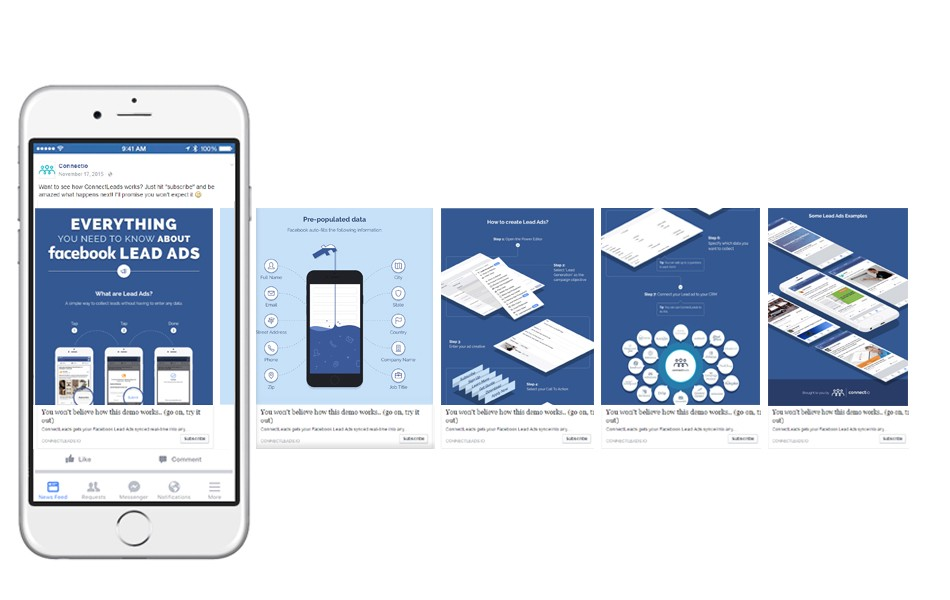
- Video Ads
Video ads are fantastic when you want people to show how good your product can be and how they can use it. Video ads can be used throughout your campaigns, and they can drive sales too. Many times businesses use video ads to help customers with some tips and, in the end, put a CTA for purchasing the product.
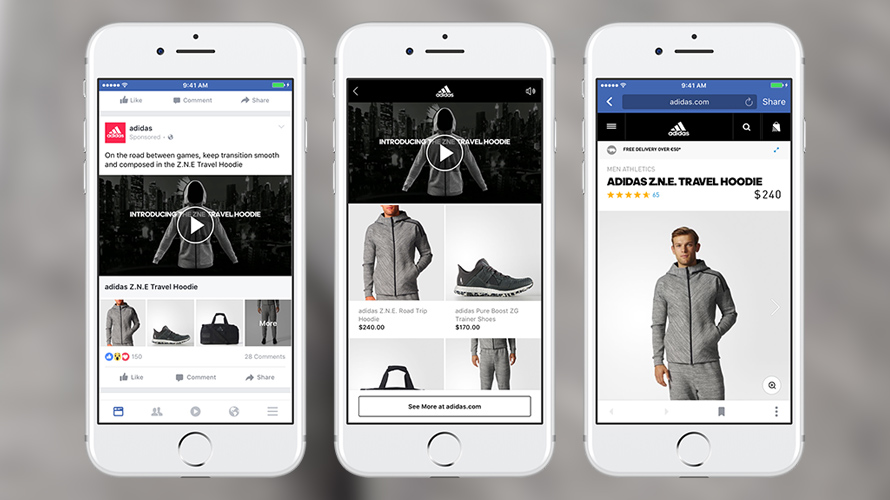
- Poll Ads
Poll ads are used to communicate with the target audience and get to know them better. Many marketers use poll ads to ask about opinions from their target audience regarding their products and services. At the same time, many other poll ads come with redirection links to their websites for the products shown in the advertisement. For example, if you run a fast food chain, you can create a Facebook ad questioning which food do your customers like more.
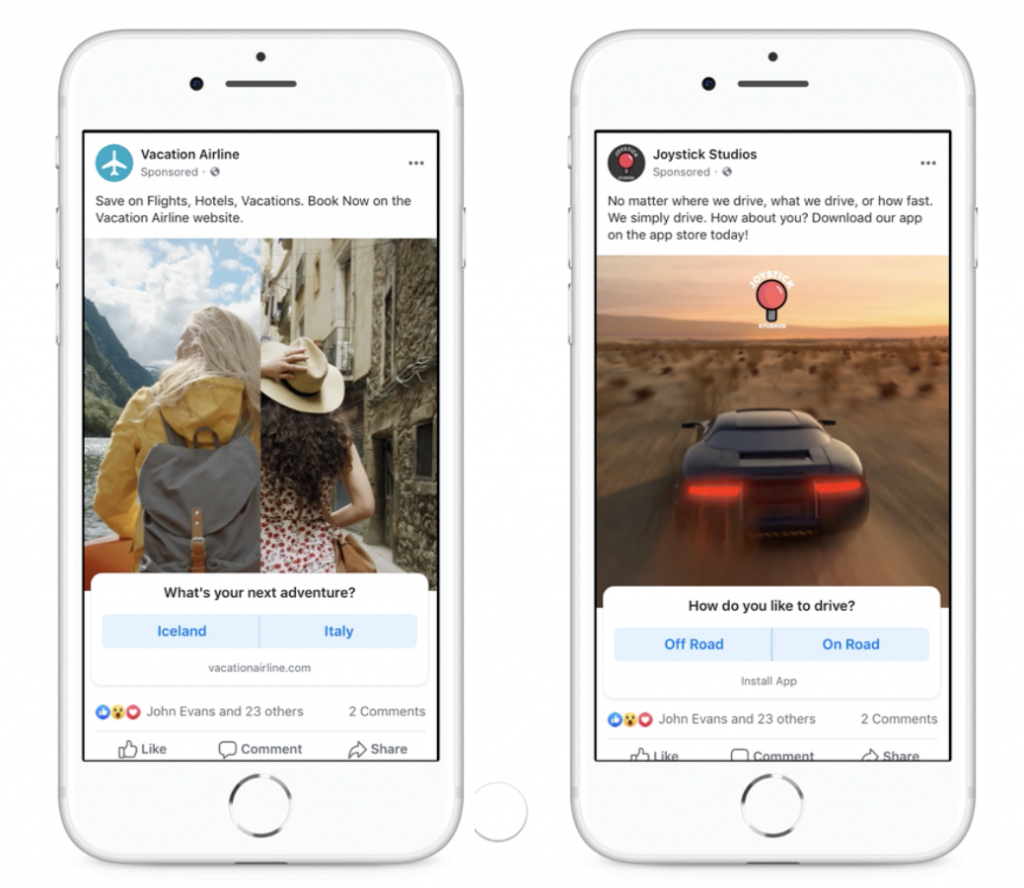
poll ads on facebook
- Dynamic Ads
As the name suggests, dynamic advertisements are entirely dynamic in nature. These ads are suitable for targeting a specific audience with a particular type of offer or graphic. You can show dynamic ads to people who took action to your image or video ads before but somehow abandoned the checkout process. These ads can be used to re-invite previous leads to becoming customers by specific targeting.
- Story Ads
Facebook stories is a newly launched feature where users upload photos and videos that disappear after 24 hours. Everyone loves this feature, and Facebook has introduced an option to put ads between user stories. You can leverage these story ads to promote your branded products with colorful graphic images or even videos and b-rolls of your products shot by professional videographers.
- Messenger Ads
Facebook Messenger is among the most used instant messaging apps globally, and due to that, it makes complete sense to promote products on this platform. Using Messenger ads, you can create and show ads inside the Messenger app, just like chats. When the user clicks on that ad, you can create a redirection to your website to increase traffic and sales.
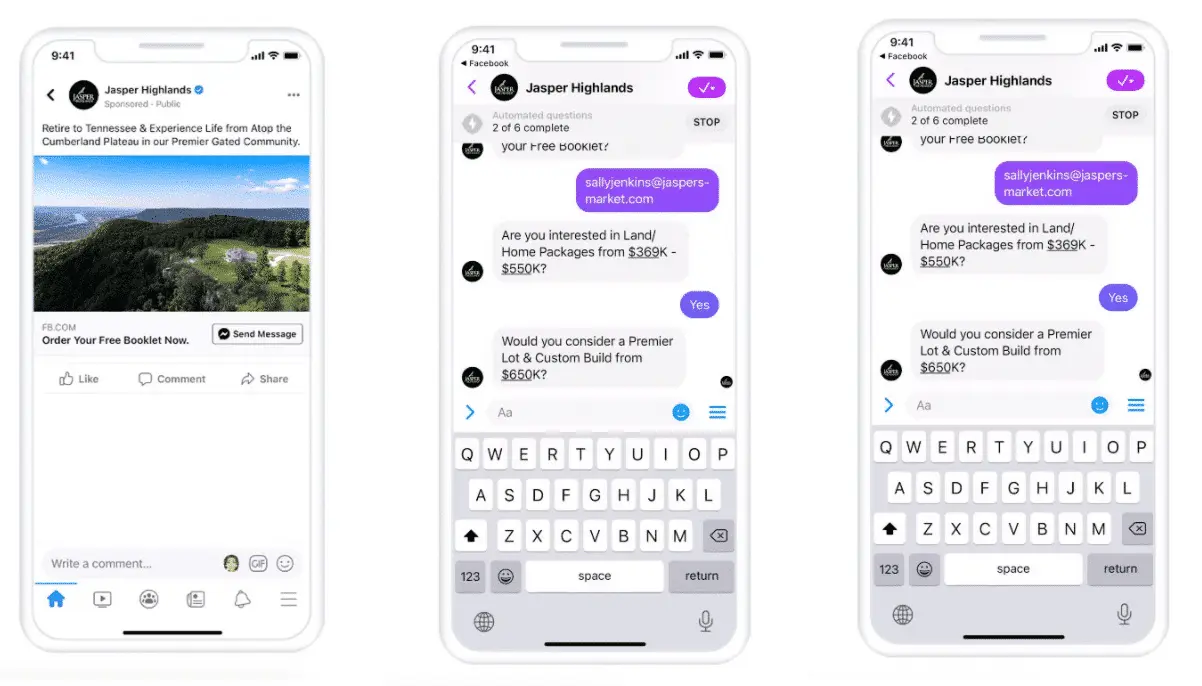
Having known about the different types of ads you can create on Facebook, let’s have a look at how to run Facebook ads.
How to Run Facebook Ads?
1. Create an Account
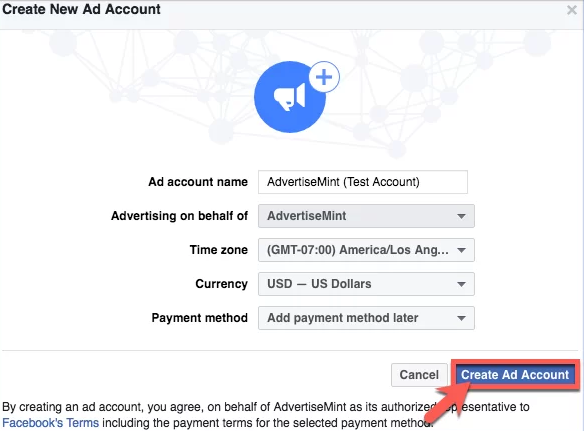
creating account on facebook
To start creating and posting ads on Facebook, you first need to have a Facebook Ads Manager account. Signing up for this account is easy if you have a business page on Facebook.
Just go to this link and click on the go to Ads Manager button. It will redirect you to a page where you can confirm your information for the business page. If everything looks correct, click on confirm, and then you’ll be prompted to select the payment method for your ads. After choosing the payment method, click on save changes, and you can start using Facebook ads.
2. Create A Campaign
Before creating an advertisement, you’ll need to create a campaign and name it so that it becomes easier to manage. For this, you’ll be prompted with a modal where you need to fill in details like campaign name, details, objectives, and other advanced settings like A/B testing.
A/B testing option will allow you to test your campaign on different people in another way, and you can do lots of marketing experiments with this setting. At the end of this modal, there will be a button labeled Next; click on that to proceed further and save these changes.
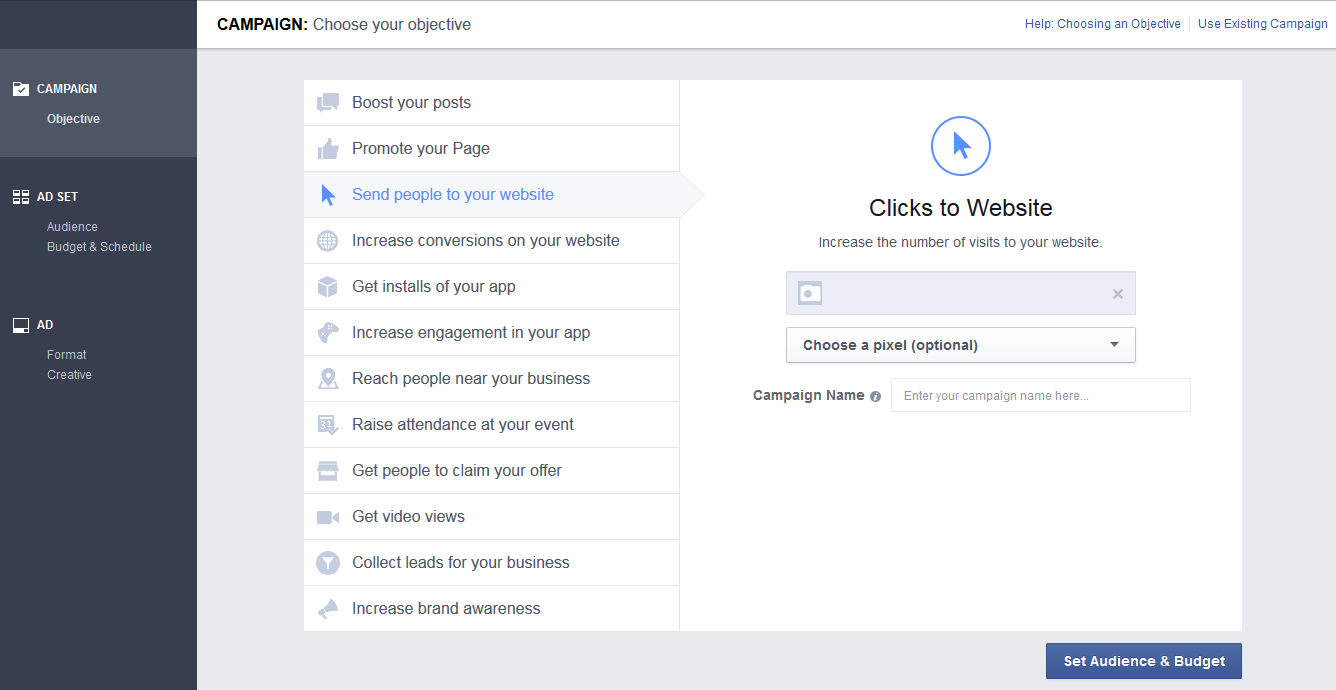
3. Choose Your Ad’s Objective
Choosing an Ad objective is vital to create better results with your marketing efforts. Facebook Ads Manager has eleven pre-set ad objectives that you can tag your ads with. Have a look at these below.
- Amplify Reach
Choose this objective if you are looking to amplify and increase your business page’s reach on the target audience. Facebook Ads Manager algorithms will boost your reach from the ad campaigns.
- Increase Website Traffic
If you have plenty of views on your profile, but the traffic does not flow to your website, choose this option and label your campaign to increase website traffic in different ways.
- Increase Engagement
Increasing engagement options should be chosen when you are looking to expand your reach and get more people under your target audience. You should select this objective when you want to increase audience engagement on your posts and videos too.
- Lead Generation
If your objective is to generate more leads from your ad campaign, then it is best to choose this option in the objectives part.
- Increase Messages and Inquiries
Are you looking to boost inquiries from customers about your business? If yes, this is the objective you should choose.
- Improve Brand Awareness
If your sole aim is to increase your brand awareness and visibility among all other competitors, you should set this objective for your ad campaign.
- Boost App Downloads
Increasing app downloads is a complex task. If you are running an ad campaign to boost your application downloads, then this is the objective you should set for your ad campaign.
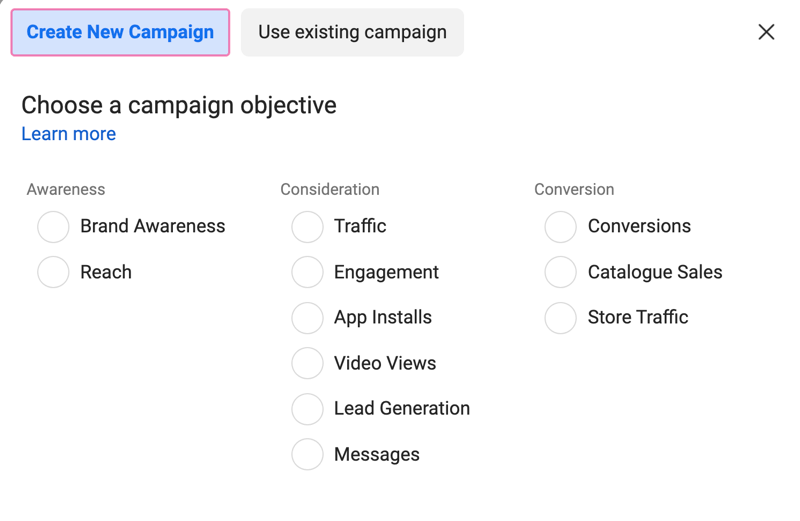
4. Create A Schedule
After you’ve chosen your objective for the ad campaign, it is time to create a schedule to run it. Having a schedule to run your Facebook ads is the best way to generate more impact out of your investment in ads.
You can specify the number of times your ad should appear between a specific period every day and how it should appear. Moreover, you can also create a spending budget on your Facebook ads account to avoid overspending on advertisements.
Facebook gives you an option to create a lifetime budget for your ad campaign or even monthly budget caps to support your marketing strategies.
The best part about scheduling ads is that you can derive statistics about your target audience’s active hours on the platform and then pitch them your ads which increases the chances of your ad’s impact and visibility.
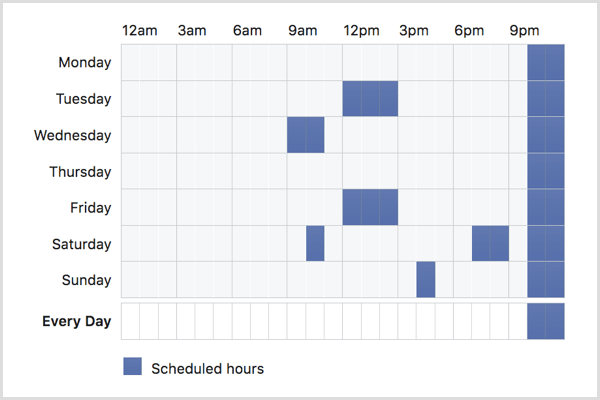
5. Specify Your Target Audience
Having a fixed target audience for your Facebook ads is very important especially when you are wondering how to run Facebook ads. Without a target audience, your ads will be randomly shown to any user, and it won’t generate much value for your business.
If you’ve researched who can be your target audience, getting results from your marketing campaigns becomes very easy. Facebook Ads Manager has a dedicated section where you can specify the target audience for your ad campaign.
You can narrow the target audience by selecting a location, age group, gender, and people speaking specific languages. While creating a target audience, make sure that the parameters are flexible enough that it allows you to publish your ads for a broader user base, and the probability of your success increases.
For instance, if you’re running a campaign for your real estate business, it helps to have a broader audience, but within a certain income bracket and location. As a quick tip, among other real estate social networks, Facebook is a great platform for realtors, so it doesn’t hurt to learn more about how real estate agents can use Facebook.
You can also use detailed targeting that allows you to refine your preferred audience. This way you can select additional information such as more detailed demographics, interests and behaviors.
When you’ve selected the target audience, Facebook will crunch some data and provide you insights into how much your daily reach will be and the number of likes you can get.
6. Create Your Ad
After you’ve fixed your target audience, you can create your advertisement. In this part, you can choose the ad type you want to use and upload all the graphics, and other data regarding your ad. Facebook will also give you suggestions regarding your ad if you’ve created ad campaigns before. It will use your past performance data to amplify your new ad and tweak it for better results.
7. Select Ad Placement
While you are creating your ad, you’ll be prompted with ad placement. If you are a new marketer, it is better to go with automatic placement.
Facebook will analyze your advertisement, target audience, and other metrics in automatic placement and then place the ad on different platforms under the Facebook umbrella. Automatic placement often ensures you with the best returns on your advertisement and marketing efforts.
If you’ve used Facebook Ads Manager for multiple campaigns, then you may try out the advanced ad placement options, where you can select specific criteria to get your ad published.
8. Track Performance
After your ad is published, you need to track its performance. Facebook Ads Manager dashboard will provide you with some necessary insights from your ad campaign like post engagement, website redirects, clicks on advertisements or metrics about the target audience. When all this data is combined, you can better understand your marketing campaign’s performance and even make tweaks to boost it.
However, if you want to get a more in-depth knowledge about your social media performance, you can use some external tool like Sotrender Ads, dedicated to paid social media analytics. You’ll find there a lot more indicators that can be really useful for effective social media advertising campaigns.
You can check for example:
- campaign reach,
- views,
- CPC and CPM,
- audience share
and these are just a few. Recently, the app was enhanced with new function – Benchmarking which enables to compare paid campaign results with competitors.
What makes Sotrender Ads stand out, especially compared to Facebook Ads Manager, is that all advertising data is being visualised in real time, on readable charts. You can monitor your active campaigns whenever you need it, and it enables you to make quicker decisions as to continuing ongoing activities or implementing necessary changes.
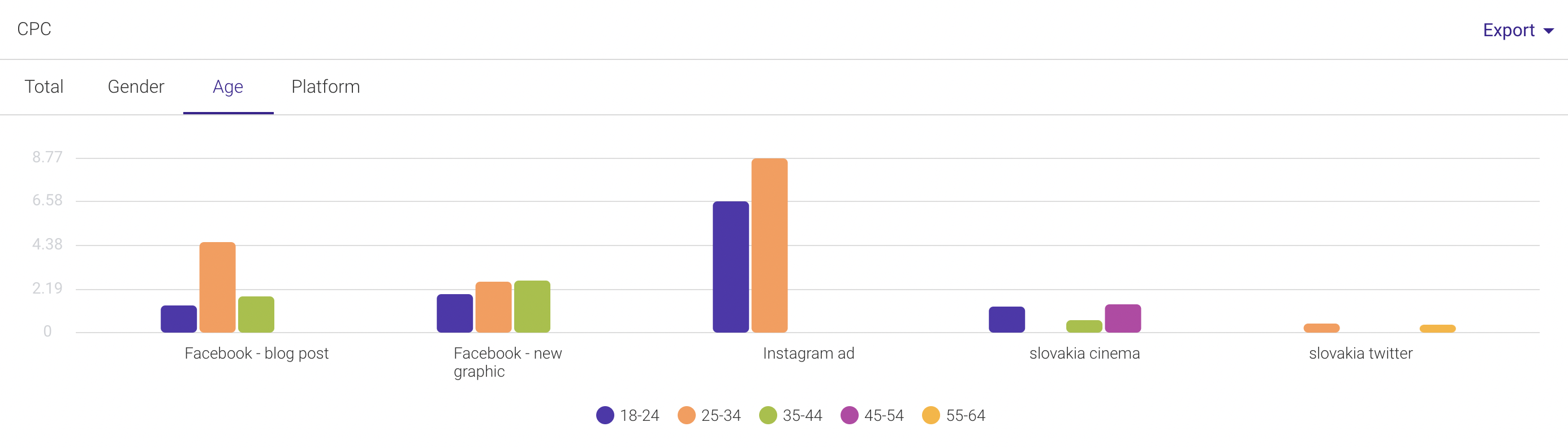
CPC analysis in Sotrender Ads
9. Report To Stakeholders
Reporting is a significant part of any advertisement campaign. The stakeholders will need results to analyze and make decisions regarding further investments in marketing efforts. You can provide the marketing campaign’s results and reports right from the Facebook Ads Manager.
Head to the ‘Analyze and Report’ section of the platform and choose the ad reporting option. After that, create a custom report and save and export it. Now your insightful report is ready, and you can present it to your stakeholders without any changes.
If you are short of time, check Sotrender Ads. Using the app, you can develop a comprehensive report from your Facebook Ads Manager data. The best part is, the report will be ready in less than a minute. All the heavy lifting will be done by the platform and you’ll get an insightful report covering all metrics of your campaign.
Running Facebook ads becomes easier if you know the correct ways to utilize the Facebook Ads Manager platform. In this post, you’ve mastered the Facebook Ads Manager platform, so now head on to your account and run a Facebook ad campaign using this newly acquired knowledge. You should not have the how to run Facebook ads question now – we believe that this knowledge will help you conquer the best results.