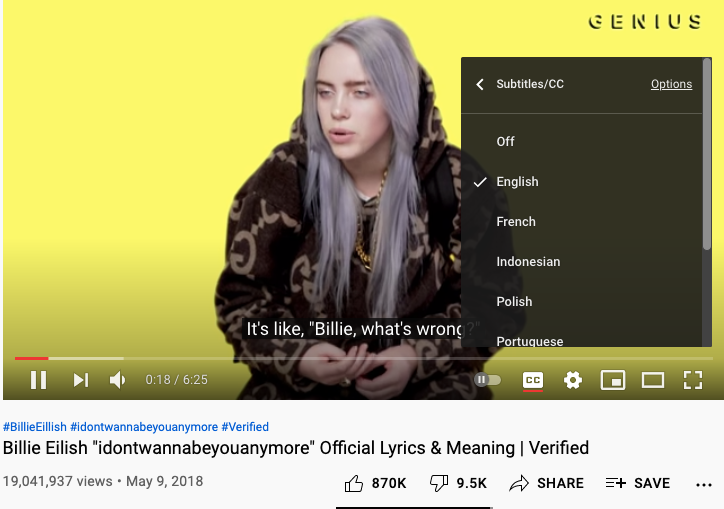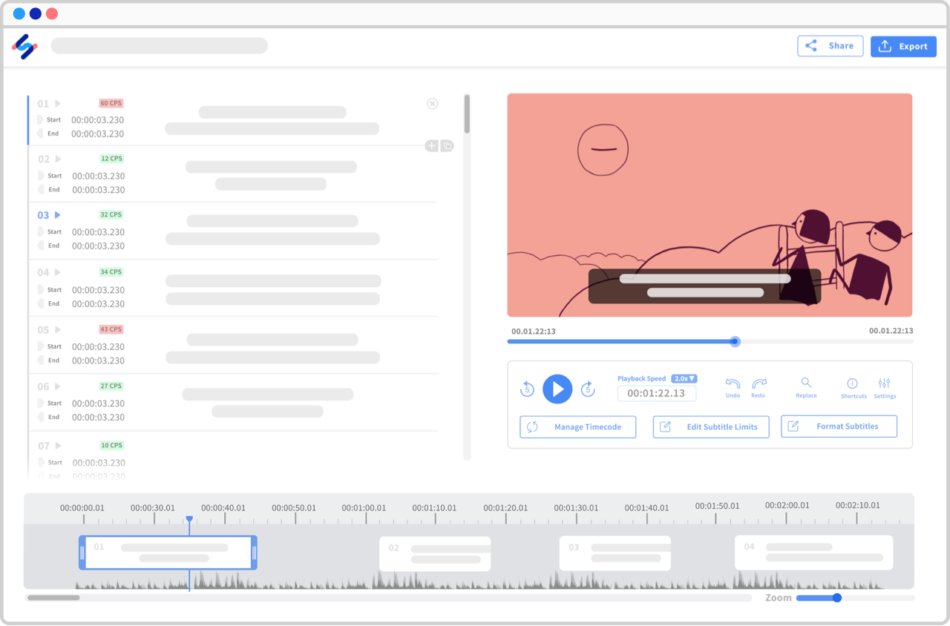Videos are on the rise. No matter which industry you are operating in, B2B or B2C, video marketing has become one of the most popular formats of awareness and engagement. No wonder it is mainstream now. But here’s the thing about video content.
Creating virality through videos is more complex than you think.
There are multiple considerations that together make a video successful. The right context, video format, right audience, and right time ensures that your video gets the desired response. But at the core, it is about creating the most impactful user experience for your audience. This is exactly where transcription matters. But if you are still unsure how, let us explain to you how.
Whenever you are creating video content with a marketing goal, ensuring that your video can adapt to the consumption landscape of your audience is critical.
This means no matter where your audience consumes your videos, be it a busy metro station or a no sound silence zone, your audience can consume your video content. Generating subtitles exactly alleviates this problem. So now that you know why transcribing your social media videos is so important, there is just one question to answer.
How can you transcribe your best-performing videos for maximum exposure?
This blog post addresses this problem. We talk about five ways you can do this in 2021.
Transcription 101: 5 ways to transcribe all your social media videos in 2021
To understand the ‘how’ behind transcribing videos, it is critical to have a complete understanding of the ‘why’.
Social media video transcriptions do not stop at improving your target audience’s user experience. They also help to improve your SEO and marketing outcomes. You can create multiple versions of transcriptions for your video to personalize the text around a geo-specific audience.
The following are the top 5 ways in which you can transcribe your social media videos.
1. Transcribe manually
As simple as it sounds, manual transcriptions involve you writing down all the content of your video in hand. There is no machine involved in this process. Although it is time-consuming, the best part of using this technique lies in its accuracy. As compared to automatic transcription, manual video transcriptions tend to have significantly better quality. However, you can still speed up the process.
You can distribute the subscription task to multiple team members. For instance, if there is a 40 min long video to be transcribed in an hour, it can easily be managed by distributing among two employees to reduce the completion time.
2. Use professional transcription services
The second best method to transcribe your social media videos at scale is to go for a professional transcription service.
These transcribers are your outsourced partners. You upload your video files and the transcriber performs the transcription for you. All you need to do is communicate the delivery dates, the style of writing, which audience it is for, and you get your transcriptions ready.
This method is high-quality and efficient. The only downside is that it is comparatively expensive than its counterpart. Also, the final output is highly dependent on the transcriber’s skills, typing speed, and proofreading skills. However, you can speed this process up.
Taking a hybrid approach for transcribing is a great option here. You can invest in transcribers that are tech-savvy and integrate developing the drafts with the help of free transcription services like Speechlogger and oTranscribe. This draft may then be edited to ensure quality transcriptions are ready for deliverability.
This method not only optimizes the production costs but creates leaner transcription development cycles without compromising the quality.
3. AI (artificial intelligence) generated transcription
The usage of AI and machine learning is the newest development in developing transcription at scale. But it does not stop at scaling the process. It has significantly improved the quality of transcriptions when compared to the previous machine-generated transcriptions.
The best part?
As an AI-powered transcription machine terminates human involvement in the process the uptime sees an exponential improvement resulting in cost-efficient yet high-quality transcriptions almost up to 96%. Yes, a few errors and improvements might still be required but the speed and value for money you get are invaluable.
Happyscribe is one of the best tools for doing this. The software uses speech recognition software to convert audio to text in as low as a few minutes. Moreover, their professional transcription services allow you to get the services of professional transcriptionists teams to transcribe your files.
What’s more, the tool has seamless collaboration capabilities. You can easily save, edit and share your transcripts with your team and keep it in the application’s secured cloud environment. They have two pricing slabs for all this goodness.
The automatic, normal plan comes at £ 0.20 per minute while the more premium, human-made plan costs £ 1.7 per minute with an accuracy rate of 99%.
4. Transcribe using voice assistance
If you do not have the budget to invest in a professional transcription service or AI generation transcription software, you can still go around it. Using voice assistants is a powerful way to do so.
Although it is a lookalike of manual transcription, it has significant differences in its process. Using voice assistance is like a dictation service where you can easily speed up the process of video transcription by dictating instead of typing. The best part? This feature is built-in to most applications today. From Google to Microsoft, all the big names of word processors support this feature.
Even though it is not as efficient as the paid methods like AI software or professional transcription services, it does a pretty good job free of cost. It wouldn’t be wrong to term it to be a freemium service, a premium service all for free. But this is not the only way to use this app.
Apart from Google Docs, another method to transcribe your video content is with Google’s uniquely capable API (application programming interface) services. It has the capabilities to transcribe into more than 120 languages which is a huge help when you are trying to personalize content depending upon the geography of your audience. But, this service isn’t free.
Sure, you can start with a free trial but the true value comes at different monthly subscription plans. You can choose depending on the audio volume you need to transcribe per month.
5. Use video content platforms
If you have given some deep consideration to your transcription services and still could not have a clear picture as to what you want to go for, there is still another way: YouTube transcriber.
Coming all for free, this powerful transcription software is YouTube’s integrated transcription service for improving the readability and reach of your content on YouTube’s platform. No wonder it’s free.
Here is how it works.
YouTube uses advanced speech recognition technology to do this job. But in order to be able to do so, you need to allow access to automatic captioning options to all your videos on YouTube. But while you are at it, here’s a word of caution.
Although advanced, it is still a machine that will suffer some technological glitches from time to time. To ensure you have high-quality transcriptions after the software has generated the complete transcription for your video, undergoing thorough proofreading is critical. This will mitigate all quality issues if any. A pro tip here would be to put your transcriptions on your videos. But sometimes, it may take some time for the sub-titles to reflect on your video.
Another way to get hold of transcriptions is integrating the transcriptions on a conference call service provider, such as Zoom and Google Meet. These tools not only record your videos of the meeting but creates real-time transcriptions of the content. This means, whenever you want to record webinar content, these tools should always be in your top considerations.
Bonus tip
Although all the above tips are unique and great ways to integrate transcriptions and subtitles into your videos, there is yet another way that can prove to be the master of all.
Go hybrid.
Integrating a hybrid process to do so ensures you have the best of all worlds. Break your transcription project into smaller chunks on the basis of priority and urgency. Then you can easily categorize your tasks to the methods that you want to adapt to.
For instance, if you have a two hours long webinar to be transcripted within 24 hours, chances are going for an AI-generated software works best for you. Or else, if you have a short video of 3 minutes to be transcripted, allocating the task to an in-house transcriber looks like a viable plan. Got the gist?
Conclusion
Transcribing your social media videos is undoubtedly critical for your overall marketing success. But there is no hard and fast rule on which one to adhere to.
The best method to transcribe does not depend upon the process alone. It depends upon your unique situations: your demands, context, and challenges. This means no matter what you choose, your choice will vary from time to time.
So, now when you know the complete picture of transcriptions, when are you integrating them in your social media videos?