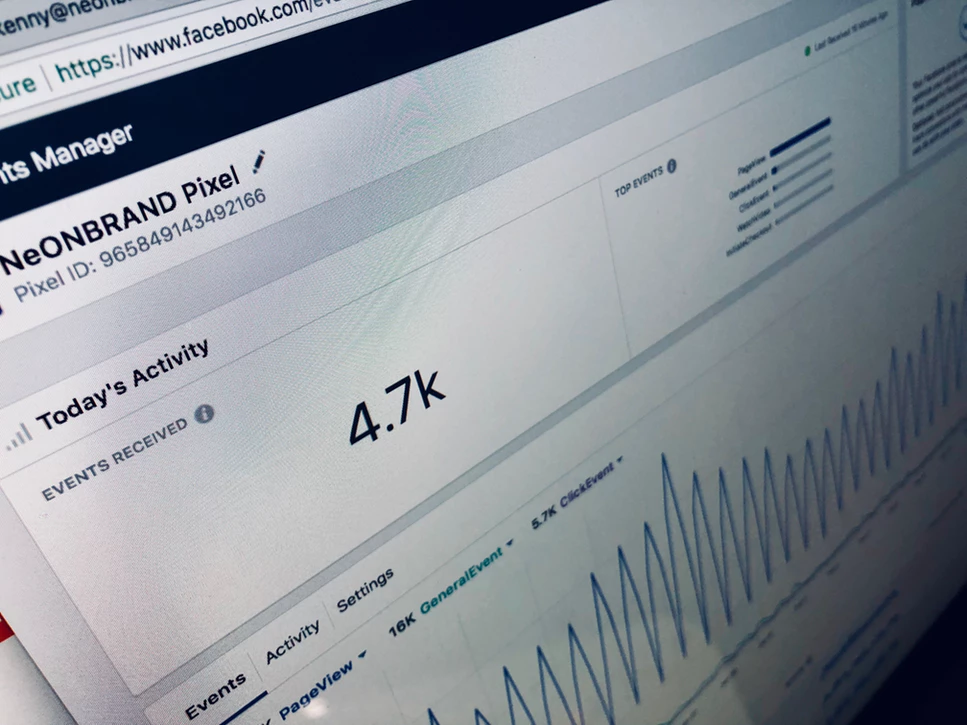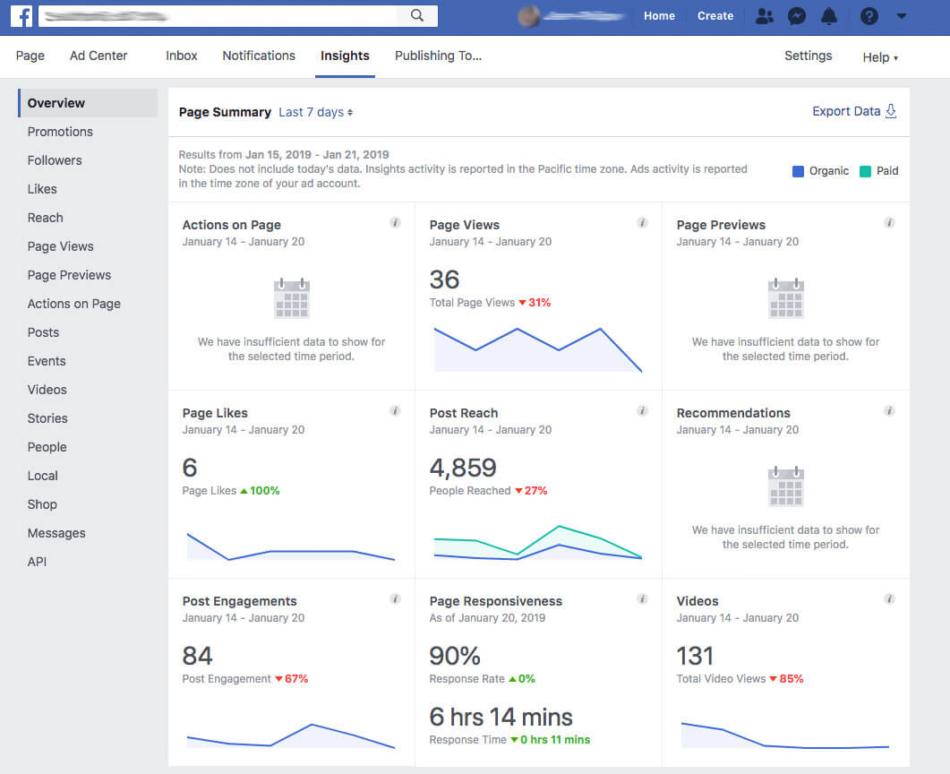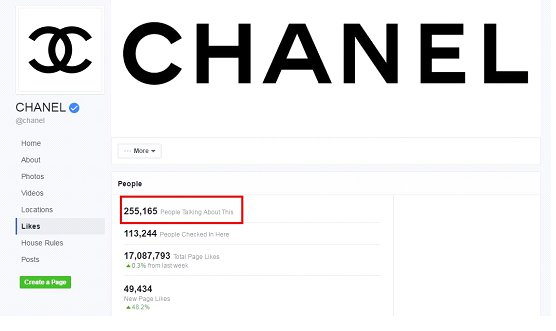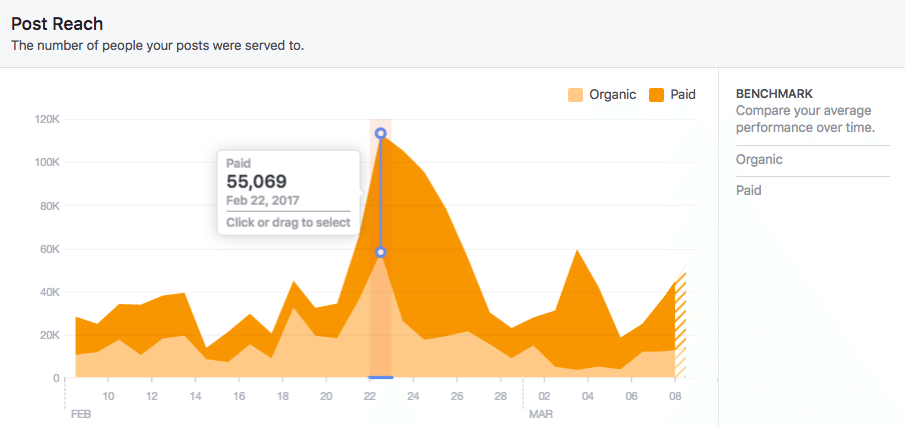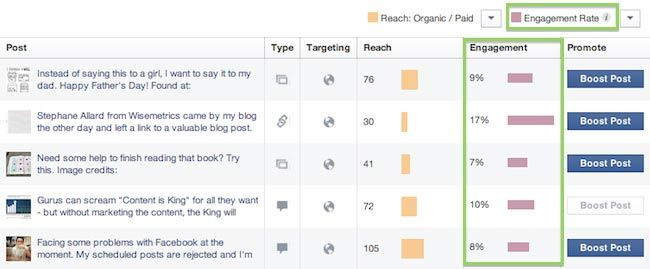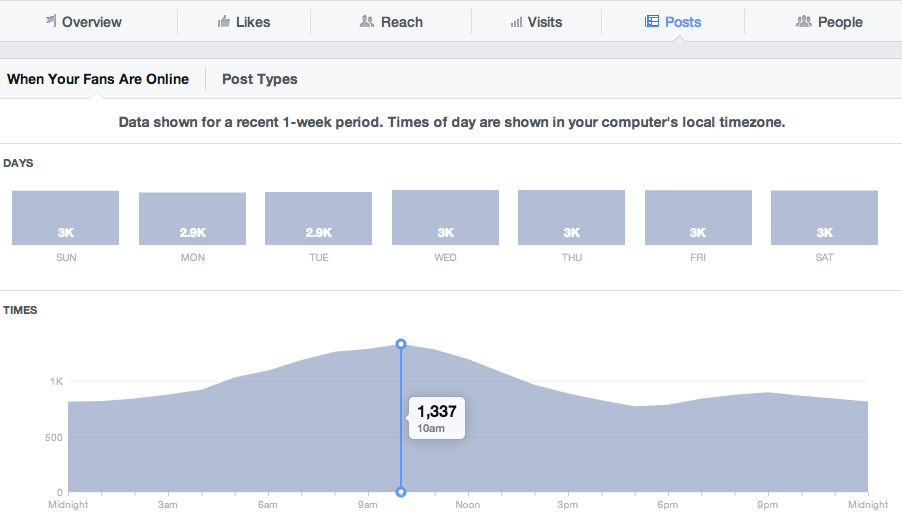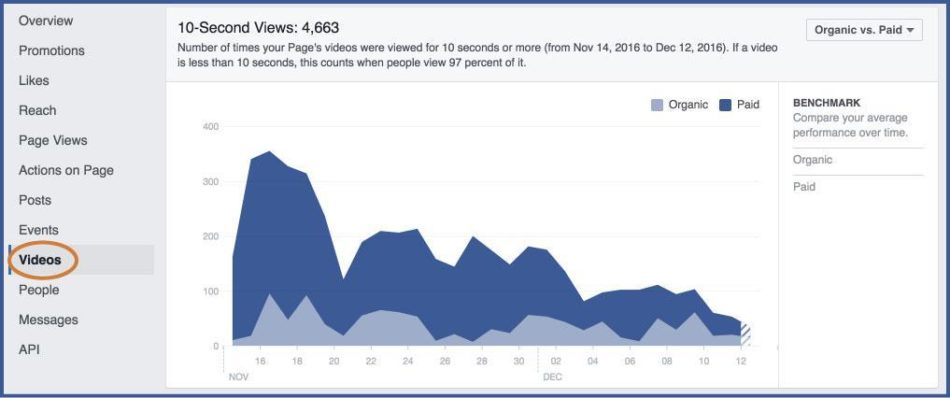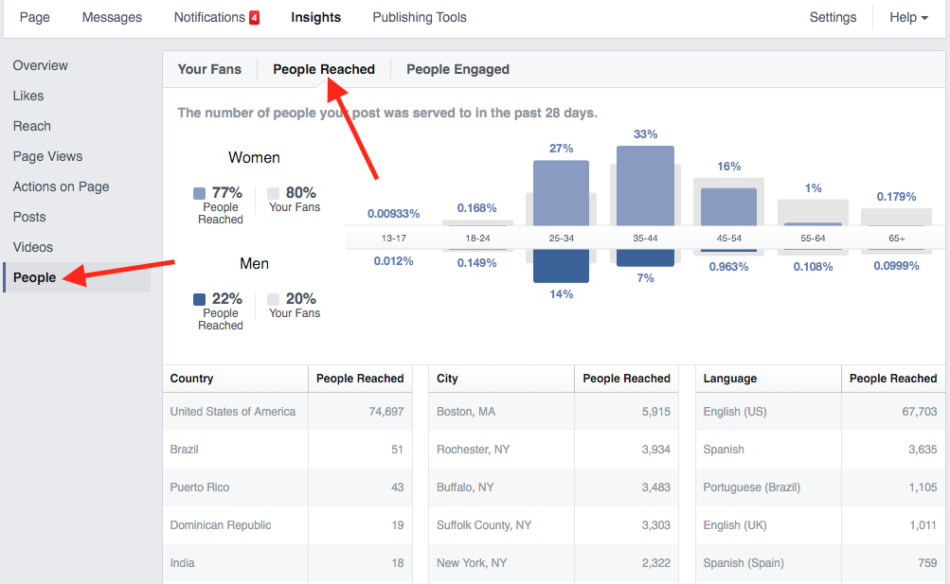Social media is a powerful tool for businesses, and there is a considerable amount of faith in this platform. However, few entrepreneurs entirely understand what it has to offer. According to Sprout Social, 93% of marketers use Facebook ads to promote their brands.
So that is the future of your business. And the best way to do that is to invest a few minutes of your time and learn the right way to promote your brand. Here is a quick guide on how Facebook Insights can help you measure the performance of your business’s page.
What are Facebook Insights?
The best things in life are indeed free. We have to realize that they are there and learn to appreciate them.
And that may well be the case with Facebook Insights. It’s a free, powerful analytical tool that allows you to measure the performance of your business page. You can now track metrics such as page views, unique views, fan statistics, wall posts, video and audio plays, photo views, and much more.
The message from Facebook is loud and clear. They are here to back your brand and do whatever it takes to make you successful. From building brand awareness to communicating with your customers to getting viewers to take action, you now have the adequate tools to get ahead of the competition.
Facebook Insights gathers information about how your audience is engaging with your page. Viewing the results collected daily or monthly will help you analyze current trends and implement the right campaign.
Facebook Insights you should be monitoring
With the extensive amount of data available on this platform, it’s easy to get overwhelmed. Many prefer to hand over the responsibility of managing social media profiles over to agencies. They have efficient and current techniques that will help manage your SEO strategies.
But for those who want to understand the semantics of the trade or have the gumption to do it on their own, this guide will make it easy for you to make sense of it all.
Overview
The overview tab of this Facebook analytics tool helps provide a summary. Most of the metrics on this page are displayed in the form of a line graph and highlighted percentages – ideal for a quick perusal. It’ll instantly bring you up to date on how positively – or negatively – things are going on your page.
You can view activity for specific periods. Even though you can’t do custom ranges, you can get insights for today, yesterday, the last seven days, or the previous 28 days. Unfortunately, you would not be able to see anything older, like a few months ago. Here is where you will see and advantage of using external social media analytical apps, like Sotrender, as you can analyze any time period from since you’ve created a profile.
You can also export the overview data to Excel or another type of file, for later reference. You will need more in-depth results from other categories to run your social media campaign efficiently.
Reactions
People will only take action on your page (whether it is a reaction, comment, or share) if they have an interest in your brand. So this metric is the upfront way of knowing how well your strategy is working. You can tally the number of people who like, or dislike, your content.
As a business owner, you should know precisely what your audience wants and whether you are delivering it. If you are not getting the expected results, you will need to optimize your content.
You can also look into additional statistics, including demographics and percentages of people in different age groups through People Talking About This page.
Reach
Reach is an indicator of how efficiently you are getting your business name out. It deals with the number of people that can potentially see your post. Different from the volume, reach shows how many additional viewers know about that initial content through shares, replies, and clicks. For instance, when a friend likes a particular page, it shows up on your News Feed. And when you interact with it, your other friends will see it on their News Feeds. Reach will enable you to see which channels – organic searches, paid, or viral – are the most effective. Remember that Facebook Insights doesn’t provide you with data about viral reach. To find it out you have to use external tools like Sotrender.
Engagement
Engagement specifies interactions that are beyond mere views. It essential to measure this metric if you are aiming to build a relationship with your customers as well as brand loyalty.
It’s a measurable quantity of interest that is being generated on your page. It includes users’ activities such as reactions, shares, and comments, but engagement also tracks clicking on an image, viewing a video, and clicking on a link.
The engagement rate allows you to compare the success of one post over another. This helps direct you towards posting content that your target audience is more likely to interact with positively.
Posts
How can you figure out which posts worked best? What time of day did your post get viewed? And by how many people? What day of the week did the most people engage with your content?
This section allows you to do this and much more. You can compare all the posts that you have published on your page. With the in-depth details of each publication, you know which segment got the best results based on time, gender, demographic, engagement, of your target audience.
Compounded with intel from reach and engagement, you have the power to analyze almost everything. You have a clear idea of which tactics will strengthen your marketing strategy.
Visits to the page
This section lets you monitor how many visits every portion of your page receives. But that’s not all. As a business owner or administrator of the page, you can also access additional information about the audience.
Moreover, you can check the visits to the timeline as well as publications of other users on your page. If external sources such as other websites or YouTube were the entry sources to your page, they would also be mentioned. This comprehensive set of data gives you an exceptional boost in your marketing policies.
Videos
Videos are the latest craze on social media. And Wyzowl has the stats to blow you away. They say that Facebook has the most massive audience of any social network, with more than 2.07 billion monthly active users. Around 100 million hours of video are watched every day on this platform.
So this section will do justice to your uploaded video. The Facebook profile analysis includes reproduction data, most viewed videos on your page, the number of organic or paid videos, etc. You can scrutinize the effectiveness and engagement level of your video posts.
People
Information such as the gender of your audience, their age, their global location, the city, the language of instruction, and the device that they are using are just a few details that influence your marketing campaign. After all, how can you create compelling content if you do not have the complete specifics about your target? For even more in-depth knowledge, you can order an Audience Scan from Sotrender for more insights on your audience’s preferences and interests.
Why should you use Facebook Insights?
The above are only some ways that you can improve the way you conduct business, enhance your brand’s image, attract more traffic, and generate more leads. But that’s not all.
Facebook Insights helps you identify what content resonates with your audience. Armed with this information, you can focus all your energy on providing only that which interests them. Thanks to these statistics, you’ll know what impact you are creating on your viewers.
Moreover, you will know what time and which days are best to connect with your customers. Furthermore, you will be able to recognize what strategies do not work and avoid repeating them later on. These tips are great for boosting revenue and cutting losses.
But more importantly, you have the chance to acquire a comprehensive Facebook profile analysis of your competitors as well. The ‘Pages to Watch’ option allows you to observe other Facebook pages so you can compare their activity, engagement, and audience growth to your own. You can also monitor what, when, and how often your competitors post content as well as the resulting engagement. This is a great way to learn by observing various companies in the same niche as yours.
Facebook analytics tools like Sotrender can give you more data and options to generate reports that are presented in a better way. With a 14-day free trial period, you now have the opportunity to improve your social ROI, benchmark competitors, and outperform them.
Ready to take action
After reading all this, are you motivated enough to inspect the Facebook Insights of your business page?
This is your chance to tweak your marketing strategy. With these metrics, you have a clearer picture of how to create the desired results.
As a rule of thumb, check your insights once a week. Make a note of what statistics have changed. Compare the progressive results and devise a plan to drive better outcomes.
And don’t be afraid to experiment with a variety of content. See what makes magic with the numbers.