If you run a company in the B2B space, you must focus a lot on LinkedIn to boost your online credibility, build new client and vendor relationships, and drive greater leads.
After all, it is a professional networking platform dedicated to thought leaders, decision-makers, and C-level executives like yourself. Rarely does anyone join LinkedIn for fun. The channel means pure business, and it is viewed like that.
According to an Oktopost study, LinkedIn drives almost 80% of all B2B leads. But what if we told you there is another platform that aids in B2B lead generation? And it is called Facebook? Shocked, right? We were too!
Facebook: The ultimate tool for lead generation
Long gone are the days when Facebook was simply used as a platform for keeping in touch with friends or family. Here is the thing now — generating B2B leads on Facebook is not impossible. It is the world’s most popular social media channel, and business decision-makers spend close to 75% more time on Facebook daily than general users.
Besides, 67% of B2B marketers consider Facebook the most important social media platform for lead generation. With two-thirds of Facebook users visiting a local business Facebook page at least once a week, that is hardly surprising!
So, what is stopping you from leveraging the channel to get more clients for your business? Organic and paid Facebook posts can help you easily reach your target audience, current customers, and buyer personas. If you have the budget for advertising, why not?
How do Facebook Ads work?
Facebook ads allow you to hyper-target audience segments and use several ad formats such as videos, single images, carousel (multiple images), collections, and Instant Experiences.
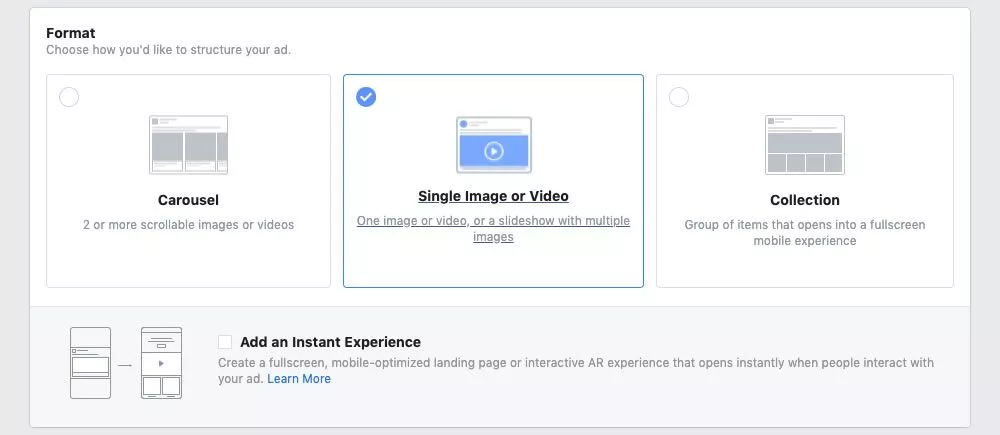
Source: www.ilawyermarketing.com
You can target users based on their account information, demographics, psychographics, and more. You can customize your ad content and ensure they reach a qualified set of users.
In fact, many major B2B brands such as Airtable, HubSpot, and Zendesk are leveraging Facebook advertising to accelerate their B2B sales and revenue. Using Facebook ads in conjunction with a CPQ company like DealHub can get you even more mileage out of your B2B ad campaigns and convert leads faster with an automated sales workflow.
That being said, it takes thought and strategy to see the results you are looking for through Facebook advertising. Fret not — since the post is about B2B lead generation, let us focus on creating and running lead gen campaigns on the platform to help you succeed.
Using Facebook Lead Ads for generating leads
Lead Ads allow you to create a form that collects a lead’s name, phone number, email address, and other things they can complete as soon as they come across your ad — whether in Messenger, Stories, Facebook News Feed, and so on.
The ad looks similar to an organic Facebook post but is designed as a “sponsored post.” With Lead Ads, you never have to redirect the users to an external landing page for them to view your value proposition or to fill out the form.

Source: www.k6agency.com
The Instant Form on the channel is already pre-populated with their details, and if they like your ad and want to find out more, they can simply submit the form, and you generate a qualified lead for your business. Critical characteristics of Facebook Lead Ads include:
- Mobile-friendly
- CRM integration
- Extensive targeting options
- Easy to fill/pre-populated contact forms
If you are keen to drive higher conversions via Facebook ads, here is how to get started:
1. Create campaigns using a Lead Generation objective
An effective advertisement is only effective if it targets the right person. The ad messaging can be relevant. But if it does not reach the right audience, it will simply not convert. You must know who you are targeting. Think about your B2B customer in terms of their buying journey:
- Top of the funnel: Do they know they have a pain point?
- Middle of the funnel: Are they proactively seeking solutions to resolve pain points?
- Bottom of the funnel: Are they comparing options?
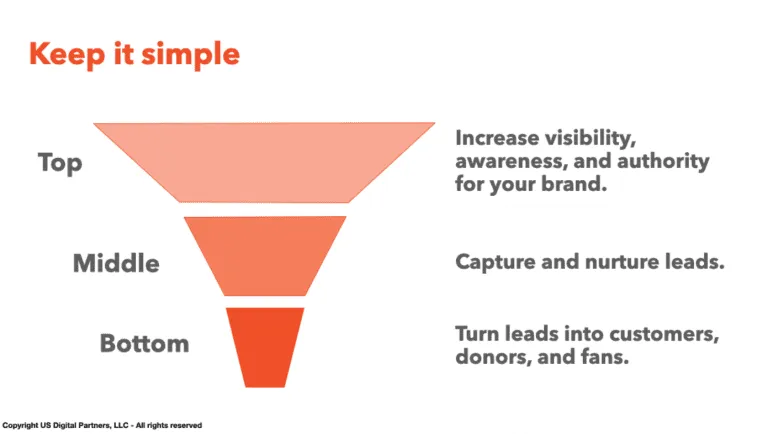
Source: growfusely.com
Compelling Facebook lead generation ads result in more significant leads, which is only possible if you know who you are targeting. When setting up your ad campaign on Facebook, you can literally choose ‘Lead Generation’ as the objective.
The next step is to define the incentive. People, in general, are more willing to share their personal information if you offer something brilliant in return.
Popular incentives include:
- Event invitation
- Free soon-to-launch product samples
- Enabling a 7-day free trial of your software
- Whitepapers
- Demo bookings
Your incentive could be valuable, depending on your business niche and industry vertical. You can leverage lead forms to enable users to avail of the incentive by sharing their contact info.
Even if you carefully filter your audience, everyone who sees your ad does not need to be suited for business. Therefore, to qualify the users as leads, ask more questions in the Instant Form so you can make an informed decision before approaching them.
2. Build Lookalike Audiences using your CRM data
Facebook Lookalike Audiences are used to reach users who are similar to your existing customers. Targeting them increases the probability of generating high-quality leads and offering more value on ad spend.
Lookalike Audiences are decided based on source audiences using data from website visitors (by installing Facebook Pixel), mobile app tracking (via Facebook SDK event tracking), people who engaged with your Facebook page or Instagram account, users who attended your Facebook events, and so on.
CRM data (customer lists) is also a practical option, and this customer list can be uploaded as a .csv or .txt file. Facebook matches users with your data through identifiers such as first name, last name, email address, phone number, city, and state.
The more identifiers you include in your CRM data, the more accurate Facebook will be. If you are manually importing a list as a .csv or .txt file, please ensure it is formatted as Facebook’s guidelines so that the social media channel can clearly lay out all information.
Let us say you own an eCommerce store that sells interior decoration products online. If you have various products to promote, it would be relevant to separate B2B customers interested in home accessories and knick-knacks and those interested in space-saving furniture.
You can create segmented Facebook Lookalike Audiences for both the B2B customer groups and run a highly targeted campaign.
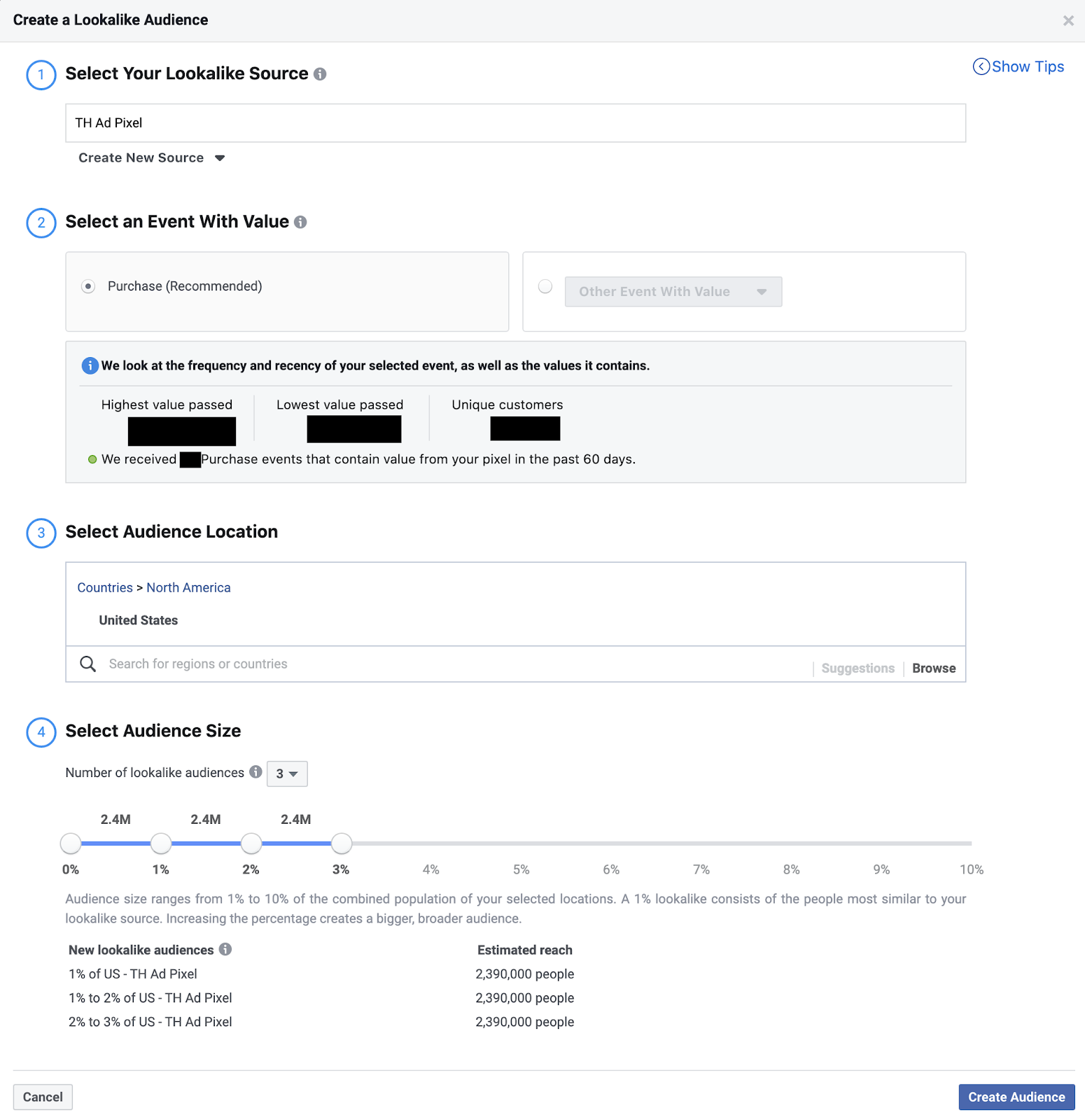
Source: blackboxdms.com
While large audiences (6-10 on the scale) will increase your potential reach, they will decrease the similarity with your custom audience. On the other hand, Smaller audiences (1-5 on the scale) will most closely match your custom audience. Therefore, choose wisely.
3. Run remarketing ads to target recent website visitors
Facebook retargeting involves running ads targeted toward the past visitors of your website. Since the B2B sales cycle is pretty long, remarketing can enable you to keep the prospects engaged and on top of your mind.
Prepare a list of the website visitors you would like to target using Facebook Pixel, a small snippet of code pasted in your site code that tracks the people and the action they take when engaging with your website.
To have more targeted re-engagement campaigns, you can be very strategic about the pages you want to track and add the Pixel on the following:
- Feature-specific page
- Book a demo page
- Webinar sign up
- Pricing page
Let us say you sell business messaging software and see that you are getting traffic on your ‘features’ page, but the bounce rate is pretty high. You realize that you are losing people right on the edge of filling out the contact form.
With the help of Facebook’s tracking pixel, you can identify visitors who bounced without taking action and run a targeted ad campaign based on their behavior. Use dynamic ads that automatically show people items they are most interested in.
Your ad copy could, in this case, be around filling the Instant Form to book a demo — something your visitors did not do when they were on your website. This is how Intercom did it:
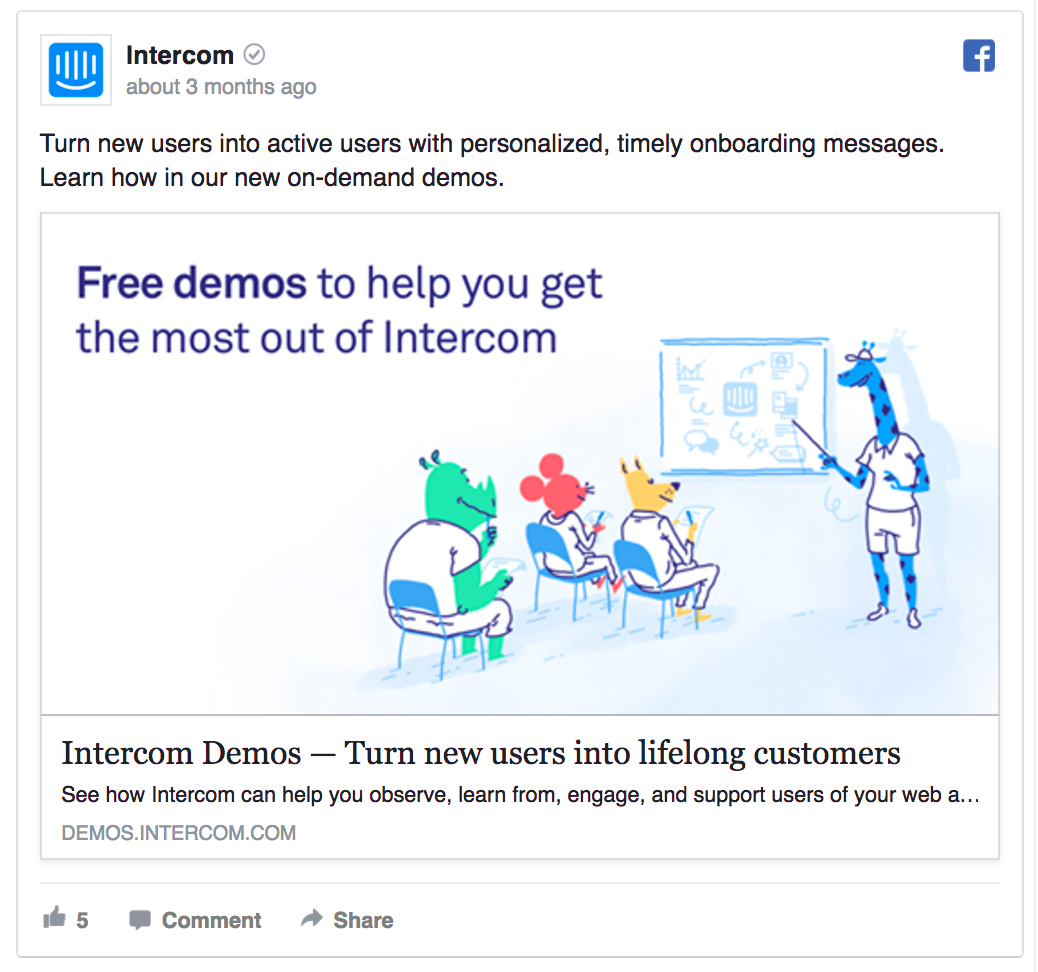
Source: klientboost.com
4. Bank on personalization and leverage dynamic ad copies
Dynamic Facebook Lead Ads are a cost-friendly way of creating and testing ad variations and choosing which ones perform the best. They allow you to show different offers, visuals, and CTAs to every Facebook user-targeted.
Naturally, such ads offer great personalization and let you run ads that enhance lead quality and boost sales. For instance, if you are an automobile dealer, you can create relevant local ads.
Highlight inventory in stock in your advertisements and enable targeted Facebook users to sign up for a test drive directly on the form. Hub City Ford, a Louisiana-based automobile dealer, used Dynamic Facebook Lead Ads to target people who visited their website.
The company ran a series of ads showcasing similar models of vehicles shoppers viewed with specific CTAs such as “Sign up for a test drive.”
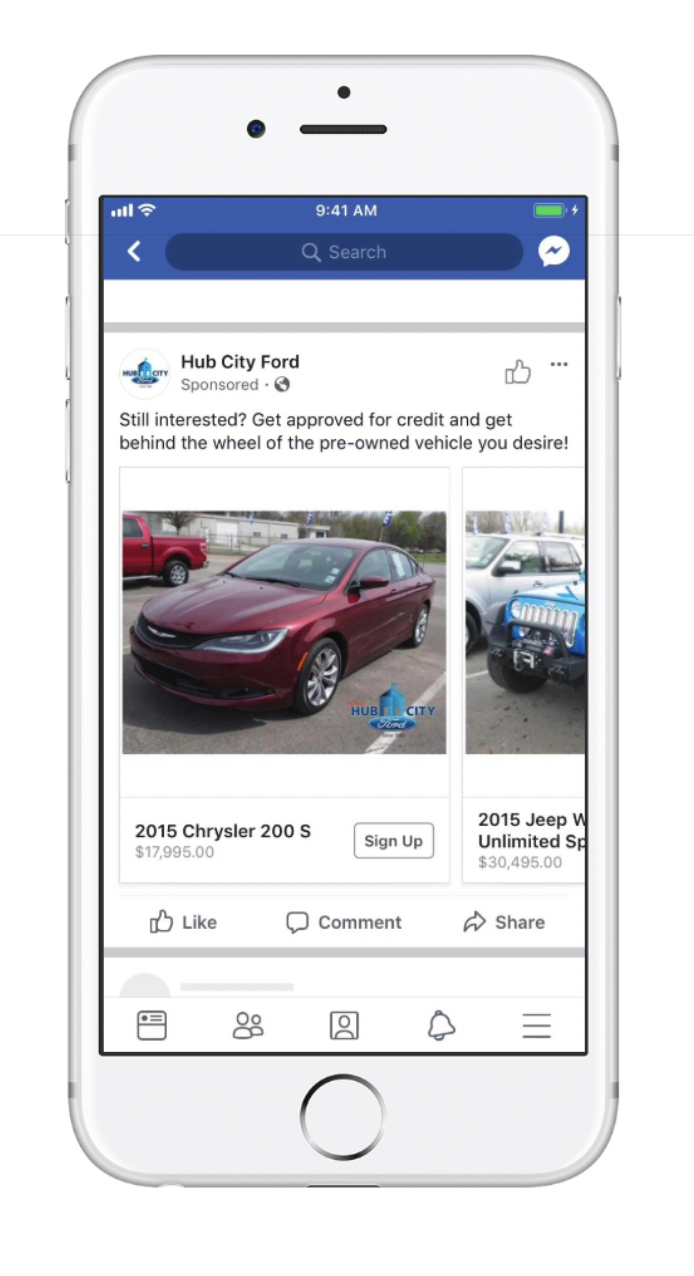
Source: facebook.com
The contact details shared by filling the lead forms were directly sent to their CRM system for the sales team to follow up. The Dynamic Facebook Lead Ads generated 154 leads for Hub City Ford, resulting in 34 car sales.
Run high-quality Lead Ads on Facebook
There are many ways in which companies in B2B can leverage the social media channel to generate new leads and nurture them for conversions.
Leads Ads take the cake for delivering exceptional results as long as you have something exceptionally cool to offer your target audience. It is all about experimenting and seeing what works for you. That is why you must split test different targeting options and audiences.
Create custom (or dynamic) messages for each audience by focusing on their unique interests or needs. Keep measuring how your ads perform. Use a tool like Sotrender to analyze and benchmark your Facebook ads performance.
Gain access to all paid social KPIs and generate reports quickly when you need them. Furthermore, track competitors’ paid ads performance to tweak your campaigns accordingly.
Good luck!








