No matter what we you’re doing, social media optimization is vital for your constant improvement and reaching your business goals. It’s especially important in this field, where everything changes dynamically almost every day – and without optimizing your activities, it can be really tough to achieve your goals, even if you do things step by step.
Without optimization, you’ll make the same mistakes over and over and pay a high price for it. Less engagement, less successful marketing campaigns, smaller reach, or a decrease in your sales are just some of the things that’ll happen. Always remember that social media optimization saves you time, money, and effort.
Here at Sotrender, we never underestimate the power of optimization! That is why in our brand new and intuitive user panel you’ll find a separate “optimization” section that will help improve your social media activity. We offer help with Facebook, Instagram, YouTube and Twitter – how does that sound? We all aim to be better and better, right? And it’s several little things adding up to one complete profile. Check it out below!
To improve
In Sotrender, you’ll find 7 sections within “Optimization” feature. Consider them all to be good advice worth implementing and applying to your profile. But most importantly – there’s no general knowledge to be found here – there are hints and tips based on your performance! Social media optimization has never been easier!
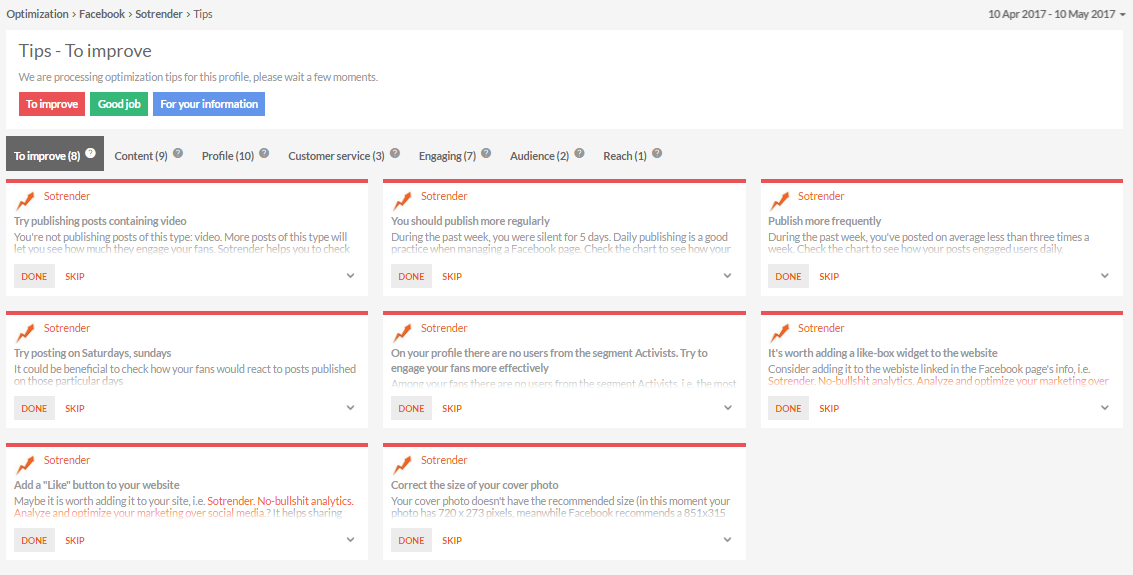
Red tips indicate things you can improve, while green ones highlight things you’re doing well! The blue colour provides you with pieces of info you might not been aware of before – they’re not necessarily positive or negative, but they’re still worth looking at and deciding if you should apply them to your strategy.
Start your free trial and analyze your social media profiles!Learn more
Content
“Content” refers to things you publish. So you’ll see hints and tips referring to how you are doing when it comes to posts – engagement, reach, the type of content you should publish, and why.
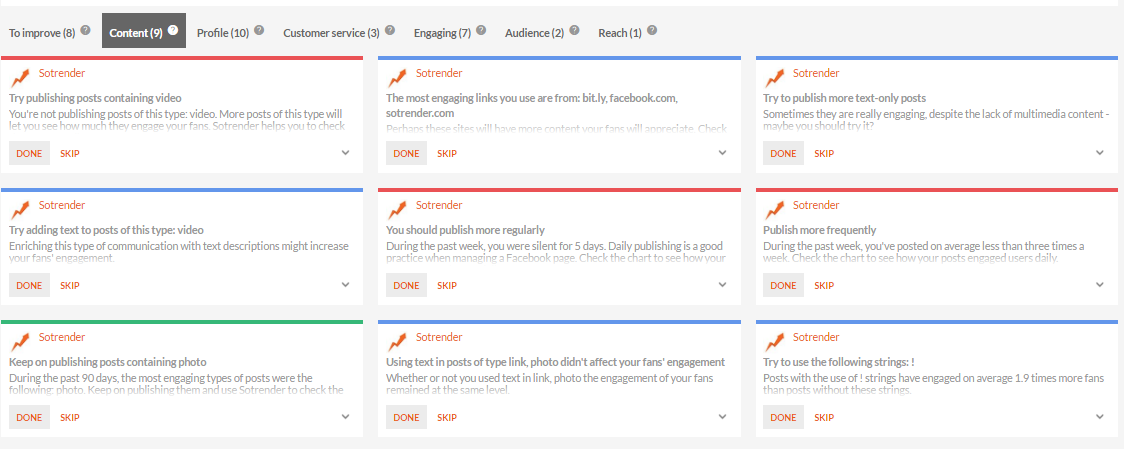
Look at our example above – hints tell us to publish videos, try publishing more frequently and regularly, as well as showing what kind of posts engage the most.
Profile
Another section is “Profile”, which shares some useful hints with you on what you can do to enhance your overall profile by using, for example, your own website. You’ll find answers to questions and issues such as:
- Does your cover photo and avatar have the right dimensions?
- Do you use a Vanity URL and what is it?
- Does the link to your website work correctly?
- Do you have the long and short descriptions filled?
- What could you add to your website to make your profile more visible?

Customer service
The “Customer service” section should play a very important role for brands who treat their social media activities as another communication channel with customers and dealing with them. Thanks to these tips, you’ll find out what to do to keep an eye on appropriate customers service, when to watch your fans posts, and when they are most likely to post (or complain…). And it’s all based on data from your profile.
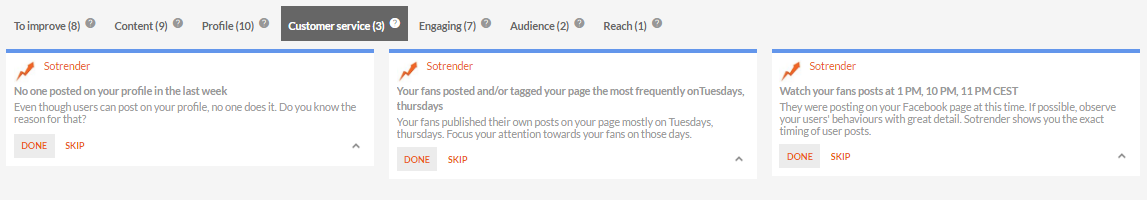
Engaging
The “Engaging” section is crucial for every brand – when are your fans really engaged? That is the question – and the data knows the answer. A lot of hints from ‘for your information’ can help you pick the best content and make the most of your publishing.
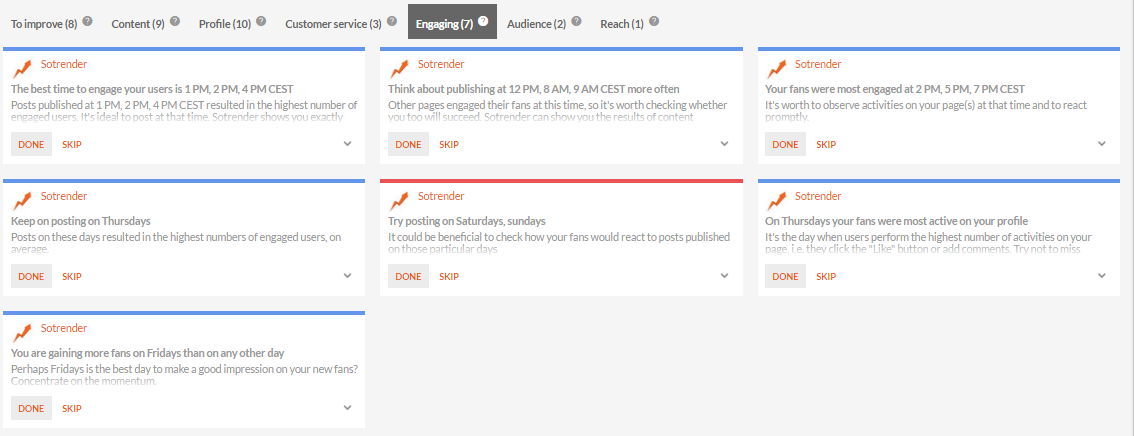
Audience
Audience will provide you with some insights and tips about your target group and the people you try to engage on your pages. In Sotrender, we divide them into a few groups (you’ll also find them in our reports) and you can see which of them is most frequently on your page.
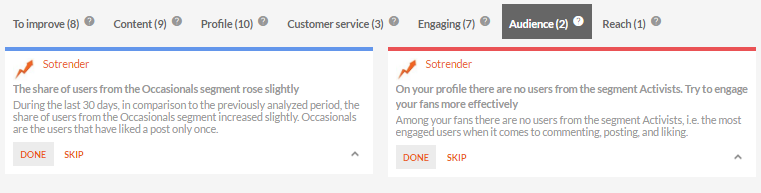
No-bullshit analytics!Try Sotrender!
Reach
The last one, “Reach”, is going to tell you a lot about how and why you’re reaching new or current followers and how it behaves in comparison to the previous period of time. High growth can be caused by one single post or an intensive marketing campaign, but it is necessary to observe how your strategy is performing overall.

You can take our “Optimization” as a cross-out list of things you need to do on your page. But not only that – it’s also a nice feature for agencies who would like to improve their customers’ activities, for marketers who are responsible for their social media presence, as well as for brands who are trying their best to make ends meet on social media. As long as you are aware of optimization in any form, you’ll be successful with your strategy!
Do you have your own favourite ways of optimizing your marketing efforts? What do you think of our feature? We’re awaiting your comments!







