Back in 2014, Instagram launched business accounts. They were designed to provide creators with additional tools for more effective account management.
Surprisingly, some marketers still don’t know what exactly a business profile is, why they should be using it and how to run an Instagram business account analytics.
So let’s clear up all those doubts!
Who can have an Instagram business profile and how will one benefit from using it?
Let’s start with the benefits as they can convince you to convert to a business profile.
There are at least a few advantages of creating a business account.
- You will gain access to Instagram Insights, where you’ll find data informing about your profile’s performance.
- You will be able to create Instagram ads, including setting and analyzing them via Facebook Ads Manager.
- You will be able to integrate your profile with other applications that will help you with managing your profile.
- You’ll get additional features on your profile, e.g. contact buttons.
- You’ll be able to create shoppable posts.
Who can create a business profile?
Is an Instagram business profile limited to some specific users? The great news is, no, everyone can get an Instagram business account. 😉 All you have to do is to convert your personal profile (set as a default), to a business one.
How to switch to a business account?
- Go to your Instagram profile.
- In the menu in the upper right corner tap Settings (the first option).
- You’ll see the Switch to professional account option at the bottom marked in blue.
- You’ll then need to choose a business account type.
- The last step is connecting your Instagram account with a Facebook Page.
Note that:
- this flow applies to 2022, and Instagram’s interface is changing from time to time. Nevertheless, it was usually pretty easy to find the switch profile option.
- you’ll be able to revert back to a personal account anytime.
- professional account, business account, and business profile mean the same thing.
Today, we’ll be taking a closer look at Instagram business account analytics specifically.
2 ways of checking your Instagram business account analytics
Having access to your performance metrics is extremely important, as you should always know if what you do is effective and interesting to your audience.
However, you should know that apart from using the Instagram built-in analytics, you can also use external apps for the same purpose.
Analyzing your Instagram profile with Instagram Insights
As you know, once you convert to a business account, you’ll get access to Instagram Insights, which are easily accessible from your profile under the Insights button.
As you can check them yourself for free, we’ll just take a brief look at what is in there.
Once you open your Insights you will see Insights overview for the last 7 days.
You can explore your data further by looking at sections:
- Accounts reached
- Accounts engaged
- Total followers
- Content you’ve shared
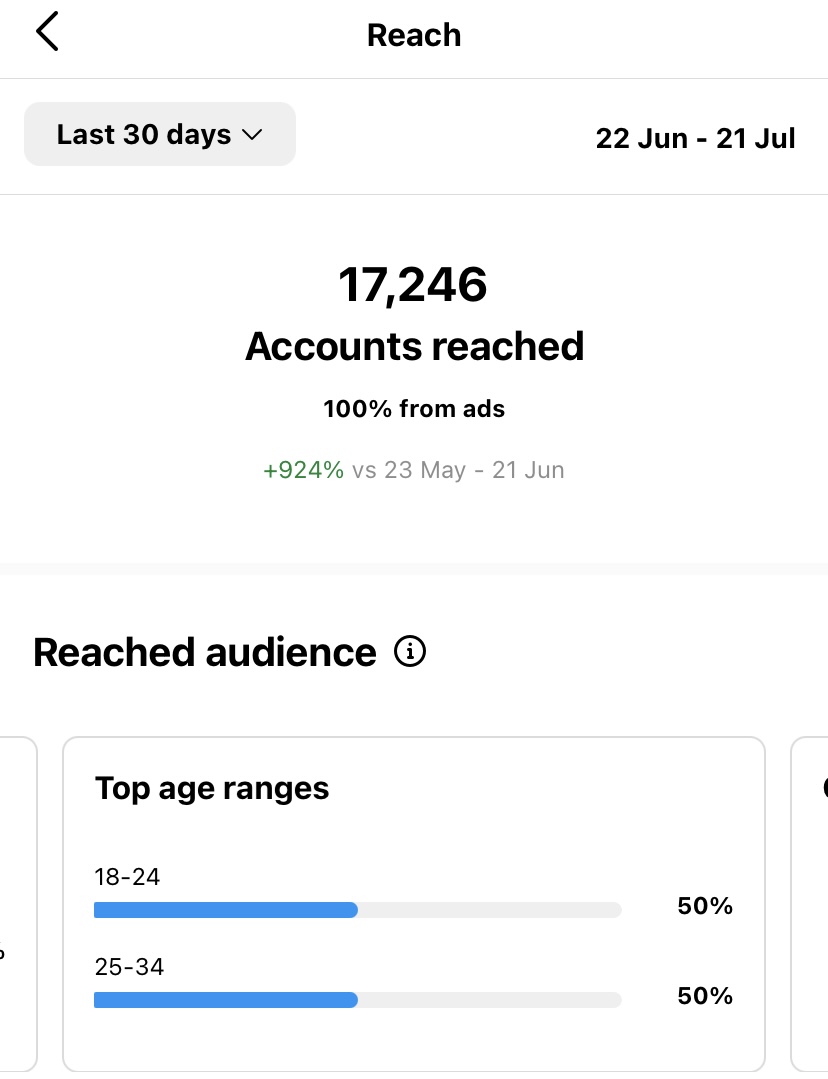
Instagram Insights, audience analysis
While in the content section you can analyze your posts, stories and other content types for the last 2 years, all other metrics can be analyzed for the last 90 days only.
Once you familiarize yourself with Instagram Insights, you’ll see that even though there is quite a lot of data, it is presented in a chaotic and not that easy-to-follow way.
Analyzing your Instagram profile by using a third-party app
The second option when it comes to checking your account analytics is choosing an external social media analytics tool, for example, Sotrender.
The differences will be visible right after creating an account and viewing your main dashboard.

The main dashboard you’ll see when opening Sotrender
Side note
Even though right after connecting your Instagram profile with Sotrender, a majority of metrics will be available for you to analyze, some will just start being collected (for example, the number of followers). However, it’s the same with Instagram Insights – once you convert to a business profile, that’s the moment when Instagram starts collecting your data. At the same time, in Sotrender, you can monitor for example your historical engagement or reach metrics from the very first day that you use it.
By using the left-hand menu, you can easily hop into the section that interests you at the moment, whether it is:
- audience,
- reach and engagement,
- or content.
So there is no need to wonder where you’ll find which data, as it’s pretty obvious.
If you’re in need of an Instagram summary report, just head to the Reporting section and you’ll be able to generate a PDF report literally within minutes.
Here’s just a sneak peek of what a few more charts in Sotrender look like. You can easily play with them as they’re 100% interactive.
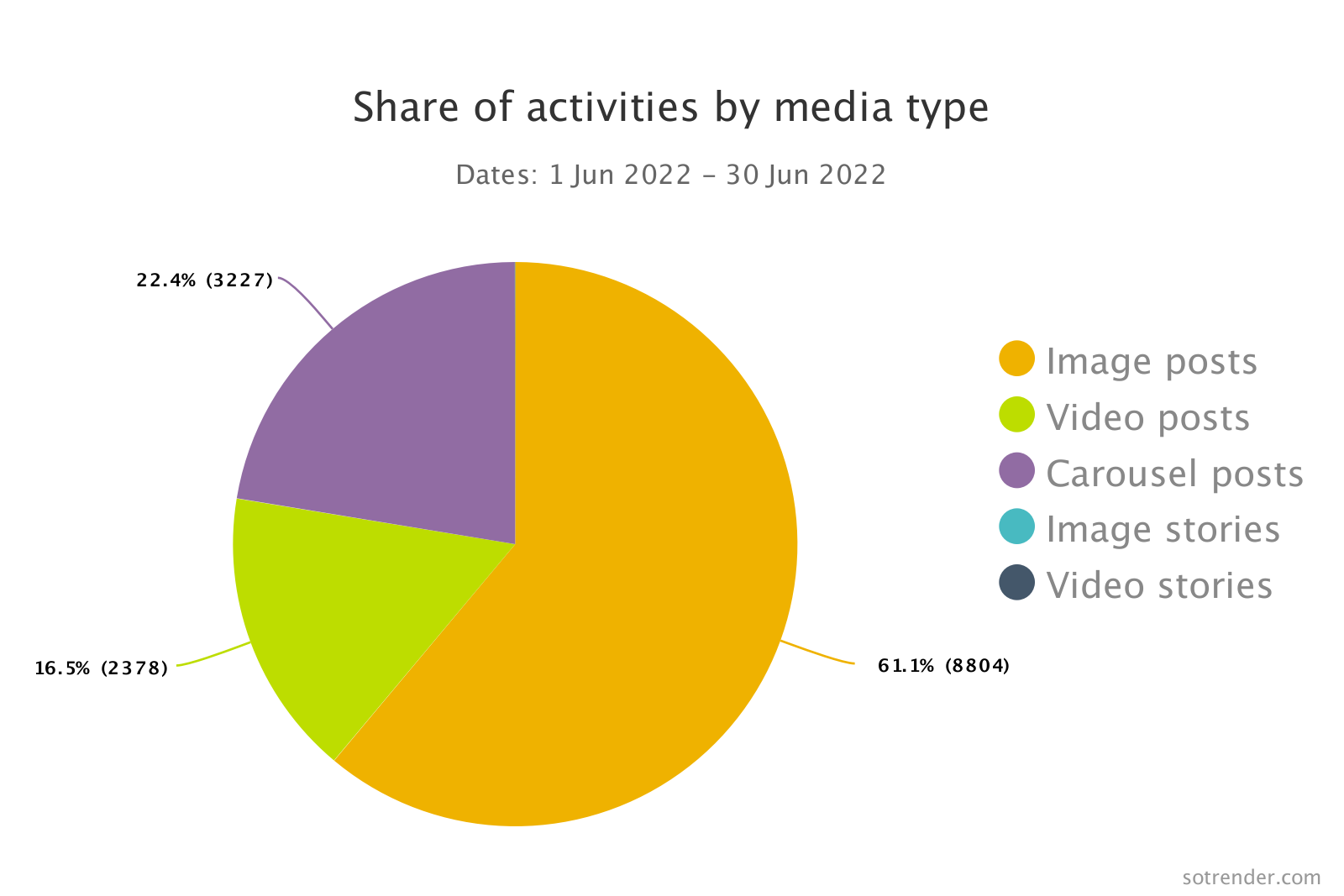
Analyzing share of activities by media type in Sotrender
Here’s a complete guide to Sotrender’s Instagram business account analytics. You can see there all the data that is available for you to analyze.
Note that in the separate Analyze Ads section you will find all current and historical data about your Instagram ads performance. As ad campaigns are usually equally important part of your strategy, you should be able to analyze them easily.
The benefits of using external tools for checking your Instagram business account analytics
Let’s summarize why you should consider using third-party apps to monitor your Instagram performance.
- Your data is available from a desktop device. Let’s be honest, if you’re a social media manager, you’re not jumping to Instagram for fun, but to do your job. And even though Instagram is mostly a mobile app, you’ll be doing a majority of your job from a desktop device.
- Your data is better aggregated and visualized. That’s the fact, it’s simply much more convenient to use an external app, as the UI is designed in a much better way.
- You’ll be able to generate summary reports. We know how important these are to every boss or client. For your convenience, you can also fully automate the reporting process.
- You’ll be able to analyze your metrics for any time period from the moment you connect your profile to Sotrender. Keep in mind that in Instagram Insights you can track some metrics for the last 90 days only. If you need to prepare a yearly summary, that’s becoming problematic.
- There are a bunch of additional metrics, which are not available in Instagram Insights. For example, in Sotrender, there is the Activity Index, which is an aggregated engagement metric.
Is a third-party tool necessary for you, you may ask? It depends. If you’re a newbie and you’ve just started running your first Instagram account, what you’ll find in Instagram Insights will be enough for you.
However, you will understand over time that Instagram has little to offer in the case of data analytics. That’s the right time to start using an external app.
Good luck!




