No matter if you’re a brand owner or an influencer, your Instagram engagement is something that most probably keeps you up at night from time to time.
Ultimately, engagement is an end goal for many Instagram creators. So you should know how you can increase it but also, how to measure your Instagram engagement with ease.
Why is Instagram engagement important?
We’ve already talked about tracking your number of followers on Instagram and that building up your followership won’t be a guarantee of success on the platform. It’s your followers’ engagement that can bring you closer to achieving your goals.
No matter if it’s more sales, more website traffic, or acquiring more brands to cooperate with you, only an engaged community can help you achieve that.
How to measure Instagram engagement with no effort
As the engagement metric is most probably one of your KPIs, you should have it at your fingertips. That’s why many marketers decide to use third-party social media analytics tools in order to have easy access to those key metrics.
Here is how it all looks in Sotrender, which is one of such external tools.
What is unique about measuring engagement in Sotrender is our proprietary Activity Index metric, which is an aggregated engagement metric.
What does it mean for you in practice?
Right after opening Sotrender, you will immediately know what was your total engagement on a specific day or during any time period you’re interested in, for example, last month.
That gives you an overall view of your engagement and whether it’s growing. From this point, you can dive deeper into each post’s performance.
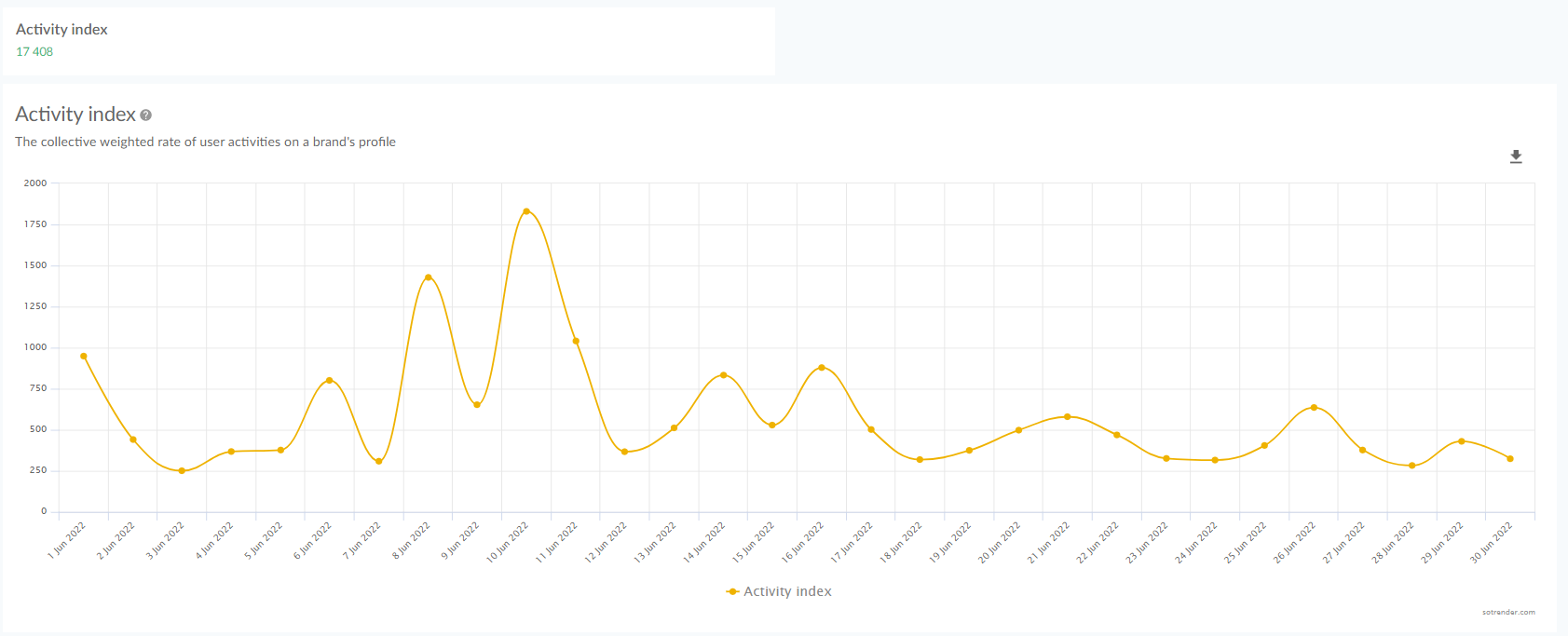
Measure your Instagram engagement with the Activity Index metric
What you may also find insightful, is how your followers are interacting with your content.
If you already have an engaged community, your user activities breakdown will show more saves, comments and shares, rather than just likes.
If your breakdown looks like in the example below, though, try coming up with new ideas on how to engage your followers with upcoming posts and stories.
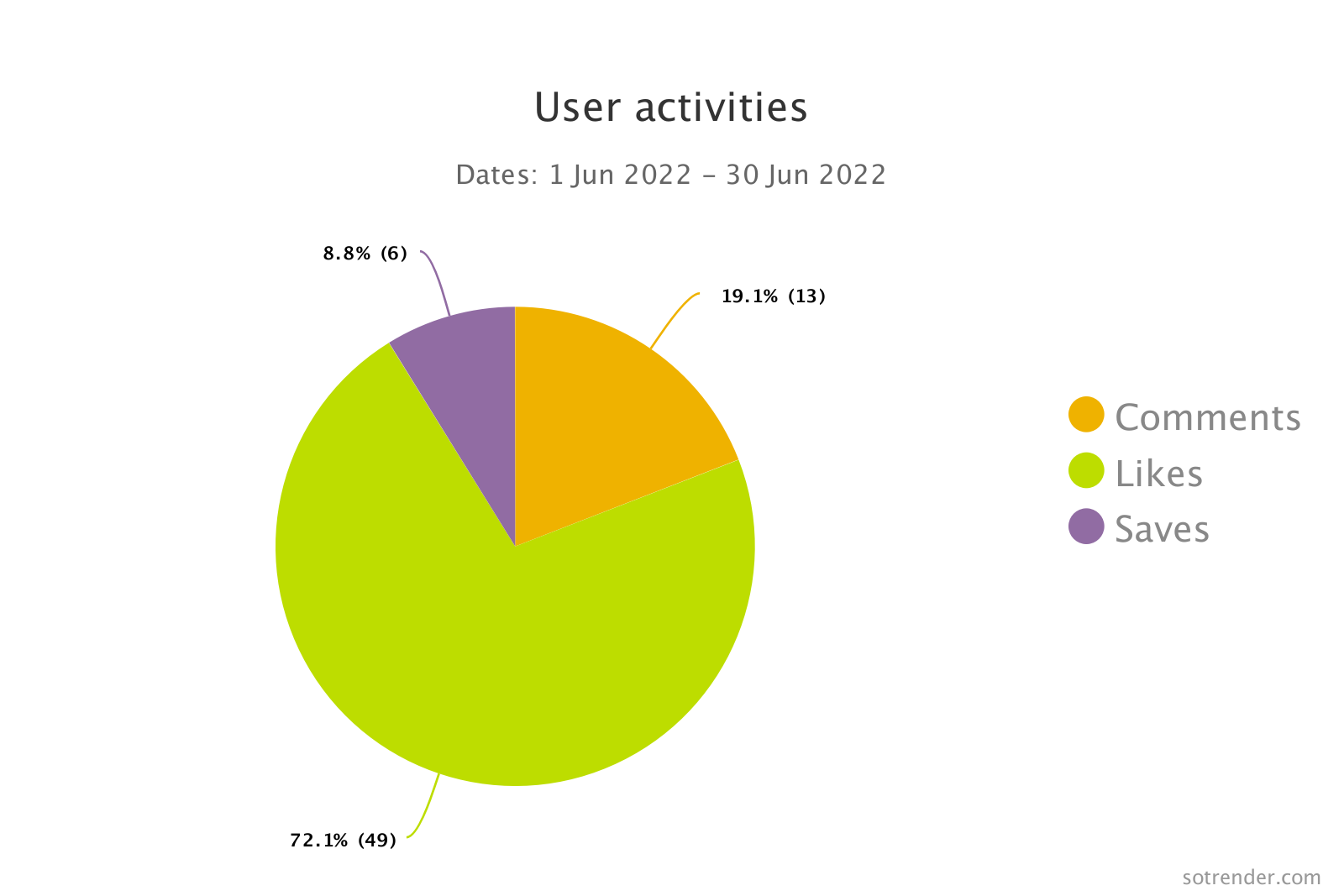
Checking your followers’ activities in Sotrender
You can also monitor which content types have the biggest potential when it comes to engaging your audience. If image posts gather significantly more activities than video posts, it should be clear enough for you what types of content your audience prefers. 😉
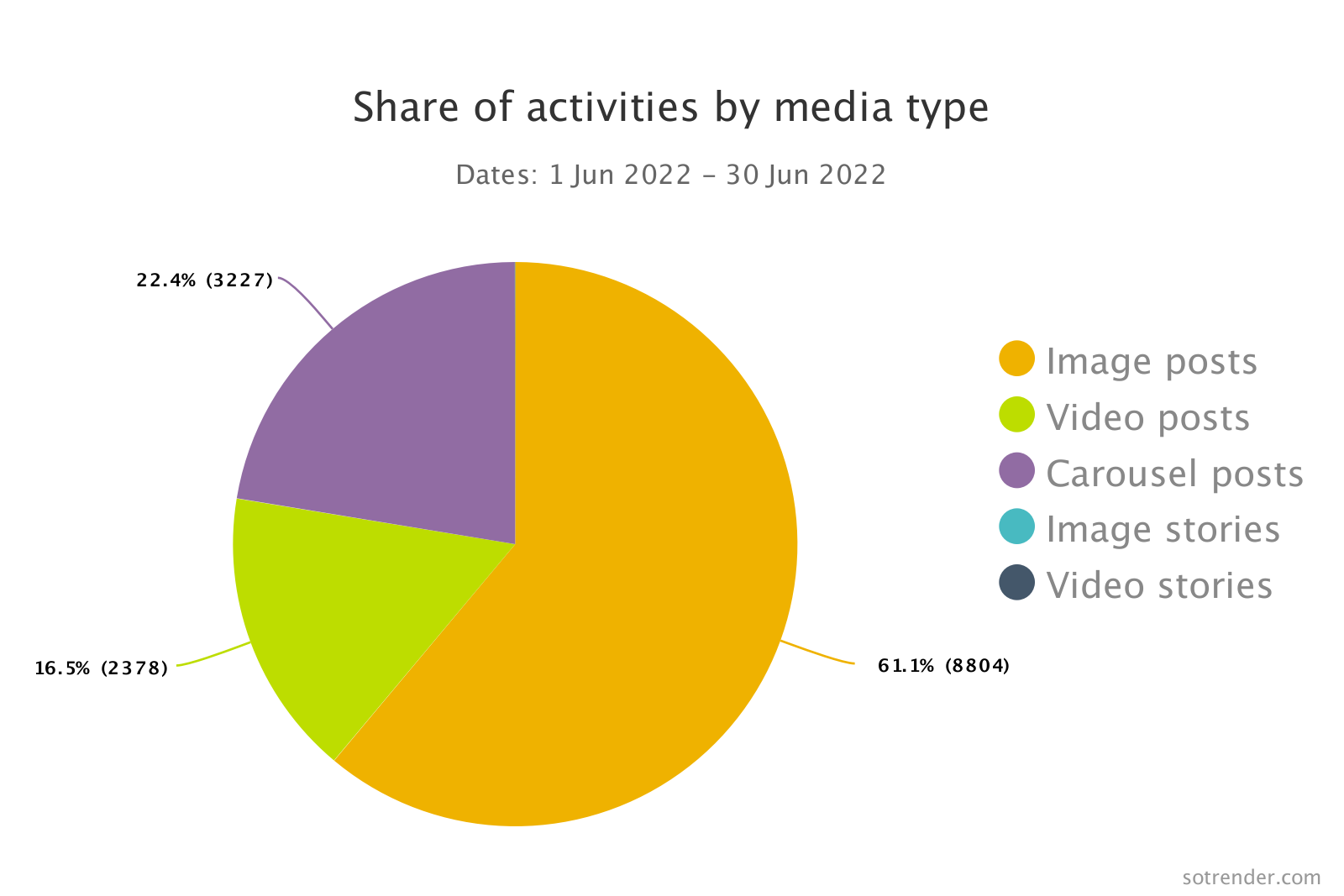
Analyzing share of activities by media type in Sotrender
One more metric you may be already familiar with is the Engagement Rate. This is another engagement-related metric, and it’s calculated as the total sum of all users’ actions divided by the number of total followers a profile has, multiplied by 100.
Monitoring it in Sotrender is, again, very easy. The app will automatically present you:
- The engagement rate for the selected time period
- The day with the highest engagement rate
- Chart with the engagement rate metric on a daily basis
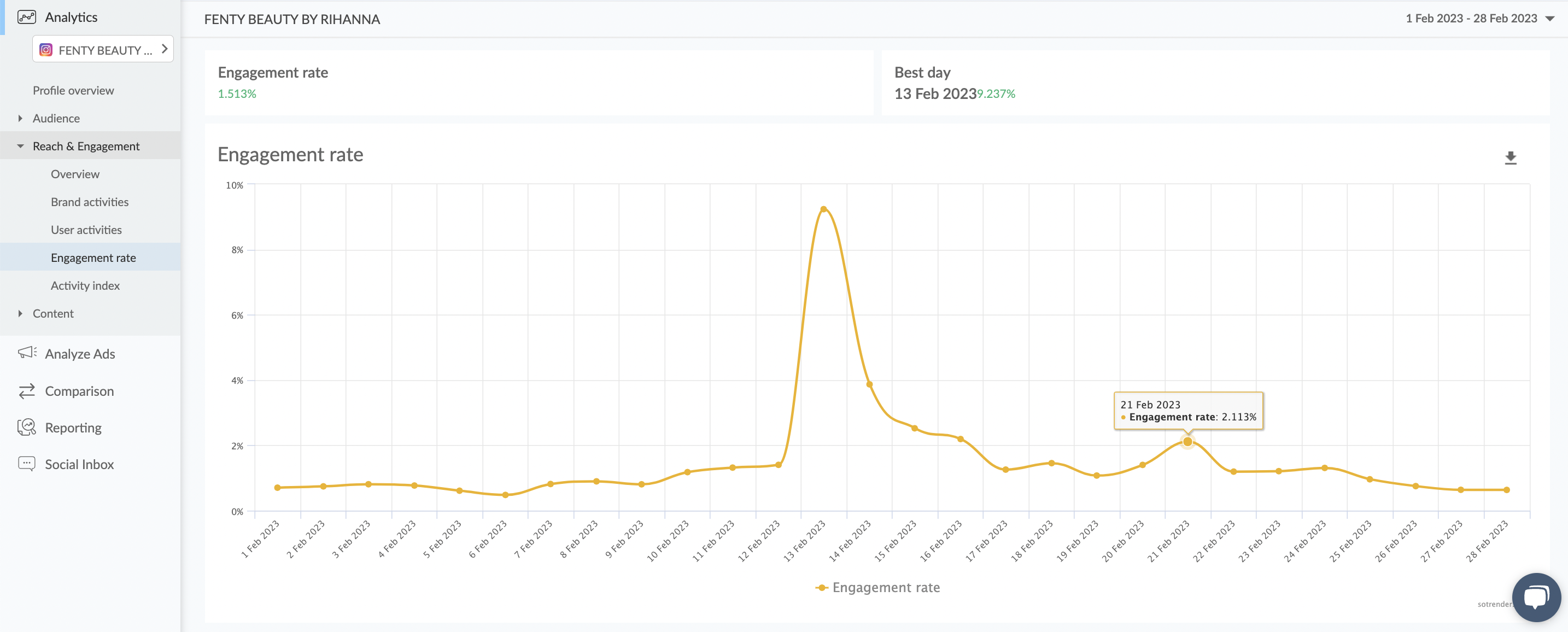
Engagement rate measured in Sotrender
How can I see my Instagram engagement in Instagram Insights
By now, you’re most probably familiar with Instagram Insights and what this built-in analytical panel has to offer.
Let’s just quickly summarize what monitoring your engagement looks like in Instagram Insights.
- There isn’t really one engagement metric available.
- What you can monitor, though, is the number of accounts engaged, which basically informs about the number of people (unique users) that interacted with your content in a selected time period.
- You’re able to monitor your metrics for 90 days max – you won’t have access to more historical data about your reach or engagement.
Those are huge limitations that make measuring your total engagement almost impossible. So it’s not a surprise that marketers are choosing third-party apps instead of the free Instagram solution.
Easy ways of increasing your Instagram engagement
There are at least a few methods that you could implement into your strategy that will ultimately lead to an increase in your engagement.
- Include a CTA (call to action) in your content. Do you want more comments or DMs? Simply tell your audience about it! Ask them questions that they’ll be willing to answer.
- Prepare more content that is proven to be effective in increasing your engagement. Analyze your top posts, and publish similar content more often. If you already know what is working, make even more use of it!
- Try setting up Instagram ads. An additional budget will be needed, but if you can afford paid methods, it’s worth giving them a try.
- Use formats that your audience is more likely to engage with. Usually, Instagram followers tend to engage more with Stories than with regular posts, so try focusing more on this content type.
Once you’re familiar with those methods, start implementing them into your Instagram marketing strategy. Don’t forget to analyze the results after a few weeks! After all, now you know how to measure Instagram engagement with no effort.





