Are you a regular user or a Business Page admin who wants to see who follows you on Facebook?
The Facebook app is a powerful tool for managing your followers. It’s important to understand the distinction between Facebook friends and followers; friends are mutual connections, while followers may not necessarily be friends.
Are you curious about how to manage your privacy settings or find out more about your target audience?
How to check who follows you: personal profile
Individual users without Facebook Business Pages have the ability to allow other users to follow a Facebook profile. This is a common thing among bloggers and some public figures who don’t want to create a separate Page. Here’s how you can enable followers for your personal profile.
- First, make sure that you allowed people who are not on your friend list to follow you. You can do this by clicking Settings, Public Posts, and change the Who Can Follow Me option.
- Keep in mind, this will only show up if you have non-friends who follow you and if you add public posts. You can also do this for other profiles if the user has enabled the feature.
To access the followers list on your Facebook profile, go to your profile page and click on the Friends tab, then select Followers.
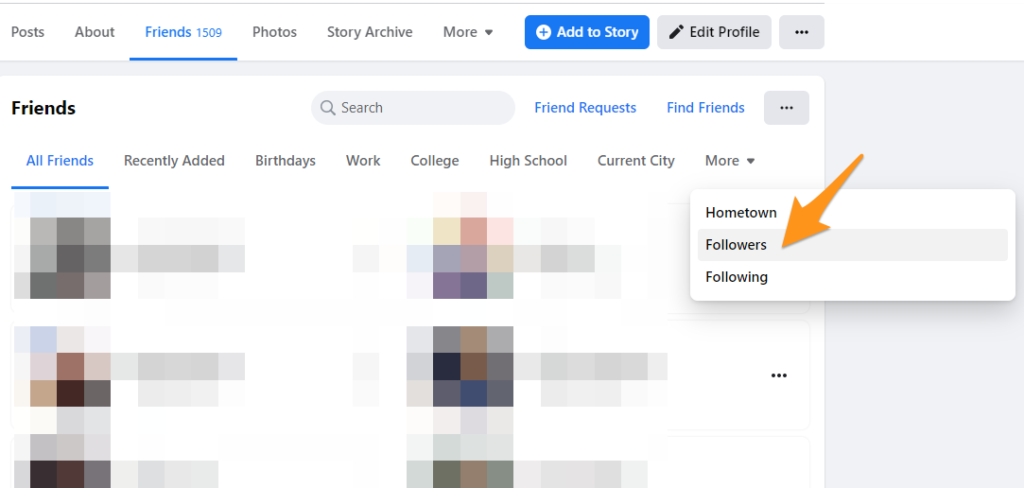
- If you’re not directly able to see the Followers tab, hold your mouse over the More tab, and Followers should appear below. Click on that and you’ll be where the above image shows.
- In case you want to check the total number of followers and see it faster, you can go to the profile and view it in the Intro.
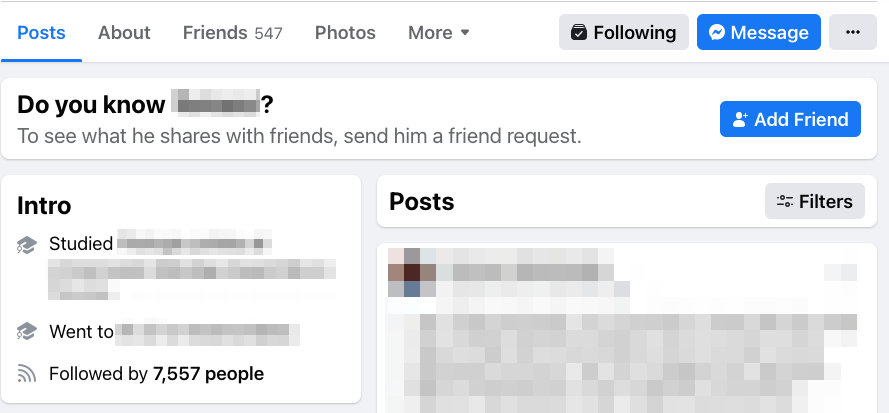
Here is how you can enable Public followers and check your follower list on your smartphone. Simply head on to your Privacy Settings and choose Public Posts.
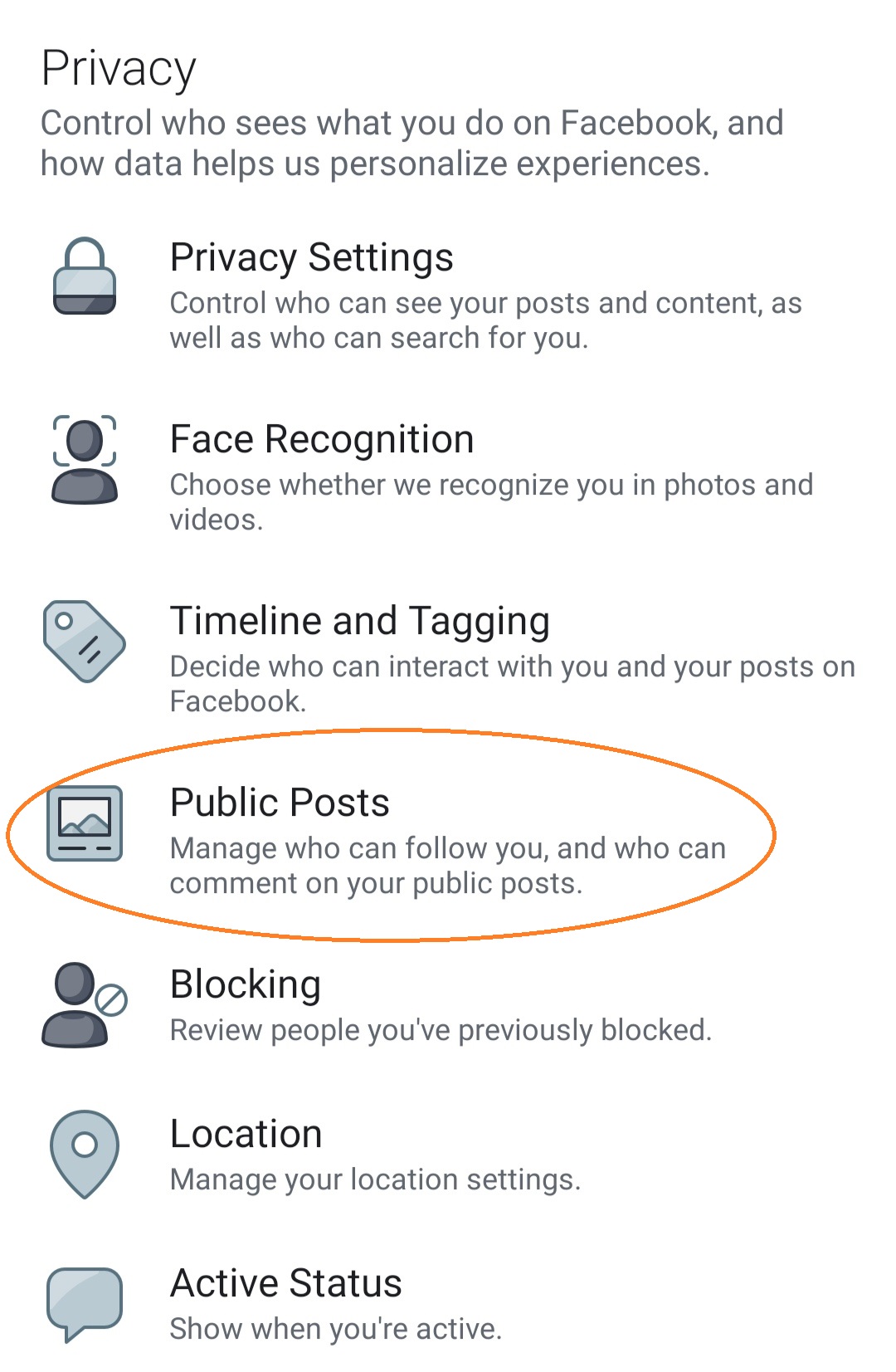
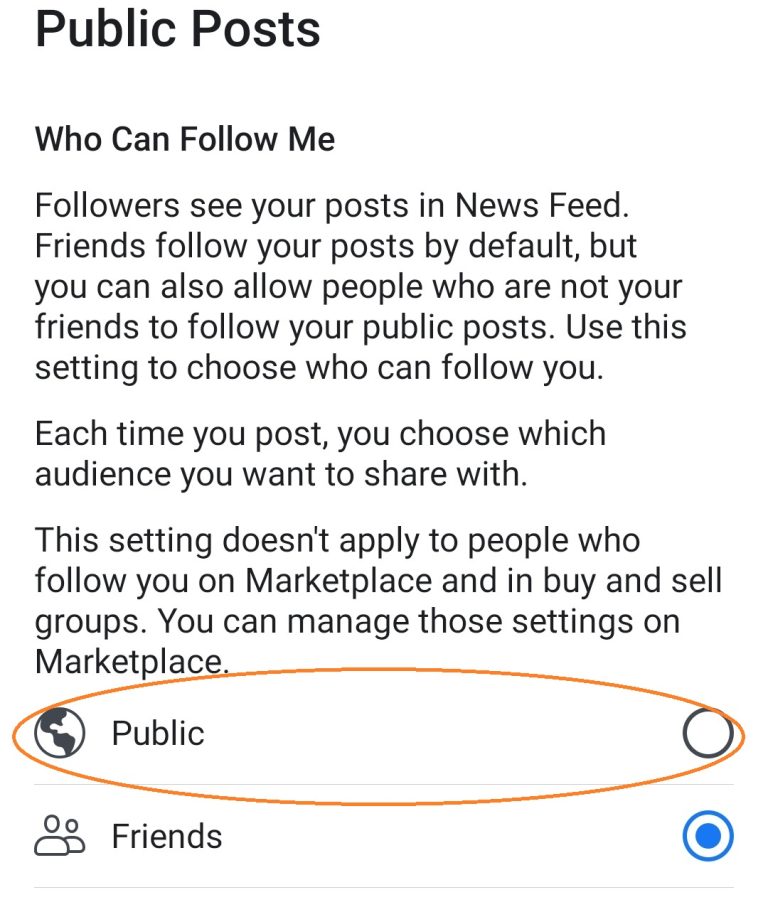
If you have enabled the ‘Public’ setting on your phone, you should be able to find your followers on your profile’s Intro.
Here’s an example of what it looks like from another person’s profile.
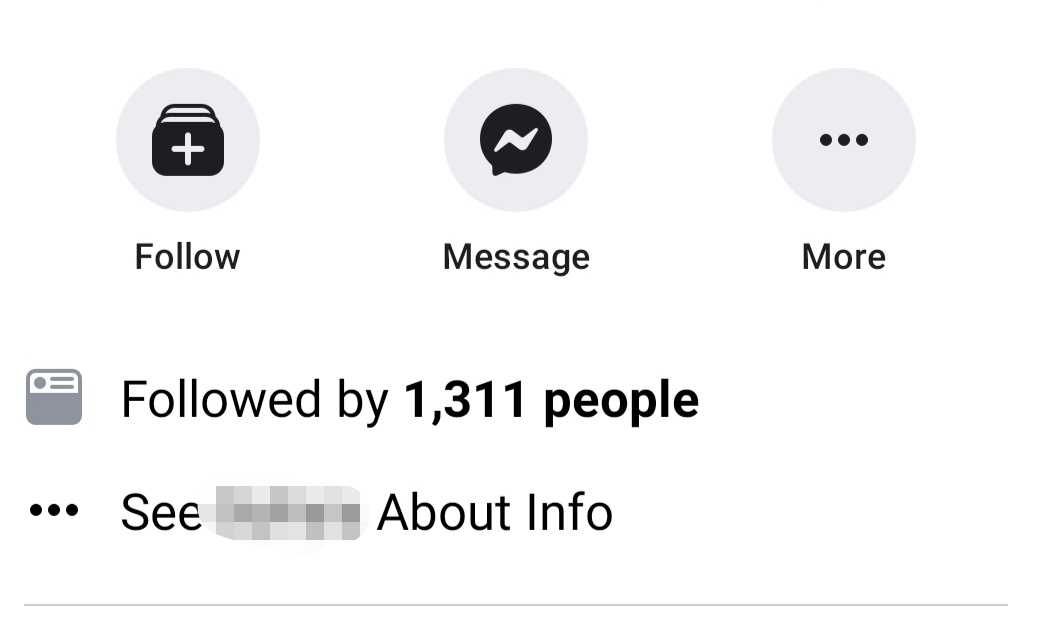
How to check who follows you: Facebook Business Page followers
Now that Facebook is rolling out New Pages Experience, how many followers you have on your Facebook pages is what really counts. You won’t be seeing Facebook fans for long, so your new metrics will start to reflect the number of followers.
A Facebook user who follows your page is not necessarily your friend. Followers can see your public updates, but they don’t have to be friends with you to follow your page.
You can check out how many followers you have on your Facebook Page. However, you won’t be able to see who are your most active followers. We’ll show you two ways you can find out how many followers you have, though.
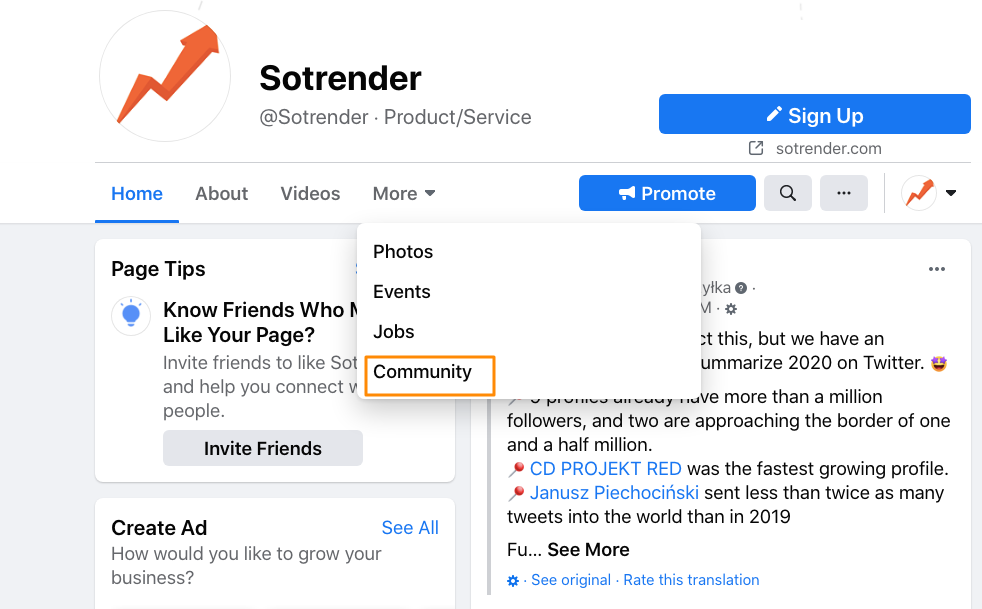
First, open up your Page and click on More in the left sidebar. You’ll see the option to find some quick details about your community. Click here, and you’ll be able to see the number of followers, what content your followers posted on your Page, and what posts you were tagged in.
The other way you can do that is by opening up your Facebook Insights to check your follower metrics. On the left-hand side, click on Insights and then, click on People. While some Pages still have fans, for now, you’ll eventually stop seeing fan demographics.
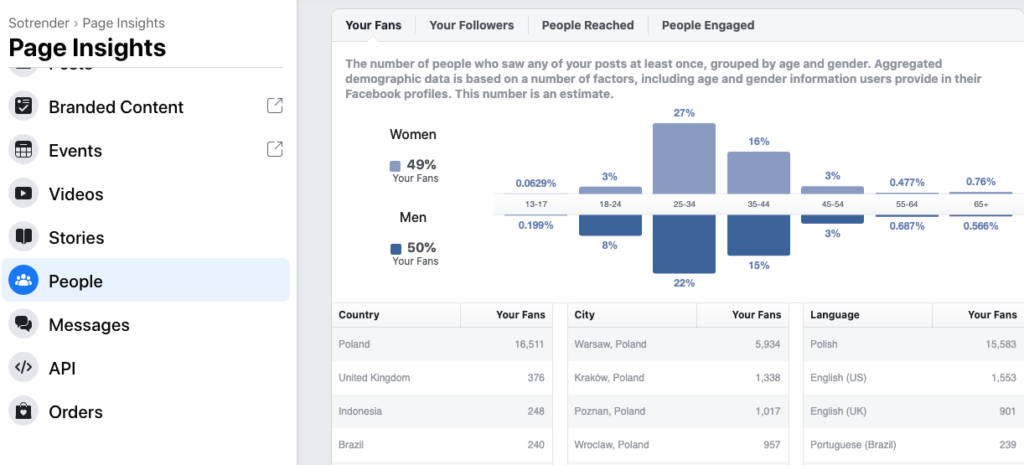
That’s about as much as you’ll be able to see about your followers. It’s not as easy to hone in on who interacts with your Page the most with Insights.
There’s another way to do that, though. 😉
How to check who follows you: external app follower list [Sotrender]
If you’re a business running a Facebook Page and you want to get more involved with your audience, a third-party app might be the way to go. The web version of Facebook can also be used to access follower data, but it has limitations in terms of viewing the total number of followers. Sotrender can be used as a Facebook analytics tool and gives you the ability to find out a little bit more about your audience.
Here’s how we do it:
- Sign up for the free trial (no credit card needed) and connect your Facebook Page.
- Open up your Audience tab and go to community ranking metrics.
- Now, you should see a list of users who are organized into a number of segments (Occasionals, Likers, Activists, Debaters, and Writers).
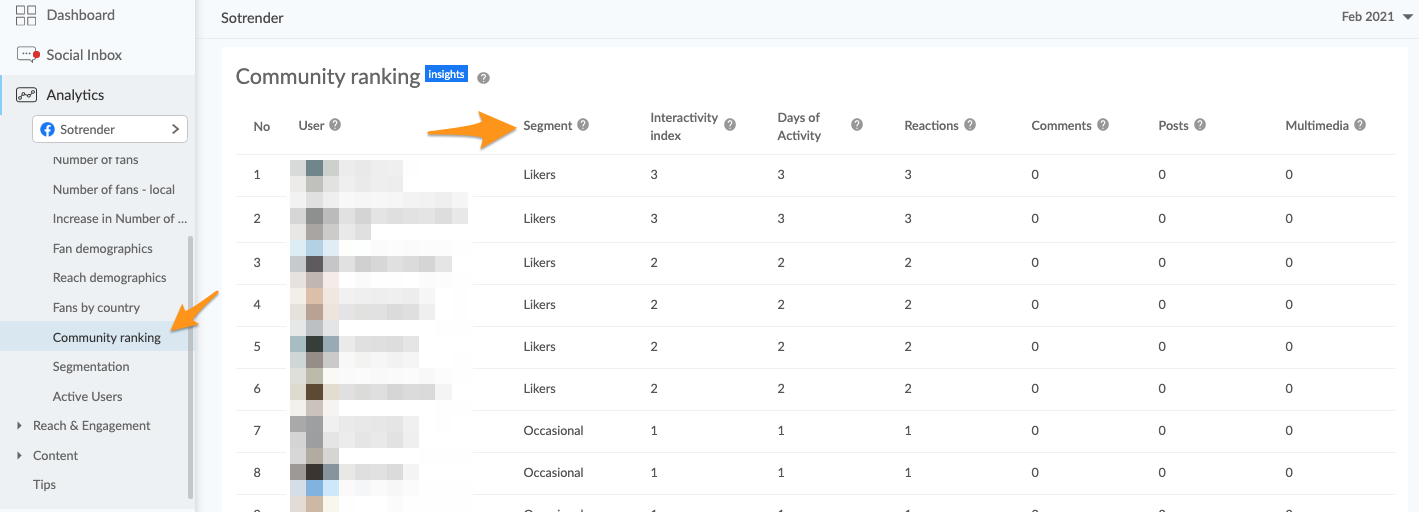
And… that’s it! Now if you’re interested, you can find potential community managers and brand ambassadors that way.
Sotrender can also help you with:
- your LinkedIn and Instagram analytics,
- competitors’ tracking,
- generating quick summary reports.
We recommend checking out the free trial to see if it’s something that could help you out. We are sure it could! 😉
Now you know how to find out who follows you on Facebook and how to keep track of them. In case you want to learn more about Facebook, check out our other articles below.
Read more:
- How do I check who likes my Facebook Page?
- How can my business use Facebook Stories/Messenger Day?
- How do I delete my Facebook account?
Update: This article was originally published by Hisham Itani but has since been updated in 2024.




