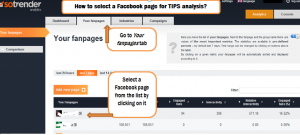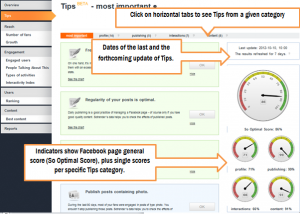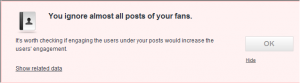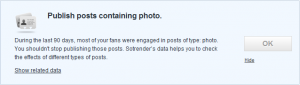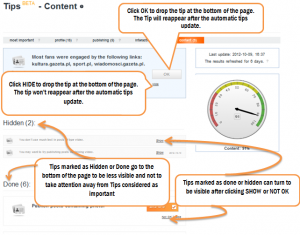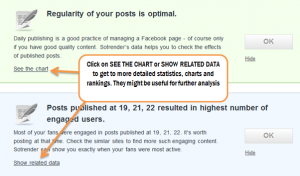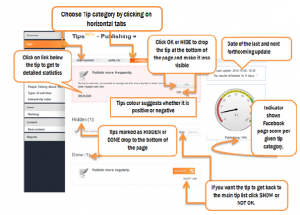We are proud to present the very first article from Sotrender Tutorial series. As Sotrender is getting more and more sophisticated and is having more and more new features we’ve decided to start Sotrender Tutorial – an agile, helpful manual, that will allow us to explain in detail all of Sotrender functionalities.
The first episode of Sotrender Tutorial concerns our newest functionality called the Tips. It’s an innovative mechanism based on sophisticated algorithms that is a sort of a text sum up of Sotrender statistics.
New feature is addressed not only to professional social media marketers, but also to single users, bloggers and local businesses running themselves their brand Facebook pages. Our goal was to create a feature for people who know social media from scratch but also for those who doesn’t work on Facebook professionally and need some tricks to improve their performance.
Tips from the very first day of their release managed to win Sotrender users’ hearts. We got lots of positive feedback but also many questions, we hope to give answer to with this manual.
First of all feature Tips is a set of text hints applying to a specific Facebook page monitored via Sotrender. They help to optimize your actions on Facebook, making them more well-thought-out and less chaotic. Descriptions, via Tips feature, of main Facebook page components enables to eliminate shortcomings but also to indicate Facebook page communication elements that are already being used properly and are giving desirable, positive results.
From the beginning…
Tips are transparent and easy to understand text hints helping to efficiently run a Facebook page. If you have never used Sotrender before, Tips are a good point to start with. Without the necessity of analysing charts and getting into details of complex statistics you get an entire set of hints telling you what to do and what should come to your attention. By mean of Tips feature Sotrender helps to put into action Facebook page analysis without requiring any complex, analytical competences. Tips are perfect for people who has to monitor and control what is happening on their Facebook page but can’t dedicate to this activity much time.
How to start?
1. Choose a Facebook page you want to monitor. The list of Facebook pages pinned to your account you’ll find under the tab your fanpages- upper part of the site. Sotrender allows to view Tips for all Facebook pages monitored within a Sotrender account, no matter whether they are ours or our competitors. After clicking on a chosen profile Sotrender will take us to the tab Overview.
2. In the Overview tab, you can check the number of available tips within 4 categories. We can see them under the chart showing Reach and Admin activity. Click on the tab Tips – left site of the website, or directly on the Overview panel an get into the heart of the matter.
3. If the profile has never been analysed with the Tips feature, click on the button start and start analysing the tips. The most important tab shows the key hints, so those are the ones we should pay a special attention to.
It’s worth to mention that the importance of Tips differ from Facebook page to Facebook page. For ones as important might be indicated different tips than for other e.g. type of published posts versus timing of posting.
On the right side of the page you can see indicators describing Facebook page quality according to different tips categories.
Tips categories
To each category Sotrender assigned its specific quality indicator, displayed on the right side of the page. Indicators help to evaluate which element of Facebook page management should be improved, what we should work on. Let’s go through all four Tips categories.
Profile
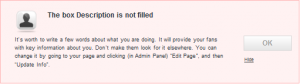 First Tip category concerns Facebook page elements, that we should take care of for the page to look professional and functional. In this category we will find all of the information concerning the profile’s look. By “look” we understand information that should appear on the profile: basic information concerning page topic, contact details, link, www. They make the page look professional and help fans to get in touch with page admin in case of necessity. Sotrender will also tell us whether our profile photos have an appropriate size and weight. If we don’t have a vanity URL Sotrender will tell us that „Your profile doesn’t have a vanity URL” and provide us with a short instructions how to change it. The tool will also have a look on our website elements – whether they have buttons and widgets linking the website with Facebook, Twitter or YouTube.
First Tip category concerns Facebook page elements, that we should take care of for the page to look professional and functional. In this category we will find all of the information concerning the profile’s look. By “look” we understand information that should appear on the profile: basic information concerning page topic, contact details, link, www. They make the page look professional and help fans to get in touch with page admin in case of necessity. Sotrender will also tell us whether our profile photos have an appropriate size and weight. If we don’t have a vanity URL Sotrender will tell us that „Your profile doesn’t have a vanity URL” and provide us with a short instructions how to change it. The tool will also have a look on our website elements – whether they have buttons and widgets linking the website with Facebook, Twitter or YouTube.
Publishing
Publishing tab concerns frequency and timing of publishing. It is important to maintain a certain frequency and regularity of publishing. The border between frequent publishing and spamming is very thin. It is very important to keep your fans interested in you Facebook page and to post frequently but you have to be careful not to spam your fans – it’ll have a totally opposite effect than planned. Regularity of posting is also very important. Publishing sparsely or few posts at the same time influences their visibility and loss of interest of your fans. Tips send you a very straightforward message saying „you post too often” or „you post too rarely”. Frequency of commenting differ from Facebook page to Facebook page, depending on average lifetime of a post and fans ability to react to it.
It is worth to appoint which posts provoke the most vivid fans reaction. Tips will help you to understand how to post to gain the best results. Basing our knowledge on analysis of already published posts you’ll get a tip telling you during which days and hours your fans are the most active. On the other hand if we don’t post during some days and hours a tip will suggest to post during that time as to check whether it may improve effectiveness of our actions.
Interactions
The thing that distinguish social media from other marketing channels is interactivity. When running a Facebook page it is important not to forget to try to involve fans in our activities. This is how brand image and brand recognition is being build up. Higher visibility of a post guarantees higher number of fans that will actually get to see our content which in the end leads to building brand’s ambassadors base.
Tips are a very straight-forward help in achieving main goals of brand presence on Facebook. List of hints in Interactions tab include hints concerning frequency of posting and information regarding days and hours of fans activity. Thorough analysis of the activity timetable helps in choosing a right moment for posting or starting a campaign but also helps in understanding our fans habits and indicates what admin’s work timetable should be.
Content
Last but not least Tips category is Content. For different Facebook pages, different kind of content works best. Thanks to this feature you will get to know what kind of content you’re posting is the most engaging one but also will get information what other content you should try to post to increase engagement. A part from the type of the content, important for the engagement might also be posts length and form. For some Facebook pages the highest fans reaction arouse questions for other exclamations.
How to make the most of Tips?
Tips translate data included in Sotrender statistics and charts into a list of text hints. Every hint works as an explanation and recommendation to future activities.
Every Tip can be hidden or read and accepted by clicking button OK. Both hidden and accepted tips appear on the very bottom of the site. Accepted tips will remain at the bottom part of the site until tips update that occurs every 7 days. Hidden tips remain hidden at the bottom part of the site until we will click „show” button, next to them. Despite an update they’ll remain invisible to Sotrender user. Date where the next tips update will occur is shown over the main index on the right part of the site.
Tips are also marked with colours: green ones indicate well done actions you should keep on doing. Tips in red indicate things that should be improved or changed. Blue colour tips are neutral ones advising direction of your actions.
Tips is a complementary feature that is not requiring any analytical skills. However, in case any further analysis would be necessary, under every Tip Sotrender included reference to more detailed statistics, charts and rankings. To get to the statistics you just have to click on link “show related data” or “see the chart” that can be found under every single tip.
Of course we recommend not to restrict Facebook page analysis only to Tips feature. Sotrender provides a variety of statistics leading to many interesting conclusions. Next parts of this Tutorial will also be dedicated to other Sotrender features that might be useful in your everyday work on Facebook.