Is your company lagging behind your business rivals in terms of revenues? Would you like to get ahead of them and perhaps even be the leader in your market niche? Yes, you need to track your customers and understand the things that will influence them to buy more. But more importantly, you need to track your competitors’ Facebook ads and see what they are doing that enables them to be more successful in building a customer base.
If you are not yet leveraging the internet for your business, then the time to start is now. Most probably, your competitors are using Facebook to promote their companies and their products. How are they using this platform to increase their sales? To understand how they do it, you need to research their Facebook ads. This article will show you how.
Be a Follower of Your Competitors
It is easy to research the types of Facebook ads that your competitors are coming out with. Just be a fan of their Facebook pages and you will be notified about the latest ads that they have posted on this platform. But first, you must have your own Facebook page for your business. This could be an adjunct to your personal FB page. In setting up a FB account, just follow the simple instructions that you can easily find on Facebook’s official website.
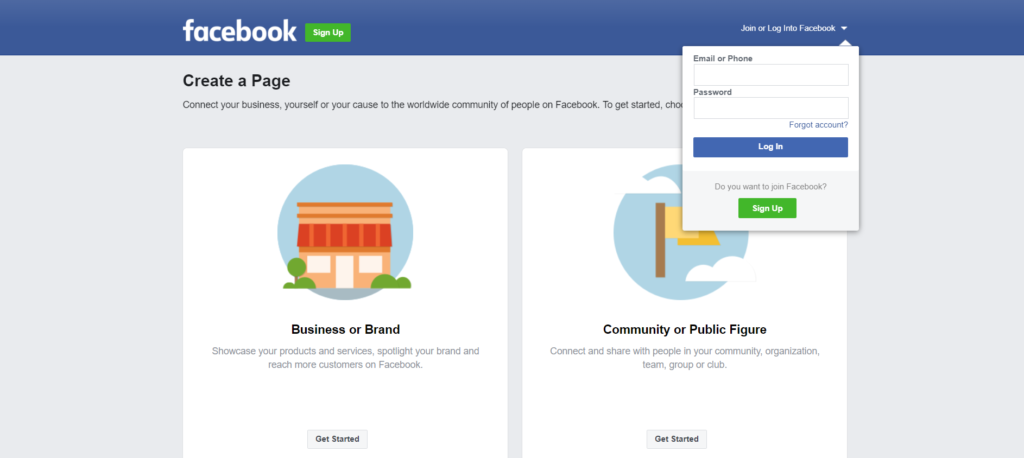
Examine the Top-Performing Content of Your Competitors
The content posted by your competitors on their Facebook pages is one of the ways you will be able to get a glimpse of how they promote their products or services. This, in turn, will give you high-performing content ideas. If you are researching their marketing strategies, you should analyze this type of content once every month at the very least. In addition, you can read the comments posted by their followers on their Facebook pages. In this section, you can get information as to how they resolve the issues and complaints of their customers.
Doing this manually can be time-consuming, so you may consider using a tool to do this for you. An analytics and moderation tool such as the one Sotrender uses can help you track your competitors’ content performance. You can compare a variety of metrics in the application to learn about the pitfalls and advantages of your content strategy. Content and Page performance can be measured on many different levels, such as with our Interactivity Index (INI), follower demographics, engagement, reach, and top content. Knowing these results can help you improve both your content and ad strategy. What’s more, using the social inbox feature allows you to keep track of the comments made on your ads, so you’ll always know what your customers are saying.
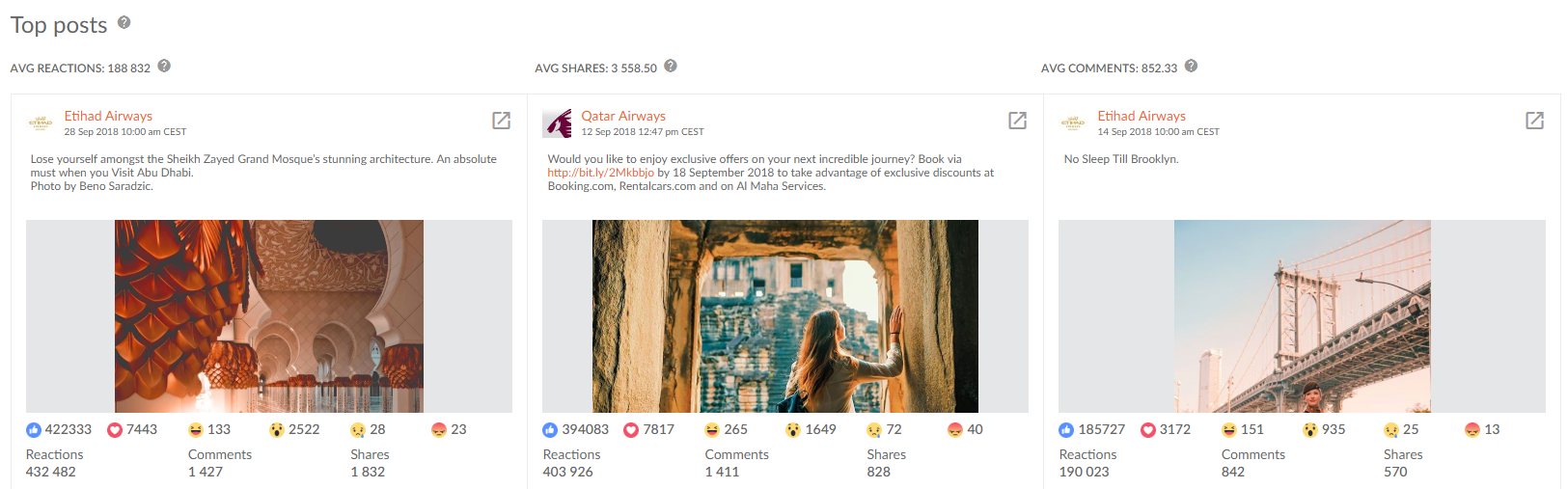
Comparing top posts for various Facebook Pages in Sotrender
Access Facebook’s Ad Library
Another easy way to view your competitors’ Facebook ads is by accessing the site’s Ad Library. When you are already on this page, search for the brand names of your rivals. An alternate way is to open your rivals’ FB pages, find their Page Transparency section and click on each of them and then view their Ad library.
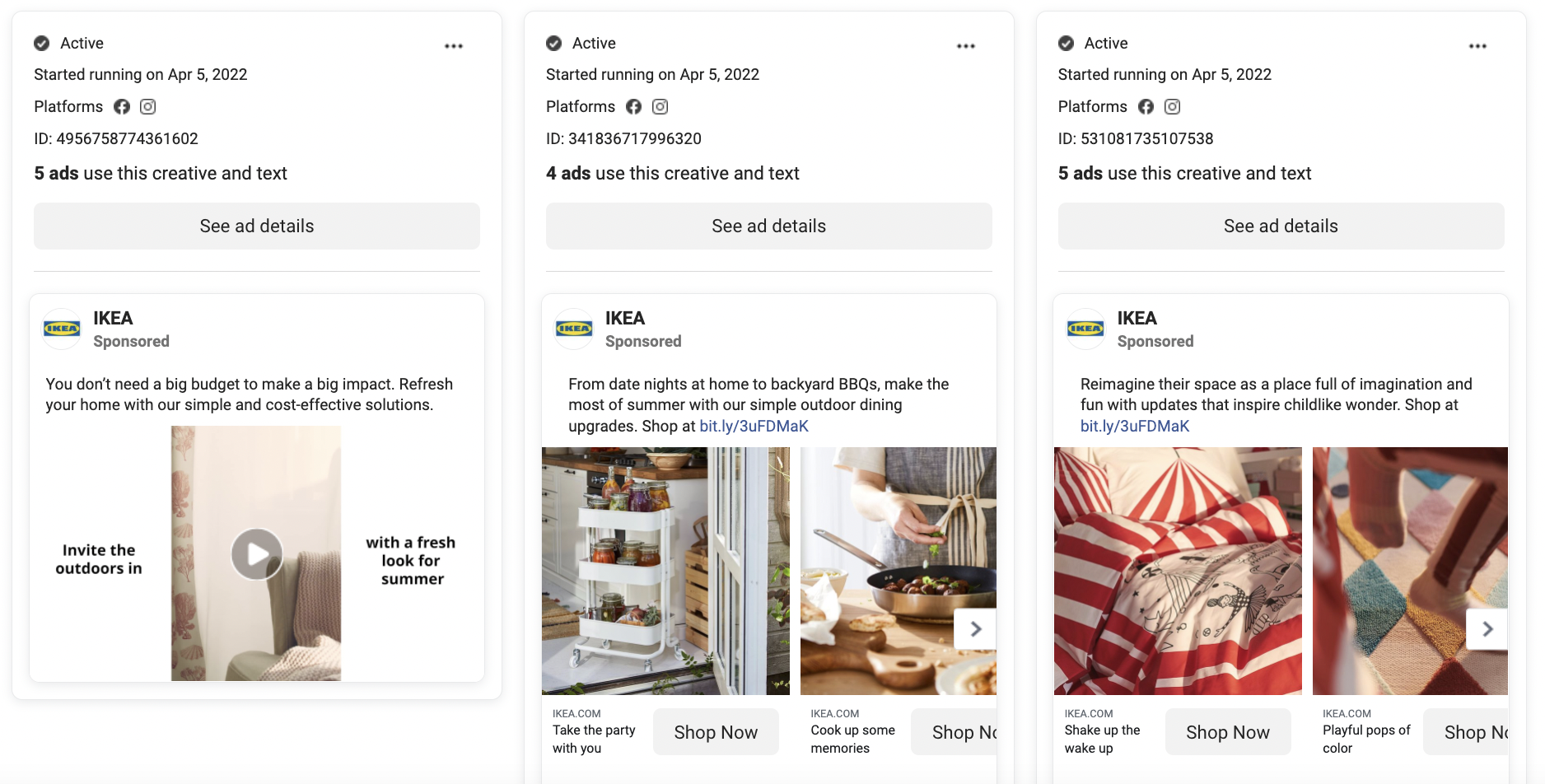
Search results for IKEA US in Ad Library
If you are lucky, these pages may also present you with a drop-down list where you will be able to refine your search by certain parameters such as their target regions, target countries, and so forth. By regularly using this information, you will be able to track the changes they are implementing in their marketing campaigns. It may also help you track your customers effectively and not lose your customers to your competitors.
Analyze ad costs and paid communication strategy
Researching and learning about your competitors’ social ads visuals and copy is at this moment pretty easy. Even more important and needed knowledge, though, is the one about their actual ad spent. Who wouldn’t like to know how much your competitors are spending on Facebook and Instagram ads, and what is their CPM or CPC?
With the help comes Sotrender Ads which will let you find answers to all these questions.
The key thing you can learn from Sotrender Ads Benchmarking is how you’re doing compared to competitors when it comes to Facebook & Instagram ads.
By using Scores, you can easily understand:
- was the number of impressions and number of clicks lower or higher than compared to competitive profiles,
- was your Cost Per Click and Cost Per Mille higher or lower than your competitors’.
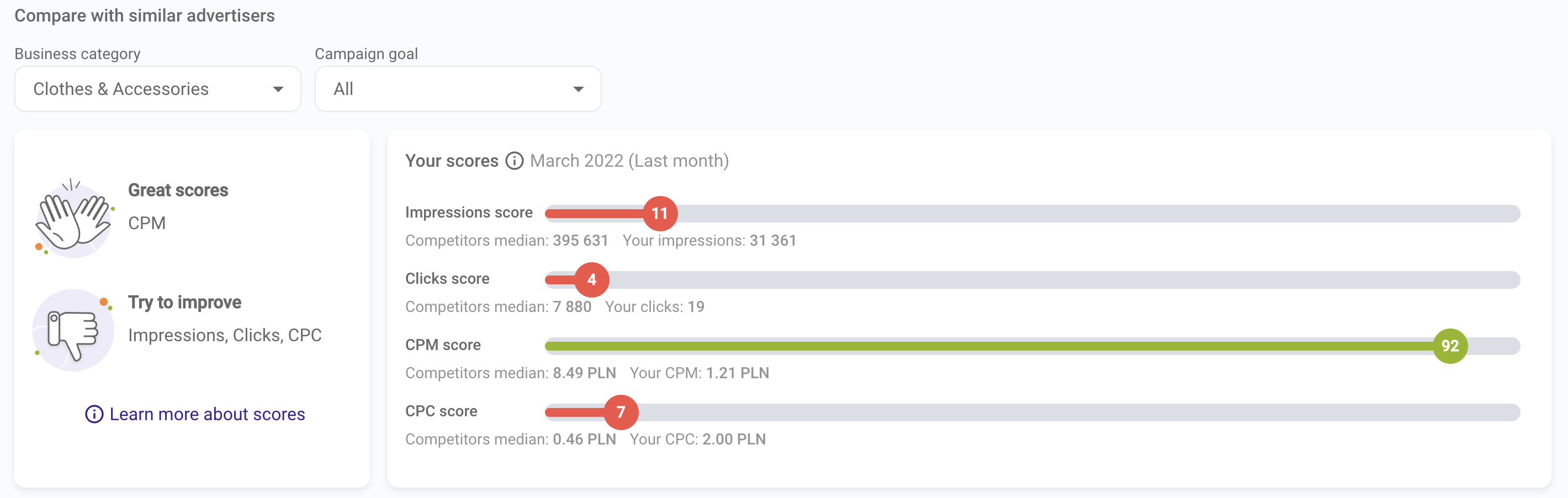
Compare your ad results with your competitors in Sotrender Ads
You can also find out what percentage of their budgets your competitors were spending on each campaign type. That’s an easy way to better understand their strategy and tactics.
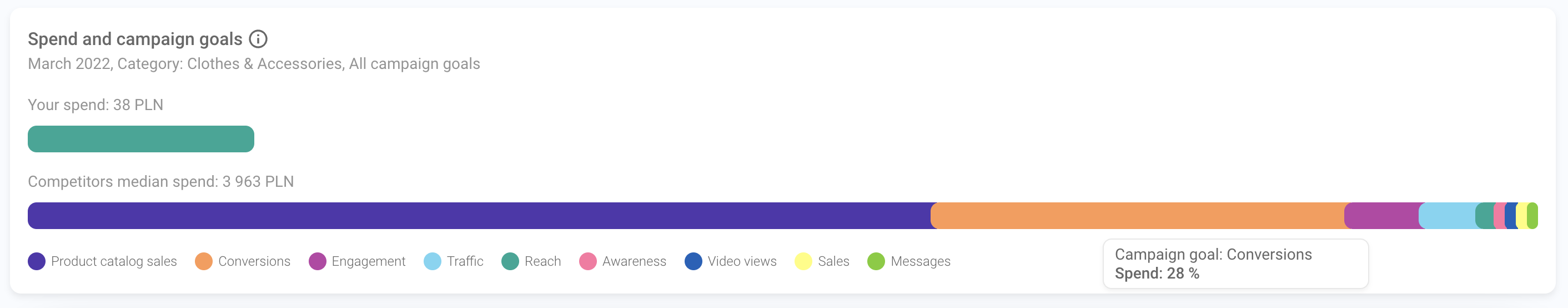
Analyze for which campaigns your competitors are spending the most of their budgets
Access the “Why Am I Seeing This Ad?” Feature in Your FB News Feed
Your Facebook business page has a News Feed. Through this feature, you will get information on the ads of your competitors. That is if you follow their FB pages. If you see their ads on your news feed, you will be able to see the details of their ads in the “Why Am I Seeing This Ad?” feature.
You can access this feature by clicking on the three dots that you can find in the right upper corner of the ad. A pop-up menu will appear. Select the “Why Am I Seeing This Ad?” and you will see your competitor’s Facebook ad strategy.
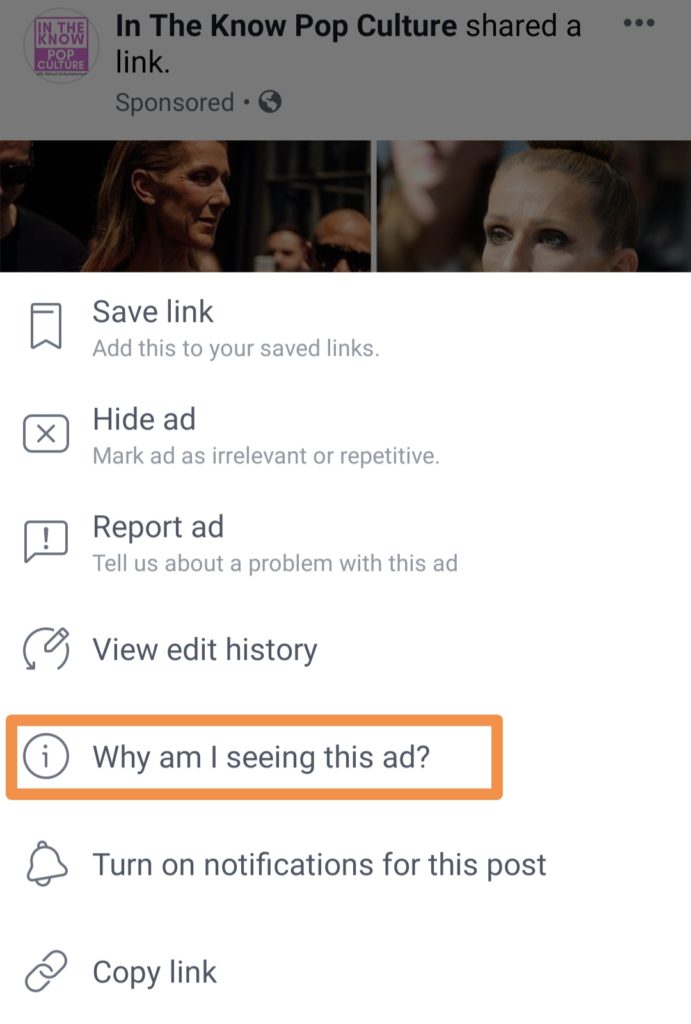
Create an Ad Swipe File
If you create an ad swipe file, you will have a place to store all the ads that your competitors have posted on Facebook. You can use the contents of this file to design your marketing campaign to promote your company or your products. There are many tools available on the Internet that you can use to build an ad swipe file.
Some of the more notable ones are Airtable and Airtable alternatives like Google Sheets, Evernote, and AdEspresso. You can also find instructions on the internet on how you can set up a swipe file for this purpose. Some of these tools are free to use while some are charging reasonable fees. You can also use Google Sheets to track your customers.
There are many things that you can do once you have already set up an ad swipe file. You can run queries regarding the results of your competitors’ marketing campaigns on Facebook. By doing this, information such as their best-selling products, price discounts, and changes, the length of their marketing campaigns, and changes in their brand messaging will be at your fingertips.
Start researching!
Knowing how your business rivals are using Facebook ads to increase their revenues is only part of the solution. The more important part is using their proven strategies in your Facebook ads to increase your revenues. We hope that these tips will help you achieve this goal and help you optimize your Facebook ads in the future.
Read more about Facebook ads and targeting:





