A Facebook page report should sound familiar to you if you’re a social media manager or you’re running a Facebook profile for your company. Once in a while, you’ll need to download such a report, so it’s good to know how it can be done in the most effective way.
Why do you need Facebook reports and what data they should contain
Any kind of report is basically a summary of what was done and what was the result. The Facebook report is no exception. It shows how the profile you are running was doing overtime.
Usually, such a report should contain the following data:
- how big the profile is, and how many new followers did it gain,
- how many people you were able to reach in the selected time period,
- what was the total engagement,
- what was the sentiment of users’ comments,
- how fast the moderators were replying to those comments.
To be honest, we could keep on listing more and more metrics here. 😉 The point is, every report can look differently, however, metrics such as reach, engagement or impressions are usually included in every Facebook report.
Which indicators you’d like to include in your report, also depends on for whom you’re preparing such a report and how detailed you want it to be. Sometimes it’ll be very general, for example: for your board, you’ll rather prepare a quick summary with key performance indicators. For a quarterly meeting with your team, on the other hand, you’ll have to collect much more data about every aspect of your Facebook performance.
Also, you can craft a comparison report which will clearly show you how your competitors’ are doing and what actions do they take. With such a summary, you can take a closer look at competitive brands, and you can draw significant conclusions that can really support your social media strategy. For example, it is worth taking a look at how many fans do they have and how are their numbers growing over time, checking how often do they post on Facebook, what do they post and with what results.
Sotrender gives you plenty of opportunities to custom a Facebook report according to your needs and preferences. Let’s now take a look at how you can prepare and download your report.
Take your Facebook page report to the next level
If you want detailed Facebook reports which will be easy to read, you can use a tool like Sotrender to autogenerate them.
Once you decide to use such a social media analytics tool, you will have access to plenty of metrics, analyses, and different report formats.
In order to create a new report with Sotrender, after logging in, click Reporting and Create new to start the process of saving an autogenerated report. You have to pick Facebook as the channel you want to be analyzed and select the rest of the options to suit your needs.
In case you’re wondering how you can generate one for yourself, here’s a step-by-step guide in pictures that should make it clear.
- Select the channel you want, the type of report, the date range, and the profiles you want.
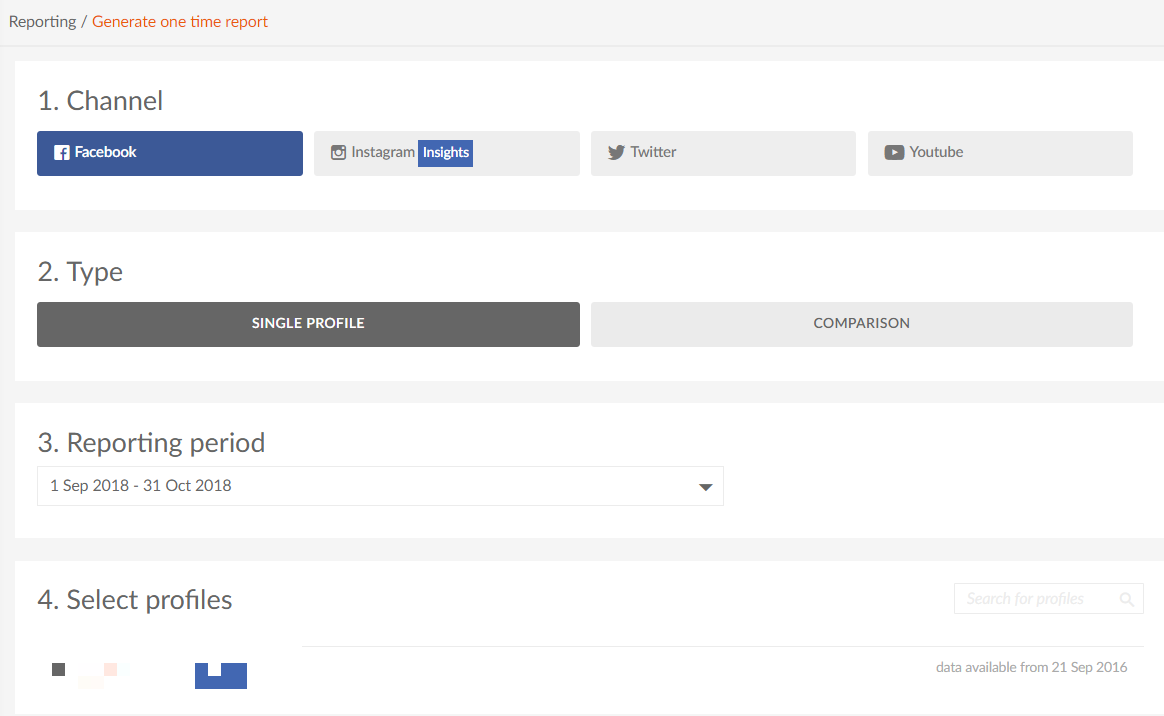
- Choose the report format. There are four types you can choose from.
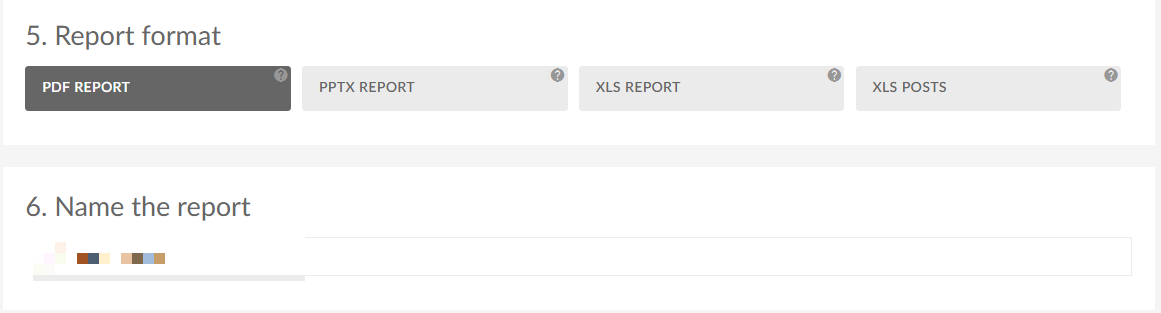
Our customers are usually choosing the PDF report the most often. 😉
- Select the sections you want to include in the report. You can read the brief description of each metric if you aren not sure what exactly do they measure.
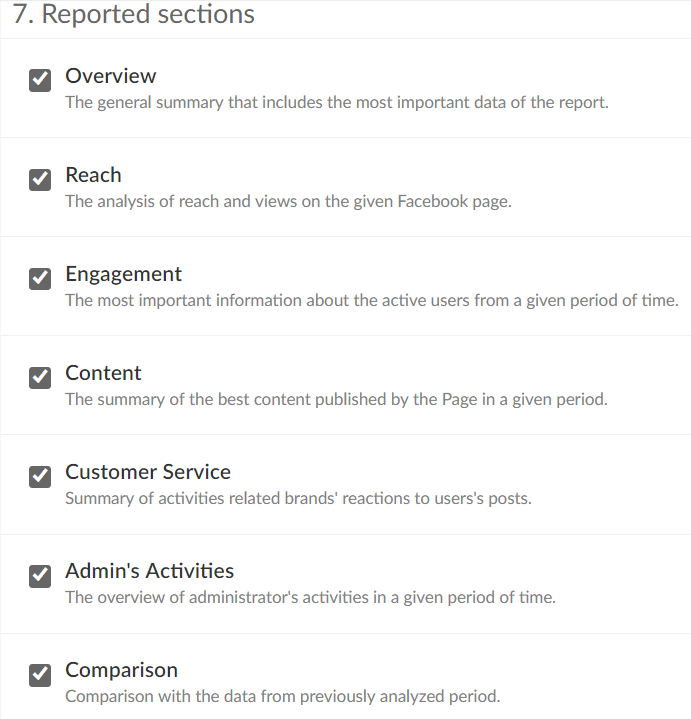
Finally, generate your report and wait a couple of minutes for the file to download. You can now read about your profile’s Facebook performance with ease.
We have included examples of metrics and their presentation in our Facebook report below for you.
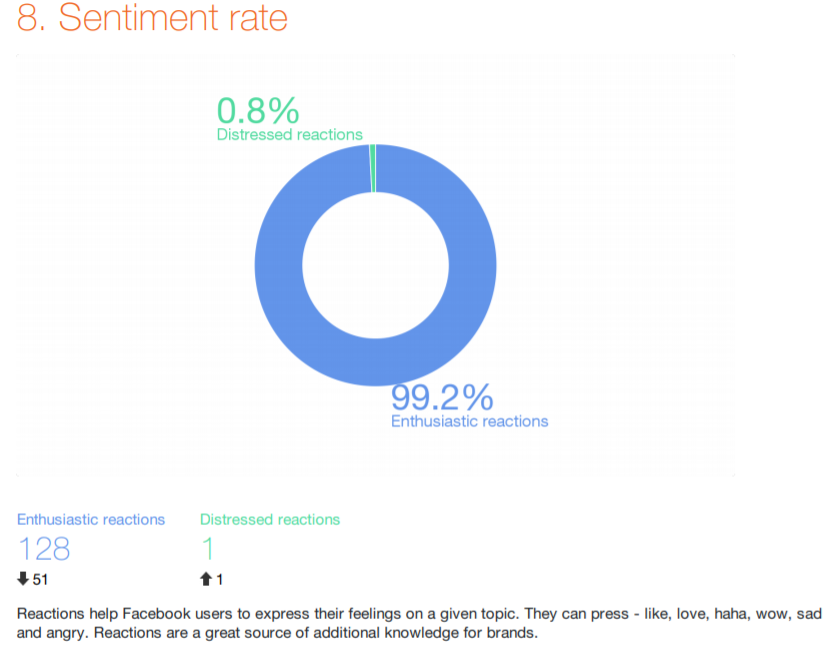
Example of Sentiment Rate in the Facebook report
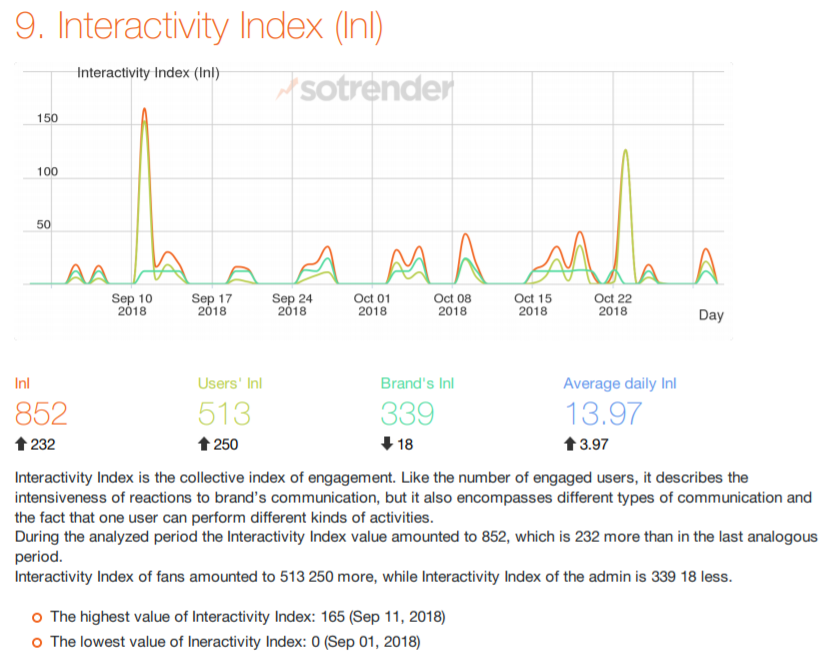
Sotrender’s Interactivity Index (InI)
In order to make marketers’ lives easier, at Sotrender it’s also possible to set recurring reports. What does it mean, exactly? Basically that you’ll have to create the desired report only once! Then, on a selected day, such a report will be sent to your email inbox automatically. No effort is needed!
If you’d like to use this option, first you’d better check the rules of creating a flawless social media report.
Getting Facebook reports directly from Facebook
Facebook gives you the possibility to export your page data from the administrator panel into a report. You can download your Facebook reports by following these steps:
- Go to your Facebook Page and click on the Insights button.
- Click on the Export button.
- In the export Insights data window choose type of data.
- Choose between Page data, Post data and Video data.
- Choose the date range (it has to be shorter than or equal to 180 days) and the file format (.xls or .csv format).
- Click Export and wait for your download to finish.
After you’ve completed all of these steps, your Insights data is now ready for analysis.
Need a Facebook ads report?
What we’ve talked about above was related to analyzing and reporting the organic Facebook performance. However, marketers are more and more often leaning to Facebook ads, too, as ads enable them to reach many new users.
Reporting Facebook ads, as a result, is even more important, as ad activities require an additional budget. Everyone who is spending money on this type of advertising would simply like to know if it was worth it. 😉
In this case, you can also use Sotrender to generate a report. It’s actually great to have the possibility to download your Facebook report for both organic and paid performance, using one tool.
Once you log in to Sotrender and head on to Analyze Ads section, you have to start by choosing the campaigns (or ad sets or ads) you want to generate the report for. By default, all the metrics that you can download will be automatically selected, but you can unclick some if you want. The next step, which is also optional, is adding your logo or a comment, that will be shown on the first page of the report.
And that’s basically it! Your Facebook report will be ready in less than 60 seconds!
How does it look from the inside?

Summary page in the ad report from Sotrender
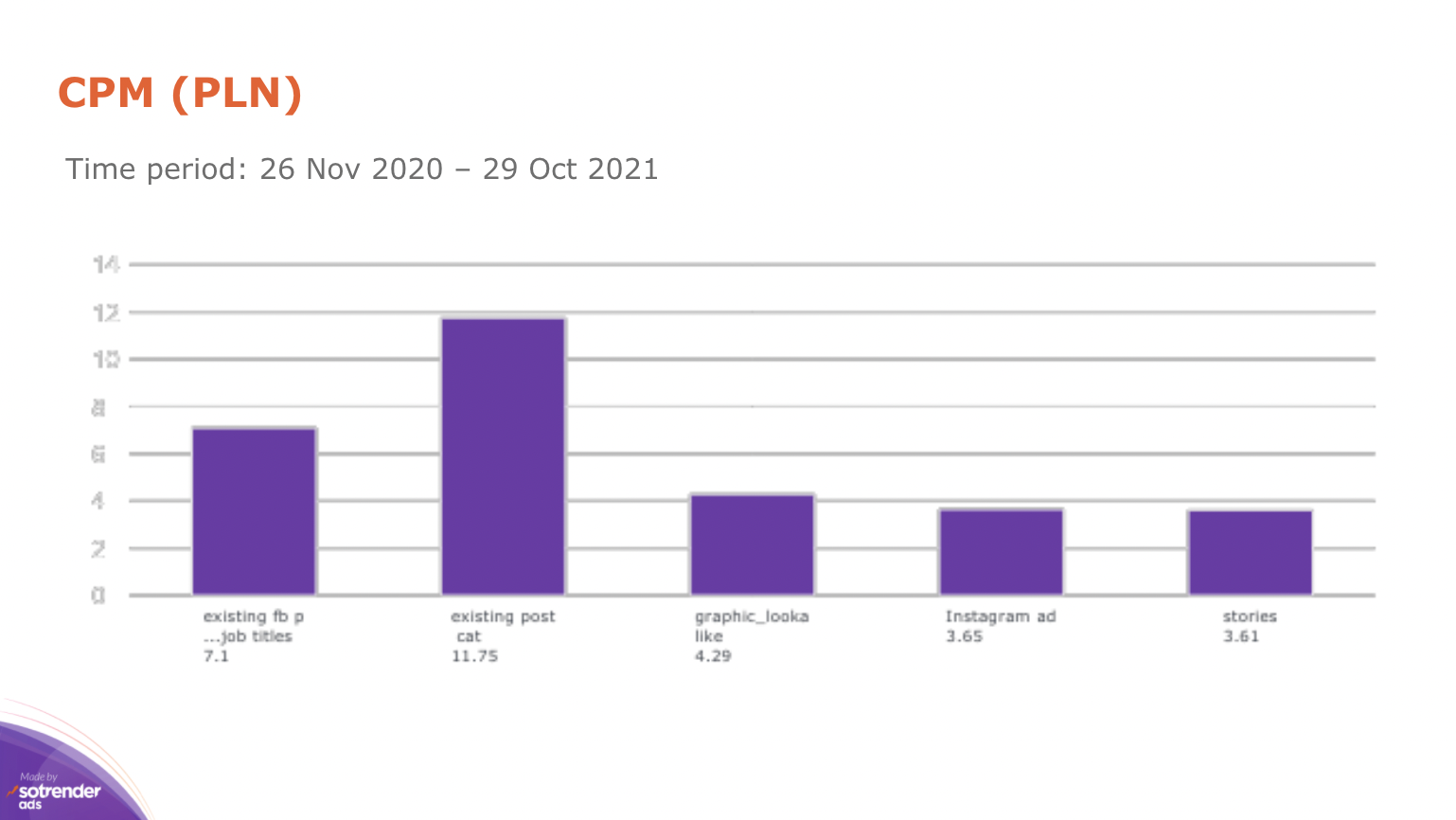
Facebook ads report, Sotrender
Looks much better than the report from Facebook Ads Manager, right? 😉
Downloading a Facebook page report can be a piece of cake
Being effective in any type of marketing requires a data-driven attitude. You can get your Facebook data in many ways, but not every report will be of the same value. You have to test various solutions and actually download quite a few Facebook page reports to know which one is the best for you.
Remember, your success in social media really depends on a well-thought strategy that will be optimized and adjusted according to the results. That is why you need to measure them systematically. It is also important that you keep an eye on competitors’ activities so you can stay on top of things. And Facebook reports will only help you to do that.




