Most of us have been there. You’ve probably Googled “is there a list of users who viewed my profile” or “list of users who viewed my profile on Facebook”. Unfortunately, the majority of these articles will tell you that there’s no definitive list or metric that tracks that. Facebook has even stated that they do not allow users or third-party apps to keep track of users that way.
Some websites and browser extensions claim to track profile views but are unreliable and pose security risks.
However, you can somehow get an idea of who viewed your profile. So let’s take a look at the potential indicators of viewing a profile. Additionally, for businesses and other organizations, we’ll show you how you can find out who viewed your Facebook Page to help you discover who is your most dedicated follower.
Ready?
Indicators of who viewed my Facebook profile (personal profiles)
While on your mobile phone app, click on the three lines to see the app options. Among others, you will see the option Friends. Click on it and then, click on All Friends.
At this point, you should see people you tend to interact with the most on Facebook. If there is a person at the top who you do not engage with very much (liking, tagging, sharing, commenting on their content), then it is likely that this person is viewing your page.
The order of friends in the friends list can be an indicator of profile views.
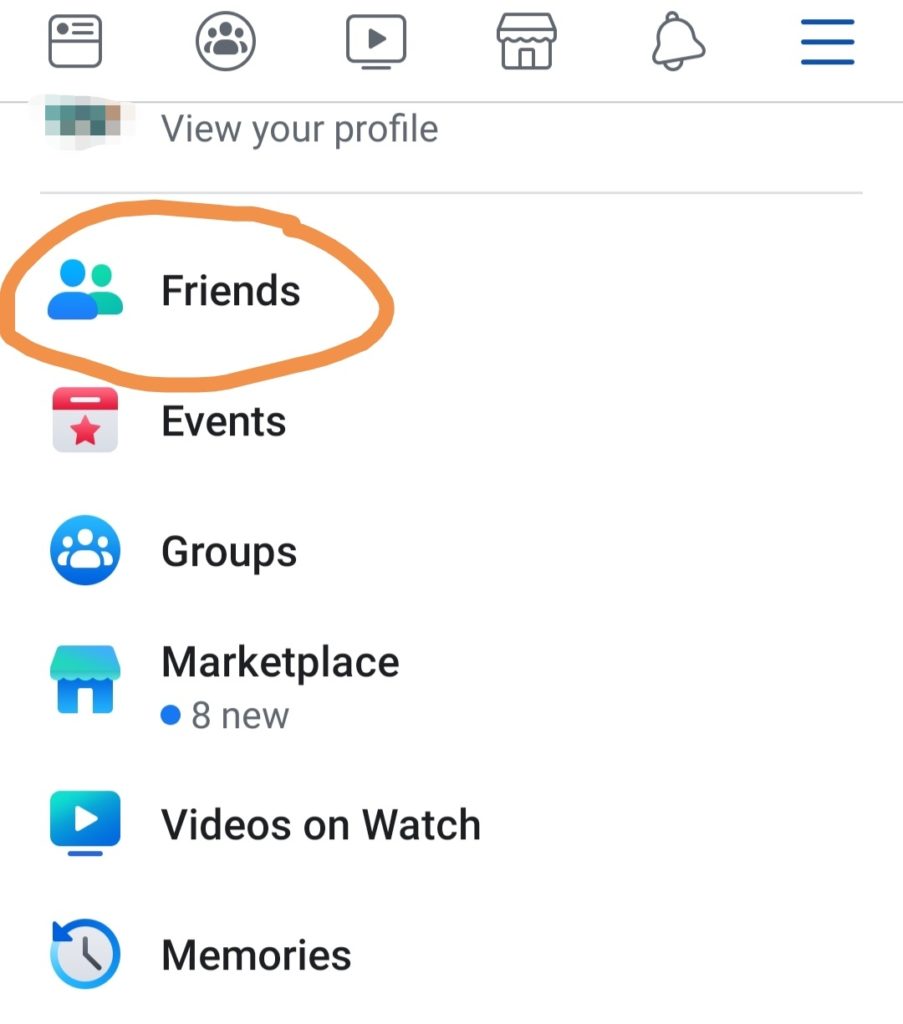
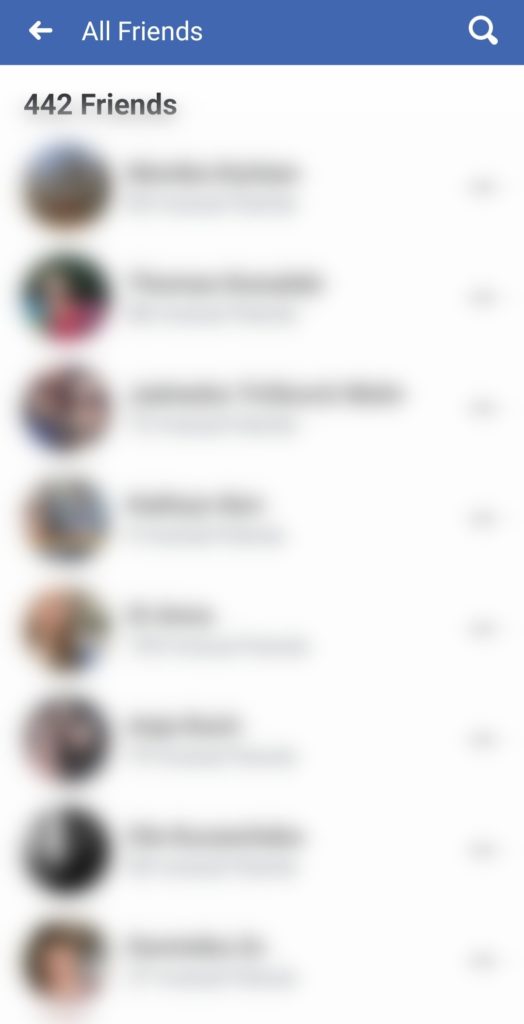
If you were to access your profile first, and then friends, you would see your friend list in alphabetical order. This option doesn’t actually answer your question. You would have a better chance of finding out who viewed your profile on Facebook by going through the friend tab directly.
You can also take a look at the People You May Know section. Usually, the people who are there share mutual friends and a location with you. It is also possible that this person found you if they have your contact information (that is already linked to your Facebook) saved on their phone. If you find someone there who has no mutual friends and you haven’t met in person before, there’s a chance they’ve been looking at your profile. You can use the search bar to find specific terms in the HTML code of a Facebook page.
Another indicator that seems to be stable is the people who are liking your status updates. Even if these people are not always going on your profile page, they are very likely the people who tend to see and interact with your posts in the Feed. Privacy shortcuts can help manage who can view your profile.
We totally understand that you’d like to know who viewed your profile on Facebook. But think about it this way: would you like other people to know that you viewed their profile? 😉
This type of data is quite sensitive and with various personal data regulations being even more strict all around the world, we don’t expect that Facebook will enable users to analyze who viewed their Facebook profiles.
Who viewed my Business Facebook Page?
Facebook has recently introduced a “Top Fan” badge that you can display when commenting on a specific page’s posts. However, for a business, it doesn’t tell you much about how and when this person is viewing your profile or posts.
Tracking IP addresses of people who click on links shared on your page can provide general location data.
If you’re running a business page on Facebook, there’s another way of seeing who your top fans are and potentially, who views your Facebook page.
By using Sotrender, you can access the Audience tab and select Community ranking from the collapsed menu. Although Community ranking won’t tell you everything, there are important things you can see with this feature.
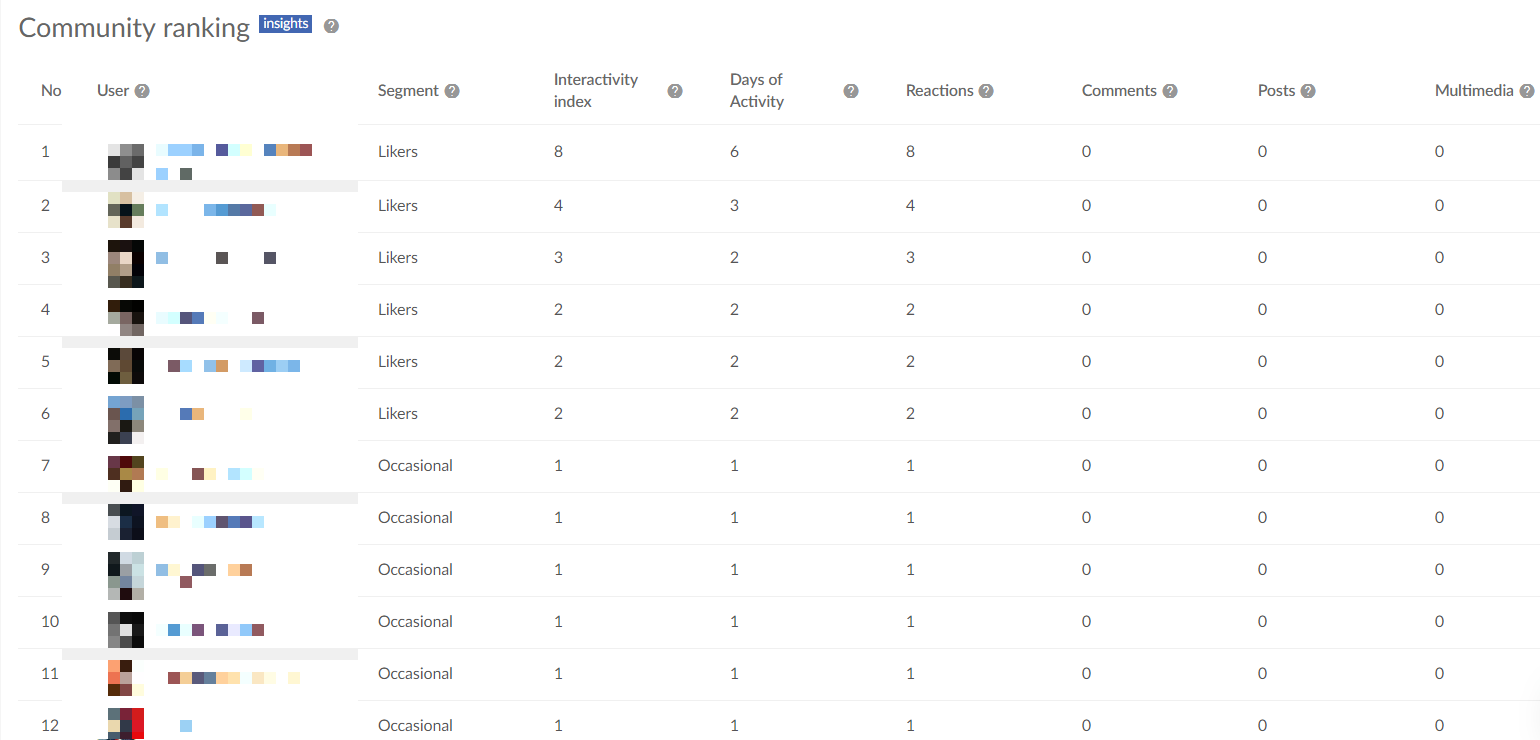
The segmentation section could indicate what kind of relationship the person has with your page.
If they are not in the community ranking, they are likely not looking at your page very often. If they are a “Liker” or “Activist”, they might be the people who are viewing your page.
By using external social media analytics tools you can you can get much more knowledge about your Facebook Page performance and your Facebook audience.
This is, for example:
- your top-performing content and your followers’ preferences towards your content,
- profile growth rates,
- engagement metrics, including Engagement Rate,
- the best posting times,
- ads performance, and so much more!
Side note
Remember that, using Facebook settings, you can control who can view your business page and its content.
Conclusions
So now you should know how to answer your question: who viewed my profile on Facebook? Whether you’re a business or just an individual curious about your personal profile, now you should have a better idea of how to do that.




