Worried about your privacy settings? Maybe you just want to see what your Facebook profile looks like to others? We have a short guide on how you can view your Facebook profile as Public.
Facebook has a helpful feature that allows you to secure and manage your profile. Seeing what people can see when they open your profile can indicate which privacy settings you should adjust. You’ll also know what kind of information from your profile is visible. This could include familial relations, past status updates, and contact information.
The first thing you should do is open your Facebook profile. You can see this beneath your profile picture if you are using your mobile phone. It will look similar to a computer screen.
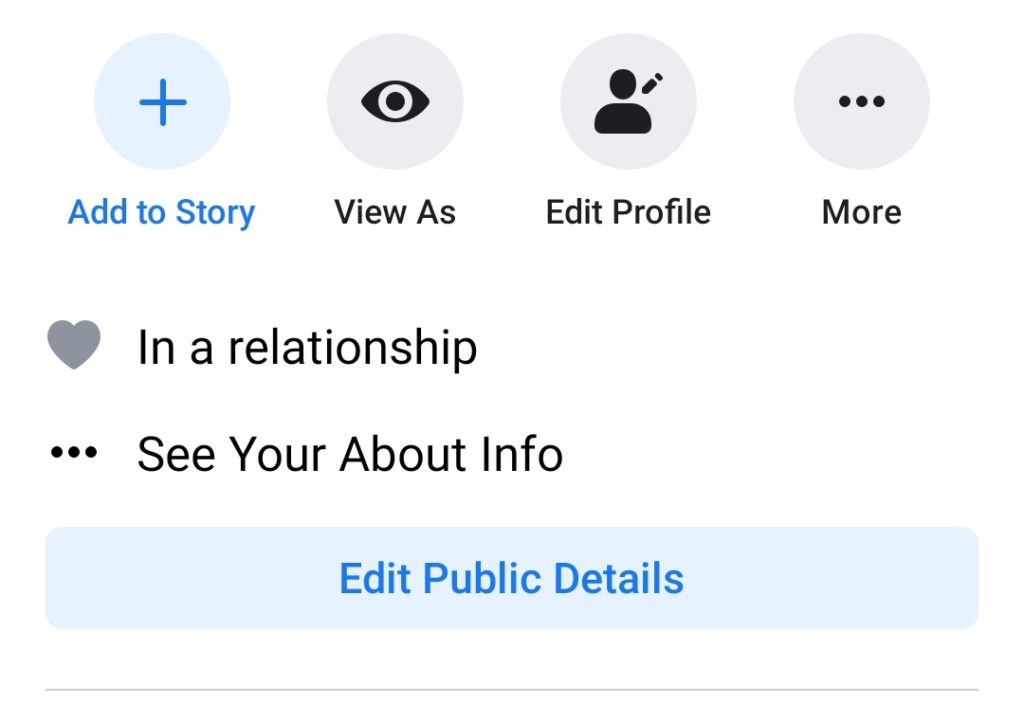
Select “View As“. Your profile should now look something like this with the header on top.
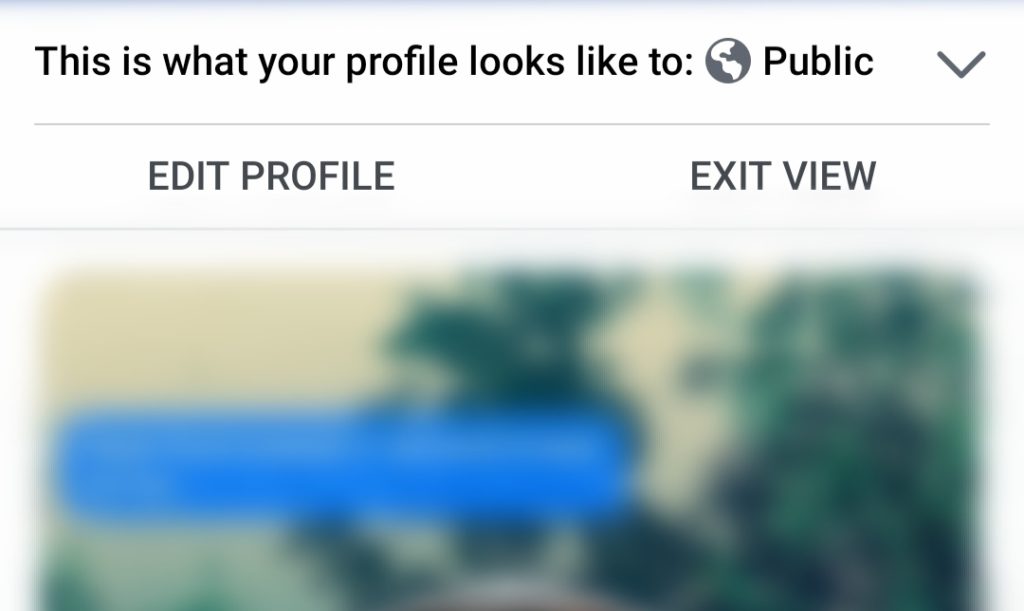
You can now scroll through your profile to see what is Public information. Usually, profile picture and cover photo changes should be visible. However, you can check if anyone is able to see your status updates publicly and decide whether you want your posts to be available publicly or shared only with your friends.
Click Settings & Privacy, Privacy Shortcuts, and Review a few important privacy settings. Facebook has three steps they have included in this basic check-up, including who can see your posts, your profile information, and your app privacy.
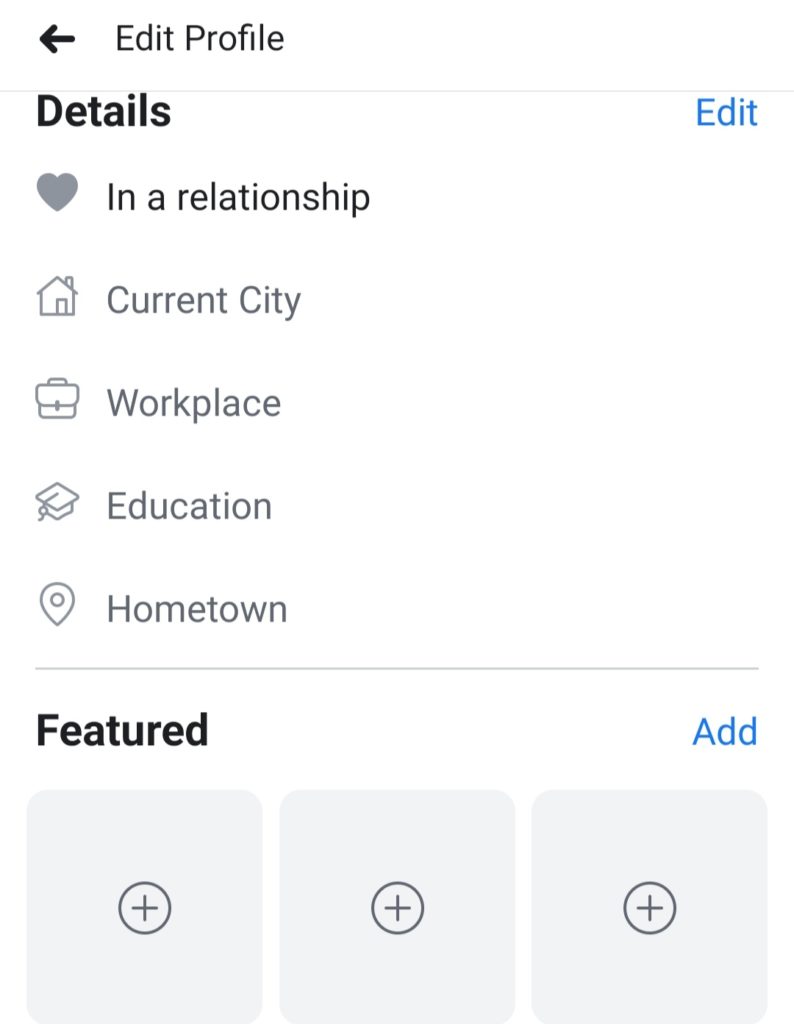
If you want to edit the information about education and your whereabouts, you can do that from this view as well. You will be able to decide whether you want your profile to be linked to your workplace, your alma mater, and where you live. It’s also possible to add featured pictures to your profile.
Limiting Past Posts’ Audience
There’s one more thing you should be aware of. In 2009, Facebook started allowing its users to change the audience/visibility of each individual post. Despite the positive potential, the sudden transition meant that users that did not change their privacy settings started publishing posts publicly. Moreover, 80-85% of Facebook users at the time did not change their privacy settings from the default, so this was not an isolated incident that affected a few people.
On the bright side, Facebook introduced a function that allows you to Limit the Audience for Past Posts. Even though you won’t be able to delete all of your past posts, you will at least be able to limit the audience to your Facebook friends.
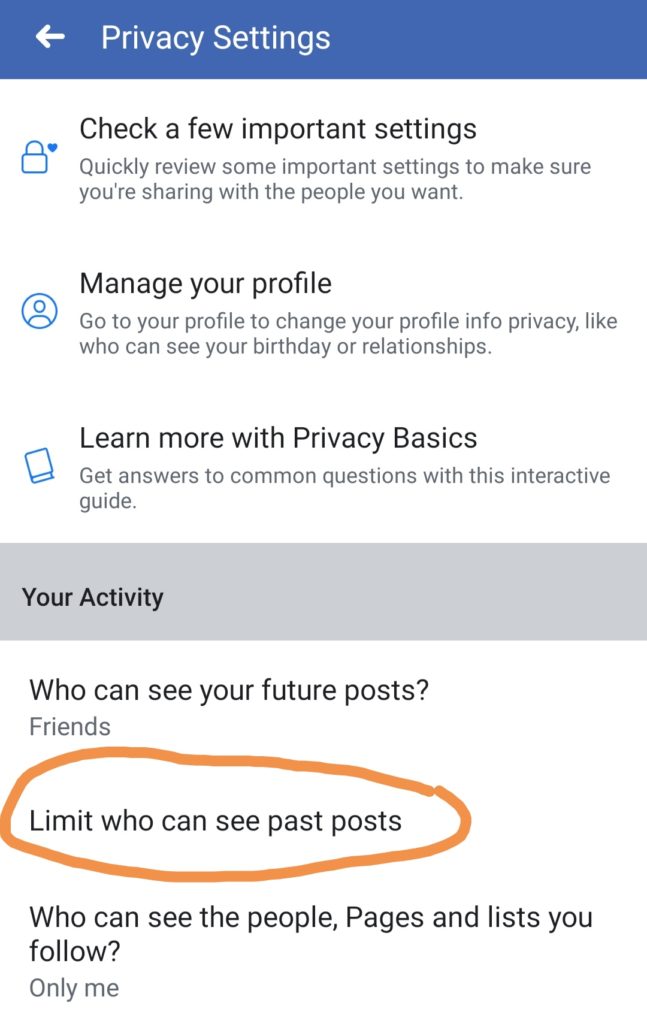
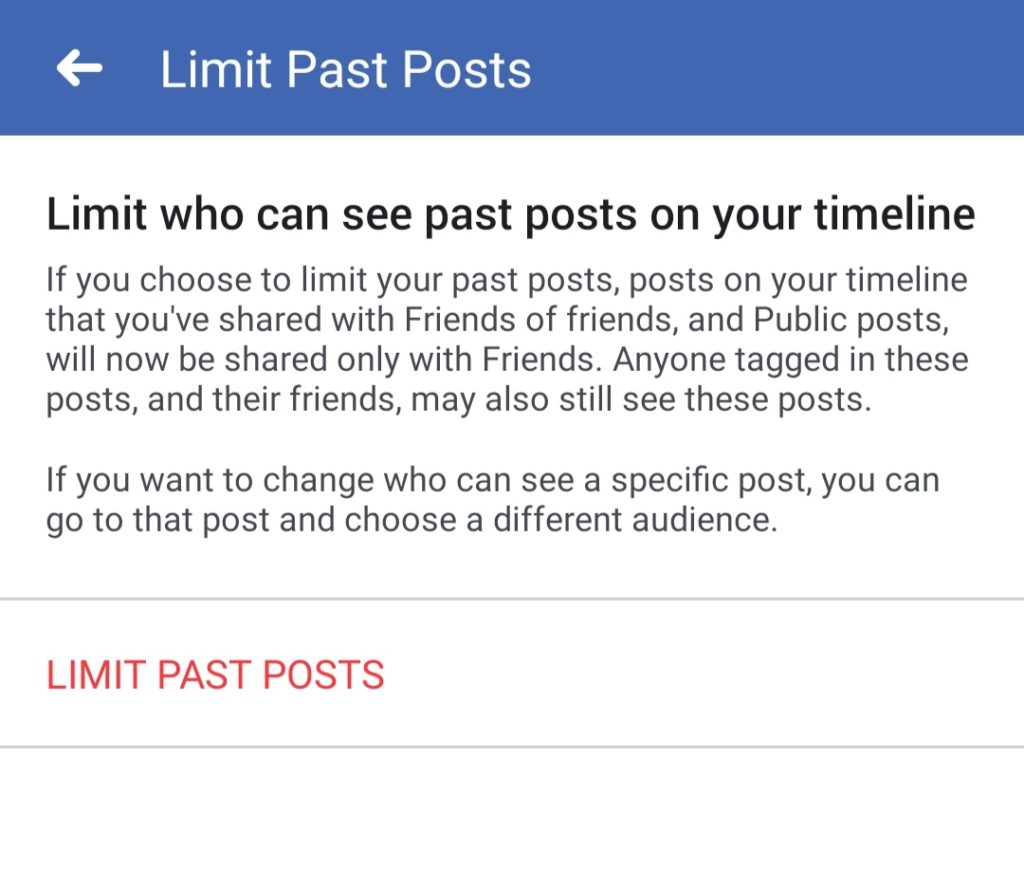
Now that you know what information people have access to, you can manage your privacy better.
Read more about Facebook privacy settings here:




