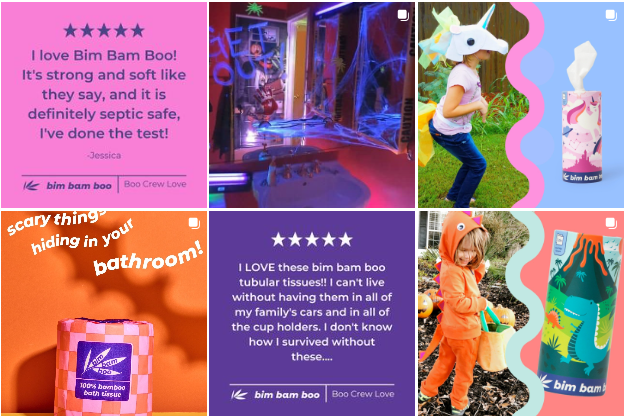What’s your impression when you come across a brand that posts on Instagram once in a blue moon? Or one that can’t seem to stick to a consistent theme? You probably think of words like “inconsistent,” “unreliable,” or even “forgettable.”
Thankfully, this is a pitfall you can easily avoid with an Instagram content calendar.
A well-structured content calendar for Instagram makes it easier to plan and schedule your posts in advance. It also helps you visualize your Instagram content strategy. Ultimately, you can ensure a steady flow of content that consistently aligns with your brand’s message and resonates with your audience.
How do you create an effective Instagram content calendar? Follow these steps.
1. Determine your primary objectives
What do you want to achieve with your Instagram presence? This could be anything, really—from building your brand, to driving website traffic, fixing a negative reputation during a PR crisis, and increasing product sales. Setting objectives will help you plan the types of content to include in your Instagram content calendar.
Assume, for instance, that you’re a business owner selling vegan food and you want to boost awareness of your brand. Your content calendar for Instagram should accommodate social posts on what your company is about and your delicious vegan dishes.
But things will be different for a business owner who wants to salvage its brand reputation during a crisis. They might hire PR services to create posts showcasing customer testimonials and highlighting their unique value proposition on their Instagram social platform.
See how Bim Bam Boo, which sells toilet paper rolls, responded to some negative reviews about its products being “too small” to be used. It posted a series of glowing reviews from customers on its Instagram account:
You can have more than one objective for your Instagram marketing. Just bear in mind that you’ll need to mix up the different content pieces that align with your various objectives on your social calendar.
2. Research and brainstorm content ideas
Now that you know the types of content that will work based on your objectives, the next big step is finding Instagram content ideas. You need plenty of these. You want to ensure a steady flow of content over time and prevent your content from becoming stale and repetitive.
You can find top-performing social media posts and generate similar content ideas from them. The rationale is simple. The social content you plan to create will be similar to the series of posts that already perform well on Instagram. So, chances are, your posts will do well, too.
Just type in a keyword in the Instagram search field to look for these high-performing posts. Assume I run a business selling apparel and I want content ideas related to casual outfits. So, I could just type in the words “casual outfit.” Notice the types of posts that do well? A good content idea then would be an Instagram collage of clothes that together make for a nice outfit:
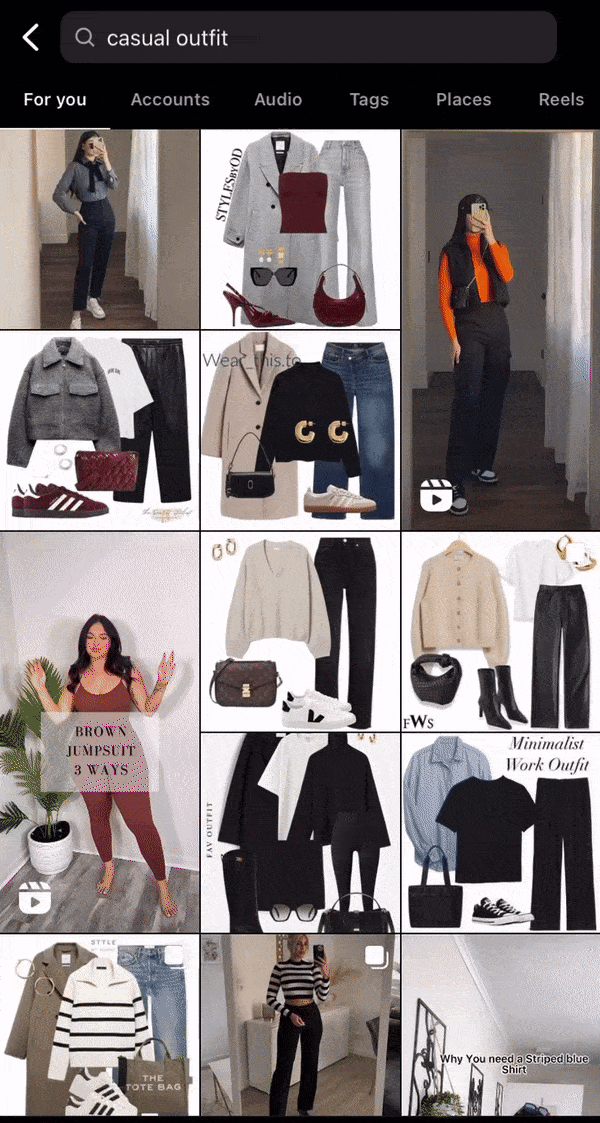
You can also generate content ideas from your own top-performing Instagram content. A social media analytics tool like Sotrender can give you an overview of your high-performing posts:
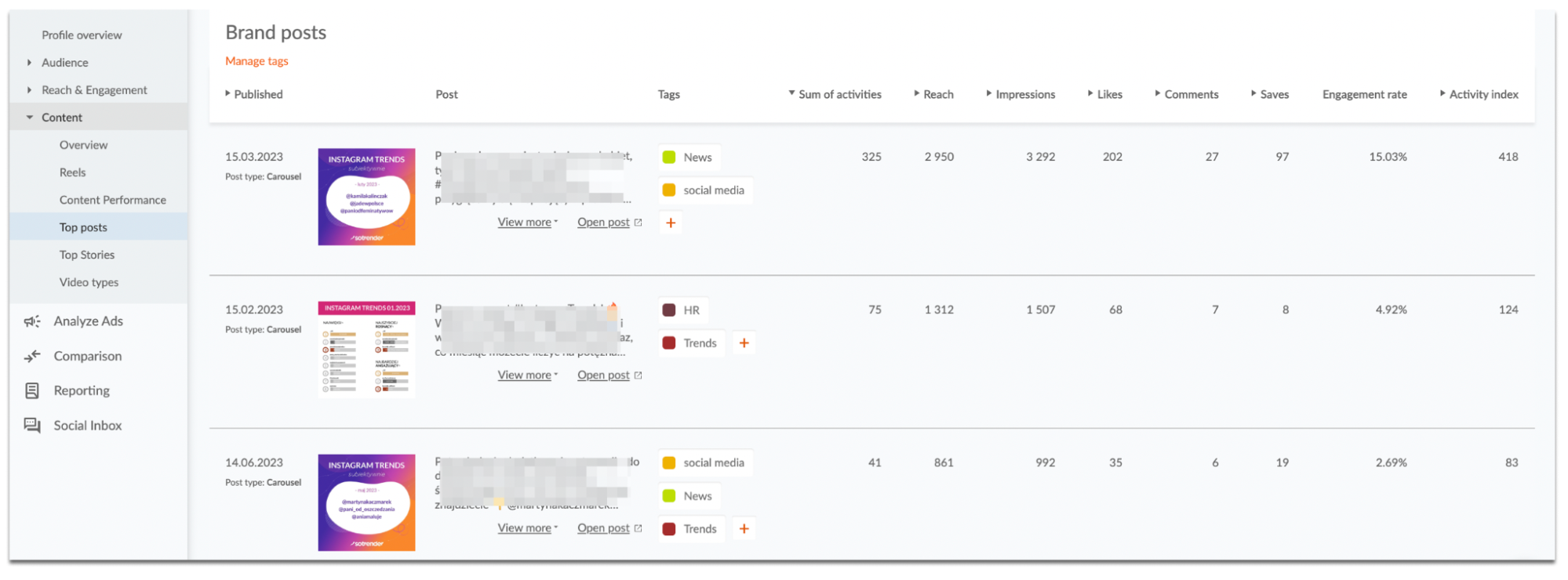
Instagram posts analysis, Sotrender
Alternatively, use it to track the types of content your competitors are posting. Then, create a comparison group to see which posts gain the most engagement. You can also listen to discussions revolving around your niche on Instagram. All these can be great sources of Instagram content ideas.
Finally, be sure to capitalize on seasonal trends and come up with high-quality content ideas aligned with those. You can brainstorm ideas with social media managers and other members of your marketing team.
For example, you can plan Christmas-related content during the holidays. Don’t worry. Even if you’re selling something like a SaaS product, you’ll still find a way to connect it to the season. For example, Spotify’s holiday posts under its annual Spotify-Wrapped campaign look back at the content users consumed throughout the year.
Keep in mind that this process of generating and brainstorming content ideas shouldn’t stop once your content calendar is set. You need to do this on a regular basis so you can publish content that stays current with social media trends and adapts to your audience’s changing interests.
3. Determine content categories
Once you’ve gathered your social media content ideas, create different categories based on them. What for, you ask? They’ll come in handy later when you populate your calendar with content. With the set categories, you can ensure variety in your social media posts.
To determine your categories or pillars, identify the most recurring content themes in your ideas.
If you’re a health and fitness influencer, these can be your content pillars:
- Fitness content
- Mental health
- Self-care
- Nutrition
You can also create more specific content categories within each pillar. So, in your fitness content pillar, you could have specific categories like:
- Workout routines
- Exercise tips
Now that you’ve determined your content pillars, go through your content ideas and put them in their specific category. For instance, an Instagram Reel showing you cooking lentil soup will fall under the Nutrition category.
After classifying all your ideas, you should find a balance of content across categories. As I said, you’ll use these categories in content planning. The goal is to not overload your content calendar for Instagram with the pieces from the same category while neglecting other pillars. A well-balanced mix keeps your content appealing to your audience.
Later, you can also monitor which categories were the most effective in terms of total impressions or total engagement in the selected period of time.
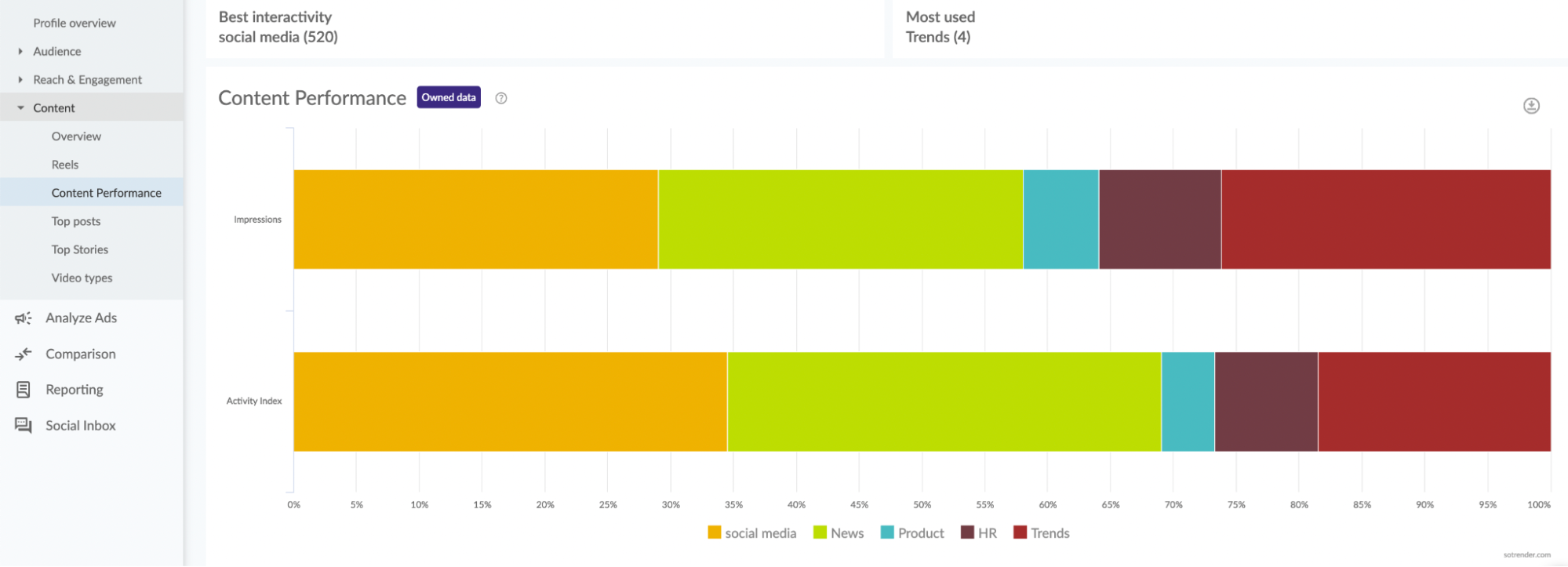
Content categories analysis in Sotrender
4. Plan posting frequency
Nailing your publishing frequency on Instagram can be tricky. Posting too frequently can lead to content fatigue, while infrequent posting makes your brand forgettable. Either way, your engagement rate is likely to take a hit.
It’s tempting to dismiss engagement rate as a vanity metric. But, remember, when you accumulate likes and comments, you can easily gain more followers on Instagram and reach a broader audience. Who doesn’t want that much exposure?
So, what’s the posting frequency sweet spot for Instagram?
According to Adam Mosseri, head of Instagram, it’s best to aim for at least two feed posts, like carousel posts, reels, etc., weekly and several daily stories.
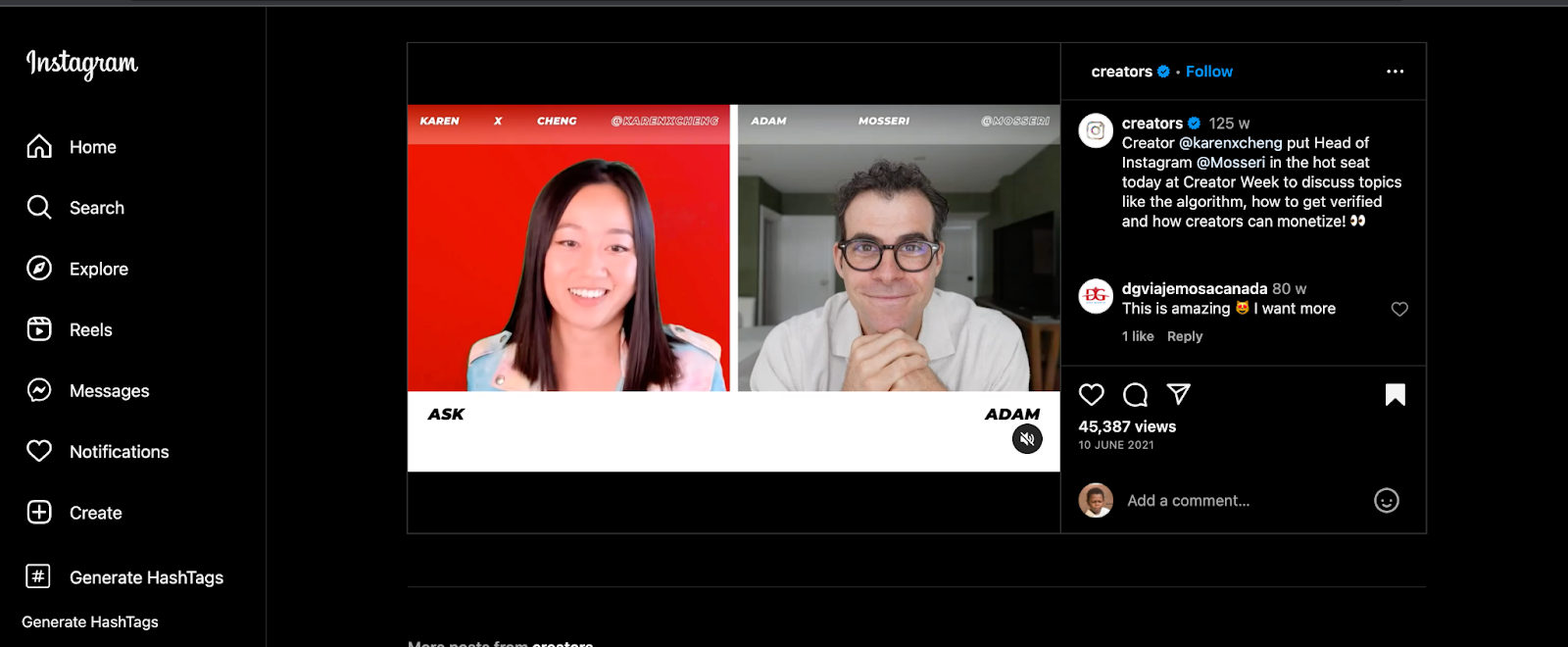
source
You can start with this frequency and adjust your plan based on your account’s performance.
Speaking of performance, you can monitor this with Instagram Insights. Open Instagram Insights and set the time frame to 14 days to compare your content’s performance with the previous week.
If you followed Mosseri’s suggestion and noticed an increase in engagement and reach on your profile, you’re likely on the right track.
Now, the question is, will you record better results by increasing or decreasing your frequency? Well, you can experiment by adding or removing a feed or story post weekly. If the metrics decline, return to your initial frequency. Then, adjust it again in the opposite direction until you find the perfect fit.
The time you’re posting is also incredibly important. Instagram Insights or Creator Studio are valuable tools for this. Simply click on the total followers button. This reveals when your followers are most active, and the days they’re most likely to engage with your post.
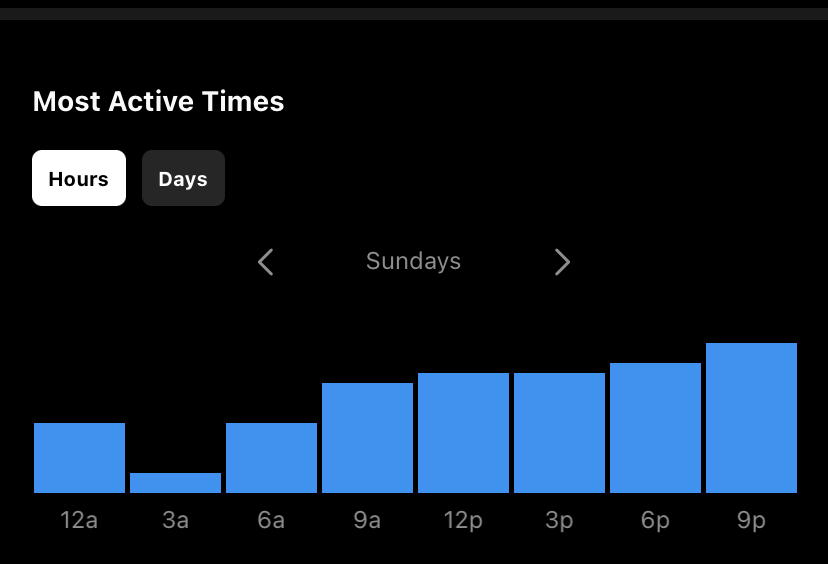
Most third-party Instagram analytics tools can also provide this information. Sotrender, for instance, has an engagement tab revealing when your audience is most active. From the example below, you can easily tell that the account’s peak hours are from 3 pm to 9 pm.
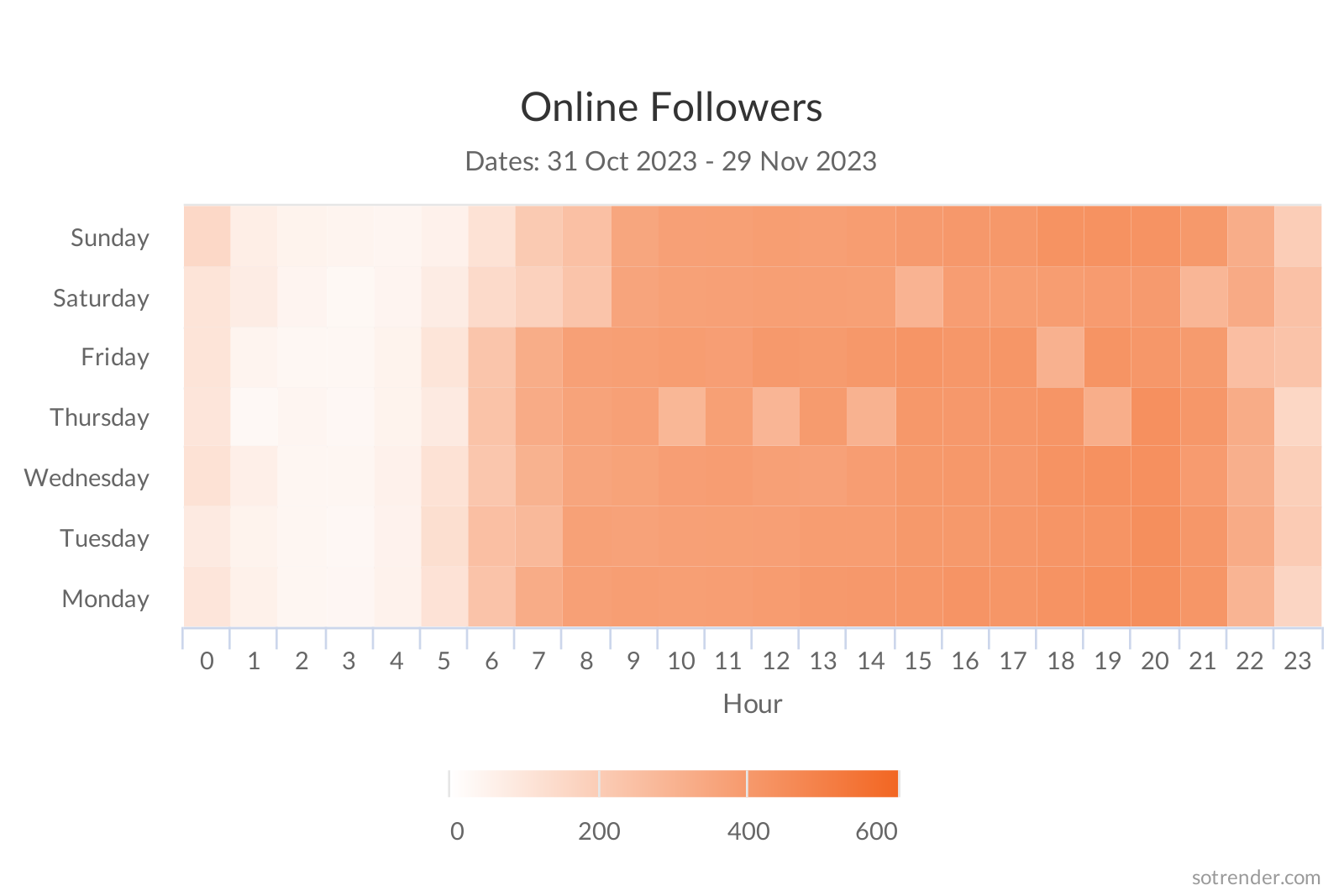
Tracking online followers on Instagram, Sotrender
Insights from both methods will help you determine the optimal time for posting on Instagram.
5. Create your Instagram content calendar
Now, it’s time to transform all the information you’ve gathered so far into an effective content calendar. You can create this manually on a simple Excel spreadsheet or Google Sheets or use Instagram content calendar tools like Birdeye.
If you’re opting for a manual content calendar for Instagram (on a spreadsheet), here are some elements to include:
- Go-live date
- Content type
- Content category
- Captions
- Approval status
- Additional information about account tags or specific hashtags to use
- Links to published posts
- Personnel responsible.
Here’s a basic content calendar template to guide your creation:
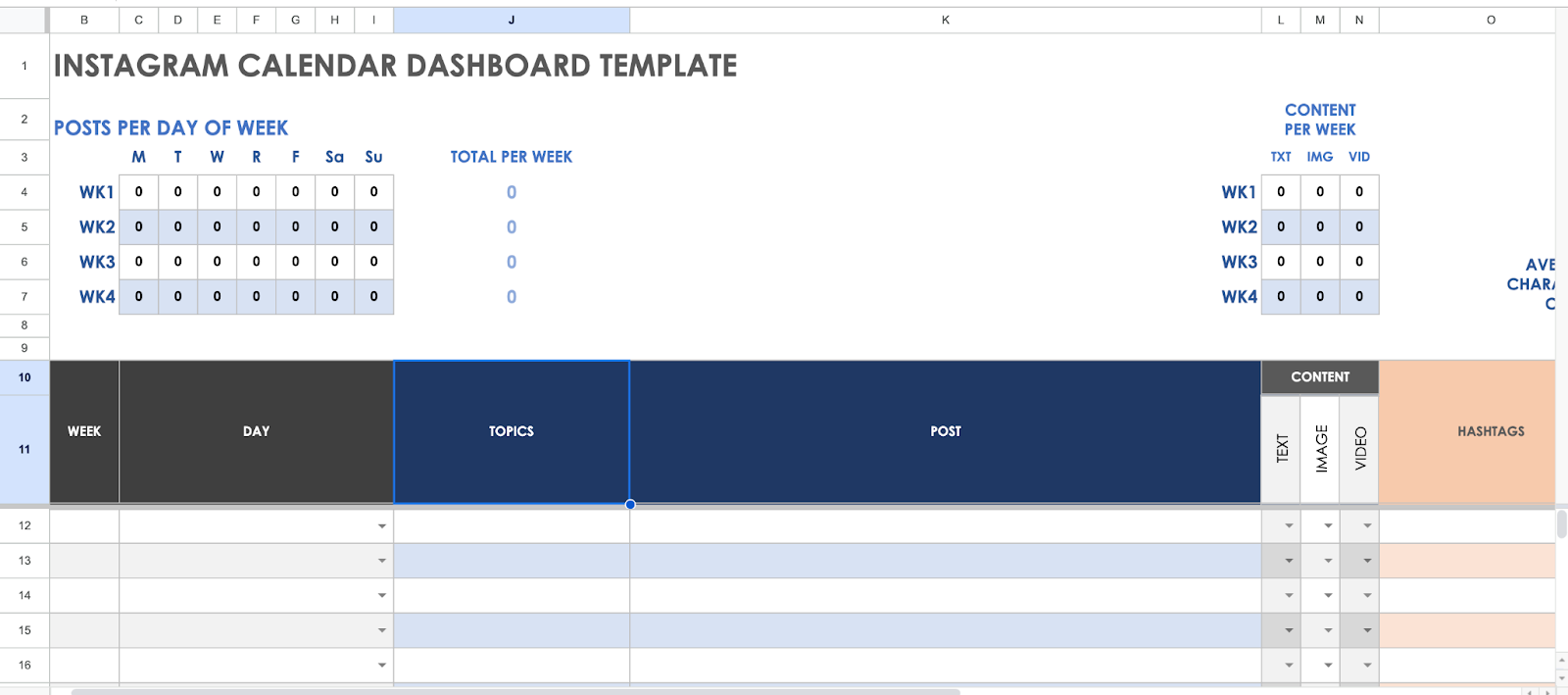
As much as possible, don’t put two similar content categories beside each other on the calendar. Remember, these are the posts you’ll be publishing. You wouldn’t want to post similar content one after the other. Now if you plan to customize your IG grid, just use your calendar in conjunction with an Instagram tool like Planable. This way, you can easily align the dates of publication of your posts on the calendar with the Instagram layout you wish to achieve.
Once your calendar is set, the next smart move is to schedule the content you have here in advance. It can be difficult to follow your upcoming content publishing schedule when you go the manual route. What if there are unforeseen circumstances and you can’t go online on the day you need to post content?
The good news is that Instagram offers an in-built scheduling feature. It allows you to schedule up to 25 posts daily and 75 days in advance for your social media campaign. It’s a convenient and free option for basic scheduling needs.
If you require additional functionalities in your content scheduler, say team collaboration, you can always turn to third-party social media scheduling tools like Buffer or Sendible.
Ready to create your Instagram content calendar?
Your Instagram marketing strategy promises to be more effective if you work with an Instagram content calendar.
To get started, set clear objectives for your calendar. Then, research the social channel to discover post ideas. Create content categories for these ideas to make them more structured. Next, determine the posting frequency that suits your goals and audience.
Lastly, use the information gathered and the template I provided to create a content calendar for Instagram.
With your effective Instagram content calendar, you can, ultimately, ensure your business’ success.
Best of luck!