If you are an active Instagram user you might have started seeing content on Instagram that is labelled as Sponsored more and more often.
Today we’ll explain what sponsored Instagram posts actually are, who can create them and how.
The simplest explanation of what is a sponsored Instagram content is that it’s an ad. It means that the owner of the profile paid money to reach more users with the content that they had created.
You‘ll usually see Sponsored Instagram posts on your feed while scrolling through. Usually, for every 3 to 4 organic posts (so posts from profiles that you actually follow), there is 1 sponsored post.
Other places where you can see sponsored content on Instagram include the Explore page or in Stories.
How can you recognize that an Instagram post is sponsored? It’s easy – it simply has a Sponsored label above the image or video.
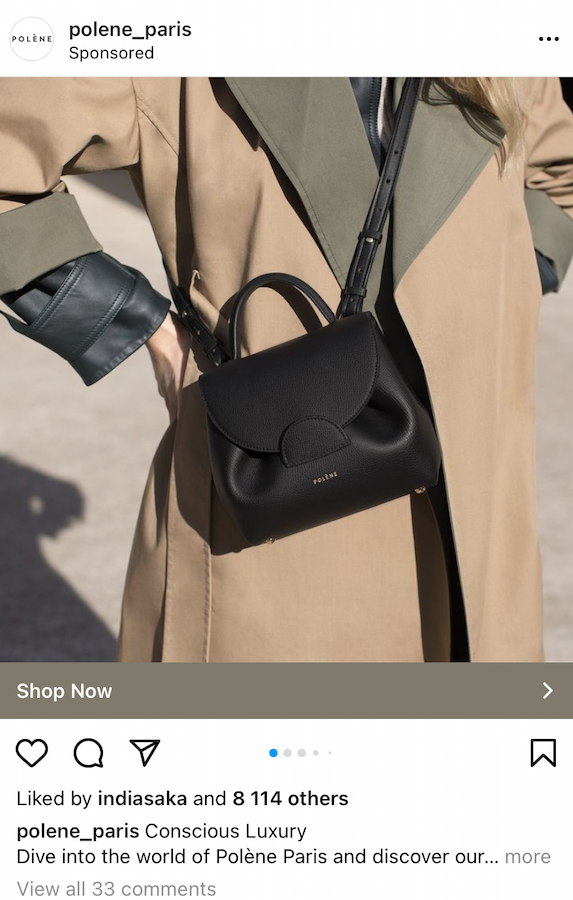
Why are sponsored Instagram posts so popular these days?
In the last few years, we could observe more and more ads on Instagram. There are two main reasons for that.
- The number of people that are using Instagram is constantly growing: both the number of creators (brands, influencers, etc) as well as people that are just consuming content on the platform. This is why it’s much harder than it used to be to have satisfying organic results. Creators simply have more “competitors” than they did a few years ago. They now have to invest in paid ads to reach more users and to expand their reach and audience.
- Instagram is constantly developing and adding new features. This is all done to keep current users attached to the platform, attract new ones, and to remain one of the biggest social media platforms. Instagram ads are one of the most important income for the company, that is why it’s obvious that Instagram is encouraging users to create more ads.
Do I have to see sponsored posts?
Well, in general, it’s not possible to turn off ads on your account. What you can only do is teach the algorithm of what types of ads are less interesting for you by informing which ones you don’t like. How can you do it?
Next to each Instagram sponsored post you’ll see three dots. When you click on them, 4 options will appear:
- Hide ad
- Report ad
- About this account
- About Instagram ads
Once you click “Hide ad” you can tell Instagram why you no longer want to see this ad:
- It’s irrelevant
- You see this ad too often
- It’s an inappropriate
- You’ve already bought an item presented in this ad
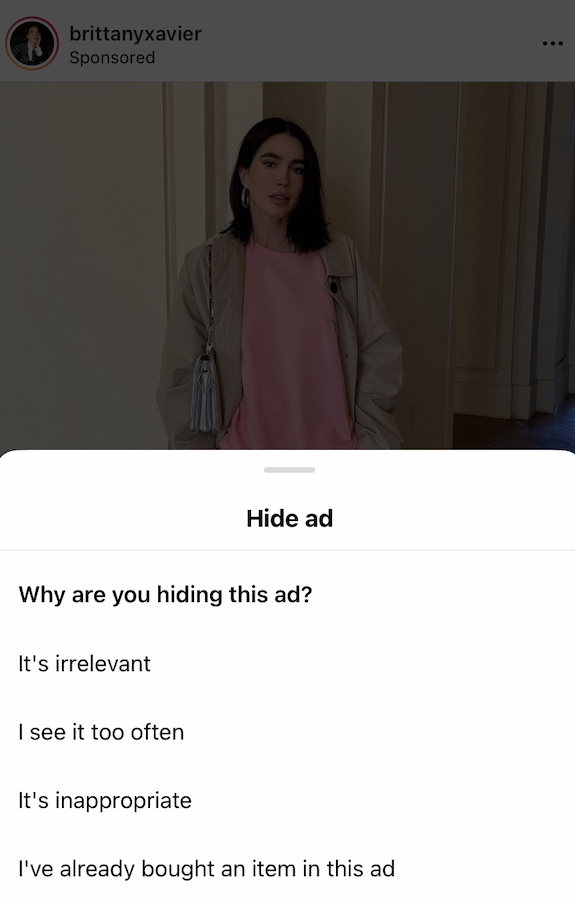
Once you hide several ads, e.g. related to clothing, a few times, the algorithm will know that you’d rather no longer see ads promoting clothes.
Who can make sponsored Instagram posts, and how?
The good news is that everyone can make a sponsored Instagram post. There are only two conditions:
- having an Instagram business profile (you can easily have one by switching from the personal profile – we’ve explained what is a business profile and how to do the switch),
- having a budget that you’re ready to spend on your promotion. 😉
Setting an Instagram ad is pretty easy as well. You can do it directly from Instagram, by using the Promote button which you will see under each post on your profile. The second option is by using Facebook Ads Manager. If you’re a more experienced marketer or Instagram creator, you should use the second one as it has a few more options.
For your promotion you can use a post that you’ve already published on your Instagram profile. Then, a promotion will boost its performance: reach, impressions, and engagement. You can set up this type of ad directly from Instagram by using the Promote button or from the Facebook Ads Manager panel.
There is also a second option, though. For your promotion, you don’t have to use a post from your profile. Your sponsored content will be then visible only to a selected group of users in their feed, and it won’t be available for any user from your profile. To set such an ad you have to use Facebook Ads Manager.
We’ve prepared a complete guide on how to prepare and set your first Instagram ad – feel free to check it, if you have any doubts.
How to create a good Instagram sponsored post
In the Sponsored post what is most important is the visual you’ll use: so usually an image (photo or a graphic) or a video.
Here are some tips that will help you create interesting ad visuals:
- It shouldn’t look like an ad in the first place – when users will scroll their feed, they should like your post, because it looks like an organic post published by someone they follow (that’s also why it’s very important to target your ads very precisely and to know your target audience very well),
- It should reflect interests, needs, preferences or problems that people you’re targeting have,
- It has to be high-quality – if you have such a possibility, ask a graphic designer to create the ad for you,
- It should easily grab users’ attention – the majority of users will see your content and profile for the first time, and you’ll have just a few seconds to attract them with your content.
The ad users will see obviously plays an important role, but there are more aspects that you should take care of. You’re creating an ad because, most probably, you want users to take some action: react to your post, comment, share, visit your profile or a website. It should be immediately clear for your target audience what you’re expecting from them.
Also, if you want people to visit your website, you shouldn’t just redirect them to the homepage. Based on the goal of your ad, define precisely if these users should be redirected to your latest blog post, or for example, rather to a special landing page presenting your key product.
Is branded content the same thing as sponsored content?
We’d like to draw your attention to one more type of content you may see on Instagram.
You might have come across posts from influencers that you follow which were marked with the label “Paid partnership with…” (as shown below).

It’s good to know, though, that officially it’s called branded content, even though many users colloquially call it sponsored content as well. It’s a branded content because it’s a cooperation between a brand and an influencer (or a celebrity).
What is the difference between a sponsored content and a branded content, if both of these content types are actually ads?
- Instagram sponsored content is usually organic content that the Instagram creator wants to promote for money to reach more users. Then they set up an ad (from Instagram directly or via Facebook Ads Manager) and pay Instagram for this promotion. They also have full control over which posts to boost and for how much.
- Branded content is usually an organic post in which an influencer presents and promotes a product or service of a brand that he or she cooperates with. In this case, the influencer was paid for showing the product, but Instagram was not. From the user’s perspective, this is also an ad. Of course, branded content can also be boosted later on.
Are sponsored Instagram posts worth it?
After reading our text, and seeing more and more posts labelled as sponsored you may now wonder if it’s actually worth investing your marketing budget in such a promotion.
Well, yes and no. If you’d just like to increase your Instagram reach or engagement, achieving this by using ads should be quite easy. However, if you have more high-level goals, for example, getting more followers, more traffic on your website or blog, or even increasing sales, you’ll usually need more money, experience and knowledge to have satisfying results.
Anyway, to evaluate the effectiveness of sponsored Instagram posts, you’ll need to have a reliable set of data. Of course, you can use Instagram Insights or Facebook Ads Manager to analyze your paid posts performance, but these two tools are not really user-friendly, and often it’s hard to get conclusions quickly only by using them.
An alternative is using an external social media analytical app, for example, Sotrender Ads.
By using it, you’ll be able to:
- quickly see the performance of your ad in real-time – as in Sotrender you’ll see all your data on auto-generated charts, it’s much easier to see which ads are performing well, and which ones not necessarily,
- analyze metrics unavailable in native Instagram solutions, for example, audience share or comments sentiment,
- compare various sponsored Instagram posts to each other to see which got better results,
- generate summarizing reports in less than a minute.
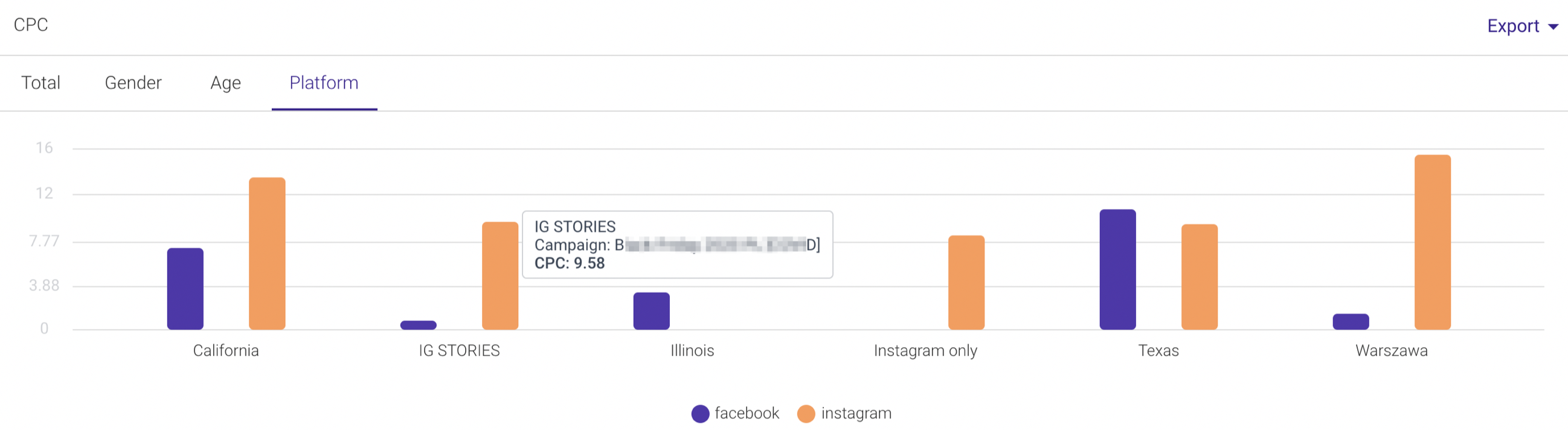
Analyzing sponsored Instagram posts in Sotrender
Anyway, the best advice we can give you is that you should test Instagram sponsored posts and see the results for yourself.
Read more:




