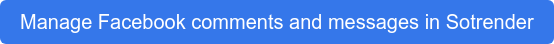Since Facebook bought Instagram in 2012, the two platforms have started to become more and more integrated. Recently, Facebook started to allow users to answer Instagram comments and direct messages from Facebook. Here’s how you can reply to users across platforms.
First, you need to start from connecting your Facebook Page and Instagram account.
How to connect your Facebook Page with an Instagram account?
- Click on Settings in the top-right corner of your Facebook Page.
- Click on Instagram in the column on the left.
- Click on Connect Account.
- Enter your username and password to log in.
- Refresh the page and go to your Facebook Inbox.
Once your Facebook Page and Instagram account are connected, you should be able to view and moderate comments from Instagram in the Facebook Inbox. Just click on Comments & More and then choose Instagram.
Messages and comments will appear in one column, the unread ones will be in bold. You can manually add a tag to each comment and mark it as spam (❗ sign), unread (✉️ sign), or follow-up (⭐ sign). When you decide that the conversation is resolved, mark it as done. You can filter comments by these tags by clicking on the Main button.

Facebook Inbox labels for Instagram comments and messages
Moderating user conversations from two platforms in one place is a very comfortable solution for social media managers. You don’t need to log into two separate platforms and jump between them refreshing pages all the time to see new comments. Moreover, you can always access your Facebook inbox on the go and stay informed about what’s going on on your Page and Instagram account by installing Facebook’s Pages Manager app.
Sotrender’s Social Inbox
Facebook Business Manager has its shortcomings. Especially in the case of moderating Pages with a large following, and just a few people answering comments and messages as a team. This is often the case of social media and marketing agencies who find Sotrender’s Social Inbox a perfect fit for their specific needs such as:
- The need to determine who is liable for a specific comment, conversation and action. You will also see which moderator has hidden or deleted a comment.
- The need to stay informed. In Sotrender’s Facebook Inbox new notifications appear in real-time with no need to refresh the page.
- The need to stay organized. In one inbox you will see comments under organic posts, ads, and messages from Messenger. If the same user leaves two or more comments under a post, the conversation will be organized in Gmail-style conversation threading. It will make it easier to track how the conversation with a user is evolving and keep the context.
- The need for transparency. On Facebook when a moderator deletes a comment or a post, it’s gone forever, while in Sotrender the preview of the deleted content, together with information on who deleted it, is still available. You can’t bring it back to the Page like you can with a hidden comment, but at least you are aware that the deletion happened and who conducted it.
- The need to know the stats. Unlike Facebook Business Manager, Sotrender’s Moderation provides you with analytics of all the actions taken within the tool. Our graphs and charts will help you answer the following questions:
- What was the sentiment of the comments – positive, neutral, or negative?
- How many comments and messages were answered within a specific period of time?
- Which moderator was the most effective?
- How much time does it take your page to answer to comments in general and per moderator?
- When your users were the most and least active during the week?
If you feel that your Page’s moderation needs an extra boost, take it to the next level with Sotrender!