Here’s how you can do it in three easy steps:
- Go to the Twitter Apps page
- Click on Connect to Facebook
- Authorize the application by logging in to your Facebook account if you’re not already logged in permanently – it is 2017 after all. This will connect your Twitter account with your Facebook one! You can then choose what will be posted automatically on Facebook from the same Apps page
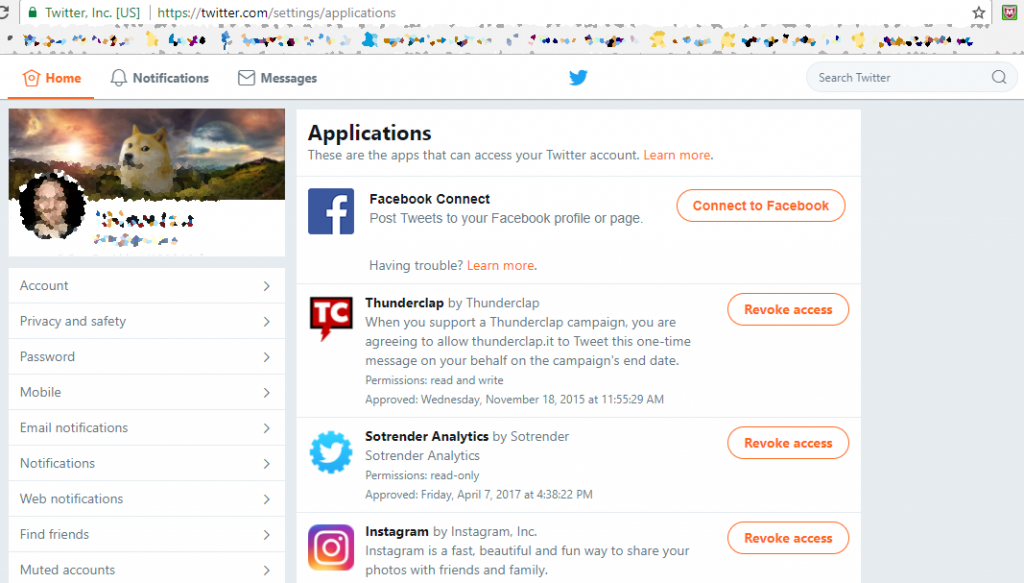
Connect Twitter to Facebook Step 1
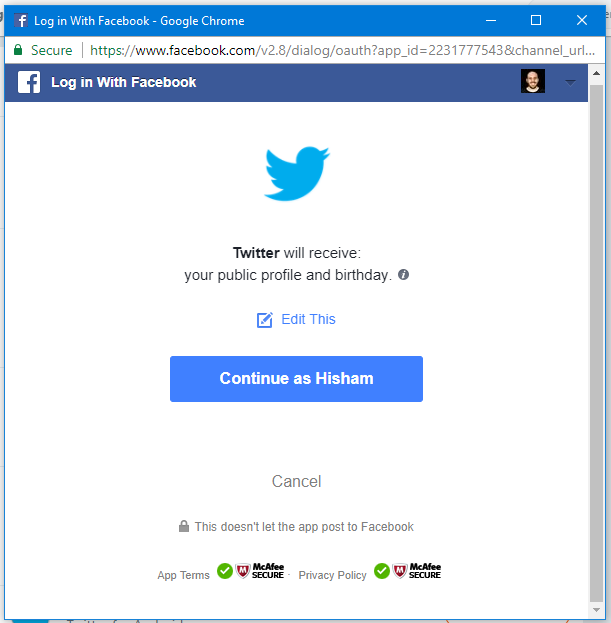
Connect Twitter to Facebook Step 2
After you’ve authorized it, this will show up:

You’ll have to authorize it posting to your page that you manage (depending on the permissions or page role that you have) and you’re good to go!
Read more:




