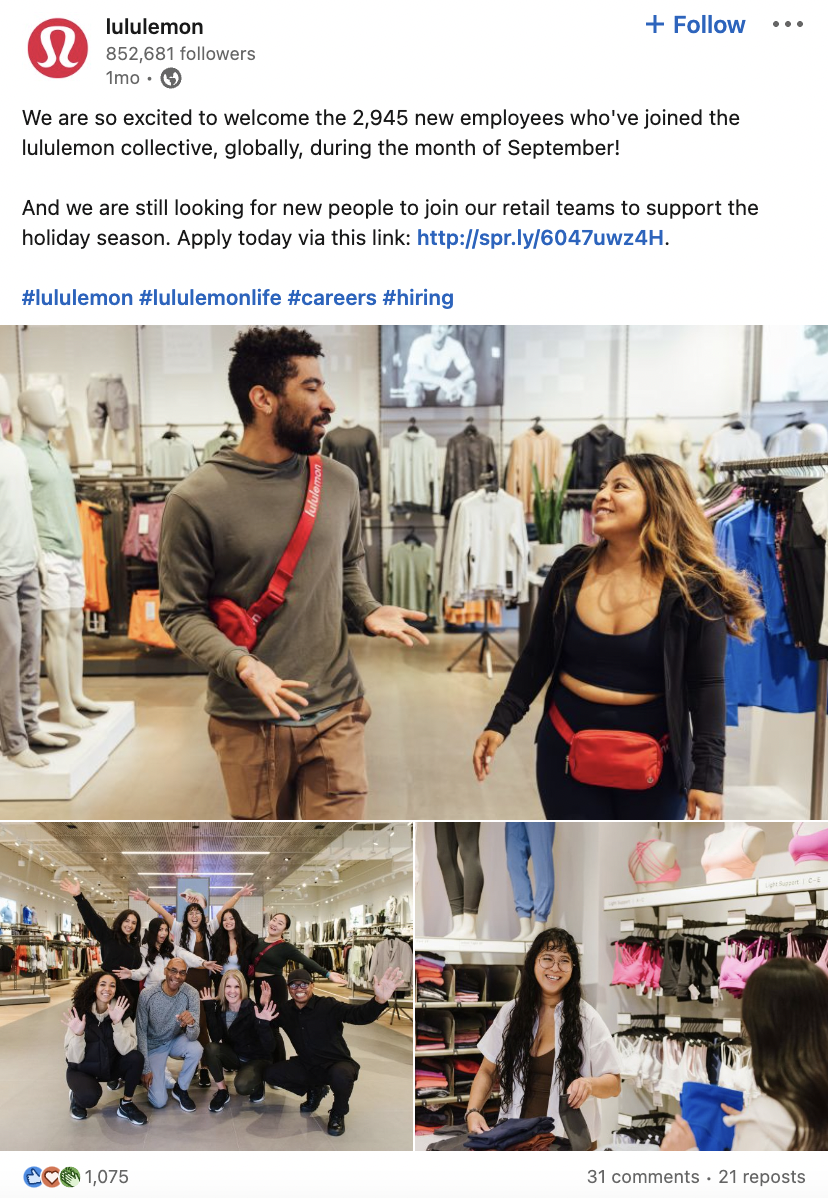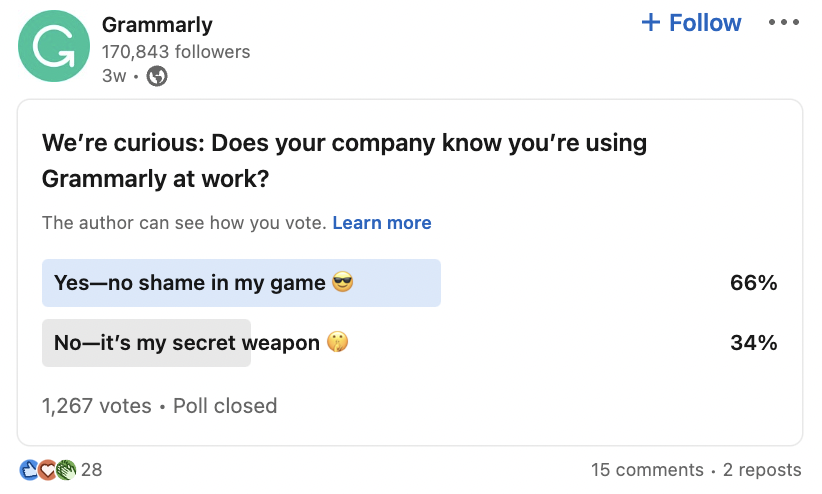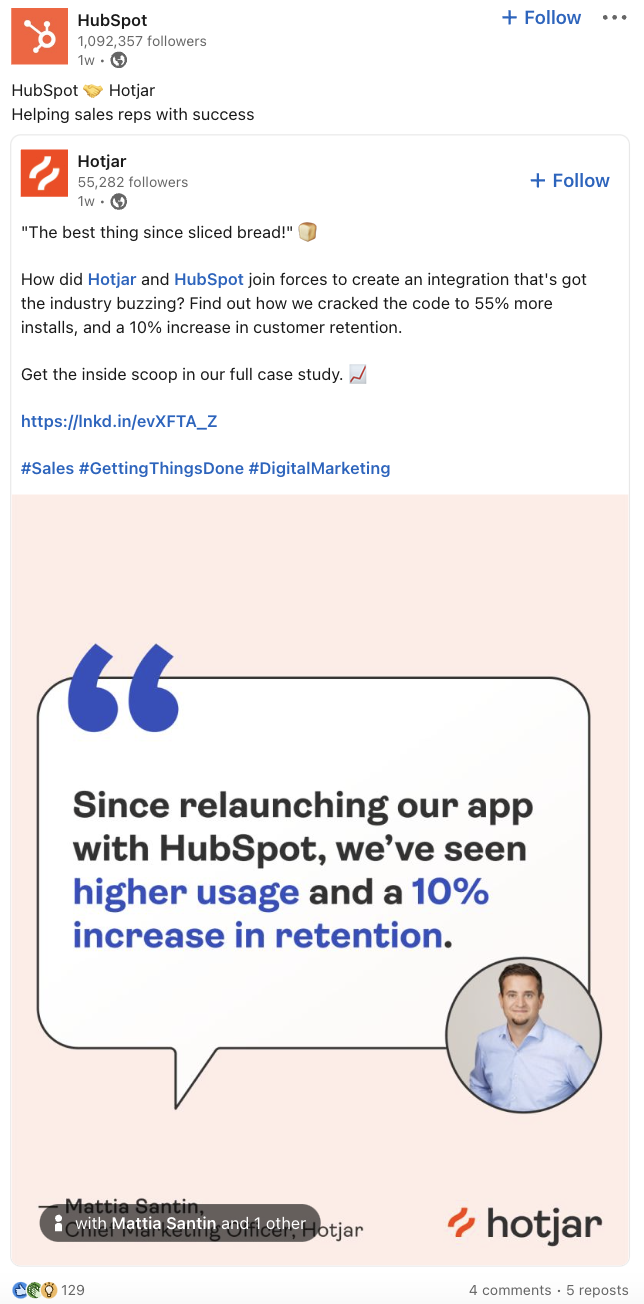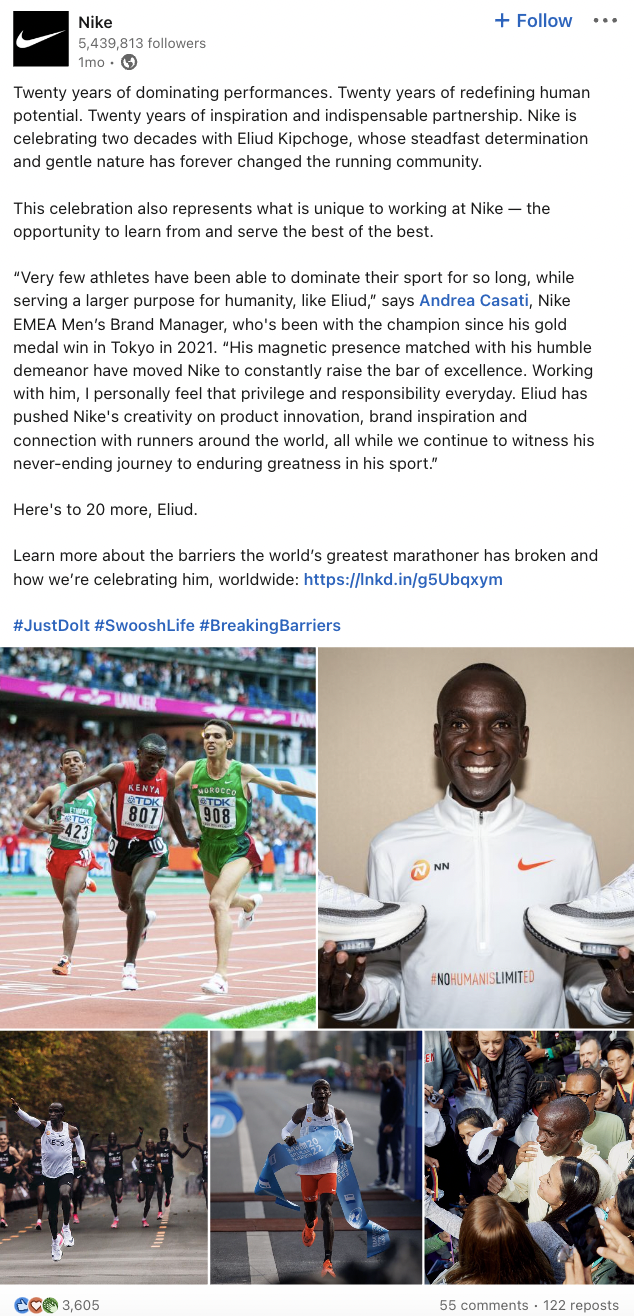Are you stuck on what to post on your LinkedIn business page? Coming up with quality content week after week can be overwhelming, especially when you’re trying to maintain a consistent posting schedule.
To help you through that creative block, we’ve gathered eight engaging post ideas and examples of how brands from different industries use these ideas to market on LinkedIn.
We’ll also look at some rules of thumb for creating an effective LinkedIn post and tips on how to keep generating successful content ideas.
Why use LinkedIn?
With over 950 million users, LinkedIn is the largest professional network. Its focus on business networking sets it apart from other social media platforms and makes it a leading B2B marketing channel.
The main reasons that brands have a LinkedIn presence are:
- Lead generation
- Driving website traffic
- Employer and product branding
- Establishing thought leadership
- Connecting with industry experts
- Brand awareness
Here’s what to post on LinkedIn
There comes a day in the career of every social media manager when they don’t know what to post on LinkedIn. Here are eight engaging post ideas for your LinkedIn company page.
1. Give a company update
Brands like to use LinkedIn to give an insider’s view into their company.
Lululemon, an athletic apparel company, creates LinkedIn posts that support its employer branding activities. It regularly puts employees under the spotlight, sharing videos from team events, talking about their internship program, and celebrating new hires every month.
SaaS brands, such as the SEO tool Ahrefs, give product feature updates while explaining how these can simplify their clients’ workflows.
By sharing posts demonstrating how you’re working on your product, you show your clients your commitment to improving their experience. This content also enhances clients’ product knowledge by demonstrating how to use your software effectively.
2. Share a quiz
On LinkedIn, you can natively share a poll to gather audience feedback.
Here’s how Grammarly, an AI-based writing assistant, uses polls to engage with its followers.
However, LinkedIn’s polls are limited to a single question. If you’d like to ask several questions, you can create a LinkedIn quiz with an external tool. Quizzes are a fun way to get insights about your clients’ knowledge gaps, grow your email list, or increase sales with a product recommendation quiz.
3. Showcase original research
Does your organization have access to unique data? Use your industry insights to create original research and publish long-form content on your blog.
Research articles are some of the most valuable content pieces you can create because:
- They’re linkable assets, i.e., they are interesting and valuable enough that people naturally backlink or share them across social media.
- They demonstrate expertise in your field.
Glassdoor is a prime example of a company leveraging the data collected through user contributions. As a job and recruitment company, it has created diverse studies on topics such as employee retention and hiring trends. Every year, Glassdoor publishes a list of the ‘Best places to work’ based on employee feedback on their platform.
Did you notice the number of reposts? It makes up almost 24% of engagements with this post, which is uncommon for other types of LinkedIn content.
4. Write case studies
Case studies are a type of research that showcases how your product or service has solved a pain point for your clients. They are bottom-of-the-funnel content (BOFU) that also serves as a linkable asset.
A case study demonstrates the client’s issue, your solution, and the results. It often includes testimonials from key stakeholders. All in all, it’s a powerful tool to build trust and encourage social selling.
CRM platform HubSpot uses LinkedIn to share client success stories, along with links to the complete case studies on their website.
The second post was initially shared by Hotjar, a tool for website behavioral analysis with more than 55K LinkedIn followers. Then, HubSpot reposted it to its 1M LinkedIn audience. Through this content collaboration, both brands exchanged access to their social followings.
5. Collect expert opinions
Co-creating a post with an industry expert is an excellent way to tap into their network. You can collect expert opinions from external professionals or distinguished employees and share their take on a hot topic.
Monday.com, a workflow optimization tool, shared five tips for elevating your sales team from one of their sales VPs.
You can also create posts featuring several experts – a LinkedIn round-up of opinions.
Most importantly, ensure your chosen topic and experts resonate with your audience.
6. Use storytelling
Storytelling is a popular marketing approach because it allows brands to connect with their customers on an emotional level. Stories are memorable, and they also help set your brand apart.
Here’s an example from Nike: it tells the story of their 20-year partnership with long-distance runner Eliud Kipchoge. During that time, the Kenyan national won four Olympic medals, became the first person to run a marathon in under two hours, and worked with Nike’s product and design teams to develop apparel and footwear.
7. Create how-to guides
How-to posts are practical pieces of content that educate your prospects.
If you’ve already created these articles for your blog – repurpose them into social media posts.
Productivity platform ClickUp delivered a video that combines new feature updates with a how-to tutorial. It keeps users in the loop of changes while demonstrating how to use the new platform capabilities.
8. Prepare memes
Yes, LinkedIn is the largest social network of professionals. But that doesn’t mean you can’t crack a good joke.
Semrush, an all-in-one digital marketing tool, excels at sharing relatable memes for marketers in different roles. For Halloween, it did a recap of various digital marketing horrors – from endless client revisions to shifting deadlines.
Note that there are multiple ways to add humor to your LinkedIn strategy. To illustrate, here’s a question from HubSpot that stroke a chord with its audience.
Try sprinkling some jokes in your content calendar to lighten the mood and engage your following. To make this strategy work, you need to have a deep understanding of your customers.
How to never run out of LinkedIn post ideas
We’ve discussed eight LinkedIn post ideas and how you can put your spin on each of them.
There are also several other ways to repurpose content and draw inspiration for fresh ideas for your company’s LinkedIn feed.
Content repurposing
Explore content repurposing – you can reformat the most successful blog posts, podcast episodes, or YouTube videos into LinkedIn posts.
Repurposing old LinkedIn content is also a solid strategy since it’s unlikely most of your followers will remember what you posted a few months ago. For instance, you can use Sotrender to find your best-performing content and repurpose it.
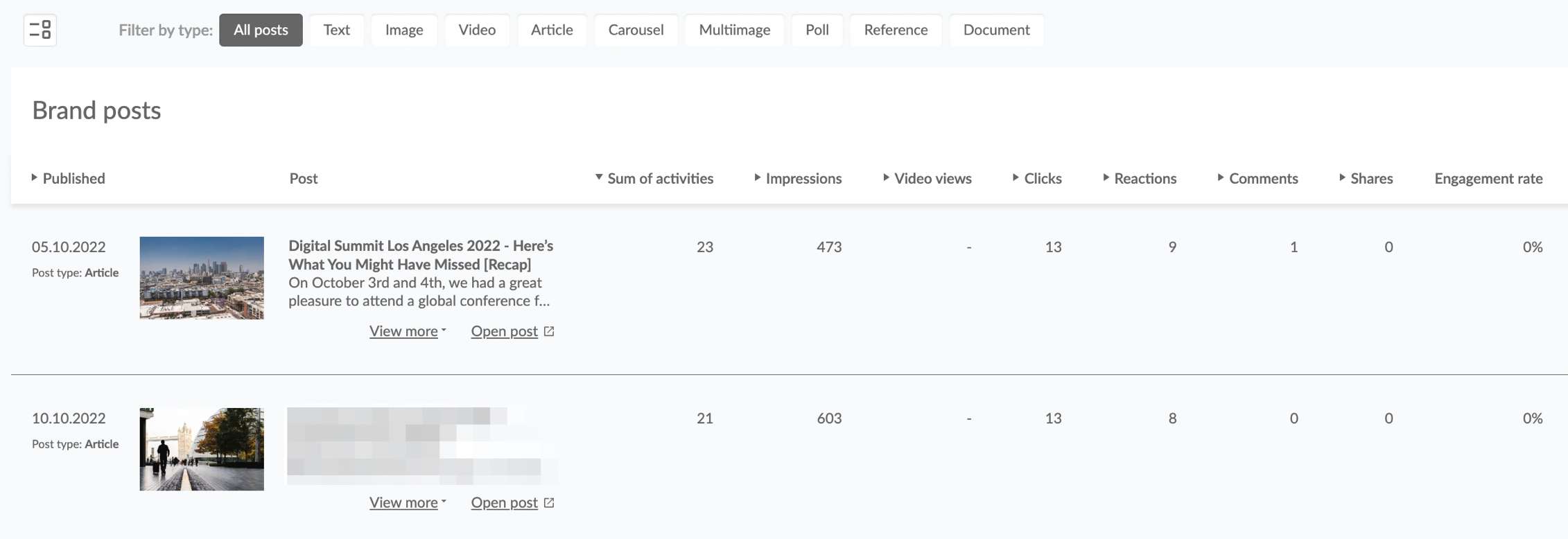
Analyze your LinkedIn post performance in Sotrender
You can also repurpose content that didn’t hit the spot. Try to analyze why that happened – was it too broad, too long, or did it need to be in a different format?
And you don’t need to limit yourself to repurposing only your content.
LinkedIn influencer Sam Szuchan suggests a unique approach to validate LinkedIn post ideas.
- First, find popular YouTube videos targeting the same audience as you.
- Next, check which parts were ‘most replayed’ to see what viewers found most interesting.
- Browse other videos on the same subject for more feedback on what works best.
With this background research, you’ll have a clear direction for creating your unique spin on a topic.
Content inspiration
Stay in the loop of current events in your industry by subscribing to relevant newsletters and following content from leading experts. By keeping up with the latest trends, you can create timely posts and get ideas about new topics.
Have you tried creating a LinkedIn series of posts? To do it, take a general topic in your niche and break it down into pieces.
Another great source of content ideas is Reddit. Who doesn’t want to snoop on the conversations of their ideal customers? Dive into topics in your industry to see what pain points and solutions users share.
LinkedIn content best practices
Now that you’ve got some ideas for what to post on LinkedIn, let’s look at how to make your posts more diverse, appealing, and well-performing.
# Break up text into paragraphs
Make your copy skimmable and reader-friendly, especially in plain-text posts.
# Use emojis
Don’t worry if emojis look unprofessional. When used wisely, they can enhance your content and make it more engaging for readers. Use emojis as bullet points to help readers navigate through your post or to grab their attention and drive higher engagement.
Emojis also help you reinforce your brand. For example, you can use different emojis that match your brand colors. If you repeatedly use the same emojis, your audience will start associating them with your brand, thus strengthening your brand’s messaging.
# Schedule your posts
Planning your content takes your focus away from hitting the ‘post’ button at the best publishing time. Instead, you can focus on activities that add value, such as engaging with your audience or content ideation. Scheduling also helps you ensure all of your social channels are running smoothly.
# Test different content types
LinkedIn document posts are a highly engaging content type and are commonly used for listicles, how-tos, and storytelling.
This document post from the automotive brand Mercedes-Benz shows its new electric SUV and the car’s interior details made from resource-saving materials.
Another idea is to create videos – a relatively underused format on LinkedIn compared to other social platforms. Add subtitles, like the sports giant Nike did, to make the post accessible to a broader audience.
# Analyze your results to adjust your strategy
Social networks give you immediate feedback on what works and what doesn’t. With analytics, you know how to replicate past successes and have a direction for your future content strategy.
While LinkedIn analytics are pretty limited, you can use external social media analytics tools for a detailed view of your audience and engagements.
Sotrender offers diverse features such as activity heatmaps, post analytics, and advanced engagement statistics. These options give you deeper insights into your audience and which types of content deliver results.
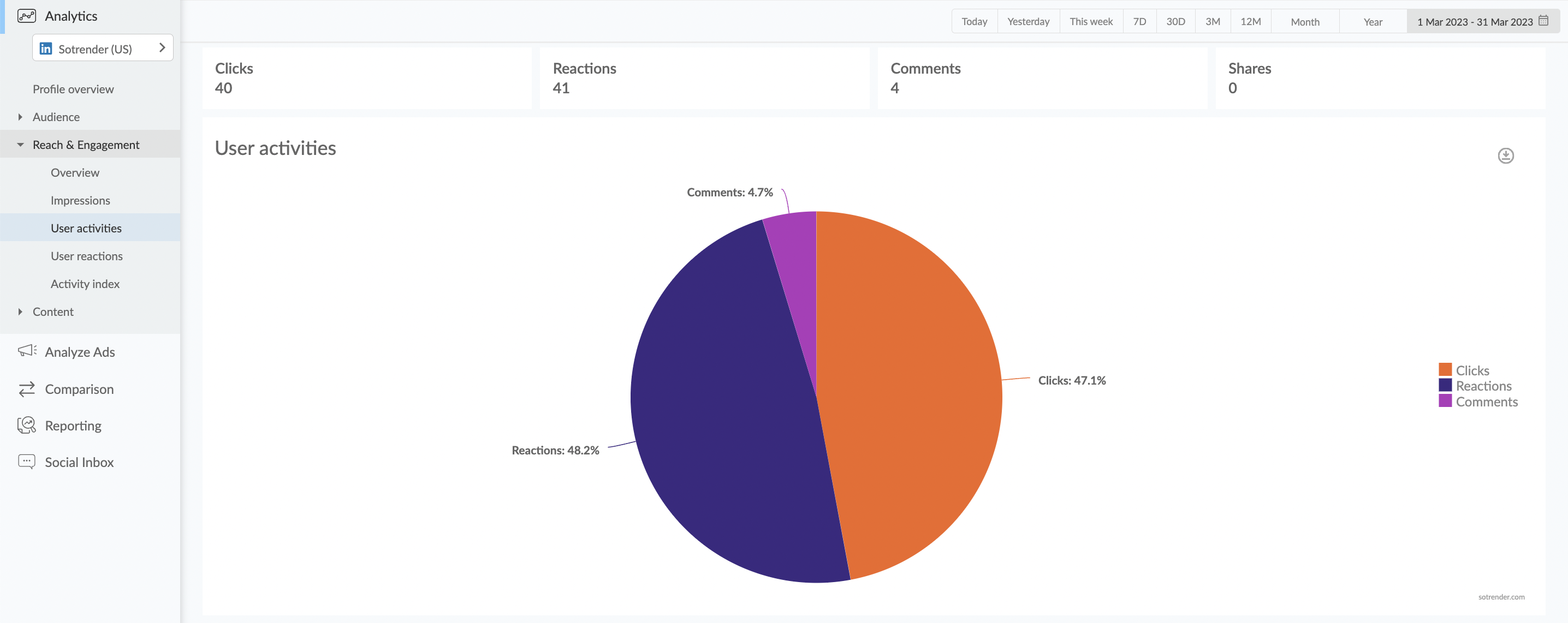
LinkedIn user activities analysis in Sotrender
Get the most out of these LinkedIn post ideas
LinkedIn offers a unique opportunity to reach a professional audience and generate leads. That’s why it’s essential to stick to a regular posting schedule – it will help you grow your reach and establish trust with your followers.
While it can be a challenge to come up with new LinkedIn post ideas, there’s plenty of inspiration to be found from leading B2B and B2C brands on the platform. Plus, we’ve looked at several handy approaches to help you generate new content ideas on a regular basis.
Now, once you don’t have to think that much about what to post on LinkedIn, it’s time to start organizing your LinkedIn content calendar.