Checking Instagram likes does not seem to be a tough task. It is probably the simplest metric that you can track when analyzing your Instagram results. But, whether you like it or not, there are some more complex metrics bound to Instagram likes, and they go far beyond the number of hearts left under your Instagram posts.
Read on if you want to learn more about them.
2 ways of checking your Instagram likes
The easiest way to check your Instagram likes is to see the exact number of likes under your posts. As an Instagram account owner, you are able to see such numbers for your own content.
Also, if you want to see the overall number of your Instagram likes during a selected time period, you can easily check it in your Instagram Insights. If you’re logged into your business account, select the ‘Insights’ button visible under your bio. In the right upper corner, you can select the dates for which you want to track likes on your profile.
Once you select the dates, go to ‘Account engagement’ and scroll down to ‘Interactions with posts’. You will see the overall number of likes that you gathered during the selected period.
Another, a bit more structured way of checking your Instagram likes, is to use a social media analytics tool like Sotrender. In Sotrender, not only can you check the overall number of likes on your account during a selected time period, but you can also track how many likes did you gather on particular dates.
Likes are most probably not the only thing that you need to monitor on your Instagram profile, so choosing an advanced social media tool will simply pay off, as it will deliver you a lot of useful insights.
How to check the number of Instagram likes in Sotrender?
Checking the number of Instagram likes in Sotrender is super easy. Simply log in to the app and connect an Instagram account that you want to analyze.
Then, the quickest way to check your user activities on Instagram, with Instagram likes amongst them, is to head over to the Profile overview and click on the User activities chart. After that, apply the dates for which you want to analyze user activities on your profile.
If it comes to Instagram activities, Sotrender measures 4 of them:
- Comments,
- Likes,
- Saves,
- Replies.
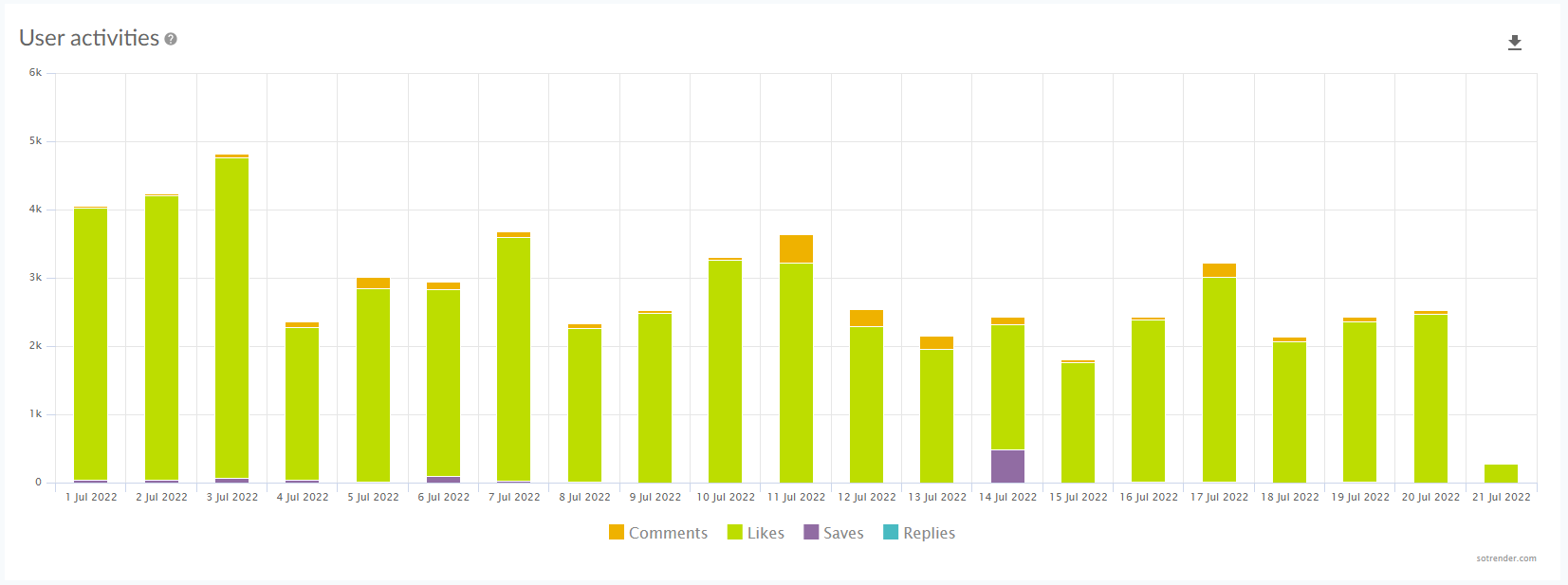
Thanks to color themes, you can quickly see the number of likes on particular days (and the same for other activities). Below the chart, you can check the sum of certain reactions over the chosen time period.
Another way of checking your Instagram likes is to go directly to the ‘’Content’ tab and see ‘Top posts’. Then, you can view all brand’s posts that appeared on your profile in the selected time period, with all important stats attached to them.
Apart from likes, you can also go through the numbers such as:
- Reach,
- Impressions,
- Activity Index,
- Comments,
- Saves.
All posts can be sorted by the above-mentioned metrics. Hence, you can quickly get to know which of the posts gained the biggest reach, and which one had, for example, the biggest number of saves, which will help you to optimize your future content creations.
What more can you learn about user activities on Instagram?
Another complex metric related to user activities on Instagram is Activity Index. Simply put, it is the collective weighted rate of user activities on a brand’s profile. This metric takes into account two kinds of reactions: likes and comments, though, in our scale, likes are less valuable than comments (the weights are as follows: likes – 1, comments – 8).
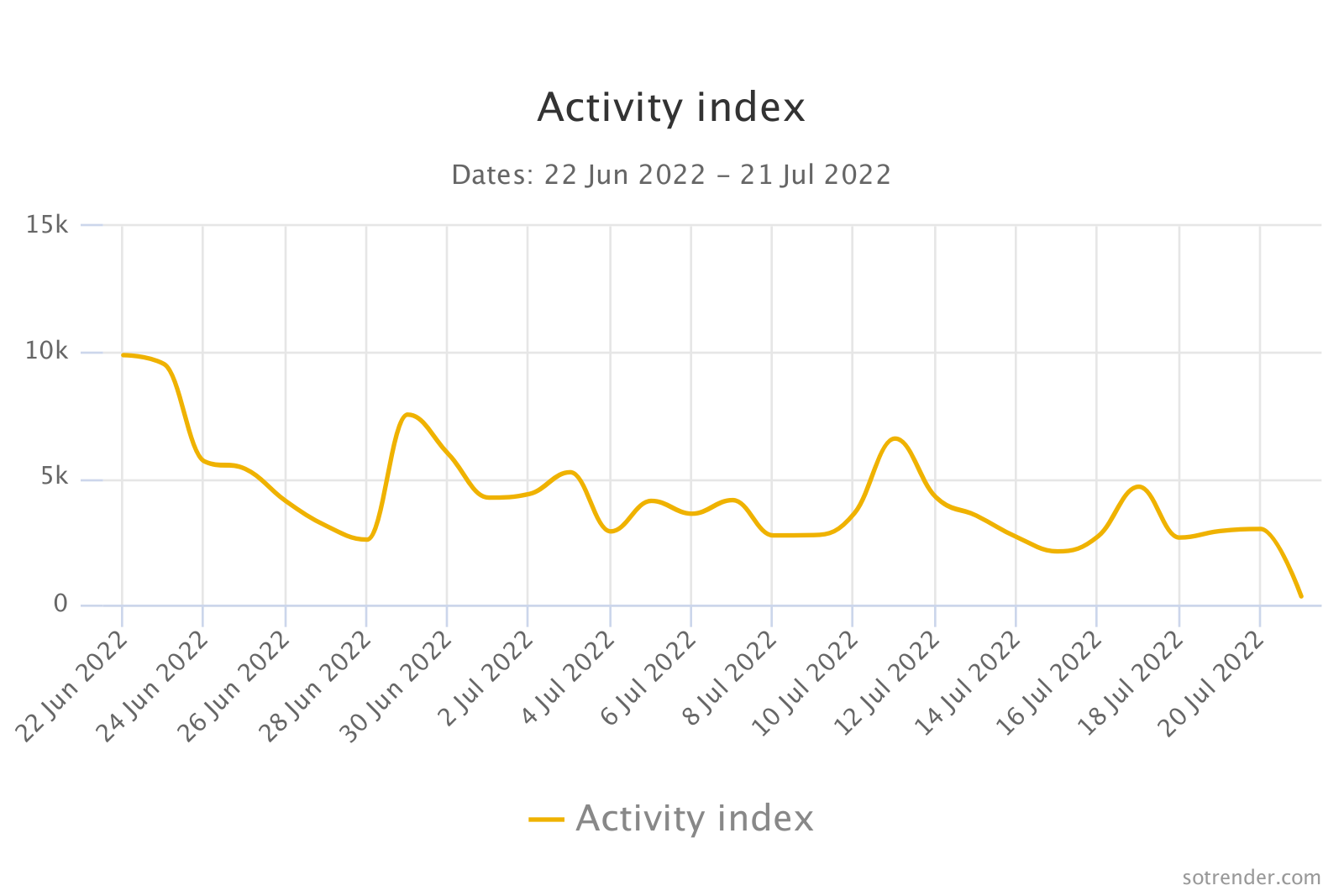
All in all, the Activity Index informs you about the quality of engagement on your Instagram profile and gives you an idea of how much your audience gets involved with your content.
How to check other users’ Instagram likes?
Up until recently, checking other profiles’ likes on Instagram was quite easy. The number of likes was displayed right under posts and could have been seen by anyone. However, since Instagram made it possible for every user to hide the number of likes under every post, it is no longer that simple and obvious.
Of course, some of the profiles still allow other users to see how many likes they have under their posts. But you will also come across profiles that disabled this function since they do not want others to see their likes count.
So now, without access to a third-party analytics tool, you won’t be able to thoroughly monitor the number of likes that other profiles are getting.
How to get more likes on Instagram?
Well, now you know how to track your Instagram likes over time. But what if the stats are not satisfying enough? Is there a way to improve your likes count?
Of course, there is! Take a look at the examples below:
- Find the right hashtags so that you can reach a wider audience.
- Tag users so that they can like and re-share your content.
- Tag your location to make your posts more visible.
- Post high-quality content and learn how to write catchy captions.
- Run a contest that focuses on gathering likes under your post.
Good luck!






