Yes, now you can.
Not that long ago (June 2017) Instagram released a feature which enables everyone to archive their posts.
Whatever the reason is – the post didn’t have enough amount of likes, you are no longer satisfied with the quality of the picture you posted or you simply argued with your boyfriend/ girlfriend and want to hide the selfie you took together for a few days – it doesn’t matter. You no longer have to delete a post if you don’t want others to see it on your Instagram profile.
How to archive a post on Instagram?
It’s very simple. Directly above each post, on the right, you’ll see three dots “. . .”. When you tap them you will see different options, e.g. to edit, to share, to delete and to archive selected post.
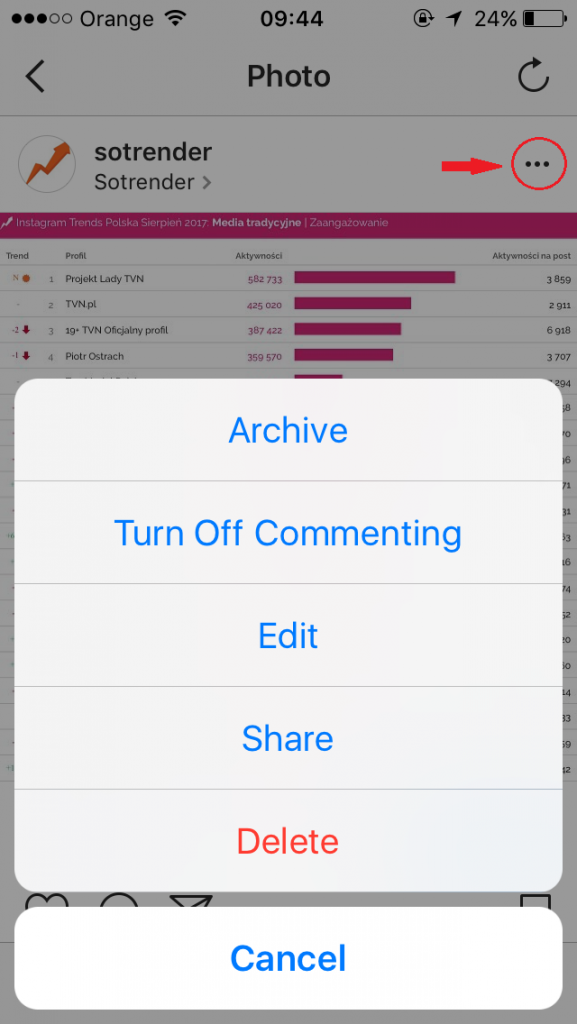
How to archive a post on Instagram
Where can I find archived posts?
You will find them on your Instagram profile at the very top – above your profile picture and bio – under the clock icon.
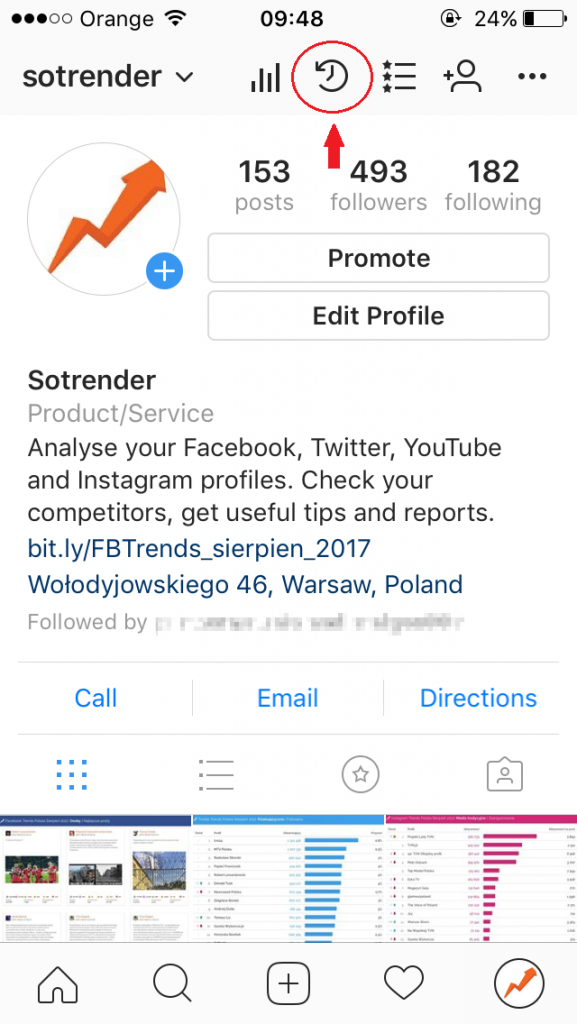
Where can I find my archived posts on Instagram?
What can be done with archived posts?
You can, of course, re-publish archived posts to your feed anytime. To do so, tap the same “. . .” button and in the menu which will appear and tap ‘Show on Profile’. That’s it!
You can also delete or edit archived posts (or “an archived post”).
When the selected post goes back to your profile it is placed in a chronological order. The number of likes and comments remains the same as you had on the day the post was archived.
Worth to remember:
- Always think twice before deleting an Instagram post. Whenever it is possible – archive it. The Instagram algorithm simply doesn’t like deleting content, as this is disturbing its work and it has to start processing again. With archiving nothing like that happens, so it’s much better for your overall Instagram performance.
- No one is notified when you archive or re-archive your posts (neither the people who liked it nor your followers).
- You are the only one who can see the archived posts gallery.
Read also:




