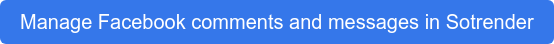Before you start using Sotrender’s moderation for community management, you need to check whether you have the adequate Page Role on a Facebook Page.
In order to use moderation in Sotrender, you need to have an adequate role to manage a Page (at the very least, you need to be a moderator)
A Facebook Page can be managed by people with different permissions. The type of roles that exist are as follows:
- Admin
- Editor
- Moderator
- Advertiser
- Analyst
The first three can use Sotrender’s moderation to manage their company’s Facebook Page.
Here’s a general summary of the types of actions moderators can take on a given Facebook Page.
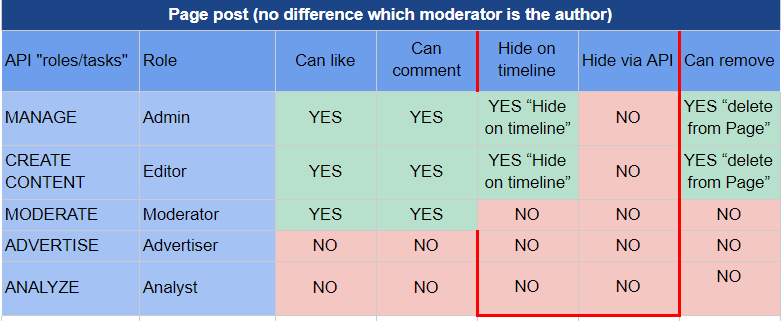
As you can see, when it comes to the content posted by the Page itself, moderators cannot remove posts, whereas editors and admins can.
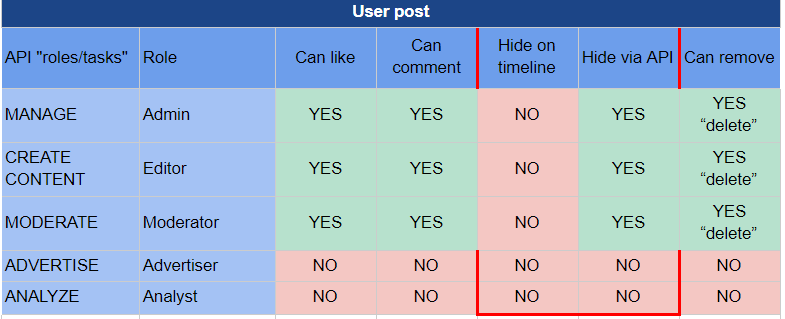
On the other hand, moderators can like, comment, and delete comments posted by users following the Page.
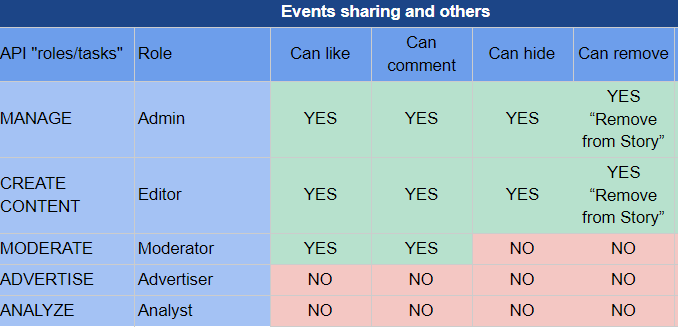
That just about covers Page role requirements and limitations for using moderation in Sotrender. Once you have an adequate role, you should be able to interact with your fans more easily.
Read more about similar topics here:
How can I activate moderation in Sotrender?
How do I add permissions for people to manage ads for my Page?