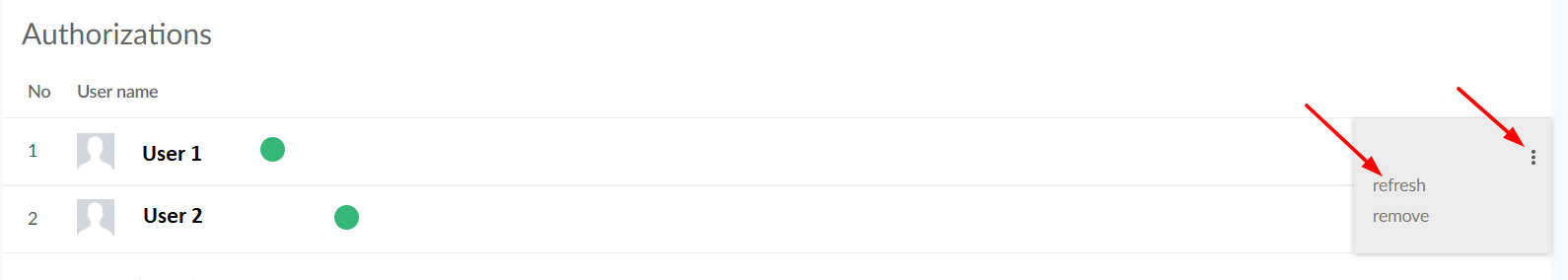Sometimes, after changing settings in Business Integrations on Facebook, you may need to refresh the authorization in Sotrender, for the changes to take effect.
How to do it?
- Log in to Sotrender.
- Click on your email address (in the right upper corner) and then Profiles and connections.
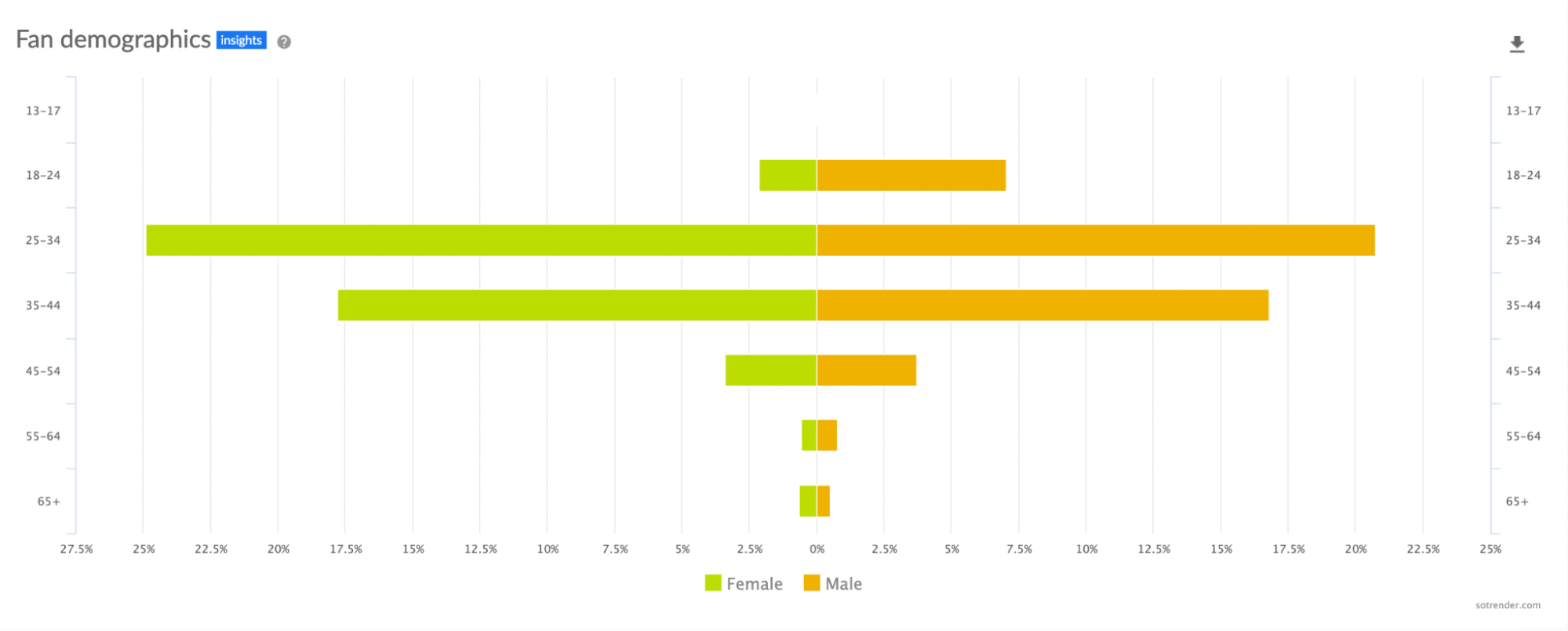
- Click on “Edit” next to the correct platform.

- Click on “three dots” next to the user and select “Refresh” from the menu.